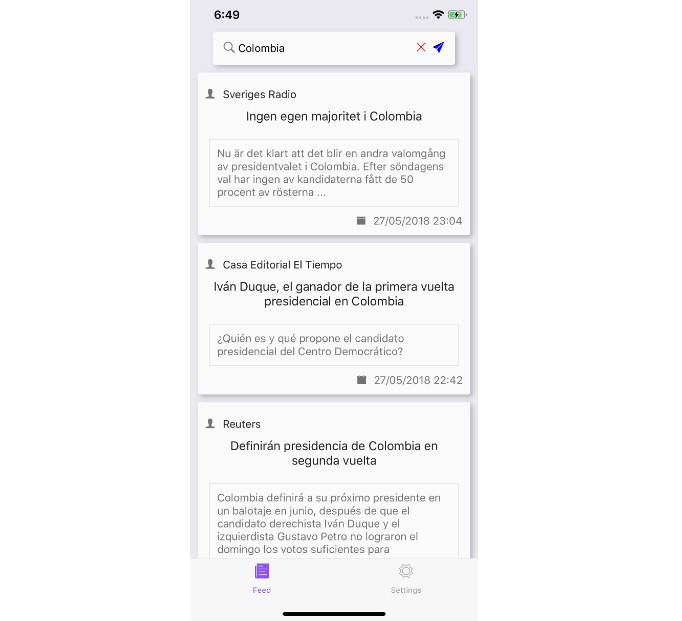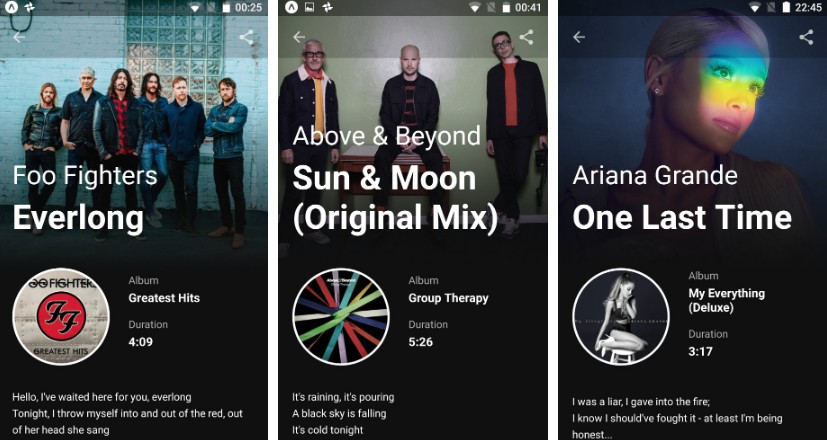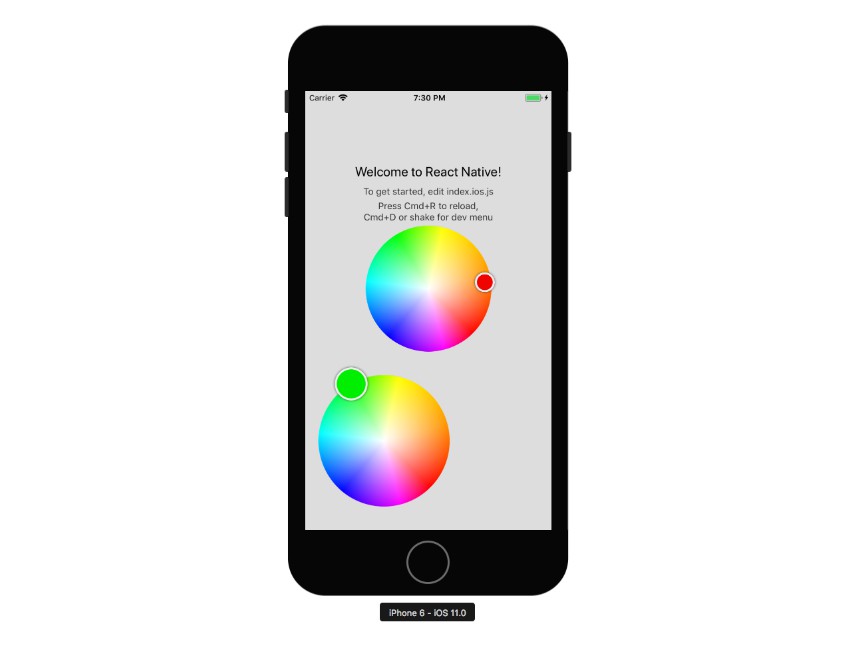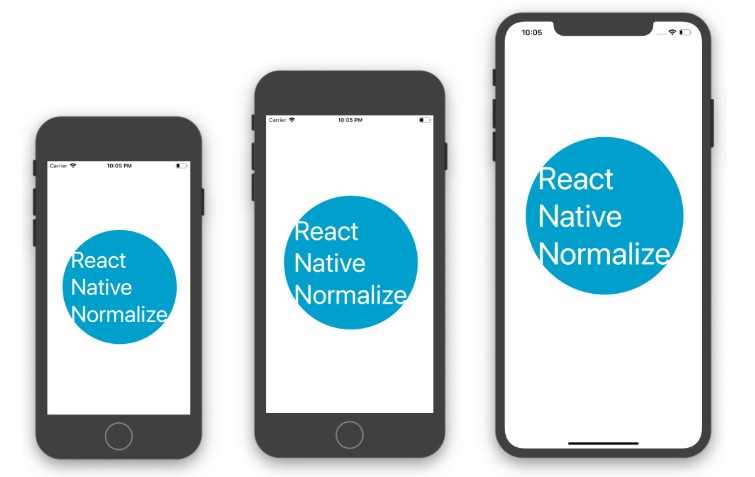Feedly
React-native iOS application feed reader powered by NewsAPI.org.
Features
- App state managed with Redux
- Async fetch with Redux Thunk
- Use Redux Logger
- Animations powered by Lottie
Demo

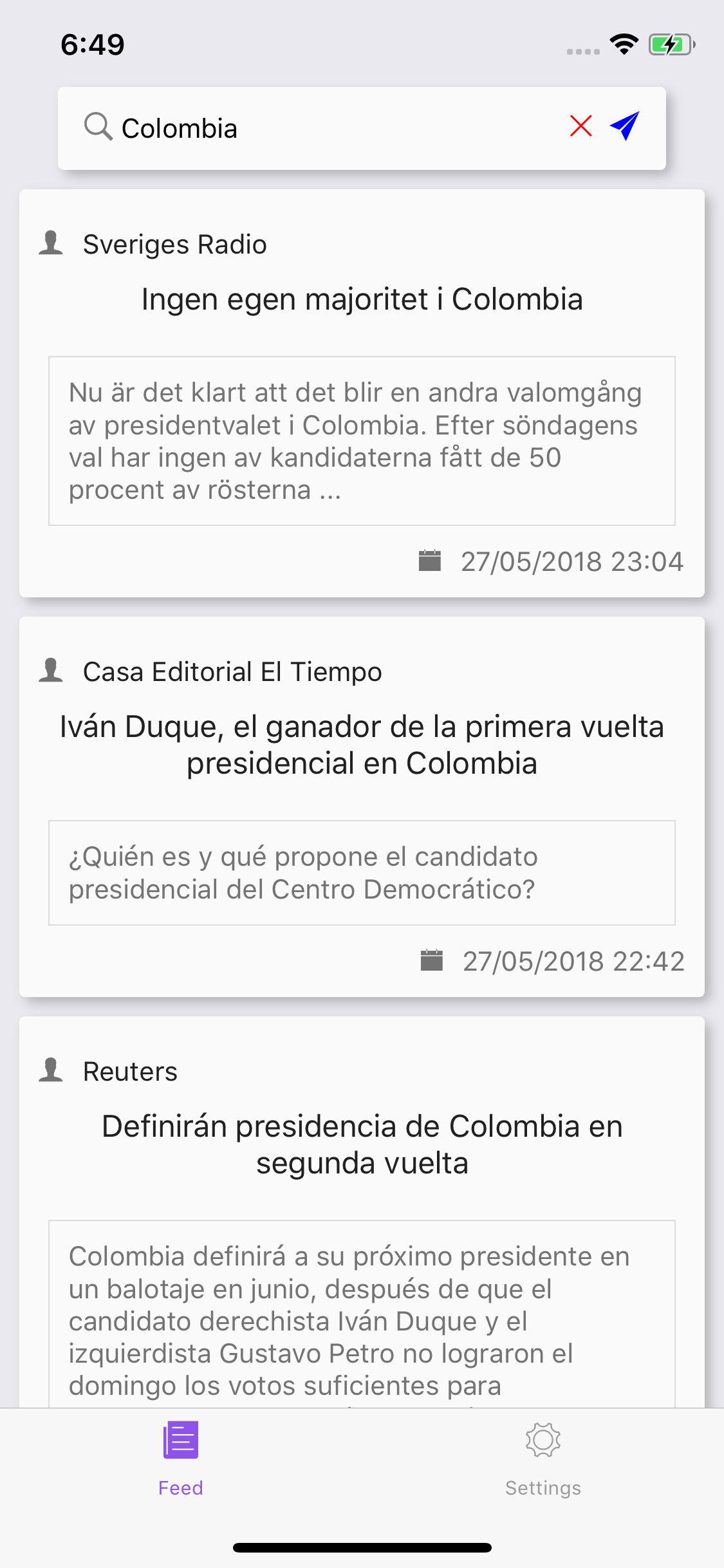
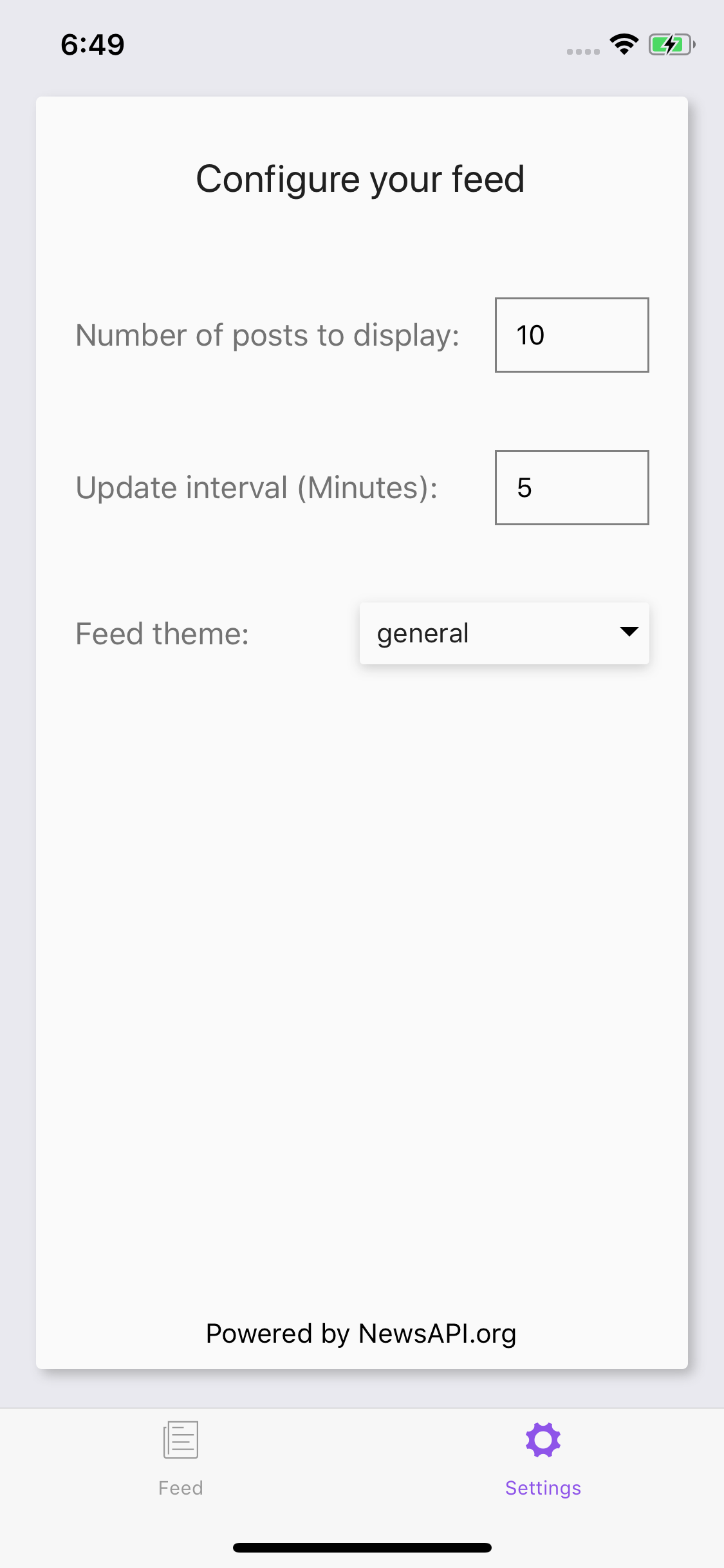
Installation
- Download or clone the repository
- Move inside the repository with the command line
- Run the next line:
npm install
Run on iOS emulator
- Option 1 recommended
- Move inside ios folder inside the project folder and open the file Feedly.xcodeproj.
- Select your emulator device and click in the play button
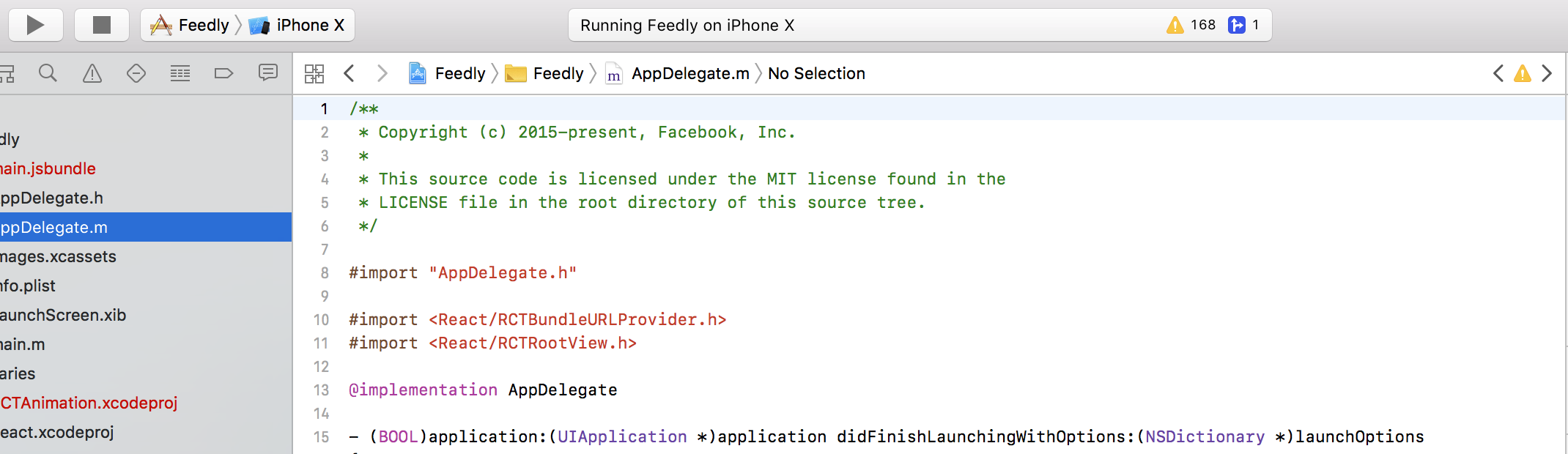
- Wait and enjoy
- Option 2
- Run the next line in the console
react-native run-ios - Wait and enjoy
Run on iOS device
- Option 1
- Move inside ios folder inside the project folder and open the file Feedly.xcodeproj.
- Move to Feedly -> Signing and select a Team
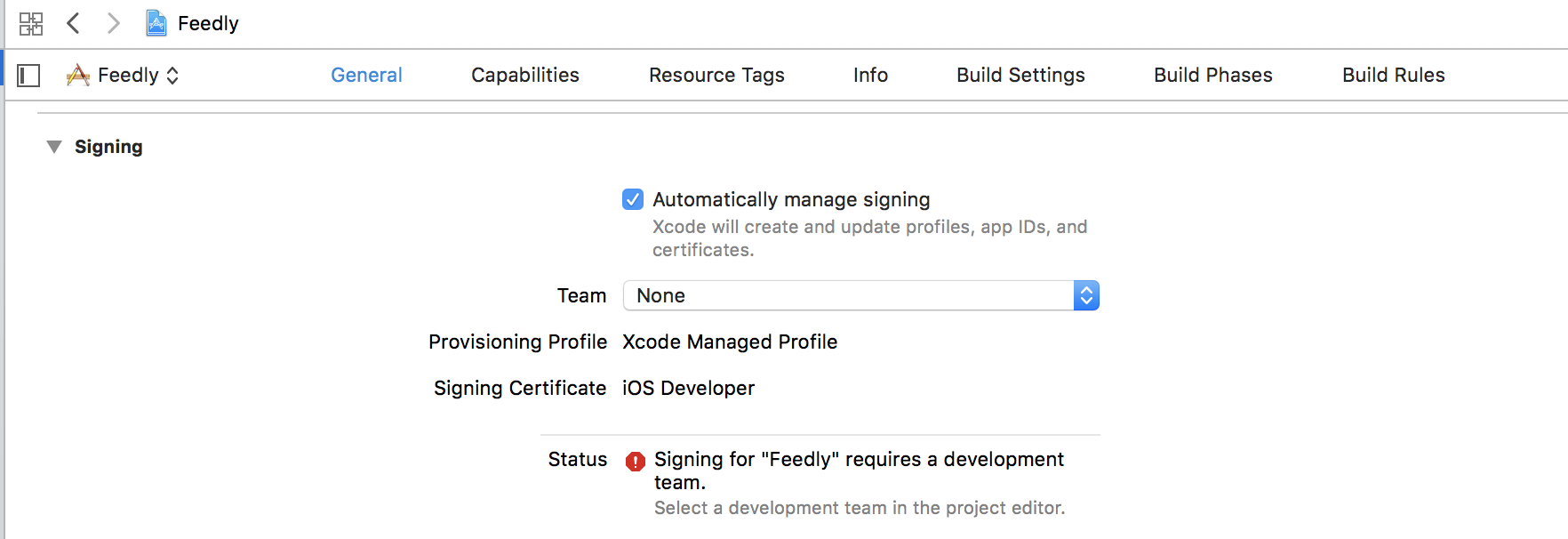
- Select your device and click in the play button
- Wait and enjoy
If you want to run without the Metro Bundler:
- Move to AppDelegate.m inside iOS project folder and comment the line //Debug and uncomment the line //Release
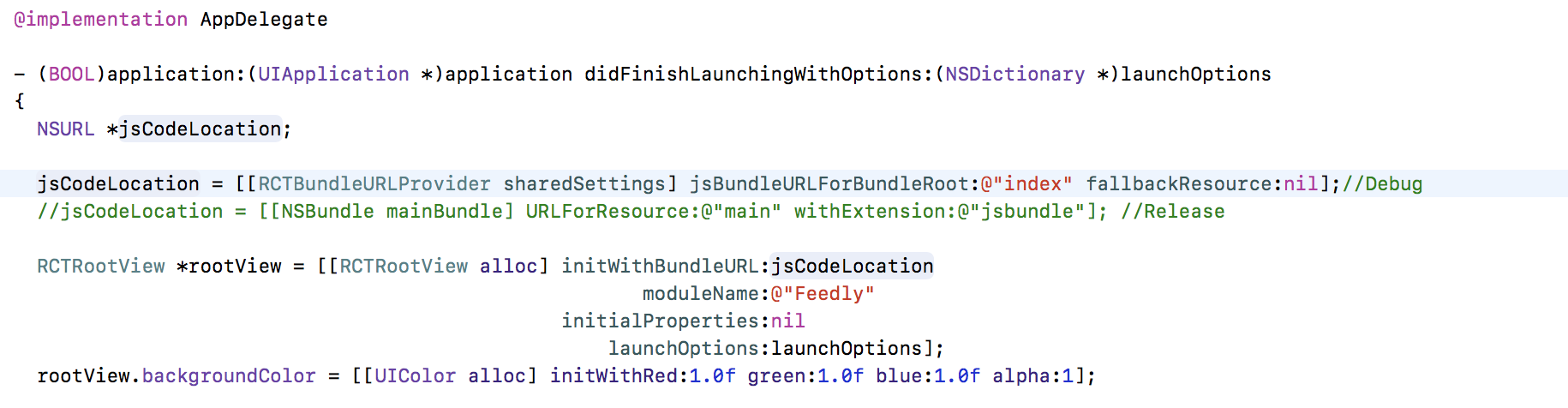
- Select your device and click in the play button
- Wait and enjoy
Update interval Test
- Move to folder project -> src -> routes -> FeedView -> index.js and jump to the line 42
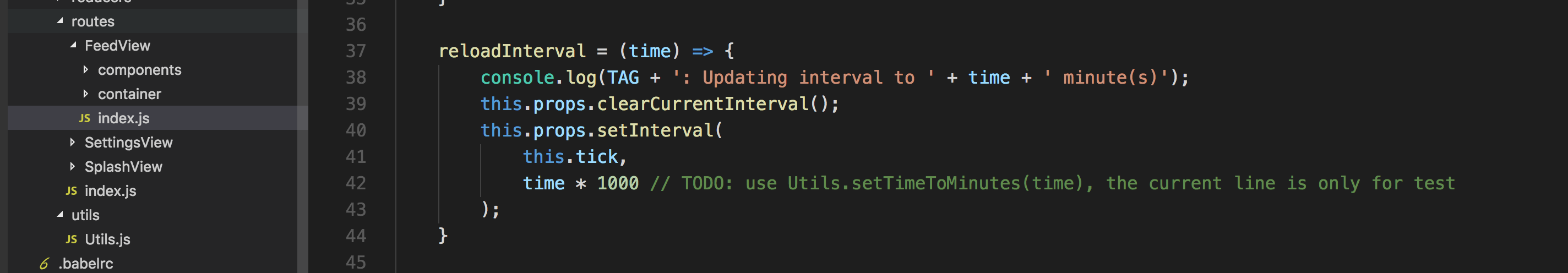
If you want to set timer in minutes delete time * 1000 and change with Utils.setTimeToMinutes(time), save and reload