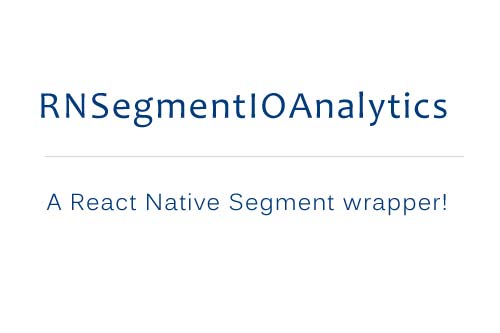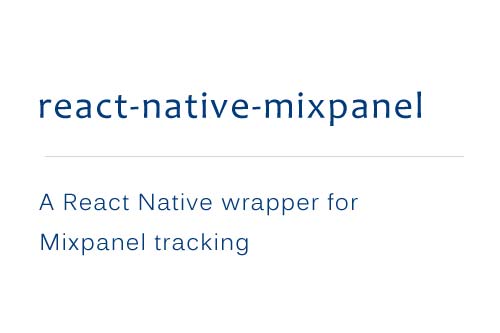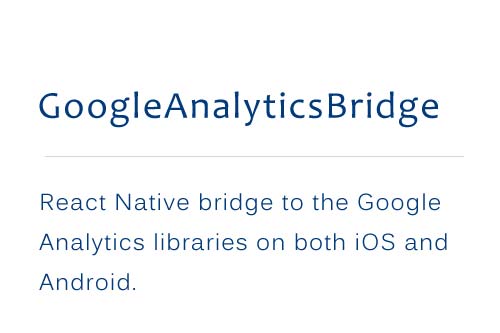react-native-segment-io-analytics
Based on SegmentIO (https://segment.com) Analytics project
Installation
- Download and install the npm package by running
npm install --save react-native-segment-io-analytics - In your Podfile, add
pod "Analytics"to your project and runpod installin your ios folder - Inside Xcode (make sure you've opened your
.xcworkspacefile), go to the project navigator and right clickLibraries->Add Files to [your project's name]. - Go to
node_modules->react-native-segment-io-analytics-> and choose theRNSegmentIOAnalytics.xcodeprojfile. - Make sure your project links to libAnalytics.a and libRNSegmentIOAnalytics.a (The libraries should be listed under "Build Phases -> Link Binary With Libraries").
Usage sample
var RNSegmentIOAnalytics = require('react-native-segment-io-analytics');
var segmentIOWriteKey = "SEGMENT_IO_WRITE_KEY";
var flushEverySecondsCount = 1;
RNSegmentIOAnalytics.setup(segmentIOWriteKey, flushEverySecondsCount);
RNSegmentIOAnalytics.identifyUser("testing", {"name":"test name"});
RNSegmentIOAnalytics.track("test track", {"name":"test track with name"});
RNSegmentIOAnalytics.screen("test screen", {"screenType":"SCREEN NAME"});
RNSegmentIOAnalytics.flush();
RNSegmentIOAnalytics.reset();
Documentation
https://segment.com/docs/libraries/ios/#getting-started
Handling possible issues
Google SDK BitCode issue
ld: '......./Pods/GoogleIDFASupport/Libraries/libAdIdAccessLibrary.a(TAGActualAdIdAccess.o)' does not contain bitcode. You must rebuild it with bitcode enabled (Xcode setting ENABLE_BITCODE), obtain an updated library from the vendor, or disable bitcode for this target. for architecture arm64
There are instructions for fixing it here: https://stackoverflow.com/questions/31395260/google-analytics-libadidaccess-a-does-not-contain-bitcode