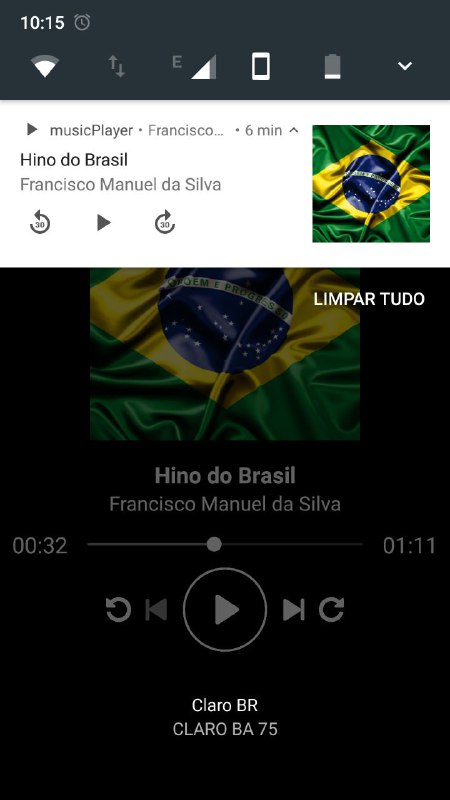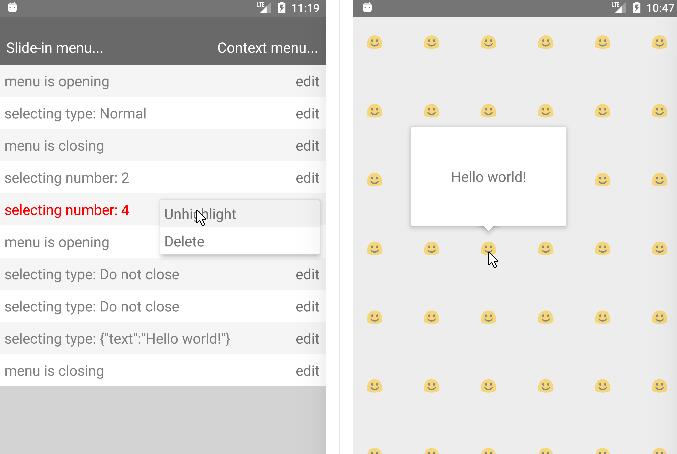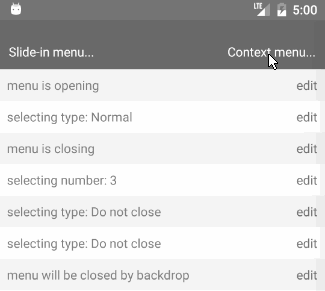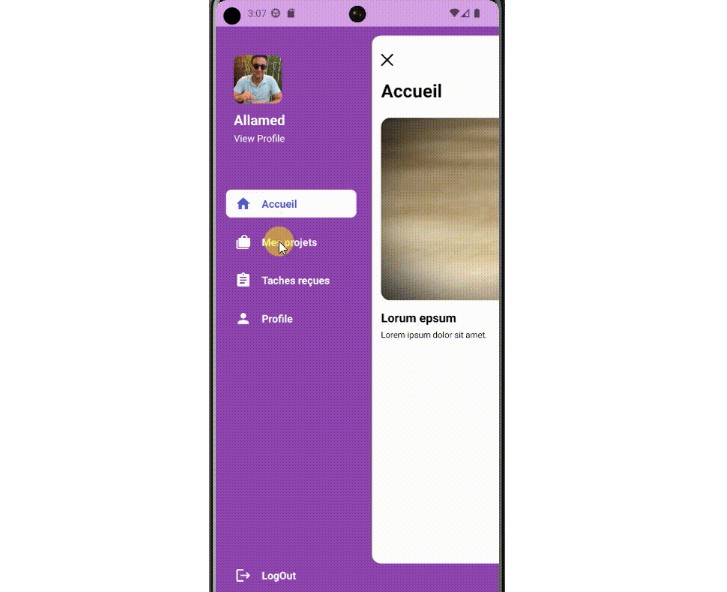React Native: Popover Menu
This library is a ReactNative bridge around native popup/popover menus. It allows you to create simple popup menus.
Note: Android SDK 27 > is supported
| Android: zawadz88/MaterialPopupMenu |
|---|
 |
| iOS: liufengting/FTPopMenu |
|---|
 |
Before we dive into on how to use this library. We would like to thank all the contributor of zawadz88/MaterialPopupMenu liufengting/FTPopMenu libraries for providing such a awesome nice, cool library
Getting started
$ npm install react-native-popover-menu --save
$ react-native link react-native-popover-menu
Usage
import RNPopoverMenu from 'react-native-popover-menu';
- React Way
<RNPopover visible={this.state.visible} reference={this.ref}>
<RNPopover.Menu label={"Editing"}>
<RNPopover.Menu label={"Copy"} icon={copy} />
<RNPopover.Menu label={"Paste"} icon={paste} />
</RNPopover.Menu>
<RNPopover.Menu >
<RNPopover.Menu label={"Share"} icon={share} />
</RNPopover.Menu>
</RNPopover>;
- API Way
RNPopoverMenu.Show(this.ref, {
title: "",
menus: [ ],
onDone: selection => { },
onCancel: () => { }
});
Props
| Prop | Type | Default | Note |
|---|---|---|---|
title |
string |
Title of popove section | |
tintColor: iOS |
string |
Color of tint | |
perferedWidth: iOS |
number |
Perfered Width of the Popover | |
rowHeight: iOS |
number |
Height of the menu row | |
menus |
array |
Array of Menus | |
onDone(sectionSelection, menuSelection) |
func |
It is called when menu is selected | |
onCancel |
func |
It is called when we close the popover | |
theme: Android |
string |
light | Light & Dark theme support only on Android Platform |