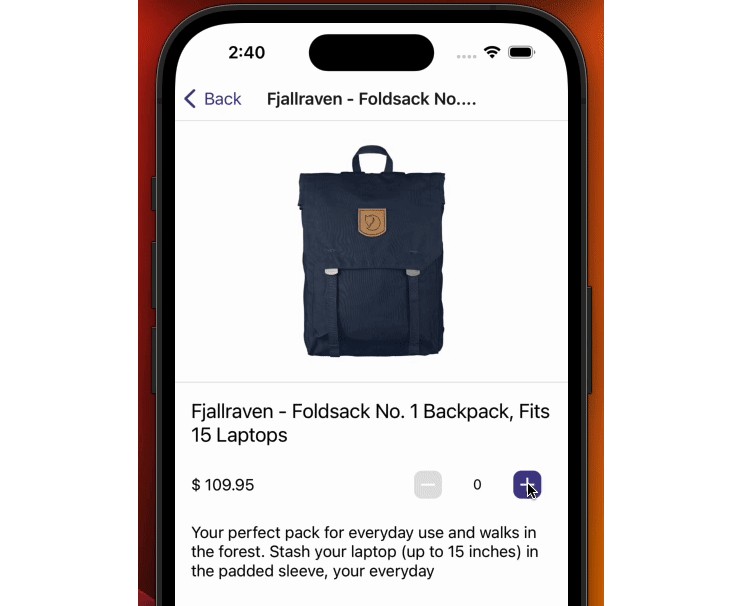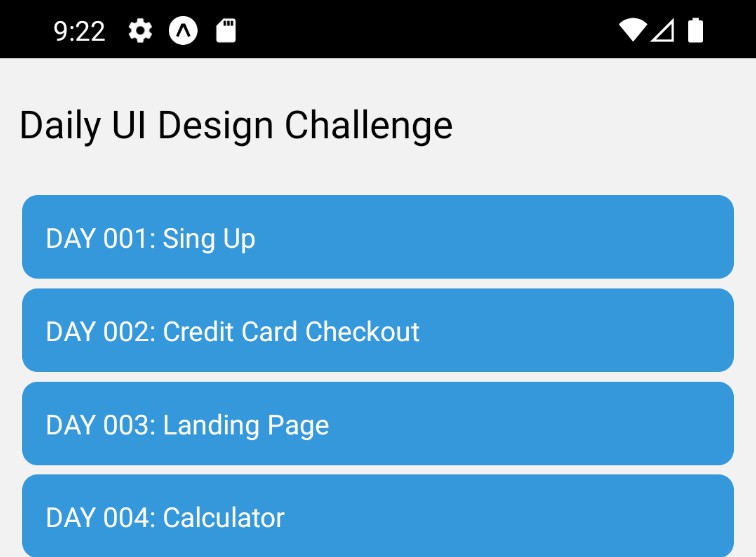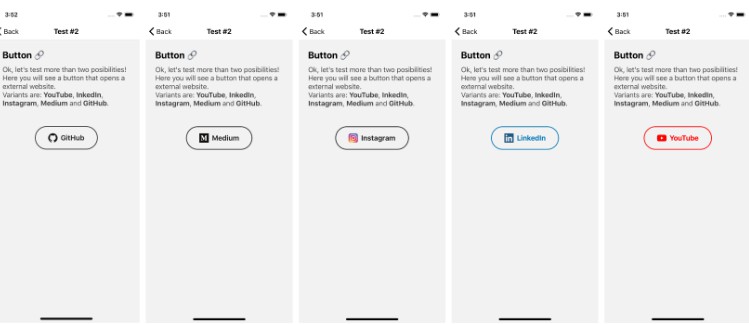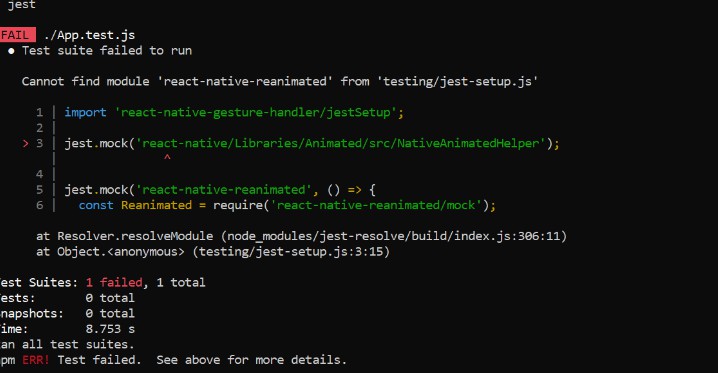React Native Testing
This app is a simple example of how to use/test React-Query for data fetching and Zustand for state management in a React Native application.
It provides comprehensive and detailed examples to aid in the understanding of the testing process. The app uses following core packages:
- react (18.2.0)
- react-native (0.71.2, new arch.)
- jest (29.4.1)
- ts-jest (29.0.5)
- @testing-library/react-hooks (8.0.1)
- @testing-library/react-native (11.5.1)
- msw (1.0.0)
? Running locally
Install dependencies
yarn install
Start the emulator for ios.
cd ios && pod install && yarn run ios
or for android
yarn run android
? Running tests
yarn test
? Overview of product list screen
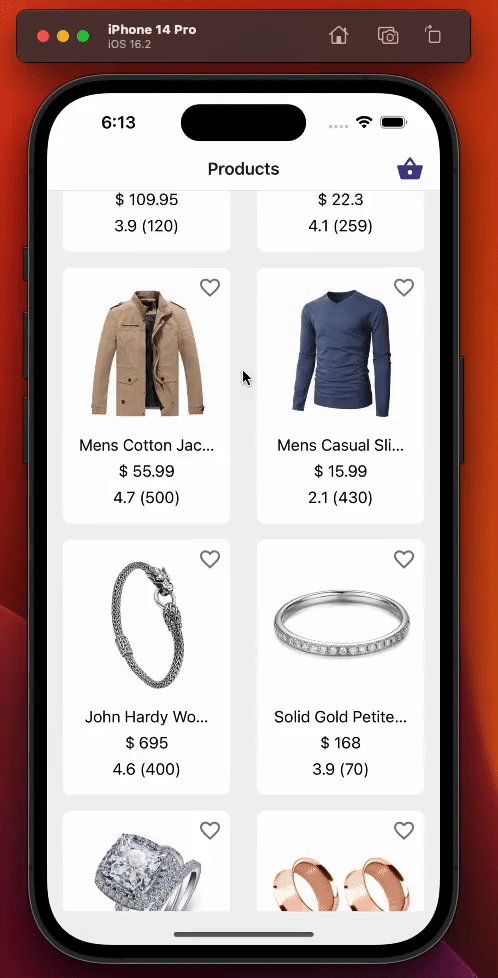
Code - Testing product list screen
import {NavigationContainer} from '@react-navigation/native';
import {renderHook} from '@testing-library/react-hooks';
import {fireEvent, render, screen} from '@testing-library/react-native';
import React from 'react';
import {setupGetAllProductsFailedHandler} from '../../../__mocks__/msw/handlers';
import {useGetAllProducts} from '../../api/product';
import ProductStack from '../../navigation/product-stack';
import {RouteNames} from '../../navigation/route-names';
import {useProductStore} from '../../store/product';
import {createReactQueryWrapper} from '../../utils/testing';
import ProductListScreen from '../product-list';
// We render the whole app stack instead of rendering just the screen
// because we need access to the react-navigation's header, which wouldn't
// be possible if we just rendered the screen.
const rootAppComponent = (
<NavigationContainer>
<ProductStack />
</NavigationContainer>
);
const navigateMock = jest.fn();
const navigation = {navigate: navigateMock} as any;
const route = jest.fn() as any;
const component = <ProductListScreen navigation={navigation} route={route} />;
describe('Product list screen', () => {
it('should display loading indicator initially', async () => {
// We render the component and expect to see a loading indicator
render(component, {wrapper: createReactQueryWrapper});
expect(screen.queryByTestId(`screen-loader`)).toBeTruthy();
// We render the product list using useGetAllProducts hook and wait until the products are loaded
const {result, waitFor} = renderHook(() => useGetAllProducts(), {
wrapper: createReactQueryWrapper,
});
await waitFor(() => result.current.isSuccess);
// We expect the loading indicator to disappear after the products are loaded
expect(screen.queryByTestId(`screen-loader`)).not.toBeTruthy();
});
it('should display product list data correctly', async () => {
// Render the component and wait for it to load
render(component, {wrapper: createReactQueryWrapper});
// Check that no product card is rendered before fetching data
expect(screen.queryByTestId(`product-list-card-1`)).not.toBeTruthy();
// Fetch the product data
const {result, waitFor} = renderHook(() => useGetAllProducts(), {
wrapper: createReactQueryWrapper,
});
// Wait for the data to be fetched successfully
await waitFor(() => result.current.isSuccess);
// Check that each product card is rendered for each product in the data
for (const {id} of result.current.data!) {
expect(screen.queryByTestId(`product-list-card-${id}`)).toBeTruthy();
}
});
it('should display error text in case get all products query fails', async () => {
// Set up the mock handler for GET requests to the /products endpoint that returns an error response
setupGetAllProductsFailedHandler();
// Render the ProductListScreen component wrapped in the React Query wrapper
render(component, {wrapper: createReactQueryWrapper});
// Set up a mock React hook that calls the useGetAllProducts hook from the API module
const {result, waitFor} = renderHook(() => useGetAllProducts(), {
wrapper: createReactQueryWrapper,
});
// Wait for the useGetAllProducts hook to throw an error
await waitFor(() => result.current.isError);
// Assert that the "An error occurred" text is displayed on the screen
expect(screen.getByText(`An error occurred`)).toBeTruthy();
});
it('should call navigation action on pressing the first product item', async () => {
// Render the ProductListScreen component along with react-query wrapper
render(component, {wrapper: createReactQueryWrapper});
// Render the useGetAllProducts hook with react-query wrapper to fetch data
const {result, waitFor} = renderHook(() => useGetAllProducts(), {
wrapper: createReactQueryWrapper,
});
// Wait for the data to be fetched
await waitFor(() => result.current.isSuccess);
// Find the first product card in the list and simulate a press event on it
const firstProductItem = screen.getByTestId(`product-list-card-1`);
fireEvent.press(firstProductItem);
// Expect that the navigation function is called with the correct route name and params
expect(navigateMock).toHaveBeenCalledWith(RouteNames.productDetail, {
id: 1,
});
});
it('should add/remove product item correctly on pressing product items basket icon', async () => {
// We render the entire app stack and use the createReactQueryWrapper as a
// wrapper for the render function to set up the React Query Provider.
render(rootAppComponent, {
wrapper: createReactQueryWrapper,
});
// We use the renderHook function to invoke the useGetAllProducts hook which
// fetches the data.
const {result, waitFor} = renderHook(() => useGetAllProducts(), {
wrapper: createReactQueryWrapper,
});
// We use the renderHook function to get access to the useProductStore hook
// which we will use to check that the products in the basket were added/removed correctly.
const {result: productStore} = renderHook(() => useProductStore(), {
wrapper: createReactQueryWrapper,
});
// We wait for the useGetAllProducts hook to complete fetching the data before proceeding
// with the test.
await waitFor(() => result.current.isSuccess);
// We get the basket button for the first product item using the getByTestId function.
const firstProductItemBasketButton = screen.getByTestId(`basket-button-1`);
// We click the basket button for the first product item.
fireEvent.press(firstProductItemBasketButton);
// We check that the basket icon quantity text is present using the getByTestId function.
expect(screen.getByTestId('basket-icon-quantity-text-1')).toBeTruthy();
// We check that the products in the basket have been added correctly using the productStore.
expect(productStore.current.productsInBasket).toHaveLength(1);
expect(productStore.current.productsInBasket[0].quantity).toBe(1);
expect(productStore.current.productsInBasket[0].product).toMatchObject(
result.current.data![0],
);
// We click the basket button for the first product item again to remove it from the basket.
fireEvent.press(firstProductItemBasketButton);
// We check that the basket icon quantity text is not present.
expect(
screen.queryByTestId('basket-icon-quantity-text-1'),
).not.toBeTruthy();
// We check that the products in the basket have been removed correctly using the productStore.
expect(productStore.current.productsInBasket).toHaveLength(0);
});
});
? Overview of product detail screen
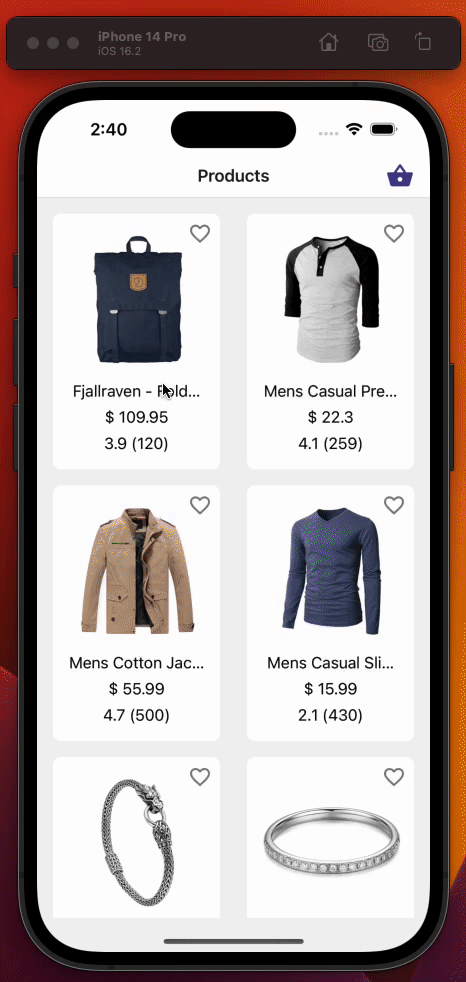
Code - Testing product detail screen
import {renderHook} from '@testing-library/react-hooks';
import {fireEvent, render, screen} from '@testing-library/react-native';
import React from 'react';
import {ProductDetailScreen} from '..';
import {setupGetProductByIdFailedHandler} from '../../../__mocks__/msw/handlers';
import {useGetProductById} from '../../api/product';
import {RouteNames} from '../../navigation/route-names';
import {useProductInBasketQuantityById} from '../../store/product';
import {cutString} from '../../utils/cut-string';
import {getPriceText} from '../../utils/get-price-text';
import {createReactQueryWrapper} from '../../utils/testing';
const increaseProductQuantityInBasketMock = jest.fn();
const decreaseProductQuantityInBasketMock = jest.fn();
const addProductToBasketMock = jest.fn();
const removeProductFromBasketMock = jest.fn();
jest.mock('../../store/product', () => ({
useProductActions: () => ({
increaseProductQuantityInBasket: increaseProductQuantityInBasketMock,
decreaseProductQuantityInBasket: decreaseProductQuantityInBasketMock,
addProductToBasket: addProductToBasketMock,
removeProductFromBasket: removeProductFromBasketMock,
}),
useProductInBasketQuantityById: jest.fn(() => undefined),
}));
const navigateMock = jest.fn();
const setOptionsMock = jest.fn();
const navigation = {navigate: navigateMock, setOptions: setOptionsMock} as any;
const productId = 1;
const route = {params: {id: productId}} as any;
const component = <ProductDetailScreen navigation={navigation} route={route} />;
describe('Product detail screen', () => {
it('should display loading indicator on mount', async () => {
render(component, {wrapper: createReactQueryWrapper});
expect(screen.queryByTestId(`screen-loader`)).toBeTruthy();
const {result, waitFor} = renderHook(() => useGetProductById(productId), {
wrapper: createReactQueryWrapper,
});
await waitFor(() => result.current.isSuccess);
});
it('should display product detail data correctly, and should set header title based on api data', async () => {
// we need to render whole app stack in order to be able to get header title
render(component, {
wrapper: createReactQueryWrapper,
});
const {result, waitFor: waitForHook} = renderHook(
() => useGetProductById(productId),
{
wrapper: createReactQueryWrapper,
},
);
await waitForHook(() => result.current.isSuccess);
expect(setOptionsMock).toHaveBeenCalledWith({
headerTitle: cutString(result.current.data!.title),
});
expect(screen.getByTestId(`product-detail-scroll-view`)).toBeTruthy();
expect(screen.getByTestId('product-detail-image').props.source.uri).toBe(
result.current.data!.image,
);
expect(screen.getByText(result.current.data!.title)).toBeTruthy();
expect(screen.getByText(result.current.data!.description)).toBeTruthy();
});
it('should display error text in case get all products query fails', async () => {
setupGetProductByIdFailedHandler();
render(component, {wrapper: createReactQueryWrapper});
const {result, waitFor} = renderHook(() => useGetProductById(productId), {
wrapper: createReactQueryWrapper,
});
await waitFor(() => result.current.isError);
expect(screen.getByText(`An error occurred`)).toBeTruthy();
});
it('should display price and quantity of the item correctly', async () => {
render(component, {
wrapper: createReactQueryWrapper,
});
const {result, waitFor: waitForHook} = renderHook(
() => useGetProductById(productId),
{
wrapper: createReactQueryWrapper,
},
);
await waitForHook(() => result.current.isSuccess);
expect(screen.getByTestId(`product-detail-price`).props.children).toBe(
getPriceText(result.current.data!.price),
);
expect(
screen.getByTestId(
`quantity-toggler-value-${result.current.data?.id.toString()}`,
).props.children,
).toBe('0');
});
it('should have decrease quantity button disabled and should call addFavoriteProduct function in case product has not been added to basket yet', async () => {
render(component, {
wrapper: createReactQueryWrapper,
});
const {result, waitFor: waitForHook} = renderHook(
() => useGetProductById(productId),
{
wrapper: createReactQueryWrapper,
},
);
await waitForHook(() => result.current.isSuccess);
const increaseBtn = screen.getByTestId(
`increase-quantity-btn-${result.current.data?.id.toString()}`,
);
const decreaseBtn = screen.getByTestId(
`decrease-quantity-btn-${result.current.data?.id.toString()}`,
);
fireEvent.press(decreaseBtn);
// decrease quantity button should be disabled if quantity equals to 0
expect(decreaseProductQuantityInBasketMock).not.toHaveBeenCalled();
fireEvent.press(increaseBtn);
expect(addProductToBasketMock).toHaveBeenCalledWith(result.current.data!);
});
it('should increase quantity on pressing increase button in case product has already been added to basket', async () => {
// product has been added to the basket
(useProductInBasketQuantityById as jest.Mock).mockImplementation(() => 1);
render(component, {
wrapper: createReactQueryWrapper,
});
const {result, waitFor: waitForHook} = renderHook(
() => useGetProductById(productId),
{
wrapper: createReactQueryWrapper,
},
);
await waitForHook(() => result.current.isSuccess);
const increaseBtn = screen.getByTestId(
`increase-quantity-btn-${result.current.data?.id.toString()}`,
);
fireEvent.press(increaseBtn);
expect(increaseProductQuantityInBasketMock).toHaveBeenCalledWith(
result.current.data!.id,
);
});
it('should call remove favorited product on pressing decrease button in case product has already been added to basket and its quantity equals to 1', async () => {
// product has been added to the basket
(useProductInBasketQuantityById as jest.Mock).mockImplementation(() => 1);
render(component, {
wrapper: createReactQueryWrapper,
});
const {result, waitFor: waitForHook} = renderHook(
() => useGetProductById(productId),
{
wrapper: createReactQueryWrapper,
},
);
await waitForHook(() => result.current.isSuccess);
const decreaseBtn = screen.getByTestId(
`decrease-quantity-btn-${result.current.data?.id.toString()}`,
);
fireEvent.press(decreaseBtn);
expect(removeProductFromBasketMock).toHaveBeenCalledWith(
result.current.data!.id,
);
});
it('should call decrease favorited product on pressing decrease button in case product has already been added to basket and its quantity greater than 1', async () => {
// product has been added to the basket and has quantity greater than 1
(useProductInBasketQuantityById as jest.Mock).mockImplementation(() => 2);
render(component, {
wrapper: createReactQueryWrapper,
});
const {result, waitFor: waitForHook} = renderHook(
() => useGetProductById(productId),
{
wrapper: createReactQueryWrapper,
},
);
await waitForHook(() => result.current.isSuccess);
const decreaseBtn = screen.getByTestId(
`decrease-quantity-btn-${result.current.data?.id.toString()}`,
);
fireEvent.press(decreaseBtn);
expect(decreaseProductQuantityInBasketMock).toHaveBeenCalledWith(
result.current.data!.id,
);
});
it('should call navigation function with correct params on pressing Go To Basket button', async () => {
render(component, {
wrapper: createReactQueryWrapper,
});
const {result, waitFor: waitForHook} = renderHook(
() => useGetProductById(productId),
{
wrapper: createReactQueryWrapper,
},
);
await waitForHook(() => result.current.isSuccess);
const goToBasketBtn = screen.getByText('Go to basket');
fireEvent.press(goToBasketBtn);
expect(navigateMock).toHaveBeenCalledWith(RouteNames.basket);
});
});
? Overview of basket screen
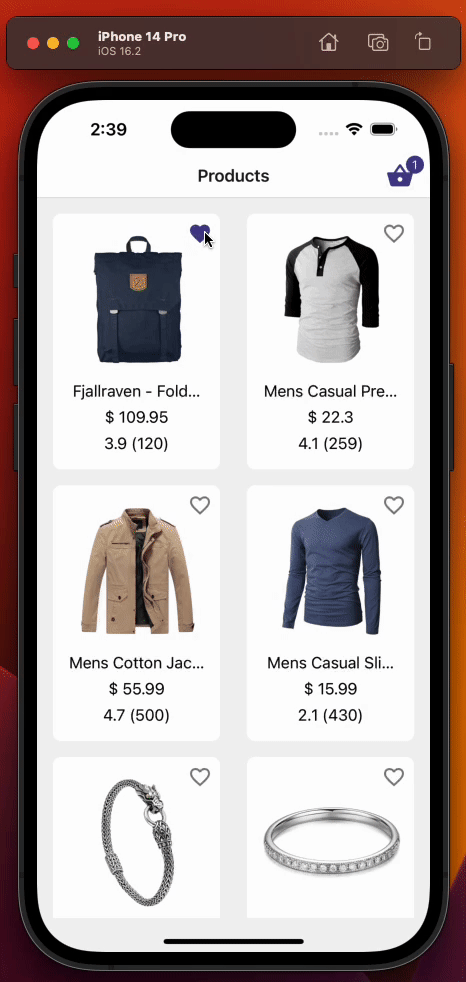
Code - Testing basket screen
import {
fireEvent,
render,
screen,
waitFor,
} from '@testing-library/react-native';
import React from 'react';
import {GET_ALL_PRODUCTS_MOCK_RESPONSE} from '../../../__mocks__/msw/mock-data';
import {useProductsInBasket} from '../../store/product';
import {getBasketTotalPrice} from '../../utils/get-basket-total-price';
import {createReactQueryWrapper} from '../../utils/testing';
import BasketScreen from '../basket';
const increaseProductQuantityInBasketMock = jest.fn();
const decreaseProductQuantityInBasketMock = jest.fn();
const addProductToBasketMock = jest.fn();
const removeProductFromBasketMock = jest.fn();
const favoritedProducts = GET_ALL_PRODUCTS_MOCK_RESPONSE.map(product => ({
product,
quantity: Math.floor(Math.random() * 10) + 1,
}));
jest.mock('../../store/product', () => ({
useProductActions: () => ({
increaseProductQuantityInBasket: increaseProductQuantityInBasketMock,
decreaseProductQuantityInBasket: decreaseProductQuantityInBasketMock,
addProductToBasket: addProductToBasketMock,
removeProductFromBasket: removeProductFromBasketMock,
}),
useProductsInBasket: jest.fn(),
}));
const navigateMock = jest.fn();
const setOptionsMock = jest.fn();
const navigation = {navigate: navigateMock, setOptions: setOptionsMock} as any;
const route = jest.fn() as any;
const component = <BasketScreen navigation={navigation} route={route} />;
describe('Basket screen', () => {
it('should display all basket list data correctly', async () => {
(useProductsInBasket as jest.Mock).mockImplementation(
() => favoritedProducts,
);
render(component, {wrapper: createReactQueryWrapper});
const eventData = {
nativeEvent: {
contentOffset: {
y: 500,
},
contentSize: {
height: 500,
width: 100,
},
layoutMeasurement: {
height: 100,
width: 100,
},
},
};
// first 10 item will be visible on initial render
for (const {
product: {id},
} of favoritedProducts.slice(0, favoritedProducts.length / 2)) {
expect(await screen.getByTestId(`basket-card-${id}`)).toBeTruthy();
}
// scroll down to render remaining items
fireEvent.scroll(screen.getByTestId('basket-screen-flat-list'), eventData);
await waitFor(async () => {
for (const {
product: {id},
} of favoritedProducts.slice(10, favoritedProducts.length)) {
expect(await screen.getByTestId(`basket-card-${id}`)).toBeTruthy();
}
});
});
it('should set navigation header right component if there is at least one item in the basket', async () => {
(useProductsInBasket as jest.Mock).mockImplementation(
() => favoritedProducts,
);
render(component, {wrapper: createReactQueryWrapper});
expect(setOptionsMock).toHaveBeenCalled();
});
it('should display basket total price correctly', async () => {
render(component, {wrapper: createReactQueryWrapper});
expect(
screen.findByText(`$ ${getBasketTotalPrice(favoritedProducts)}`),
).toBeTruthy();
});
it('should not display basket total price when there is no items in the basket', async () => {
(useProductsInBasket as jest.Mock).mockImplementation(() => []);
render(component, {wrapper: createReactQueryWrapper});
expect(
screen.queryByText(`$ ${getBasketTotalPrice(favoritedProducts)}`),
).not.toBeTruthy();
});
it('should display empty basket when there is no item in the basket', async () => {
(useProductsInBasket as jest.Mock).mockImplementation(() => []);
render(component, {wrapper: createReactQueryWrapper});
expect(screen.findByText(`Your basket is empty`)).toBeTruthy();
});
it('should increase quantity on pressing increase button', async () => {
(useProductsInBasket as jest.Mock).mockImplementation(
() => favoritedProducts,
);
render(component, {wrapper: createReactQueryWrapper});
fireEvent.press(screen.getByTestId(`increase-quantity-btn-1`));
expect(increaseProductQuantityInBasketMock).toHaveBeenCalledWith(
favoritedProducts[0].product.id,
);
});
it('should remove the product from the basket if quantity of the product equals to 1', async () => {
(useProductsInBasket as jest.Mock).mockImplementation(() =>
favoritedProducts.map(favoritedProduct => {
// set first product quantity to 1
if (favoritedProduct.product.id === 1) {
return {
...favoritedProduct,
product: favoritedProduct.product,
quantity: 1,
};
}
return favoritedProduct;
}),
);
render(component, {wrapper: createReactQueryWrapper});
fireEvent.press(screen.getByTestId(`decrease-quantity-btn-1`));
expect(removeProductFromBasketMock).toHaveBeenCalledWith(
favoritedProducts[0].product.id,
);
});
it('should decrease the quantity of the product if its greater than 1', async () => {
(useProductsInBasket as jest.Mock).mockImplementation(() =>
favoritedProducts.map(favoritedProduct => {
// set first product quantity to 2
if (favoritedProduct.product.id === 1) {
return {
...favoritedProduct,
product: favoritedProduct.product,
quantity: 2,
};
}
return favoritedProduct;
}),
);
render(component, {wrapper: createReactQueryWrapper});
fireEvent.press(screen.getByTestId(`decrease-quantity-btn-1`));
expect(decreaseProductQuantityInBasketMock).toHaveBeenCalledWith(
favoritedProducts[0].product.id,
);
});
});
? Coverage
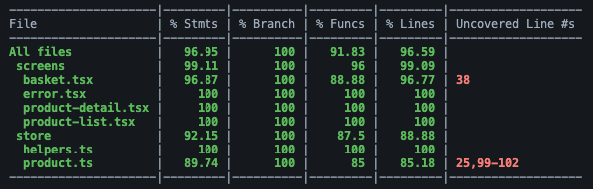
? E2E Testing with Detox
iOS
Android
Code - Testing complete app flow
describe('Example', () => {
beforeAll(async () => {
await device.launchApp({
newInstance: true,
});
});
beforeEach(async () => {
await device.reloadReactNative();
});
test('complete app flow', async () => {
// wait for product flat list to be visible with timeout of 6000ms
// 6000ms can vary depending on the network, since we fetch the data from https://fakestoreapi.com
// and server might not be stable all the time
await waitFor(element(by.id('product-list-flat-list')))
.toBeVisible()
.withTimeout(6000);
// it expects first product list card to be visible
await expect(element(by.id('product-list-card-1'))).toBeVisible();
// scroll to the end of the product list
await element(by.id('product-list-flat-list')).scrollTo('bottom');
// it expects last item of the product list to be visible after scrolling to the bottom
await expect(element(by.id('product-list-card-20'))).toBeVisible();
// scroll to top of the product list
await element(by.id('product-list-flat-list')).scrollTo('top');
// tap heart button of the first product list item in order to add product to the basket
await element(by.id('basket-button-1')).tap();
// tap heart button of the third product list item in order to add product to the basket
await element(by.id('basket-button-3')).tap();
// tap basket icon in order to navigate to basket screen
await element(by.id('basket-icon')).tap();
// it expects basket card of first product to be visible
await waitFor(element(by.id('basket-card-1')))
.toBeVisible()
.withTimeout(1000);
// it expects basket card of third product to be visible
await expect(element(by.id('basket-card-3'))).toBeVisible();
// increase quantity of the first product item by tapping + button in basket screen
await element(by.id('increase-quantity-btn-1')).tap();
// increase quantity of the first product item by tapping + button in basket screen
await element(by.id('increase-quantity-btn-1')).tap();
// it expects first product's quantity toggler component to have text of 3
// since it has been added in product list with count of 1, and its quantity is increased by 2 in the basket screen/above
await expect(element(by.id('quantity-toggler-value-1'))).toHaveText('3');
// decrease first product quantity
await element(by.id('decrease-quantity-btn-1')).tap();
// it expects first product's quantity toggler component to have text of 2 since it is decreased by 1 above
await expect(element(by.id('quantity-toggler-value-1'))).toHaveText('2');
// increase quantity of the third product item by tapping + button in basket screen
await element(by.id('increase-quantity-btn-3')).tap();
// increase quantity of the third product item by tapping + button in basket screen
await element(by.id('increase-quantity-btn-3')).tap();
// it expects third product's quantity toggler component to have text of 3
await expect(element(by.id('quantity-toggler-value-3'))).toHaveText('3');
// decrease quantity of the third product item by tapping - button in basket screen
await element(by.id('decrease-quantity-btn-3')).tap();
// decrease quantity of the third product item by tapping - button in basket screen
await element(by.id('decrease-quantity-btn-3')).tap();
// decrease quantity of the third product item by tapping - button in basket screen
await element(by.id('decrease-quantity-btn-3')).tap();
// third product item is removed from the basket since its quantity its decreased by 3 times above
await waitFor(element(by.id('basket-card-3')))
.not.toBeVisible()
.withTimeout(1000);
// tap basket screen delete icon in the header right
await element(by.id('basket-delete-icon')).tap();
// it expects your basket is empty text to be visible after tapping basket delete icon
await waitFor(element(by.text('Your basket is empty')))
.toBeVisible()
.withTimeout(1000);
// tap basket screen header left to navigate back
await element(by.id('basket-screen-header-left-btn')).tap();
// it expects fourth product list item to be visible
await waitFor(element(by.id('product-list-card-4')))
.toBeVisible()
.withTimeout(700);
// tap fourth product list item
await element(by.id('product-list-card-4')).tap();
// it expects product detail image to be visible after tapping to the product item
await waitFor(element(by.id('product-detail-image')))
.toBeVisible()
.withTimeout(700);
// tap twice to increase quantity of fourth product item in product detail screen
await element(by.id('increase-quantity-btn-4')).tap();
await element(by.id('increase-quantity-btn-4')).tap();
// it expects fourth product's quantity toggler component to have text of 1
await expect(element(by.id('quantity-toggler-value-4'))).toHaveText('2');
// tap to decrease quantity of fourth product item in product detail screen
await element(by.id('decrease-quantity-btn-4')).tap();
// it expects fourth product's quantity toggler component to have text of 1
await expect(element(by.id('quantity-toggler-value-4'))).toHaveText('1');
// tap go to basket button in order to navigate to basket screen from product detail screen
await element(by.id('product-detail-go-to-basket-btn')).tap();
// it expects fourth product item basket card to be visible since it has been added to the basket in above
await waitFor(element(by.id('basket-card-4')))
.toBeVisible()
.withTimeout(1000);
// it expects fourth product's quantity toggler component to have text of 1 in the basket screen
await expect(element(by.id('quantity-toggler-value-4'))).toHaveText('1');
});
});