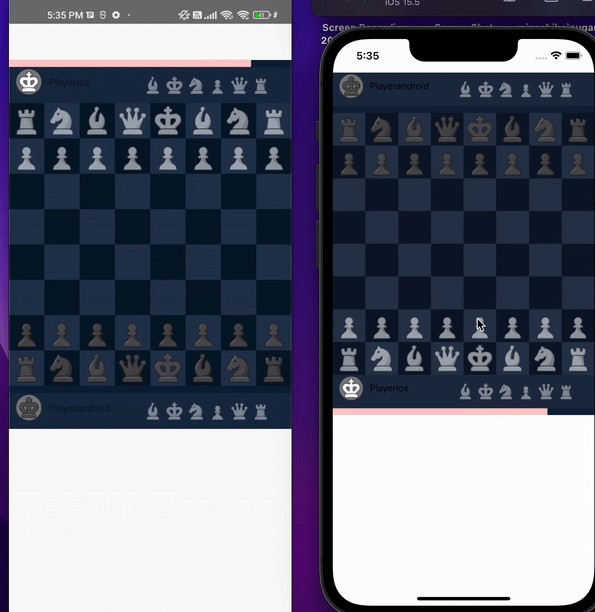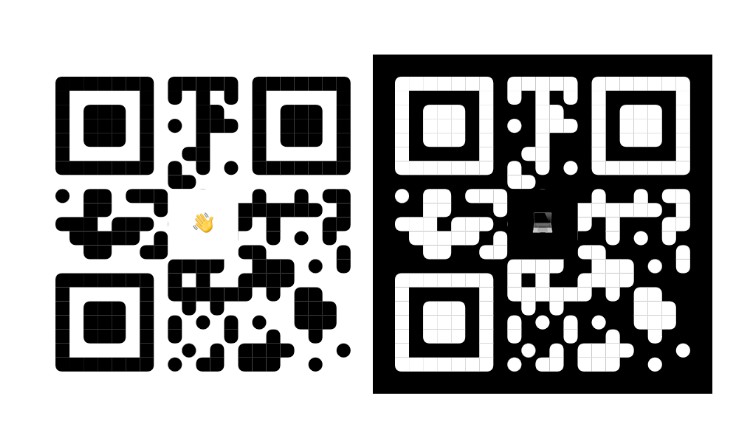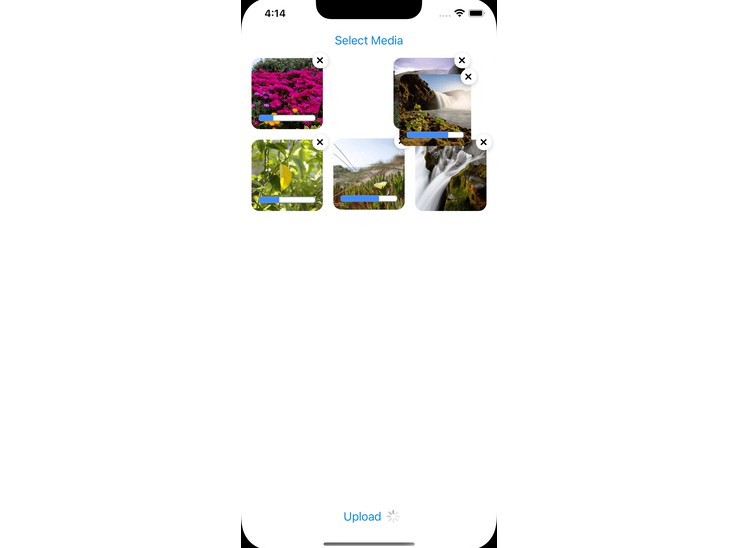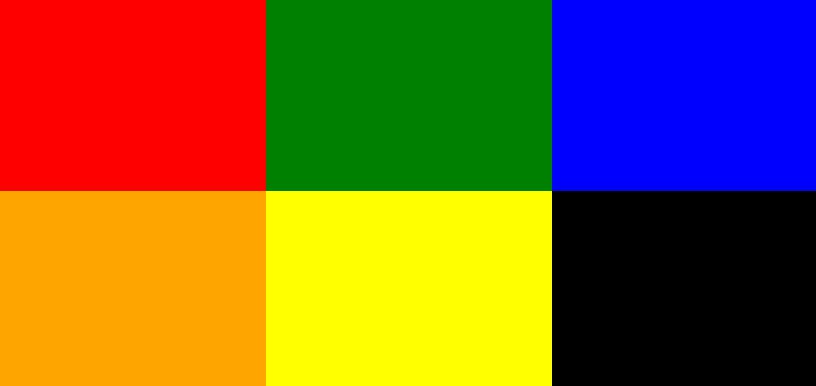react-native-use-plaid
⚛️ ? Simple hooks for Plaid open banking on React Native, which enables you to very quickly integrate with a user’s bank account via a user-friendly onboarding process. What’s contained here is the raw logic; you can customize the generic hooks arbitrarily for your own applications, navigation state and user journeys.
? Getting Started
Using Yarn:
yarn add react-native-use-plaid react-native-webview
This project depends on the react-native-webview Native Module.
For vanilla React Native projects, you can install this as usual with
yarn add react-native-webview. For Expo, you can usenpx expo install react-native-webview.
✍️ Usage
This package manages user bank authentication using Plaid Link, which is used to orchestrate the authentication and permissions process necessary to interact with a user’s bank account, to do things like view their transaction history or request a payment.
We provide the appropriate life cycle hooks to easily initiate, persist, consume and relinquish connections to user bank accounts. Additionally, all user-facing onboarding has been expressed using Plaid’s WebView-optimized onboarding process, making the integration process as straight-forward as possible.
1. Configuring the <PlaidProvider /> ?
First you’ll need to wrap your application in a PlaidProvider, which manages global application state for all login processes:
import * as React from 'react';
import {PlaidProvider} from 'react-native-use-plaid';
import {MyNativeApp} from './src';
export default function App(): JSX.Element {
return (
<PlaidProvider
redirectUri="https://cdn.plaid.com/link/v2/stable/link.html" /* example */
basePath="sandbox"
clientName="cawfree's kitchen"
redirectUri="<your-redirect-uri>"
clientId="<your-client-id>"
clientSecret="<your-client-secret>">
<MyNativeApp />
</PlaidProvider>
);
}
This part is pretty straight forward; though you’ll need to head over to the Plaid Developer Portal and create some API keys for your application.
For each application instance you register on Plaid, you’re going to be given three different API keys for three different environments; sandbox, development and production. You’ll see in the example above, we’ve configured our PlaidProvider‘s basePath to work using sandbox credentials.
⚠️ You must configure a
redirectUrifor your project from your project settings in Plaid, which is configured under the API tab in your Team Settings.
2. Connecting to accounts ?
Once your application is wrapped in a PlaidProvider, you’re free to start connecting with Plaid from any child component in your application.
To manage a connection, we call the usePlaidLinkState hook:
import {usePlaidLinkState} from 'react-native-use-plaid';
const client_user_id = '$myApplicationSpecificUserId';
const [state] = usePlaidLinkState({client_user_id});
The returned state will delcare how far along in the connection process your user currently is.
In Plaid, we identify users using the
client_user_idfield; this is a unique identifier for an individual user native to your application stack.
To check if a client_user_id‘s account is connected, you can use:
import {PlaidLinkStage} from 'react-native-use-plaid';
const {stage} = state;
const isConnected = stage === PlaidLinkStage.SUCCESS;
When a user is connected, their state will contain their Plaid Access Token:
import {PlaidLinkSuccessState} from 'react-native-use-plaid';
const {access_token} = state as PlaidLinkSuccessState;
The access_token can be used to perform operations on a user account, for example, listing their transactions using the client instance returned by a call to usePlaidLinkState:
import {PlaidLinkStage, usePlaidLinkState} from 'react-native-use-plaid';
const [state, {client}] = usePlaidLinkState({client_user_id});
const {stage} = state;
if (stage !== PlaidLinkStage.SUCCESS) return;
const {data} = await client.transactionsGet({
access_token: state.access_token,
start_date: '2018-01-01',
end_date: '2018-02-01',
});
Note: If we’ve checked that
stage === PlaidLinkStage.SUCCESS, it is not necessary to cast thestateasPlaidLinkSuccessStatesince this type will be automatically inferred.
Finally, we need to see how to actually connect to a user. This is also done using the usePlaidLinkState hook, where we can call the connect function:
import {CountryCode, Products} from 'plaid';
const [, {connect, disconnect}] = usePlaidLinkState({
client_user_id,
});
await connect({
country_codes: [CountryCode.Gb],
language: 'en',
products: [Products.Auth, Products.Transactions],
});
When you call connect, react-native-use-plaid will manage the entire authentication process based on the given parameters end-to-end.
There is only a single obligation you have as the implementor: you need to find somewhere to render a PlaidProviderLinkWebView:
import {PlaidProviderLinkWebView} from 'react-native-use-plaid';
return (
<PlaidProviderLinkWebView
client_user_id="$myApplicationSpecificUserId"
/>
);
The PlaidProviderLinkWebView is the user-facing component of Plaid Link.
All you need to do is present it; you could mount it in a <Modal visible />, navigate to a dedicated screen using react-navigation, you can use any mechanism you desire to present this content to the user; what’s important is you do render it!
Without the PlaidProviderLinkWebView visible to the user, they will be unable to complete the authentication process. Please check the example for a simple demonstration of this concept.
3. Persistence ?
Although the link process is relatively quick and simple for a user, it’s something we should avoid doing too often since this inconveniences the user.
In the PlaidProvider, you can specify three additional properties to help you resume authentication state:
import * as React from 'react';
import {PlaidProvider} from 'react-native-use-plaid';
export default function App(): JSX.Element {
return (
<PlaidProvider
// On launch, we can synchronously resume user sessions
// for individual users if we pass an access_token. Here
// we can track the authentication state of multiple users.
initialAccessTokens={React.useMemo(() => ({
'$myApplicationSpecificUserId': 'someAccessTokenFromPreviousSession',
}), [])}
// When a user begins a new session, onConnect is called providing
// the client_user_id and their access_token.
onConnect={React.useCallback(({client_user_id, access_token}) => {
console.log(`${client_user_id}'s access_token is "${access_token}"!`);
}, [])}
// When a user disconnects, `onDisconnect` is called.
onDisconnect={React.useCallback(({client_user_id}) => {
console.log(`${client_user_id} has disconnected.`);
}, [])}
/>
);
}
In combination with a client persistence library such as react-native-async-storage or react-native-mmkv, user session state can be stored between launches of your application.