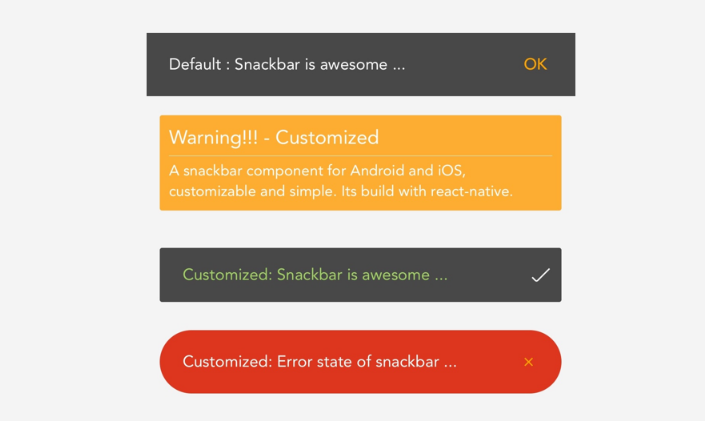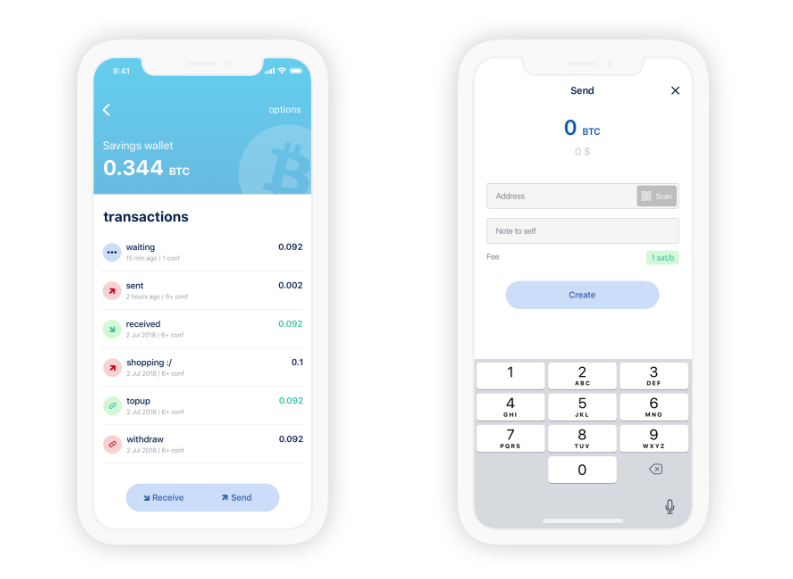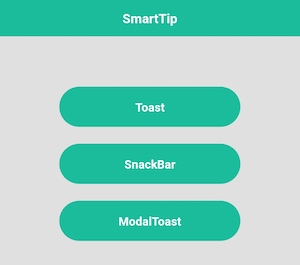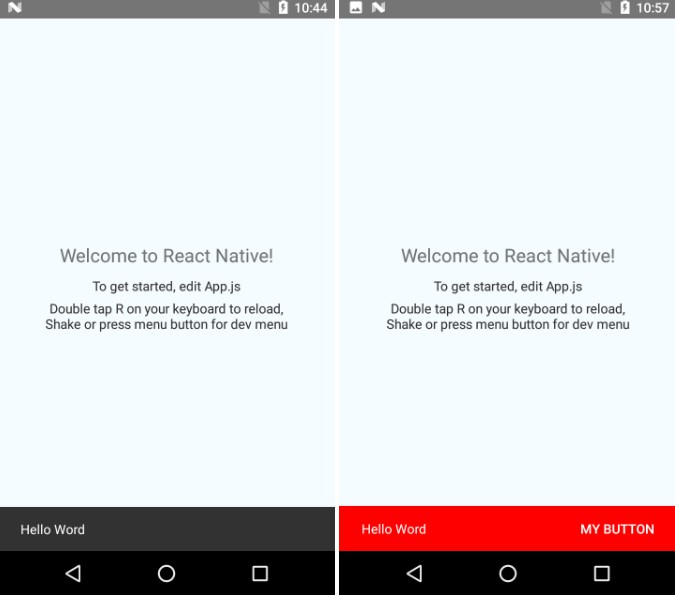React Native SnackBar (rn-snackbar-component)
A snackbar component for Android and iOS, customizable and simple.
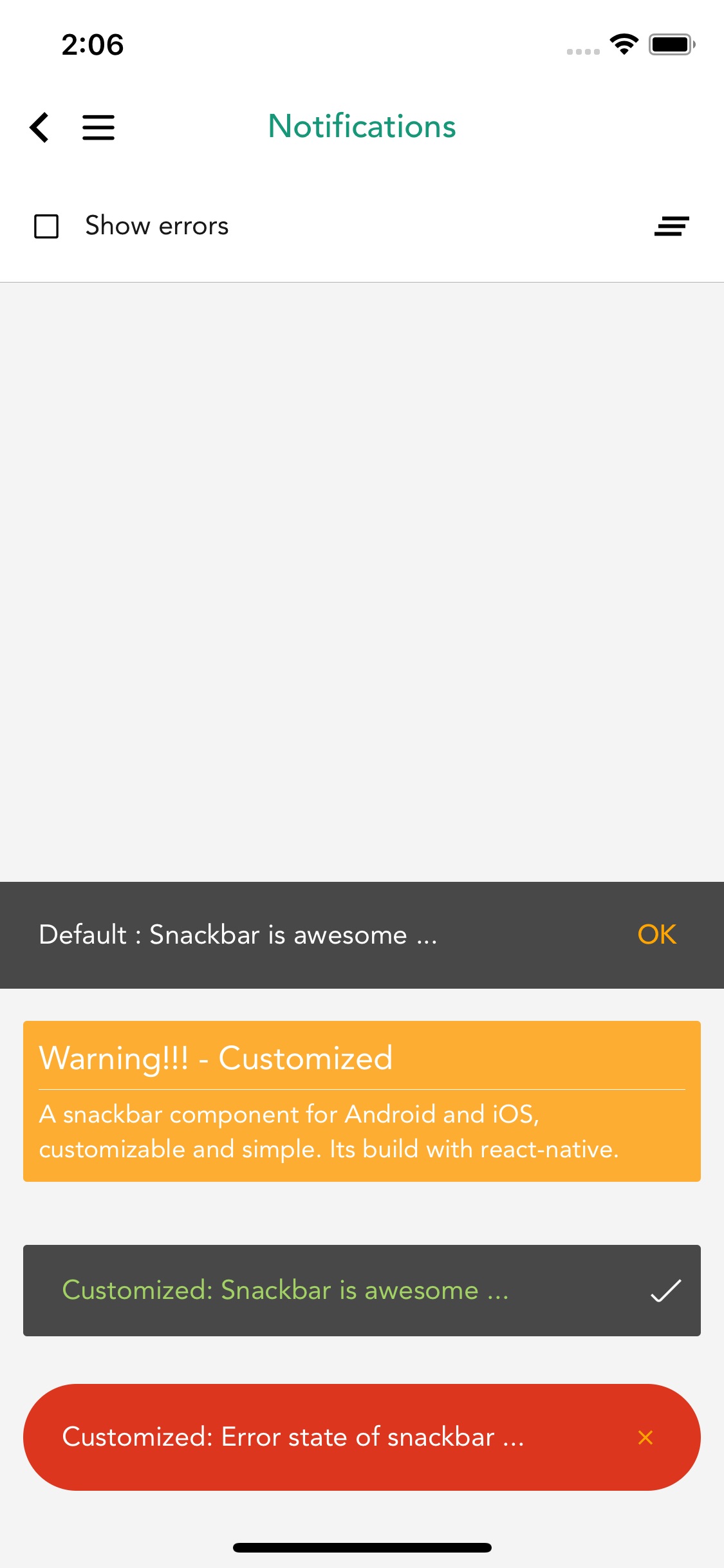
See Google Material Design for more info on Snackbars.
Installation
npm install --save rn-snackbar-component
Basic Usage
import SnackBar from 'rn-snackbar-component'
Code
Simple
<SnackBar
visible={true}
message="Hello There!"
actionHandler={() => {
console.log("snackbar button clicked!")
}}
action="let's go"
/>
Advanced
<SnackBar
visible={true}
message={(
<View style={{ flex: 1, flexDirection: 'column'}}>
<Text>{title}</Text>
<TouchableOpacity activeOpacity={0.5} onPress={doSomething}>
<Text>{subtitle}</Text>
</TouchableOpacity>
</View>
)}
actionHandler={() => {
console.log("snackbar button clicked!")
}}
action={(
<Icon name="close" size={20} />
)}
autoHidingTime={0}
/>
Options
| Prop | Type | Effect | Default Value |
|---|---|---|---|
| visible | boolean | Show or hide the snackbar | none |
| message | string / element | The main message text / your custom component | none |
| actionHandler | function | Function to be called when button is pressed, if absent no action button is shown | none |
| action | string / element | The text of action button, will be uppercased automatically / your custom component | none |
| containerStyle | object | The styling of snackbar container | none |
| actionTextStyle | object | action button text style | { color: 'orange'} |
| actionContainerStyle | object | your custom component for action's style | none |
| messageStyle | object | The style of message text | { color: '#ffffff'} |
| distanceCallback | function | Function to be caled whenever snackbar moves in and out or changes layout, the function will be supplied a number indicating distance taken up by snackbar on bottom. | (distance) => {} |
| bottom | number | The starting bottom position of snackbar | 0 |
| top | number | The starting top position of snackbar | 0 |
| position | string | The position of the snackbar: top, bottom | bottom |
| autoHidingTime | number | How many milliseconds the snackbar will be hidden | 0 (Do not hide automatically) |
Note
- When visible prop is changed, the snackbar will be animated in/out of screen
- When position is top/bottom, you can specify those properties, e.g.
position="top" top={10} (or) position="bottom" bottom={10}