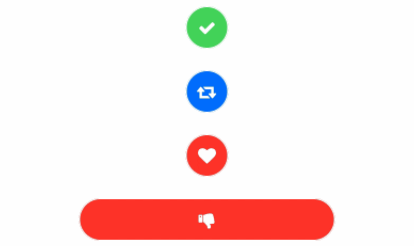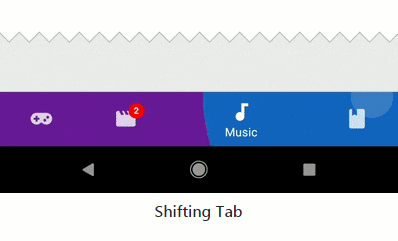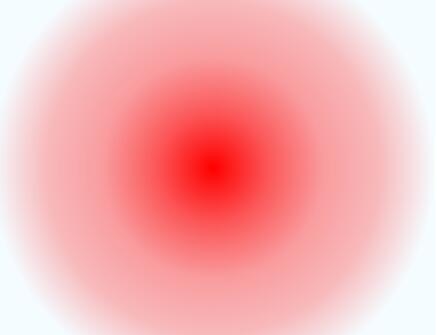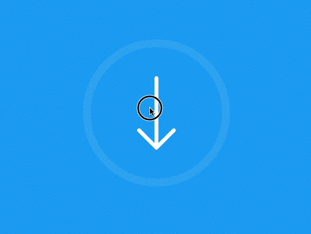react-native-micro-animated-button
A stateful button component for React Native.
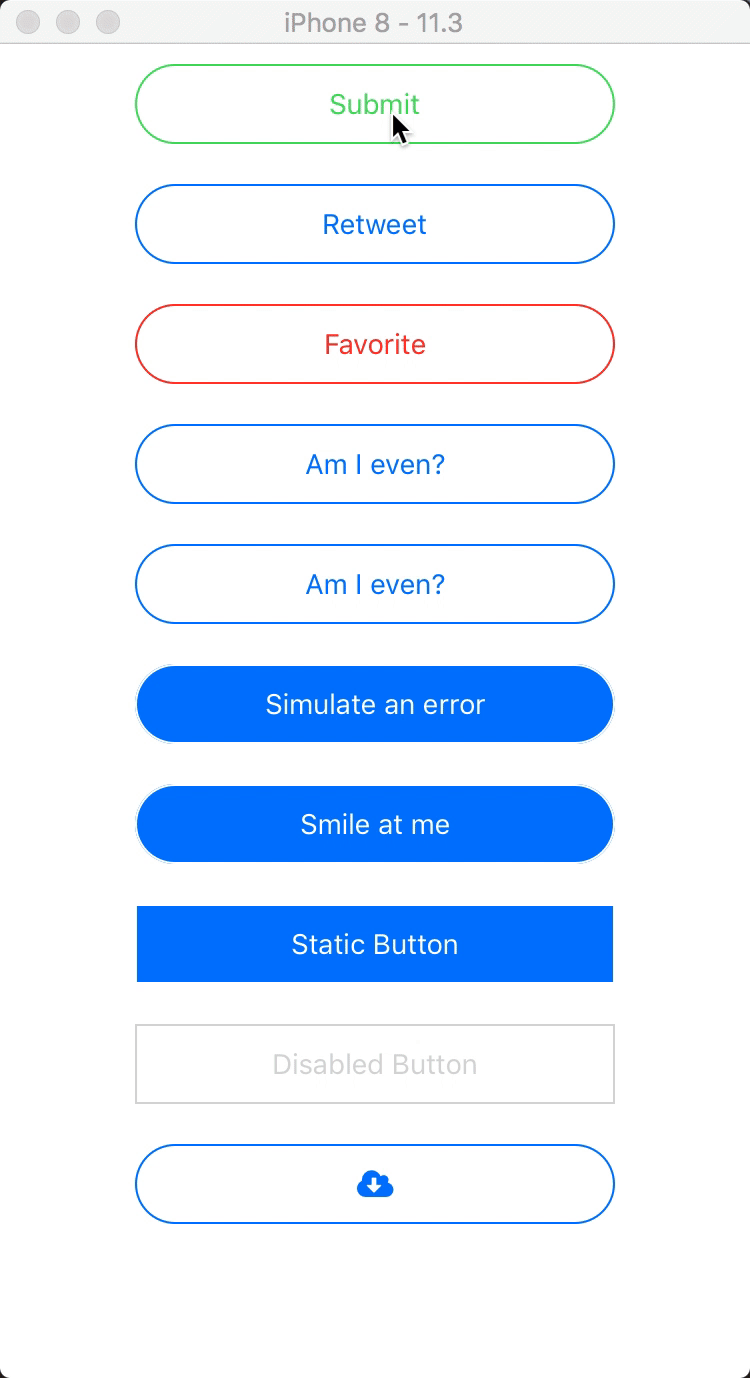
Installation
yarn add react-native-vector-icons react-native-micro-animated-button
react-native-vector-icons may require native linking, see package repository for more details (not needed if using Expo).
Definition
type props = {
activeOpacity?: number,
backgroundColor?: string, // default = white
bounce?: boolean, // default = false
disabled?: boolean, // default = false
disabledBackgroundColor?: string, // default = gray
disabledForegroundColor?: string, // default = white
errorBackgroundColor?: string, // default = red
errorForegroundColor?: string, // default = white
errorIcon?: string,
errorLabel?: string,
expandOnFinish?: boolean, // default = false
foregroundColor?: string, // default = blue
icon?: string, // default = icons names from iconSet
iconSet? any, // default = FontAwesome
iconSize?: number, // default = 17
iconStyle?: Object,
initialState?: 'success' | 'error' | 'loading',
label?: string,
labelStyle?: Object, // default = defaultLabelStyle
material?: boolean, // use MaterialIcons instead of FontAwesome
maxWidth?: number, // default = 240
minWidth?: number, // default = 40
noBorder?: boolean, // default = false
noFill?: boolean, // default = false
noRadius?: boolean, // default = false
onError?: Function,
onLoad?: Function,
onPress?: Function,
onReset?: Function,
onSecondaryPress?: Function,
onSuccess?: Function,
renderErrorIcon?: any, // default = <FontAwesome />
renderIndicator?: any, // default = <ActivityIndicator />
renderLabel?: any, // default = <Text />
renderSuccessIcon?: any, // default = <FontAwesome />
scaleFactor?: number, // default = 1.1
scaleOnSuccess?: boolean, // default = false
shakeOnError?: boolean, // default = false
static?: boolean, // default = false
style?: Object, // default = defaultStyle
successBackgroundColor?: string, // default = green
successForegroundColor?: string, // default = white
successIcon?: string,
successLabel?: string,
width?: number, // overwrites maxWidth and minWidth, use for fixed length
};
const defaultStyle = {
alignItems: 'center',
borderRadius: 20,
borderWidth: 1,
height: 40,
justifyContent: 'center',
marginVertical: 10
};
const defaultLabelStyle = {
backgroundColor: 'transparent',
padding: 10
};
// methods
button.success(); // Animate button to success state
button.error(); // Animate button to error state
button.load(); // Animate button to loading state
button.reset(); // Animate button to initial/default state
// usage
import Btn from 'react-native-micro-animated-button';
<Btn
label="Submit"
onPress={() => this.btn.success()}
ref={ref => (this.btn = ref)}
successIcon="check"
/>