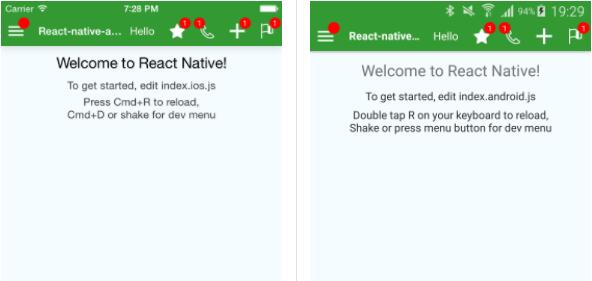react-native-interactive-avatar
An avatar allowing you to click on it to change the image.
For React-native 0.40 to 0.47, use ^1.0.0
For React-native 0.48+, use ^2.0.0
For React-native 0.40+
The component might work on older versions
Example
import Avatar from 'react-native-interactive-avatar';
export default class Example extends Component {
handleImageChange = (response) => {
// Do something
// response looks like : {
// data: "data:image/jpeg;base64,/9j/4AAQSkZJRg...", // Base64
// fileSize: 474486,
// height: 531,
// isVertical: false,
// origURL: "assets-library://asset/asset.JPG?id=106E99A1-4F6A-45A2-B320-B0AD4A8E8473&ext=JPG",
// uri: "file:///...",
// width: 800,
// }
};
render() {
<View>
<Avatar
uri={'https://media2.giphy.com/media/sbLpwwHlgls8E/giphy.gif'}
size={'default'}
placeholderSource={require('example/images/placeholder.png')}
interactive
onChange={this.handleImageChange}
/>
<Avatar
source={require('example/images/logo.png')}
size={'medium'}
/>
<Avatar
source={require('example/images/logo.png')}
size={'small'}
/>
<Avatar
withBorder
placeholderSource={require('example/images/placeholder.png')}
interactive
style={{
borderColor: '#000000',
borderWidth: 1,
marginLeft: 5,
}}
size={'verySmall'}
/>
</View>
}
}
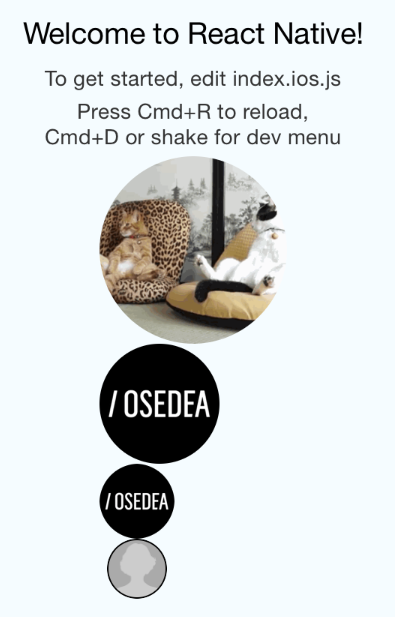
:warning: Use npm to install the dependencies of the example project. Yarn is ignoring the .npmignore and therefore installing example/ in the node_modules/react-native-interactive-avatar relative dependency.
Properties
| Property name | Type | Remark |
|---|---|---|
| interactive | React.PropTypes.bool | if true, allows to select a new image on Press (if no onPress function is defined) |
| onChange | React.PropTypes.func | called on change when interactive is true |
| onChangeFailed | React.PropTypes.func | called on change failure when interactive is true |
| onPress | React.PropTypes.func | |
| overlayColor | React.PropTypes.string | On android only, should be the same than the backgroundColor of the surrounding View |
| pickerOptions | ImagePicker.options | See react-native-image-picker |
| placeholderSource | Image.propTypes.source | A source for the Image that is displayed when source and uri are empty |
| placeholderURI | React.PropTypes.string | A distant source for the Image that is displayed when source and uri are empty |
| size | React.PropTypes.oneOf([ 'default', 'mini', 'verySmall', 'small', 'medium' ]) | A set of sizes that you can set for the Avatar |
| source | Image.propTypes.source | The source Image to display |
| style | Image.propTypes.style | The style of the Image |
| uri | React.PropTypes.string | A distant source to display |
| withBorder | React.PropTypes.bool | Should it have a border? |
This component uses the awesome react-native-image-picker
Installation
npm i --save react-native-interactive-avatar
react-native link react-native-image-picker