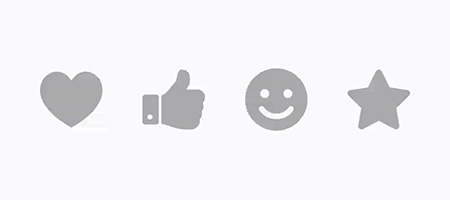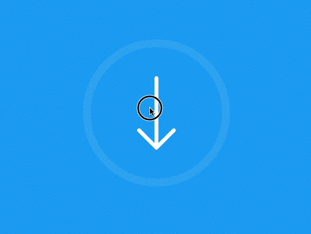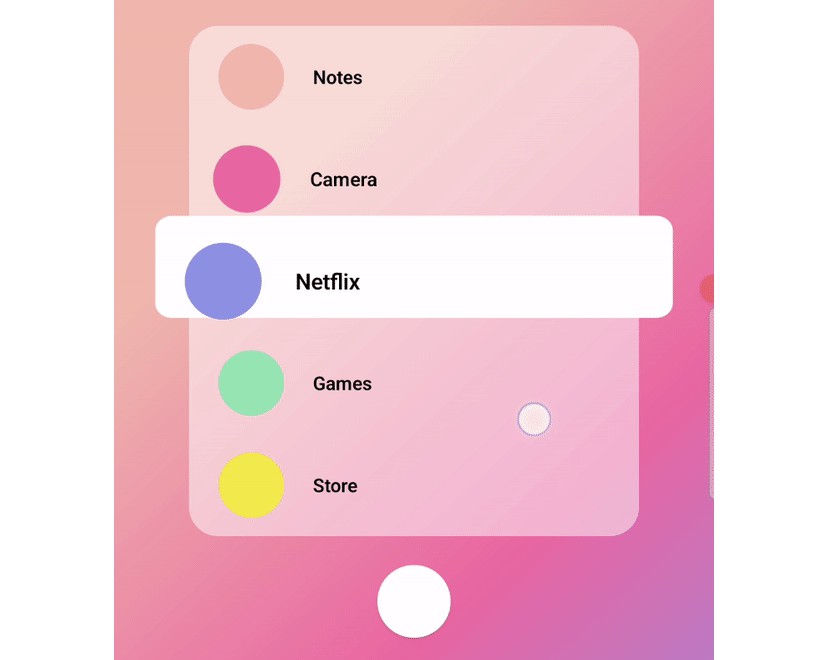React Native Iconic
React Native Bridge for iOS: VBFPopFlatButton & Android: balysv/material-menu
Before we dive into on how to use this library. We would like to thank all the contributor of iOS: VBFPopFlatButton & Android: balysv/material-menu for providing such a awesome nice, cool library
![]()
Getting started
$ npm install react-native-iconic --save
$ react-native link react-native-iconic
- MAC
$ cd ./node_modules/react-native-iconic/ios/ && pod install
Usage
import RNIconic from 'react-native-iconic';
// TODO: What to do with the module?
<RNIconic shape={shapes} roundBackgroundColor={"#FFFFFF"} tintColor={"#fc4426"} size={100} selection={0} disable={false} lineThickness={5} />
iOS Shapes
Add, Minus, Close, Back, Forward, Menu, Download, Share, DownBasic, UpBasic, Paused, DownArrow, RightTriangle, LeftTriangle, UpTriangle, DownTriangle, Ok, Rewind, FastForward, Square
Android Shapes
BURGER, ARROW, X, CHECK
Props
| Prop | Type | Default | Note |
|---|---|---|---|
shape |
array |
Array of shape sequence | |
selection |
int |
Default position of shape | |
tintColor |
string |
Color of the icon line | |
lineThickness |
string |
Thickness of icon line | |
size |
int |
Size of Icon | |
disabled |
bool |
Disabling the Icon Button | |
onChange |
func |
It is invoke then the value of shine button is change | |
rounded |
bool |
For having circle in background | |
roundBackgroundColor |
array |
Color of background circle |