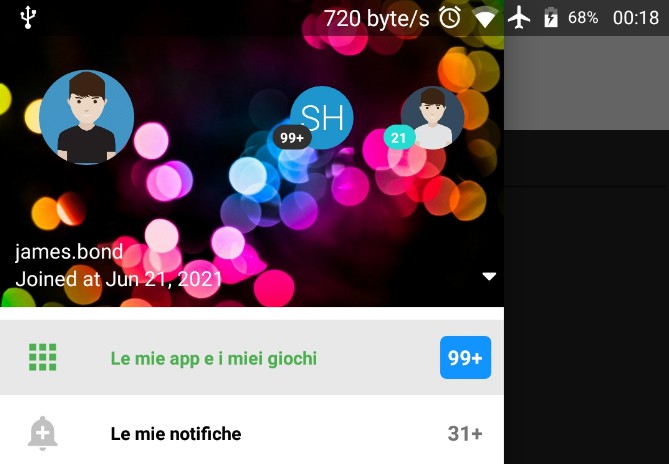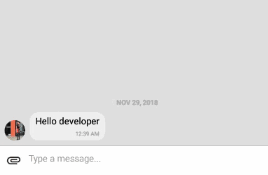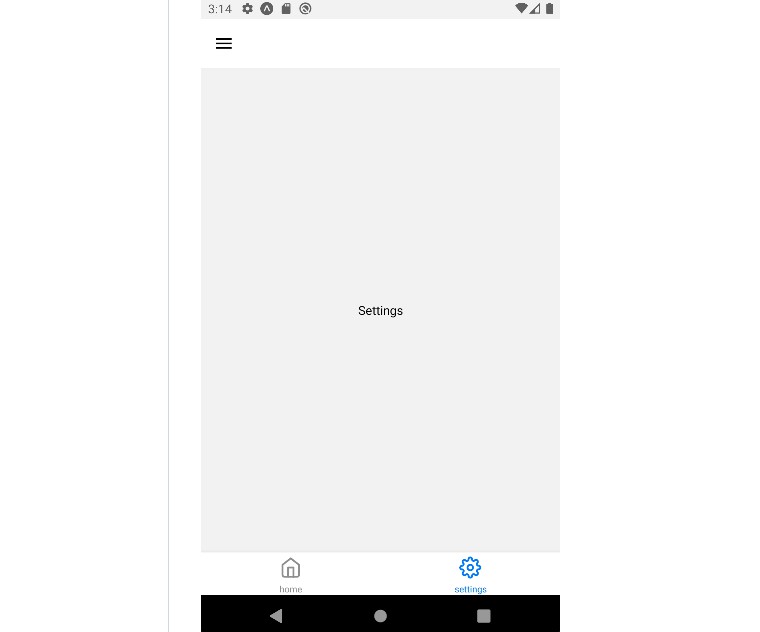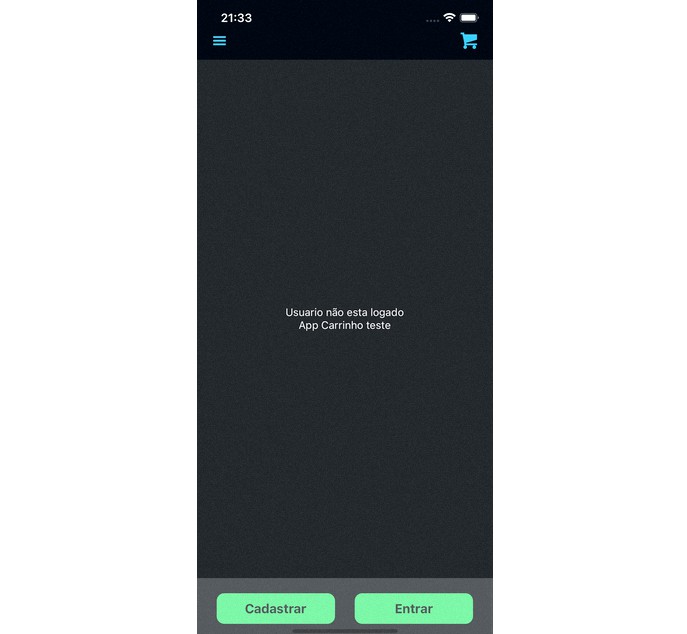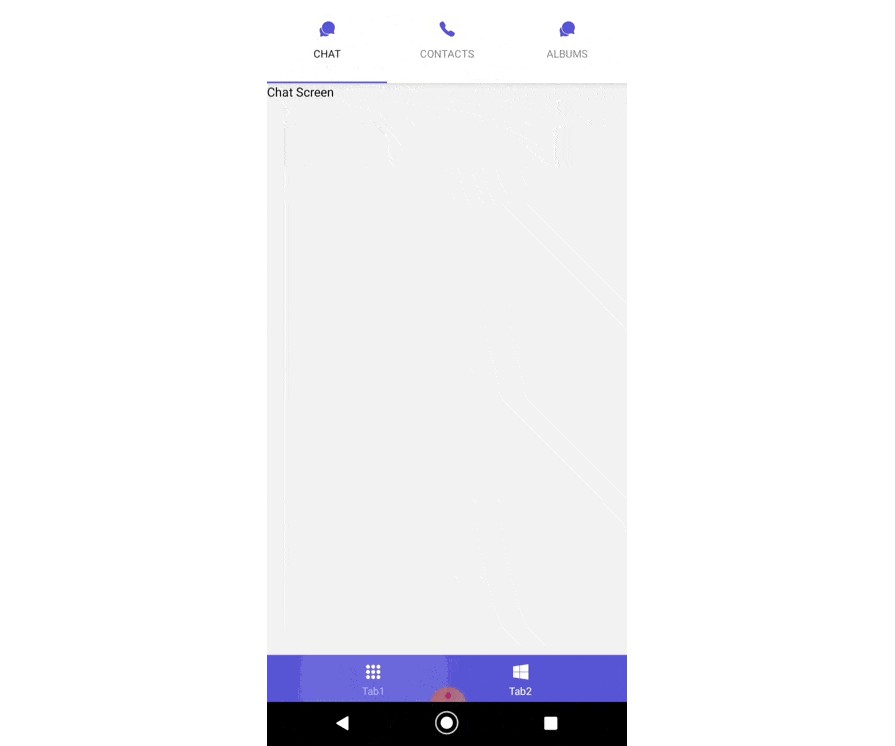react-native-navigation-drawer-layout
React Native: react-native-navigation-drawer-layout.

? Getting started
$ npm install react-native-navigation-drawer-layout --save
$ react-native link react-native-material-letter-icon
$ react-native link react-native-vector-icons
? Usage
import * as React from 'react';
import { StyleSheet, View, Text } from 'react-native';
import NavigationDrawerLayout from 'react-native-navigation-drawer-layout';
export default class App extends React.Component {
constructor() {
super();
this.state = {
menu: '',
type: ''
};
}
render() {
return (
<NavigationDrawerLayout
percent={75}
//statusBar="#008cff"
//statusBarTransparency={0.3}
type={this.state.type}
drawerPosition="left"
selected="opt0"
window="menu"
color="#fff"
backgroundColor="#fff" //303030
imageBackground="https://c.wallhere.com/photos/aa/44/glare_colorful_bright_circles-679384.jpg!d"
first={'username'}
second={'joined'}
account={[
{
username: 'james.bond',
name: 'James Bond',
email: '[email protected]',
image:
'https://cdn1.iconfinder.com/data/icons/avatar-2-2/512/Casual_Man_2-512.png',
joined: 'Joined at Jun 21, 2021',
badgeText: '100',
badgeColor: '#fff',
badgeBackground: '#303030',
circle: ['transparent', 'transparent'],
},
{
username: 'sherlock.holmes',
name: 'Sherlock Holmes',
email: '[email protected]',
badgeText: '100',
badgeColor: '#fff',
badgeBackground: '#303030',
circle: ['#fff000', 'transparent', '#00ffd0'],
},
{
name: 'Shinichi Kudo',
email: '[email protected]',
image:
'https://cdn1.iconfinder.com/data/icons/avatar-2-2/512/Casual_Man_3-512.png',
badgeText: '21',
badgeColor: '#fff',
badgeBackground: '#25dbd2',
joined: 'Joined at Jun 31, 2021',
circle: ['transparent', 'transparent'],
},
{
name: 'Arthur Conan Doyle',
email: '[email protected]',
image:
'https://cdn0.iconfinder.com/data/icons/user-interface-vol-3-12/66/68-512.png',
circle: ['transparent', 'transparent'],
},
]}
badgeFunction={e => {
return e > 99 ? '99+' : e;
}}
menu={[
{
type: 'menu',
name: 'opt0',
title: 'Le mie app e i miei giochi',
icon: 'apps',
colorText: '#000',
colorTextFocus: '#4CAF50',
colorIcon: '#c1c1c1',
colorIconFocus: '#4CAF50',
background: 'transparent',
backgroundFocus: '#e8e8e8',
badgeText: '100',
badgeColor: '#fff',
badgeBackground: '#1194ff',
},
{
type: 'menu',
name: 'opt1',
title: 'Le mie notifiche',
icon: 'add-alert',
colorText: '#000',
colorTextFocus: '#607D8B',
colorIcon: '#c1c1c1',
colorIconFocus: '#607D8B',
background: 'transparent',
backgroundFocus: '#e8e8e8',
badgeText: '31+',
},
{
type: 'menu',
name: 'opt2',
title: 'Abbonamenti',
icon: 'refresh',
colorText: '#000',
colorTextFocus: '#607D8B',
colorIcon: '#c1c1c1',
colorIconFocus: '#607D8B',
background: 'transparent',
backgroundFocus: '#e8e8e8',
},
{ type: 'divider' },
{
type: 'title',
title: 'App Google',
colorText: '#000',
},
{
type: 'menu',
name: 'opt3',
title: 'Home page',
icon: 'home',
colorText: '#000',
colorTextFocus: '#4CAF50',
colorIcon: '#4CAF50',
colorIconFocus: '#4CAF50',
background: 'transparent',
backgroundFocus: '#e8e8e8',
},
{
type: 'collapse',
name: 'opt4',
title: 'Film',
iconCollapsingName: 'local-movies',
iconColor: "#ccc",
colorText: '#000',
colorTextFocus: '#4CAF50',
colorIcon: '#f44336',
colorIconFocus: '#f44336',
background: 'transparent',
backgroundFocus: '#e8e8e8',
menu: [
{
name: 'sub0',
title: "Apri l'app Film",
icon: 'film',
colorText: '#000',
colorTextFocus: '#f44336',
colorIcon: '#f44336',
colorIconFocus: '#f44336',
background: 'transparent',
backgroundFocus: '#e8e8e8',
},
],
},
{
type: 'collapse',
name: 'opt4',
title: 'Libri',
showOnStart: true,
rippleColor:"#000",
backgroundBarNormal: "#545a63",
backgroundBarFocus: "#22252A",
iconBarNameNormal: 'book',
iconBarNameFocus: 'book',
iconBarColorNormal: "#1194ff",
iconBarColorFocus: "#ffb600",
textBarColorNormal: "#1194ff",
textBarColorFocus: "#ffb600",
animateIconColorNormal:"#1194ff",
animateIconColorFocus:"#ffb600",
iconColor: "#ccc",
colorText: '#000',
colorTextFocus: '#4CAF50',
colorIcon: '#f44336',
colorIconFocus: '#f44336',
background: 'transparent',
badgeText: "100",
badgeColor: "#fff",
badgeBackground: "#1194ff",
badgeRadius: 4,
badgeStyle: {},
menu: [
{
name: 'sub1',
title: "Apri l'app Libri",
icon: 'book',
colorText: '#000',
colorTextFocus: '#2196F3',
colorIcon: '#2196F3',
colorIconFocus: '#2196F3',
background: 'transparent',
backgroundFocus: '#e8e8e8',
badgeText: '100',
badgeColor: '#fff',
badgeBackground: '#1194ff',
badgeRadius: 4,
close: true
},
],
},
{ type: 'divider' },
{
type: 'menu',
name: 'opt9',
title: 'Account',
icon: 'person-pin',
colorText: '#000',
colorTextFocus: '#607D8B',
colorIcon: '#c1c1c1',
colorIconFocus: '#607D8B',
background: 'transparent',
backgroundFocus: '#e8e8e8',
},
{
type: 'menu',
name: 'opt10',
title: 'Utilizza codice',
icon: 'code',
colorText: '#000',
colorTextFocus: '#607D8B',
colorIcon: '#c1c1c1',
colorIconFocus: '#607D8B',
background: 'transparent',
backgroundFocus: '#e8e8e8',
},
{
type: 'menu',
name: 'opt11',
title: 'Lista desideri',
icon: 'check-circle',
colorText: '#000',
colorTextFocus: '#607D8B',
colorIcon: '#c1c1c1',
colorIconFocus: '#607D8B',
background: 'transparent',
backgroundFocus: '#e8e8e8',
},
{
type: 'menu',
name: 'opt12',
title: 'Play Protect',
icon: 'verified-user',
colorText: '#000',
colorTextFocus: '#607D8B',
colorIcon: '#c1c1c1',
colorIconFocus: '#607D8B',
background: 'transparent',
backgroundFocus: '#e8e8e8',
},
{
type: 'menu',
name: 'opt13',
title: 'Impostazioni',
icon: 'settings',
colorText: '#000',
colorTextFocus: '#607D8B',
colorIcon: '#c1c1c1',
colorIconFocus: '#607D8B',
background: 'transparent',
backgroundFocus: '#e8e8e8',
},
{
type: 'menu',
name: 'opt14',
title: 'Close Drawer',
icon: 'exit-to-app',
colorText: '#000',
colorTextFocus: '#607D8B',
colorIcon: '#c1c1c1',
colorIconFocus: '#607D8B',
background: 'transparent',
backgroundFocus: '#e8e8e8',
close: true
},
]}
onPress={e => {
this.setState({ menu: e.title });
var type = e.name == 'opt2' ? 'simple' : '';
this.setState({ type });
alert("Title:"+e.title+" - "+"Name:"+e.name);
console.log('Menu:', e);
}}>
<View
style={{
flex: 1,
//alignItems: 'flex-end',
}}>
<Text style={{ marginTop: 25, marginRight: 5 }}>Hello World!</Text>
<Text style={{ marginTop: 25, marginRight: 5 }}>
{this.state.menu}!
</Text>
</View>
</NavigationDrawerLayout>
);
}
}
const styles = StyleSheet.create({});
? Props
| Prop | Type | Default | Note |
|---|---|---|---|
percent |
number |
Length in percentage of the drawer. | |
statusBar |
string |
Color statusbar. | |
statusBarTransparency |
number |
Transparency statusbar. | |
type |
string |
simple |
|
drawerPosition |
string |
left |
Position drawer. |
selected |
string |
||
window |
string |
menu |
It is used to define what to display in the drawer, types: menu or account |
color |
string |
||
backgroundColor |
string |
Background drawer. | |
imageBackground |
string |
Image drawer. | |
first |
string |
It is used to define what to set as the first field. | |
second |
string |
It is used to define what to set as the second field. | |
account |
array |
It is used to define account. | |
menu |
array |
It is used to define the menu. | |
badgeFunction |
function: optional |
Use in case you want to define a function, for the badgeText attribute. |
- Account
| Prop | Type | Default | Note |
|---|---|---|---|
name |
string |
||
email |
string |
||
image |
string |
||
badgeText |
string |
||
badgeColor |
string |
||
badgeBackground |
string |
You can add any attribute, then using the first andsecond attributes you can use to show them in the drawer.
- Menu type
divider
| Prop | Type | Default | Note |
|---|---|---|---|
type |
string |
Use divider. |
|
color |
string |
#cccccc |
Color divider. |
width |
number |
1 |
Width divider. |
style |
style: optional |
Style divider. |
- Menu type
menu
| Prop | Type | Default | Note |
|---|---|---|---|
type |
string |
menu |
|
name |
string |
||
title |
string |
||
icon |
string |
||
colorText |
string |
||
colorTextFocus |
string |
||
colorIcon |
string |
||
colorIconFocus |
string |
||
background |
string |
||
backgroundFocus |
string |
||
badgeText |
string |
||
badgeColor |
string |
||
badgeBackground |
string |
||
close |
boolean |
false |
When it is set to true, if the item is clicked the drawer menu will close. |
- Menu type
collapse
| Prop | Type | Default | Note |
|---|---|---|---|
type |
string |
collapse |
|
name |
string |
||
title |
string |
||
showOnStart |
bool |
||
rippleColor |
string |
||
backgroundBarNormal |
string |
||
backgroundBarFocus |
string |
||
iconBarNameNormal |
string |
||
iconBarNameFocus |
string |
||
iconBarColorNormal |
string |
||
iconBarColorFocus |
string |
||
textBarColorNormal |
string |
||
textBarColorFocus |
string |
||
animateIconColorNormal |
string |
||
animateIconColorFocus |
string |
||
iconColor |
string |
||
colorText |
string |
||
colorTextFocus |
string |
||
colorIcon |
string |
||
colorIconFocus |
string |
||
background |
string |
||
badgeText |
string |
||
badgeColor |
string |
||
badgeBackground |
string |
||
badgeRadius |
number |
||
badgeStyle |
string |
||
menu |
array |