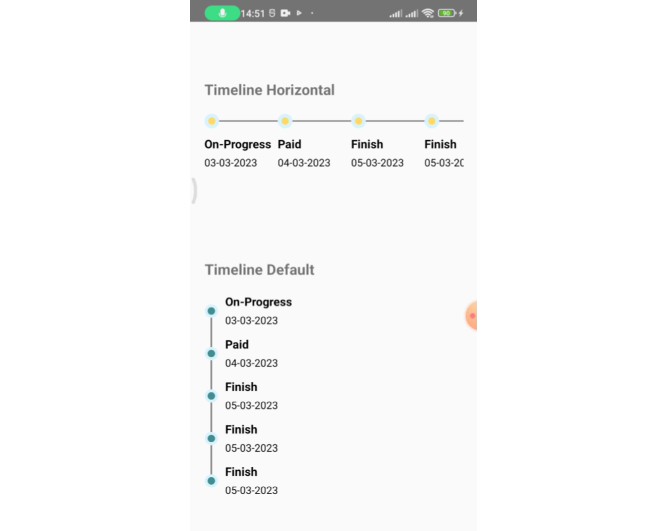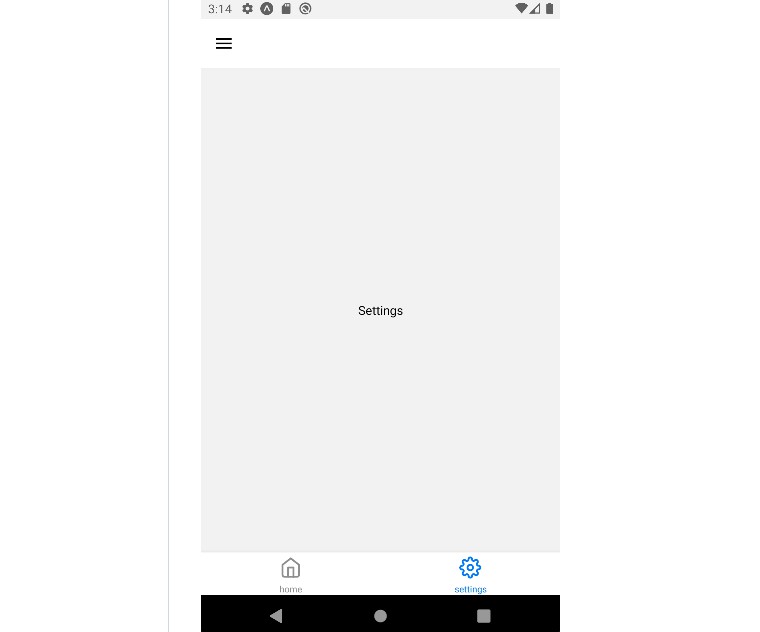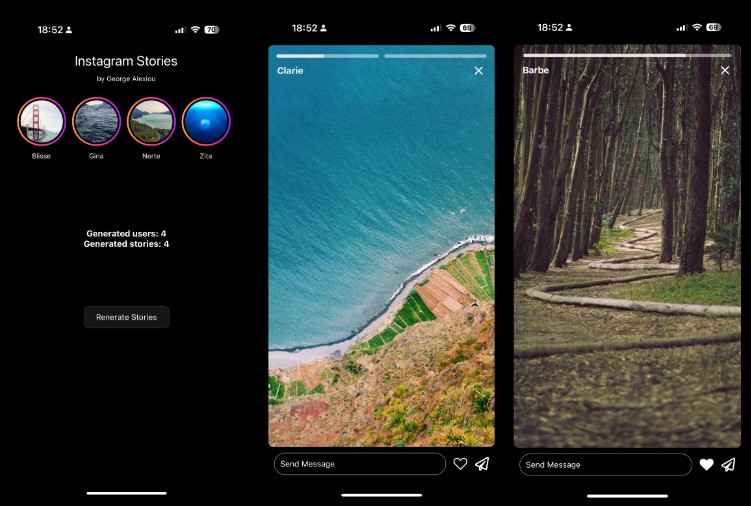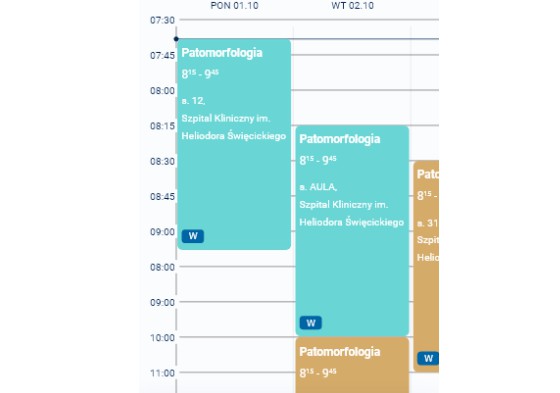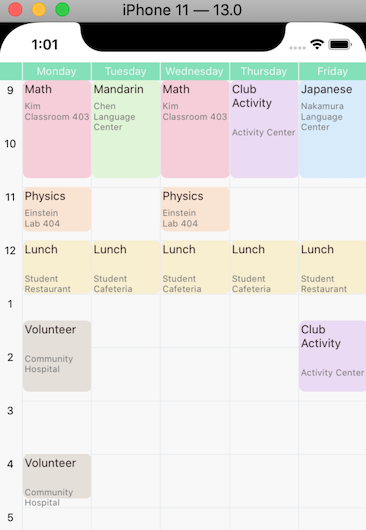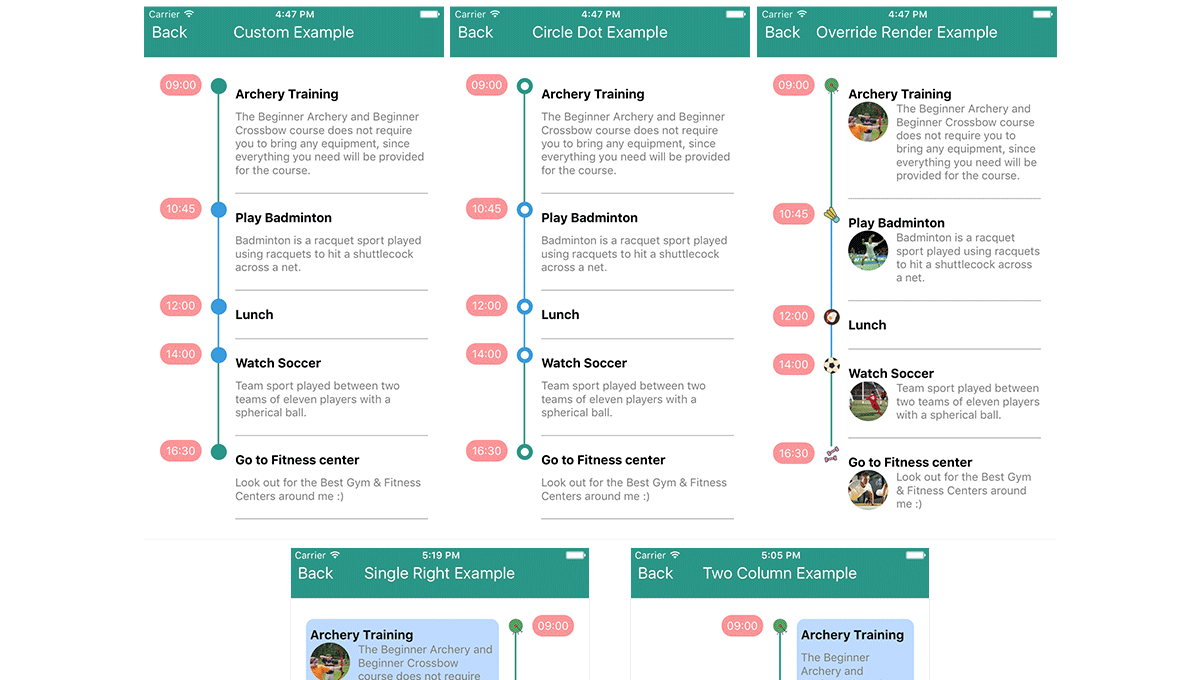react-native-simple-timeline
React Native Timeline
Installation
npm install react-native-simple-timeline
or
yarn add react-native-simple-timeline
Usage
import * as React from 'react';
import {SafeAreaView, View, Text } from 'react-native';
import Timeline from 'react-native-simple-timeline';
export default function App() {
return (
<SafeAreaView>
<View style={{ marginTop: '20%', marginHorizontal: '5%' }}>
<Text style={{ marginBottom: 20, fontWeight: 'bold', fontSize: 20 }}>Timeline Horizontal</Text>
<Timeline data={data} direction='horizontal' />
</View>
<View style={{ marginTop: '20%', padding: 20 }}>
<Text style={{ marginBottom: 20, fontWeight: 'bold', fontSize: 20 }}>Timeline Default</Text>
<Timeline data={data} />
</View>
</SafeAreaView>
)
}
const data = [
{
id: 0,
status: 'On-Progress',
date: '03-03-2023'
},
{
id: 1,
status: 'Paid',
date: '04-03-2023'
},
{
id: 3,
status: 'Finish',
date: '05-03-2023'
},
{
id: 3,
status: 'Finish',
date: '05-03-2023'
},
{
id: 3,
status: 'Finish',
date: '05-03-2023'
},
]
Properties
| Prop | Type | Description | Default |
|---|---|---|---|
| data | Array | array of object for data. | null |
| direction | String | choose “vertical” or horizontal. | vertical |
| customStyle | Object | Custom Style for the Timeline | null |
See The Props
type Props = {
data: Array<{ id: number, status: string, date: string }>,
direction?: 'horizontal' | 'vertical',
customStyle?: {
container?: object,
leftColumn?: object,
rightColumn?: object,
dotContainer?: object,
dot?: object,
connector?: object,
dotConnectorHorizontalWrapper?: object,
containerHorizontal?: object,
dotContainerHorizontal?: object,
dotHorizontal?: object,
connectorHorizontal?: object,
containerHorizontalText?: object,
textStyle?: {
txtStatus?: object,
txtDate?: object
}
}
}
Contributing
See the contributing guide to learn how to contribute to the repository and the development workflow.
License
MIT