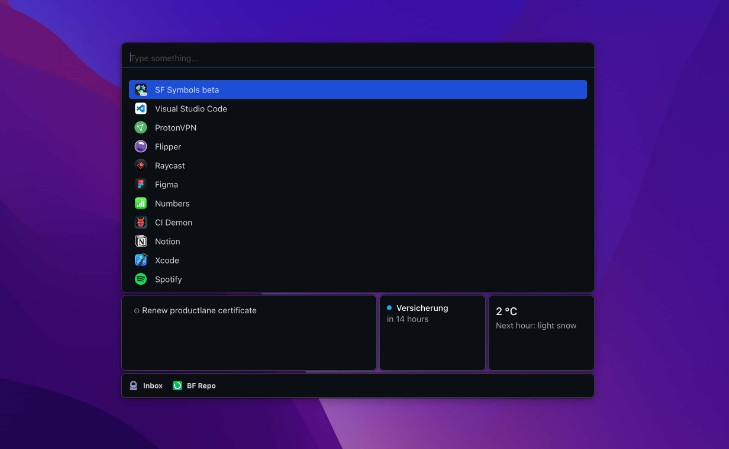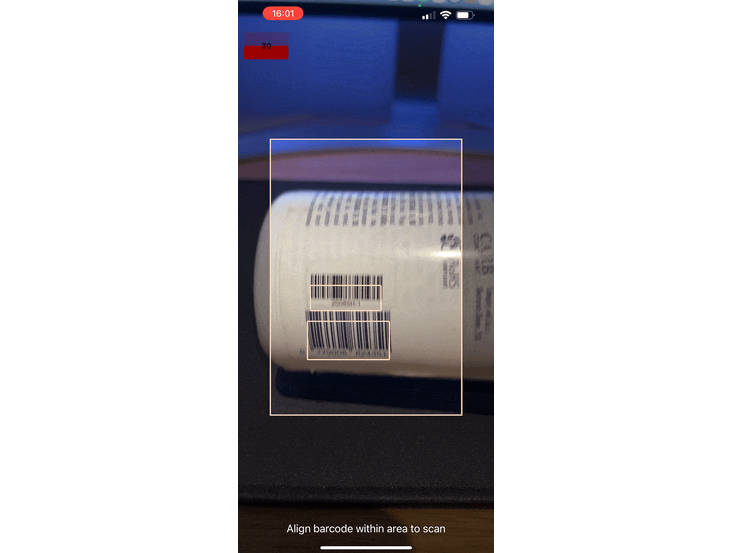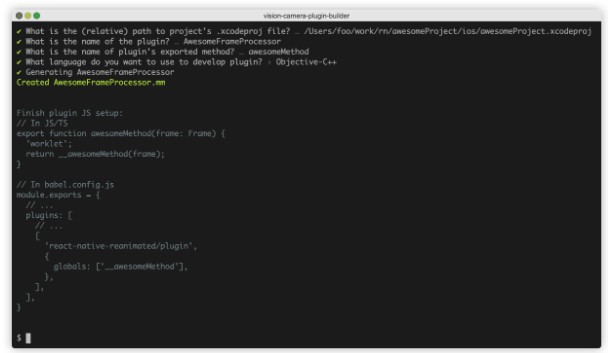vision-camera-dynamsoft-barcode-reader
React Native Vision Camera Frame Processor Plugin of Dynamsoft Barcode Reader
Installation
npm install vision-camera-dynamsoft-barcode-reader
make sure you correctly setup react-native-reanimated and add this to your babel.config.js
[
'react-native-reanimated/plugin',
{
globals: ['__decode'],
},
]
Usage
import * as React from 'react';
import { StyleSheet, Text } from 'react-native';
import { Camera, useCameraDevices, useFrameProcessor } from 'react-native-vision-camera';
import { DBRConfig, decode, TextResult } from 'vision-camera-dynamsoft-barcode-reader';
import * as REA from 'react-native-reanimated';
export default function App() {
const [hasPermission, setHasPermission] = React.useState(false);
const [barcodeResults, setBarcodeResults] = React.useState([] as TextResult[]);
const devices = useCameraDevices();
const device = devices.back;
const frameProcessor = useFrameProcessor((frame) => {
'worklet'
const config:DBRConfig = {};
config.template="{\"ImageParameter\":{\"BarcodeFormatIds\":[\"BF_QR_CODE\"],\"Description\":\"\",\"Name\":\"Settings\"},\"Version\":\"3.0\"}"; //scan qrcode only
const results:TextResult[] = decode(frame,config)
REA.runOnJS(setBarcodeResults)(results);
}, [])
React.useEffect(() => {
(async () => {
const status = await Camera.requestCameraPermission();
setHasPermission(status === 'authorized');
})();
}, []);
return (
device != null &&
hasPermission && (
<>
<Camera
style={StyleSheet.absoluteFill}
device={device}
isActive={true}
frameProcessor={frameProcessor}
frameProcessorFps={5}
/>
{barcodeResults.map((barcode, idx) => (
<Text key={idx} style={styles.barcodeTextURL}>
{barcode.barcodeFormat +": "+ barcode.barcodeText}
</Text>
))}
</>
)
);
}
const styles = StyleSheet.create({
container: {
flex: 1,
alignItems: 'center',
justifyContent: 'center',
},
box: {
width: 60,
height: 60,
marginVertical: 20,
},
barcodeTextURL: {
fontSize: 20,
color: 'white',
fontWeight: 'bold',
},
});
Detailed Installation Guide
Let’s create a new react native project and use the plugin.
- Create a new project:
npx react-native init MyTestApp - Install required packages:
npm install vision-camera-dynamsoft-barcode-reader react-native-reanimated react-native-vision-camera. Update relevant files following the react-native-reanimated installation guide. You can use jsc instead of hermes - Update the
babel.config.jsfile - Add camera permission for both Android and iOS
- Update
App.tsxto use the camera and the plugin - Run the project:
npx react-native run-andoid/run-ios
You can check out the example for more details.
Supported Platforms
- Android
- iOS
Supported Barcode Symbologies
- Code 39
- Code 93
- Code 128
- Codabar
- EAN-8
- EAN-13
- UPC-A
- UPC-E
- Interleaved 2 of 5 (ITF)
- Industrial 2 of 5 (Code 2 of 5 Industry, Standard 2 of 5, Code 2 of 5)
- ITF-14
- QRCode
- DataMatrix
- PDF417
- GS1 DataBar
- Maxicode
- Micro PDF417
- Micro QR
- PatchCode
- GS1 Composite
- Postal Code
- Dot Code
Contributing
See the contributing guide to learn how to contribute to the repository and the development workflow.
License
MIT