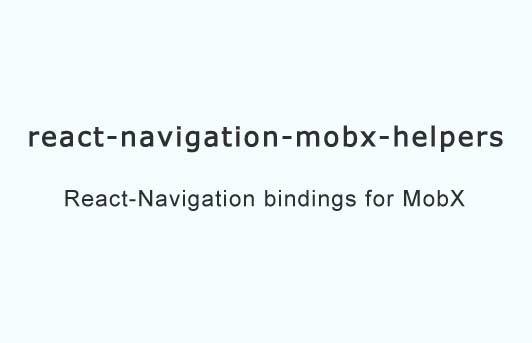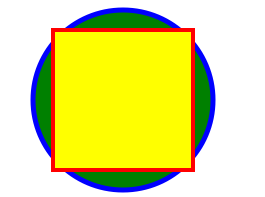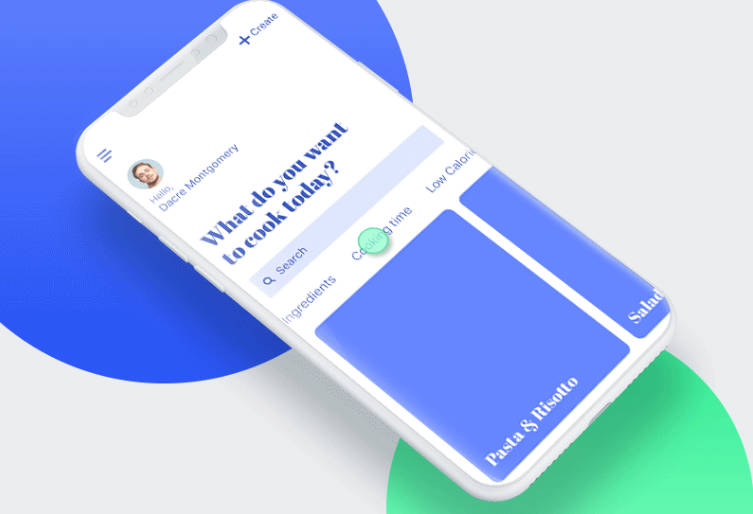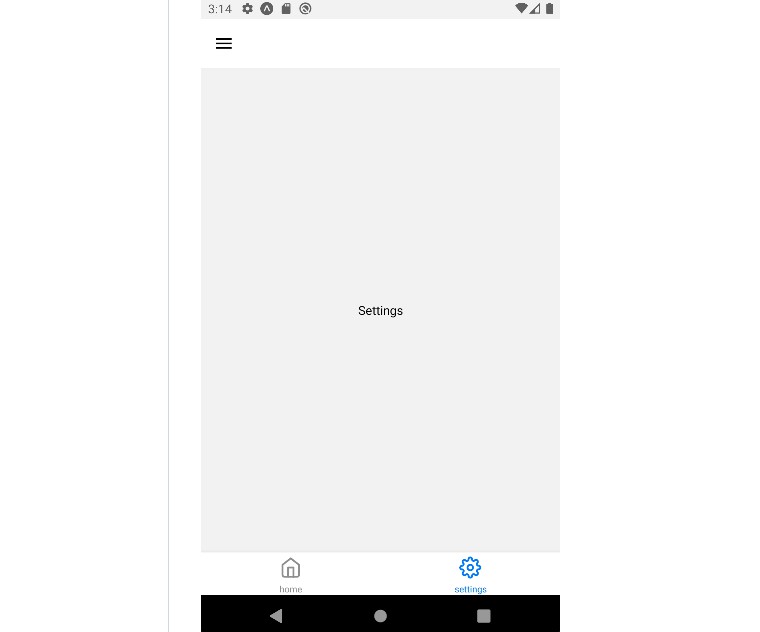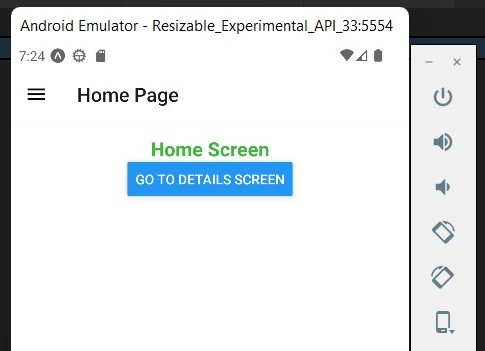react-navigation-mobx-helpers
React-Navigation bindings for MobX.
Installation
npm install react-navigation-mobx-helpers --save
Usage
import React from 'react';
import { Provider, inject, observer } from 'mobx-react';
import { StackNavigator } from 'react-navigation';
import NavigationStore from 'react-navigation-mobx-helpers';
const RootNavigator = StackNavigator(RouteConfigs);
const rootNavigation = new NavigationStore();
class Root extends React.Component {
render() {
return (
<Provider rootNavigation={rootNavigation}>
<App />
</Provider>
);
}
}
@inject('rootNavigation')
@observer
class App extends React.Component {
render() {
const { rootNavigation } = this.props;
return <RootNavigator ref={rootNavigation.createRef} />;
}
}
API
| Action | Parameter | Description |
|---|---|---|
createRef |
ref: React.Component |
Save an instance of navigation to store |
dispatch |
action: NavigationAction |
Send an action to router |
getParam |
paramName: string, fallback?: NavigationParams |
Get a specific param with fallback |
setParams |
newParams: NavigationParams |
Make changes to route's params |
navigate |
{ routeName: string, params?: NavigationParams, action?: NavigationAction, key?: string } OR routeName: string, params?: NavigationParams, action?: NavigationAction |
Go to another screen, figures out the action it needs to take to do it |
push |
routeName: string, params?: NavigationParams, action?: NavigationAction |
Navigate forward to new route in stack |
replace |
routeName: string, params?: NavigationParams, action?: NavigationAction |
Replace the current route with a new one |
goBack |
routeKey?: string \| null |
Close active screen and move back in the stack |
pop |
n?: number, params?: { immediate?: boolean } |
Go back in the stack |
popToTop |
params?: { immediate?: boolean } |
Go to the top of the stack |