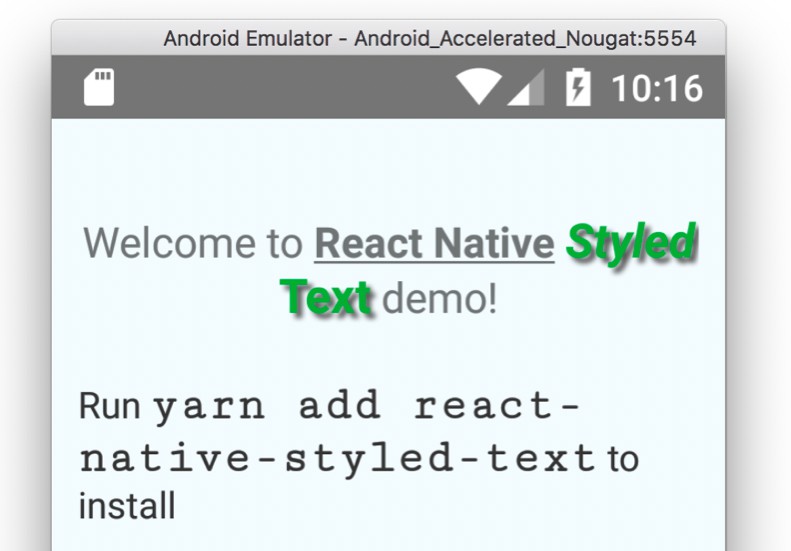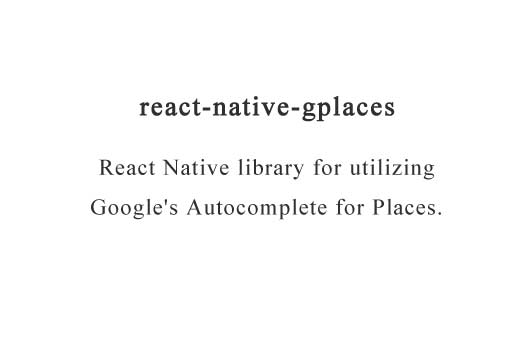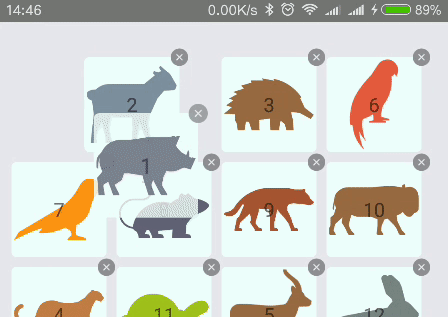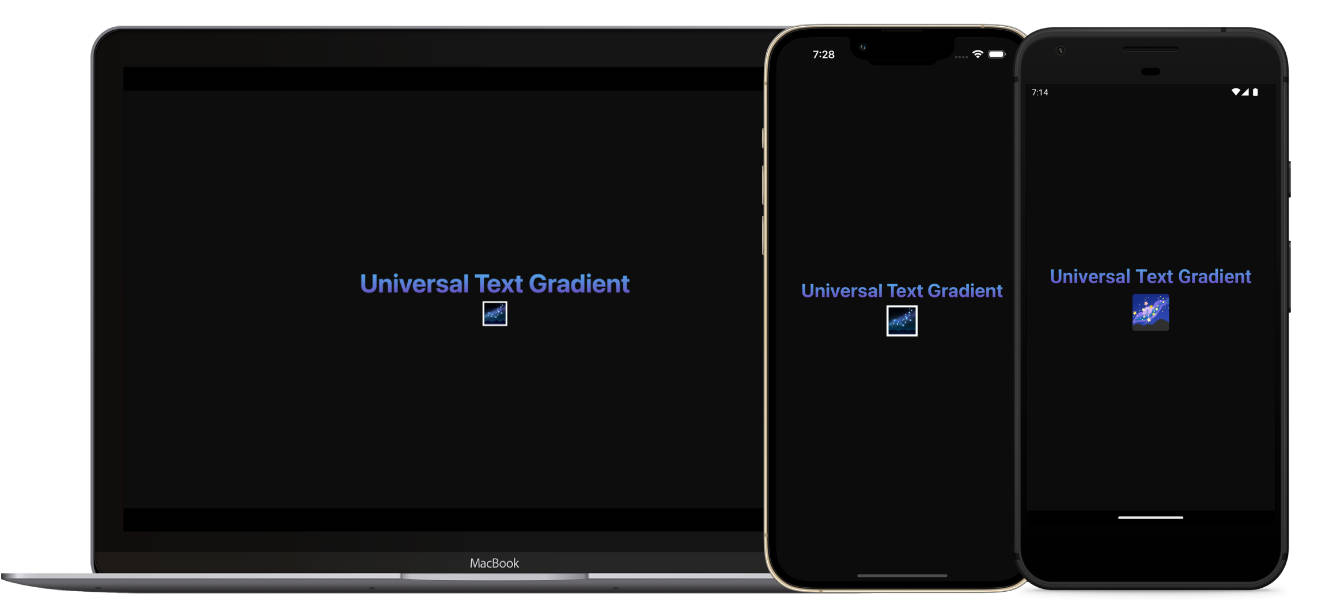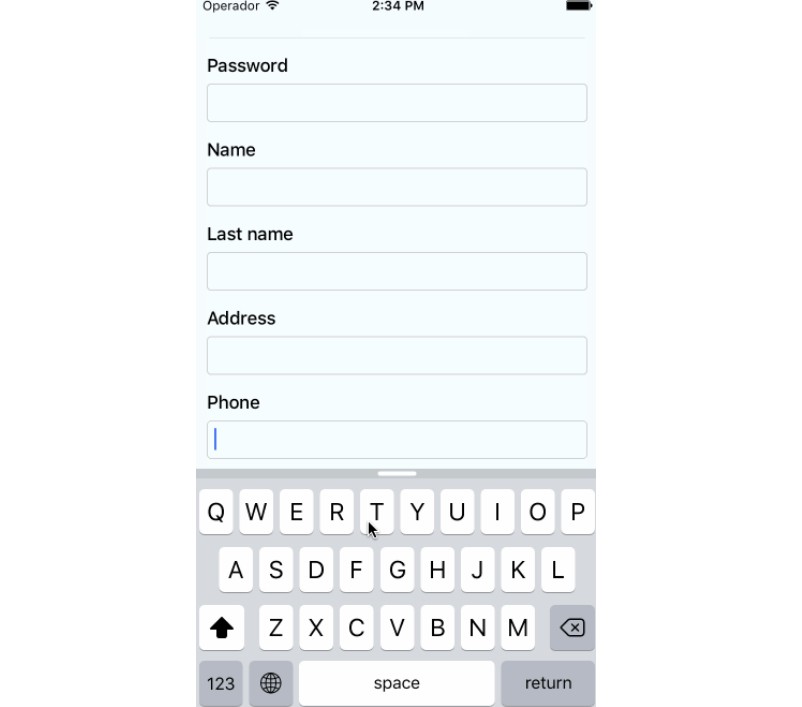Styled Text for React Native
The purpose of this library is to support easy rendering of mixed text styles.
The library implements a StyledText component taking an HTML-like text and a styles object as input properties.
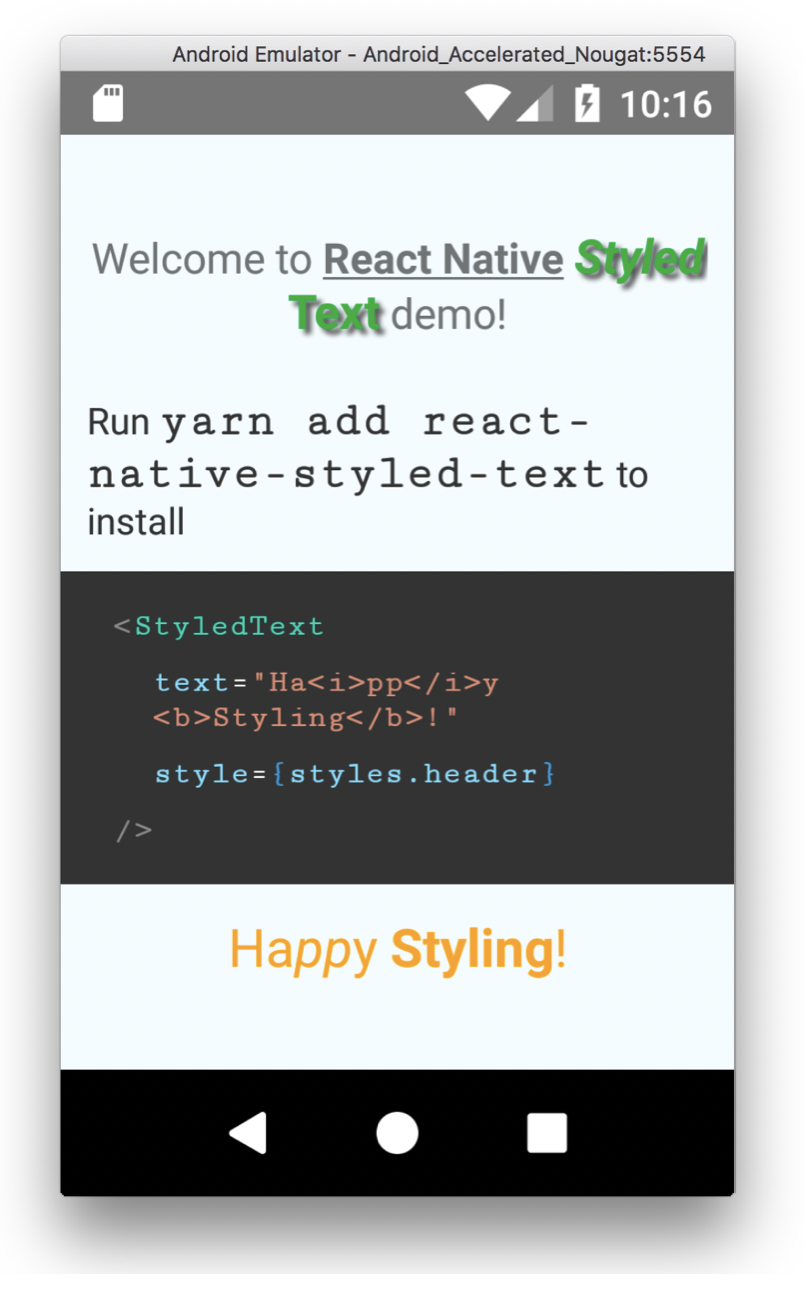
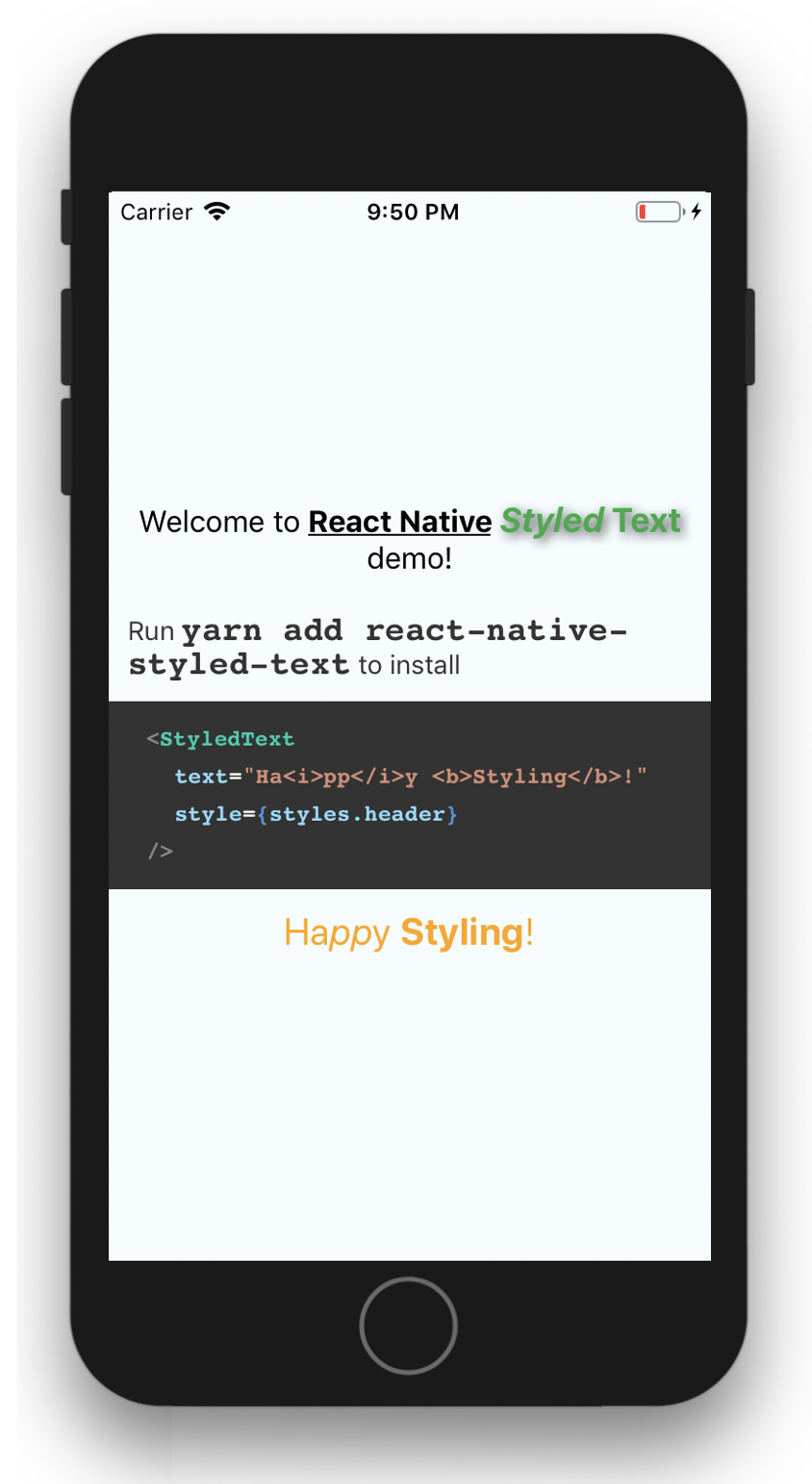
Installation
To install the library into your project, run yarn or npm:
yarn add react-native-styled-text
or
npm i react-native-styled-text
Examples
Using default styles
For simple styling StyledText supports some predefined styles:
- b: bold
- i: italic
- u: underline
Example:
import { StyleSheet } from 'react-native';
import { StyledText } from 'react-native-styled-text';
...
<StyledText
text="Ha<i>pp</i>y <b>Styling</b>!"
style={styles.header}
/>
...
const styles = StyleSheet.create({
header: {
fontSize: 24,
color: 'orange',
textAlign: 'center',
padding: 30,
},
});
Renders as

Using custom styles
For richer styling, you set the textStyles property of StyledText to an object (StyleSheet) containing your custom text styles and apply the styles in the text property.
Example:
import { StyleSheet } from 'react-native';
import { StyledText } from 'react-native-styled-text';
...
<StyledText
text="Welcome to <b><u>React Native</u> <demo><i>Styled</i> Text</demo></b> demo!"
style={styles.welcome}
textStyles={textStyles}
/>
...
const styles = StyleSheet.create({
welcome: {
fontSize: 20,
textAlign: 'center',
padding: 30,
},
});
const textStyles = StyleSheet.create({
demo: {
textShadowOffset: { width: 2, height: 2 },
textShadowColor: '#555555',
textShadowRadius: 6,
fontSize: 24,
color: '#22AA44',
},
});
Renders as
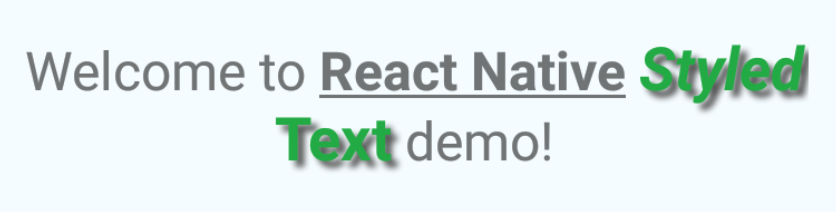
API
StyledText exposes the following properties:
| Name | Description |
|---|---|
| text | String with style tags for mixed styling of the text. Each style tag must match one of the styles provided in textStyles or one of the default styles, see below. |
| style | Base style for the component, typically including layout properties. (Optional) |
| textStyles | Object (StyleSheet) containing definition of the styles used in the provided text. (Optional) |
The following default styles are defined:
| Name | Description |
|---|---|
| b | bold |
| i | italic |
| u | underline |