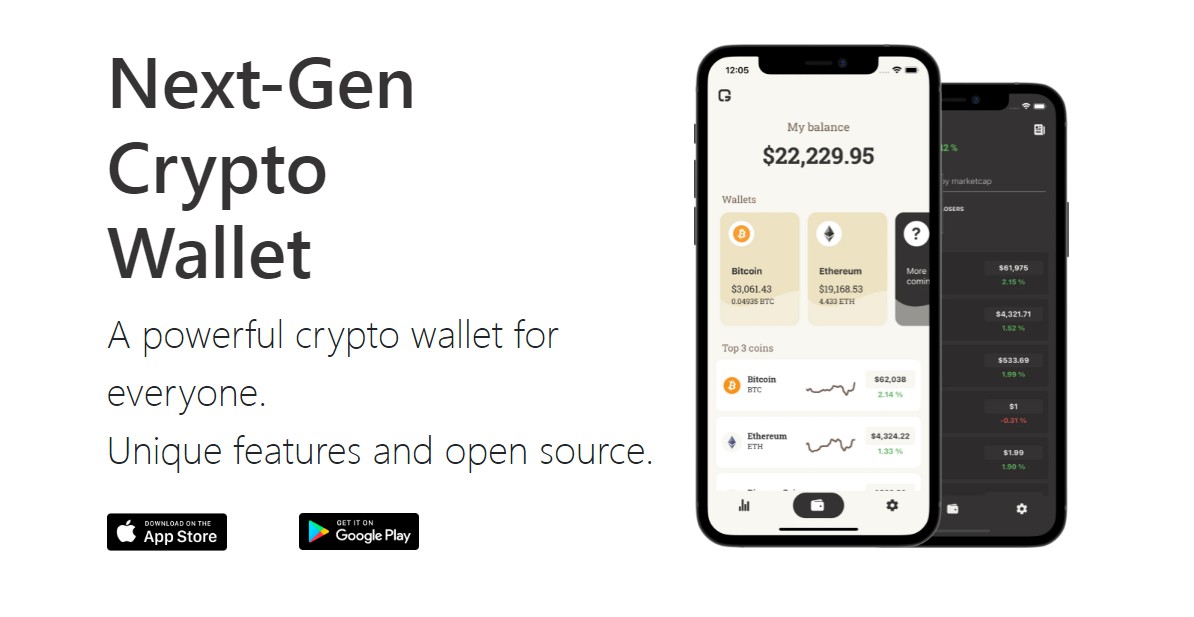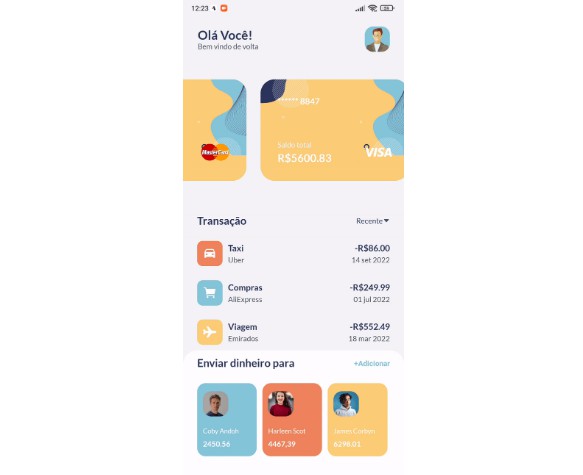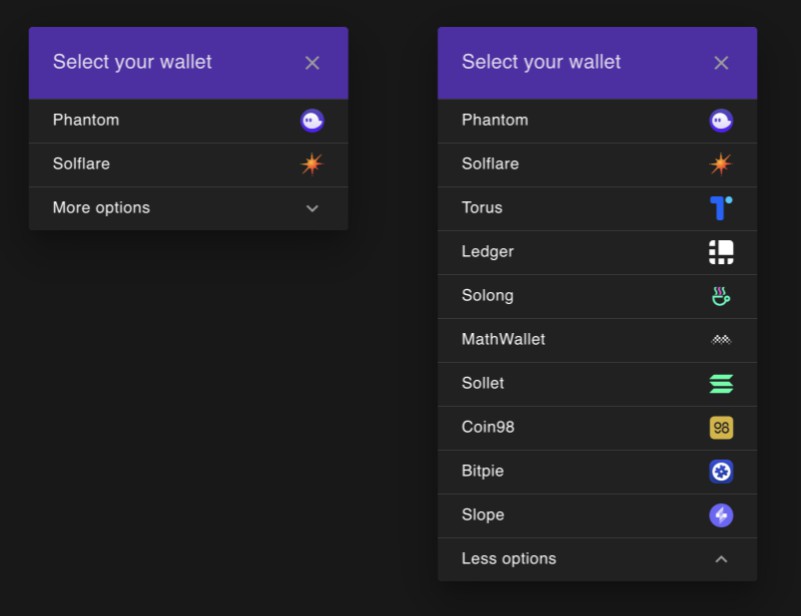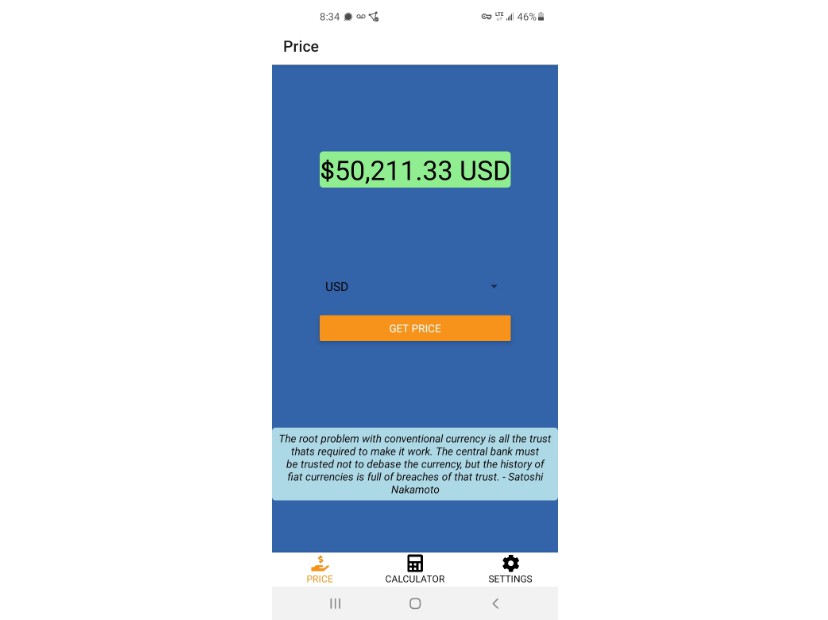??? Coingrig Mobile Wallet
Next-Gen Crypto Wallet. A powerful crypto wallet for everyone,
unique features and open source
Building Locally
The code is built using React-Native.
-
Install Node.js
- If you are using nvm (recommended) running
nvm usewill automatically choose the right node version for you.
- If you are using nvm (recommended) running
-
Install the shared React Native dependencies (
React Native CLI, notExpo CLI) -
Install cocoapods by running:
sudo gem install cocoapods
- Clone this repo and install our dependencies:
git clone https://github.com/coingrig/mobile-wallet
cd mobile-wallet
yarn # this will install all dependecies
cd ios && pod install && cd .. # install pods for iOS
Android
- Install the Android SDK, via Android Studio.
- MetaMask Only: To create production builds, you need to install Google Play Licensing Library via the SDK Manager in Android Studio.
- Install the Android NDK, via Android Studio‘s SDK Manager.
- Install the correct emulator
- Follow the instructions at:
- React Native Getting Started – Android (React Native CLI Quickstart -> [your OS] -> Android)
- More details can be found on the Android Developer site
- Follow the instructions at:
- Finally, start the emulator from Android Studio, and run:
npx react-native run-android
iOS
- Install the iOS dependencies
- React Native Getting Started – iOS (React Native CLI Quickstart -> [your OS] -> iOS)
- Install the correct simulator
npx react-native run-ios
Code of Conduct
This library has adopted a Code of Conduct that we expect project participants to adhere to. Please read the full text so that you can understand what actions will and will not be tolerated.
License
The Coingrig Core Library is licensed under the License.
Follow us on Twitter
Website coingrig.com