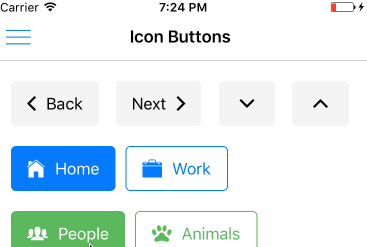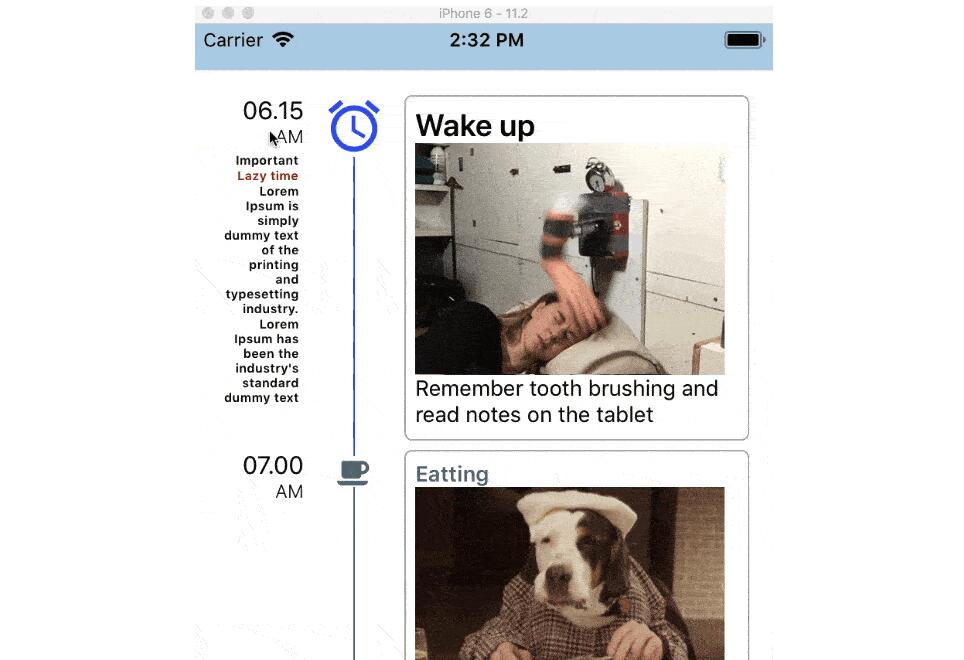react-native-image-viewer
A tiny and fast lib for react native image viewer pan and zoom.
Show Cases
Swiper image

Zoom while sliding

Swipe down
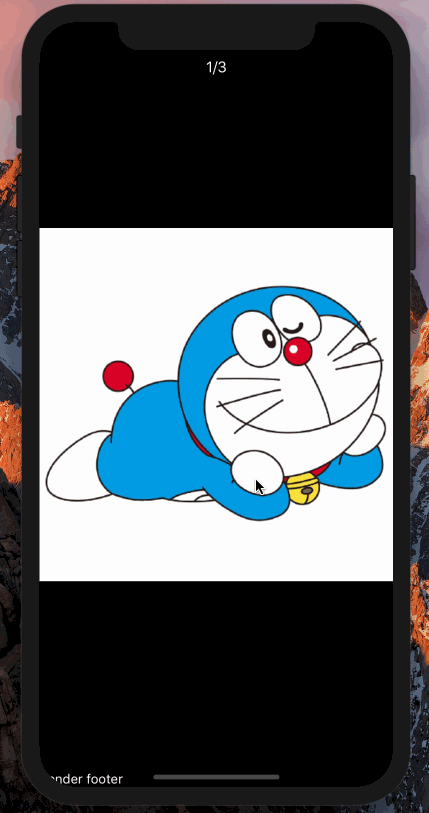
Getting Started
Installation
npm i react-native-image-zoom-viewer --save
Basic Usage
- Install create-react-native-app first
$ npm install -g create-react-native-app
- Initialization of a react-native project
$ create-react-native-app AwesomeProject
- Then, edit
AwesomeProject/App.js, like this:
import { Modal } from 'react-native';
import ImageViewer from 'react-native-image-zoom-viewer';
const images = [{
// Simplest usage.
url: 'https://avatars2.githubusercontent.com/u/7970947?v=3&s=460',
// You can pass props to <Image />.
props: {
// headers: ...
}
}, {
props: {
// Or you can set source directory.
source: require('../background.png')
}
}]
export default class App extends React.Component {
render: function() {
return (
<Modal visible={true} transparent={true}>
<ImageViewer imageUrls={images}/>
</Modal>
)
}
}
Props
| parameter | type | required | description | default |
|---|---|---|---|---|
| imageUrls | array | yes | Image Source | |
| enableImageZoom | boolean | no | Enable image zoom | true |
| onShowModal | function(content?: JSX.Element) => void |
no | The callback for show modal | () => {} |
| onCancel | function() => void |
no | The callback for cancel modal | () => {} |
| flipThreshold | number | no | Swipe threshold of the next page | 80 |
| maxOverflow | number | no | The X position maximum, that current page can slide to the next page | 300 |
| index | number | no | Init index of images | 0 |
| failImageSource | string, object{uri: string} |
no | placeholder for fail | '' |
| loadingRender | function() => React.ReactElement<any> |
no | placeholder for loading | () => null |
| onSaveToCamera | function(index?: number => void |
no | The callback for save to camera | () => {} |
| onChange | function(index?: number => void |
no | When the image changed | () => {} |
| saveToLocalByLongPress | boolean | no | Enable save to camera when long press | true |
| onClick | function(onCancel?: function) => void |
no | Onclick | (onCancel) => {onCancel()} |
| onDoubleClick | function(onCancel?: function) => void |
no | OnDoubleClick | (onCancel) => {onCancel()} |
| onSave | function(url: string) => void |
no | The picture is saved to the local method, if you write this method will not call the system default method for Android does not support saveToCameraRoll remote picture, you can call this callback in Android call native interface | |
| renderHeader | function() => React.ReactElement<any> |
no | Custom header | () => null |
| renderFooter | function() => React.ReactElement<any> |
no | Custom footer | () => null |
| renderIndicator | function(currentIndex?: number, allSize?) => React.ReactElement<any>: number |
no | Custom indicator | (currentIndex, allSize) => currentIndex + "/" + allSize |
| renderArrowLeft | function() => React.ReactElement<any> |
no | Custom left arrow | () => null |
| renderArrowRight | function() => React.ReactElement<any> |
no | Cutsom right arrow | () => null |
| onSwipeDown | function() => void |
no | Callback for swipe down | () => null |
| footerContainerStyle | object{someStyle: someValue} |
no | custom style props for container that will be holding your footer that you pass | bottom: 0, position: "absolute", zIndex: 9999 |
| backgroundColor | stringwhite |
no | Component background color | black |
Development pattern
Step 1, run TS listener
After clone this repo, then:
npm install
npm start
Step 2, run demo
cd demo
npm install
npm start