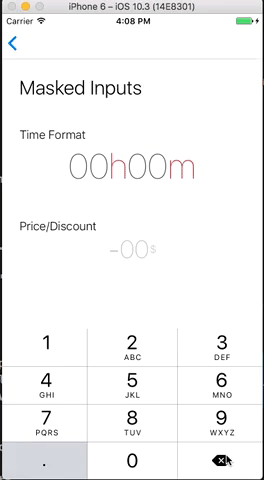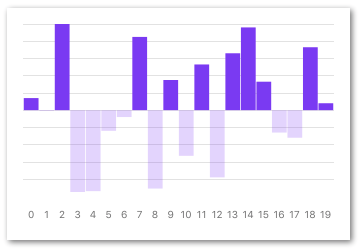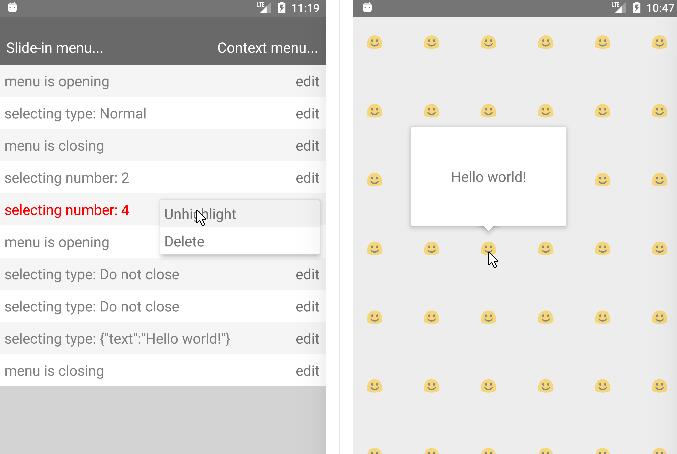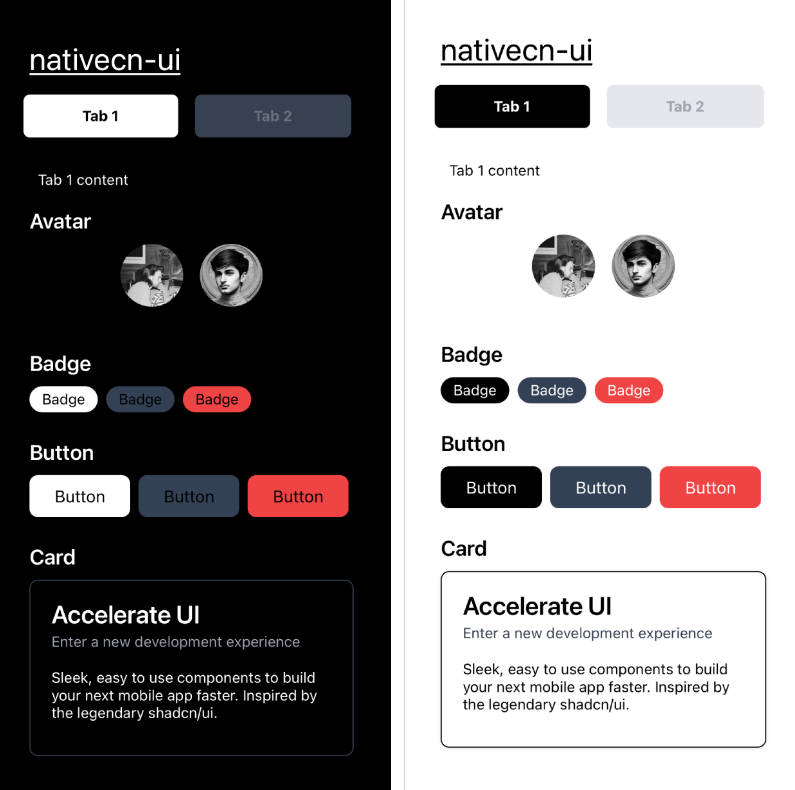react-native-ui-lib
UI Components Library for React Native.
Getting Started
Installation
yarn add react-native-ui-lib
or
npm i --save react-native-ui-lib
Native Dependencies
Some of the components are using these native dependencies, they are not a requirement but will allow you to create
better lookings apps (:
- react-native-animatable
- react-native-blur
Usage
This is a quick example of how to use our basic components, modifiers and presets to generate a good looking screen.

import React, {Component} from 'react';
import {View, TextInput, Text, Button} from 'react-native-ui-lib';
export default class Example extends Component {
render() {
return (
<View flex paddingH-25 paddingT-120>
<Text blue50 text20>Welcome</Text>
<TextInput text50 placeholder="username" dark10/>
<TextInput text50 placeholder="password" secureTextEntry dark10/>
<View marginT-100 center>
<Button text70 white background-orange30 label="Login"/>
<Button link text70 orange30 label="Sign Up" marginT-20/>
</View>
</View>
);
}
}
Style
The base foundation of each UI component is its style.
We use basic style presets to define the rules and the style guide we follow.
Our presetes includes: Colors, Typography, Shadows, Border Radius and more..
The UILib already comes with a set of predefined constants and presets.
You can easily use it anywhere in your code as you would have used any other constant value, or as a component modifier.
It's also very easy to define your own presets..
import {Typography, Colors} from 'react-native-ui-lib';
Colors.loadColors({
pink: '#FF69B4',
gold: '#FFD700',
});
Typography.loadTypographies({
h1: {fontSize: 58, fontWeight: '300', lineHeight: 80},
h2: {fontSize: 46, fontWeight: '300', lineHeight: 64},
});
and so for example, the following line
<Text h1 pink>Hello World</Text>
Will generate this text

It will use the h1 preset for typography and the pink color value we set to style the Text element.
Modifiers
As you probably noticed already, we translate our style presets into modifiers.
Modifiers will help you create a stunning UI easily and quickly.
Align Faster
Use our alignment props to quickly position your content without getting confused calculating all these flex rules.
left, top, right, bottom, row, center, centerH (Horizontal Center), centerV (Vertical Center), spread
<View left>
<Button label="Button">
</View>
<View right>
<Button label="Button">
</View>
<View top>
<Button label="Button">
</View>
<View bottom>
<Button label="Button">
</View>
<View center>
<Button label="Button">
</View>





Spacing & Styling
Same goes here... space, stretch and color in a more readable way.
-
[colorKey] (text color), background-[colorKey]
<Text pink>...</Text>
<View bg-pink>...</View> -
[typographyPresetKey] (text components)
<Text h1>...</Text> -
flex, flex-[value]
<View flex> // be default is flex=1
<View flex-2/>
<View flex-3/>
<View flex-4/>
</View>
-
padding-[value], paddingL-[value], paddingT-[value], paddingR-[value], paddingB-[value], paddingH-[value], paddingV-[value]
<View paddingV-20 paddingH-30>...</View> -
margin-[value], marginL-[value], marginT-[value], marginR-[value], marginB-[value], marginH-[value], marginV-[value]
<View marginT-5 marginB-10>...</View>
Check out this example where we use most of these props
Assets
Assets are big part of the whole UI system, whether it's an icon, placeholder or an illustration, we use them everywhere.
Load assets groups and easily render them with the Image component.
import {Assets, Image} from 'react-native-ui-lib';
Assets.loadAssetsGroup('icons', {
icon1: require('icon1.png'),
icon2: require('icon2.png'),
icon3: require('icon3.png'),
});
// or as a nested group to create your own hierarchy
Assets.loadAssetsGroup('illustrations.placeholders', {
emptyCart: require('emptyCart.png'),
emptyProduct: require('emptyProduct.png'),
});
Assets.loadAssetsGroup('illustrations.emptyStates.', {
noMessages: require('noMessages.png'),
noContacts: require('noContacts.png'),
});
// Use them with the Image component (our Image component)
<Image assetName="icon1"/> // default assetGroup is "icons"
<Image assetName="emptyCart" assetGroup="illustrations.placeholders"/>
// The old fashion way will work as well
<Image source={Assets.icons.icon1}/>
Components (WIP)
- Action Bar
- Action Sheet (cross-platform)
- Avatar
- Badge
- Basic List
- Button
- Card
- Connection Status Bar
- List Item
- State Screen
- Loader Screen
- Page Control
- Picker
- Stepper
- Text
- TextInput
- MaskedInput
- TagsInput
Card
import {Card} from 'react-native-ui-lib';
<Card
row // control the children flow direction
borderRadius={12}
height={150}
containerStyle={{marginRight: 20}}
onPress={...}
enableShadow={true/false}
>
<Card.Image width={80} imageSource={cardImage} />
<View>
...
</View>
</Card>
Masked Input
import {MaskedInput} from 'react-native-ui-lib';
<MaskedInput
renderMaskedText={this.renderTimeText}
caretHidden
keyboardType={'numeric'}
maxLength={4}
/>
renderTimeText(value) {
const paddedValue = _.padStart(value, 4, '0');
const hours = paddedValue.substr(0, 2);
const minutes = paddedValue.substr(2, 2);
return (
<Text text20 dark20 center>
{hours}
<Text red10>h</Text>
{minutes}
<Text red10>m</Text>
</Text>
);
}
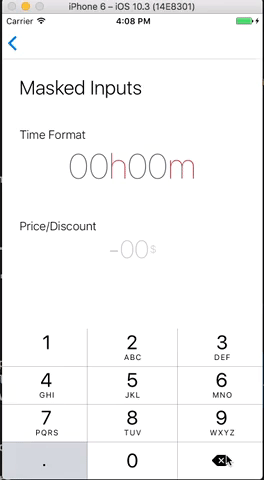
Tags Input
import {TagsInput} from 'react-native-ui-lib';
<TagsInput
containerStyle={{marginBottom: 20}}
placeholder="Enter Tags"
tags={this.state.tags} // array of strings/objects
onChangeTags={(tags) => this.setState({tags})}
getLabel={(tag) => tag.label}
inputStyle={{fontSize: 22, color: 'blue'}}
renderTag={(tag, index, shouldMarkTagToRemove) => <View>...</View>}
hideUnderline={true/false}
/>
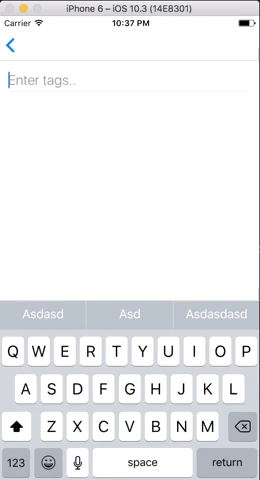
Since Android does not support TextInput onKeyPress callback, the feature that removes tags on Backspace won't work.
In Order to fix it, follow these instructions:
Update your dependencies in android/app/build.gradle:
dependencies {
// Add this dependency:
compile project(":react-native-ui-lib")
}
Update your android/settings.gradle:
include ':react-native-ui-lib'
project(':react-native-ui-lib').projectDir = new File(rootProject.projectDir, '../node_modules/react-native-ui-lib/lib/android')
In your MainApplication.java, add to the getPackages() list:
import com.wix.reactnativeuilib.textinput.TextInputDelKeyHandlerPackage;
@Override
protected List<ReactPackage> getPackages() {
return Arrays.<ReactPackage>asList(
// Add this package:
new TextInputDelKeyHandlerPackage()
);
}