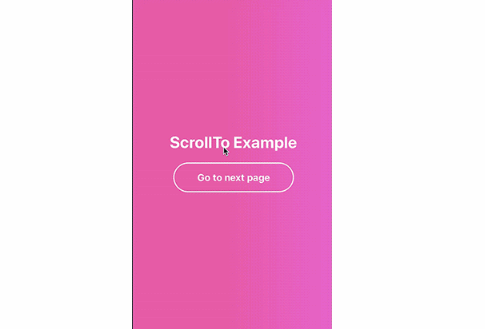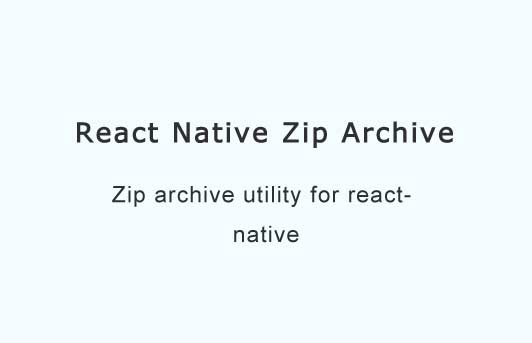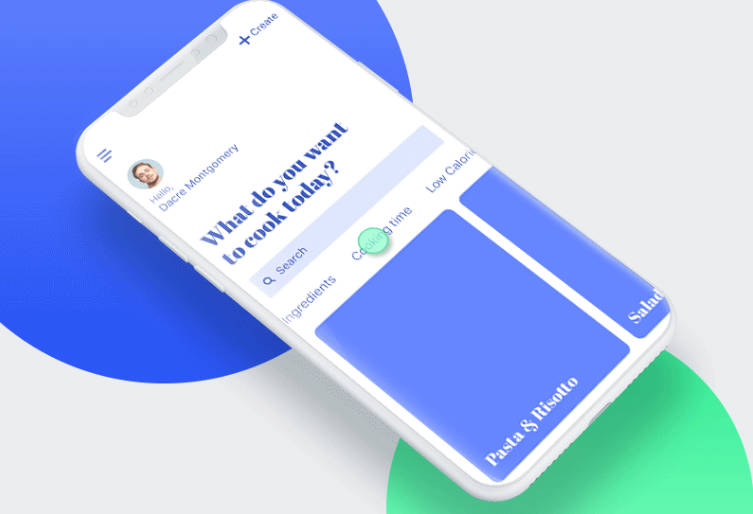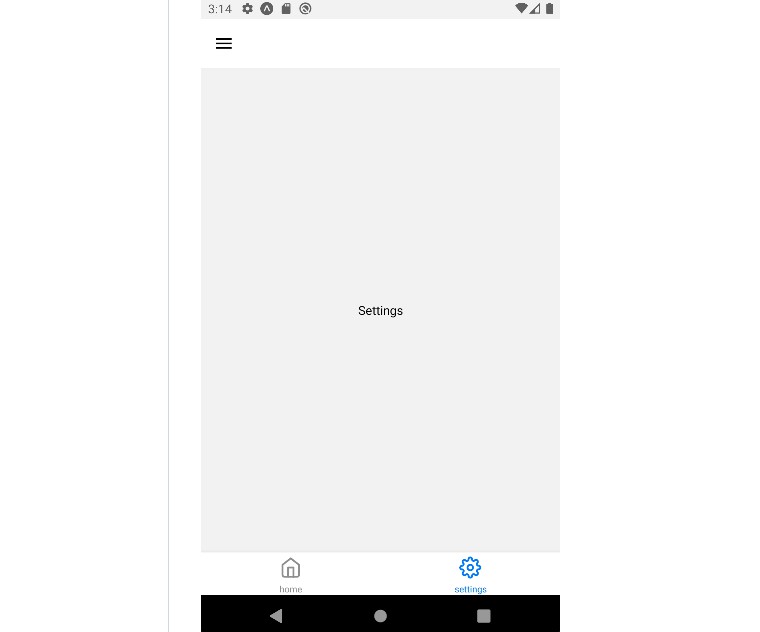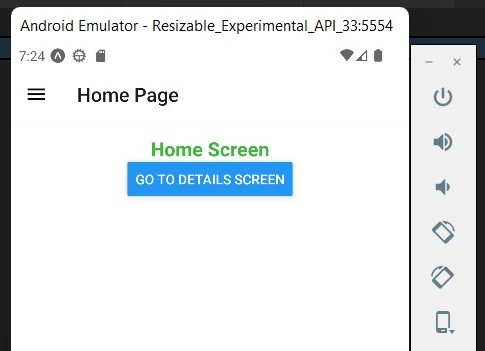react-native-3dcube-navigation
3D cube navigation with react native.
Installation
$ npm i react-native-3dcube-navigation --save
Demo

Basic Usage
Horizontal
import { CubeNavigationHorizontal } from 'react-native-3dcube-navigation'
<View style={styles.father} >
<CubeNavigationHorizontal ref={view => { this.cube = view; }}>
<View style={[styles.container, { backgroundColor: '#5CDB8B' }]}>
<Text style={styles.text}>Horizontal Page 1</Text>
</View>
<View style={[styles.container, { backgroundColor: '#A3F989' }]}>
<Text style={styles.text}>Horizontal Page 2</Text>
</View>
<View style={[styles.container, { backgroundColor: '#CBF941' }]}>
<Text style={styles.text}>Horizontal Page 3</Text>
</View>
</CubeNavigationHorizontal>
</View >
Vertical
import { CubeNavigationVertical } from 'react-native-3dcube-navigation'
<View style={styles.father} >
<CubeNavigationVertical ref={view => { this.cube = view; }}>
<View style={[styles.container, { backgroundColor: '#5CDB8B' }]}>
<Text style={styles.text}>Vertical Page 1</Text>
</View>
<View style={[styles.container, { backgroundColor: '#A3F989' }]}>
<Text style={styles.text}>Vertical Page 2</Text>
</View>
<View style={[styles.container, { backgroundColor: '#CBF941' }]}>
<Text style={styles.text}>Vertical Page 3</Text>
</View>
</CubeNavigationVertical>
</View >
Properties
| Prop | Default | Type | Description |
|---|---|---|---|
| expandView | false | bool |
If true, the view expands not showing the background |
| scrollLockPage | null | number |
Lock swipe to the next pages, referring the index number of the page |
| callBackAfterSwipe | null | function |
Callback function after release |
Methods
scrollTo(index, animated)
| Name | Type | default | Description |
|---|---|---|---|
| index | number |
undefined |
Scroll to the page, start in 0. |
| animated | bool |
true |
Examples
$ cd examples
$ npm i
$ react-native run-ios
Inspired by tlackemann but implemented only with react-native libs.