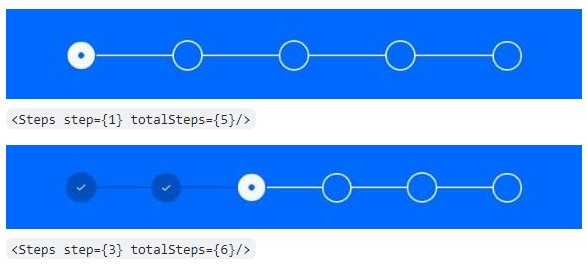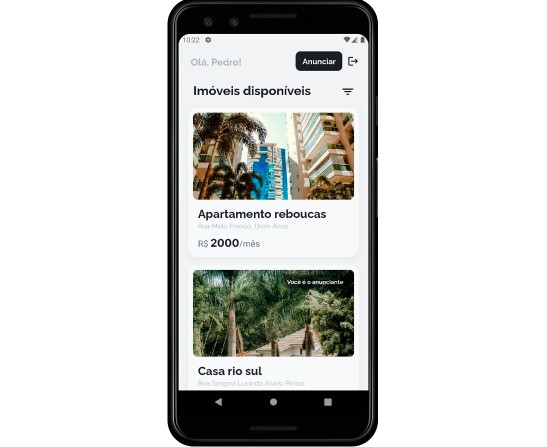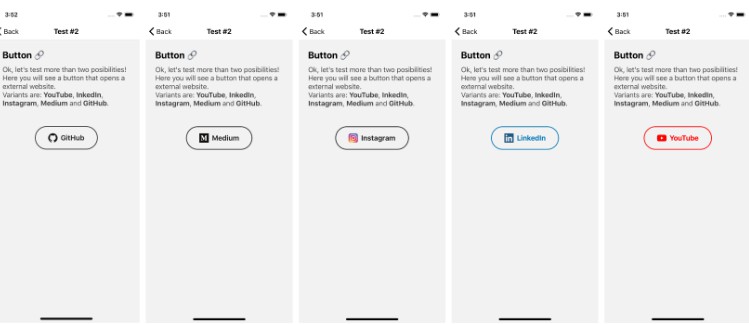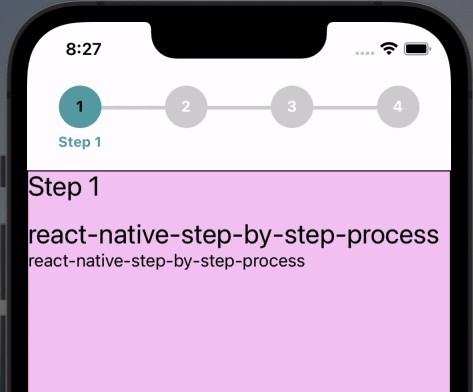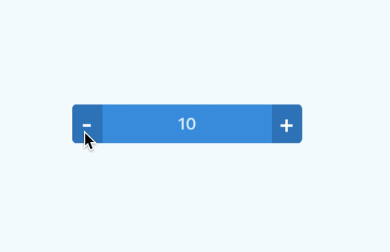React Native Steps Component
A basic React Native step component, very useful for multistep forms.
How to install
Paste the src/components/Steps folder into your own project components folder.
Also, copy the 3 images to your image folder.
How to use
import React from 'react';
import Steps from '../../components/Steps';
const YourComponent = () => {
return (
<Steps step={1} totalSteps={5}/>
)
}
export default YourComponent;
Call the component with the syntax <Steps step={1} totalSteps={5}/> where step is your current step, and totalSteps is the amount of steps in your component.
Examples
<Steps step={1} totalSteps={5}/>
<Steps step={3} totalSteps={6}/>
Styling
You can set up the colors by changing this 3 variables inside the index.js:
const bgColor = "#0069FF";
const lineNext = "#FFF";
const lineDone = "#004FC0";
Also, you can create your own status icons, and place them inside the images folder, with the names:
stepcurrent.png
stepdone.png
stepnext.png
GitHub: