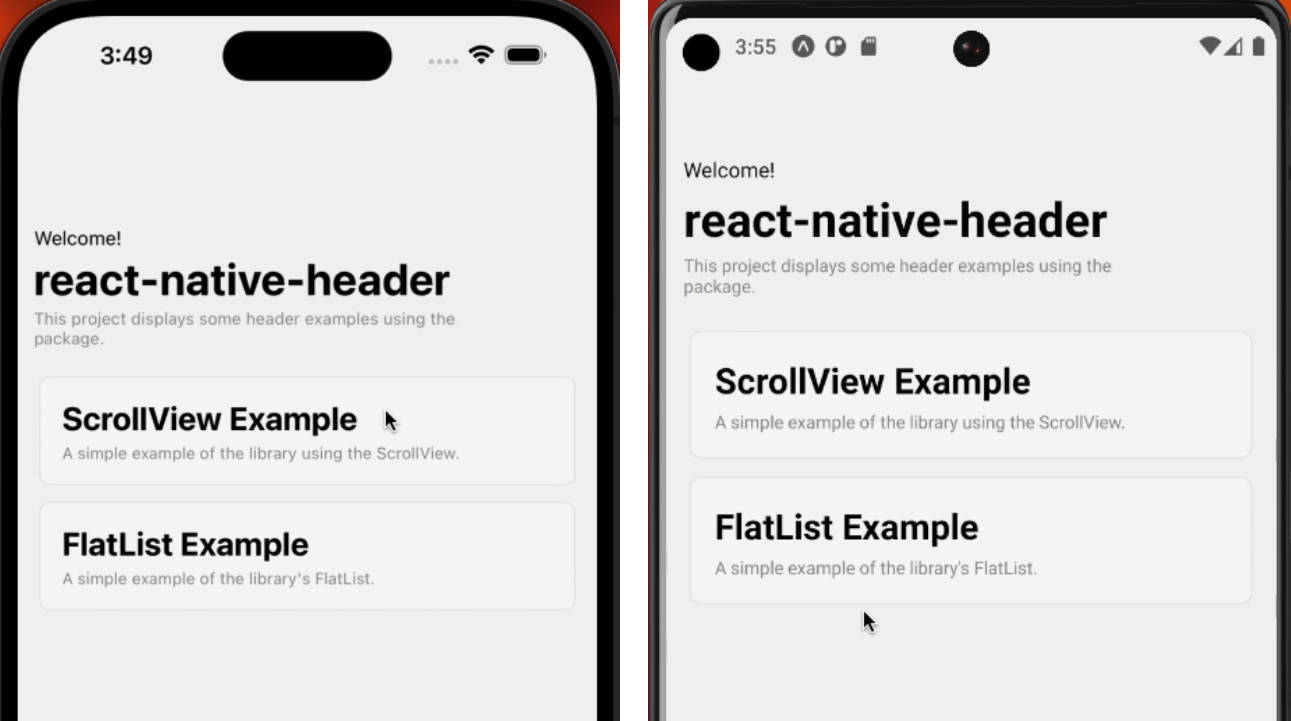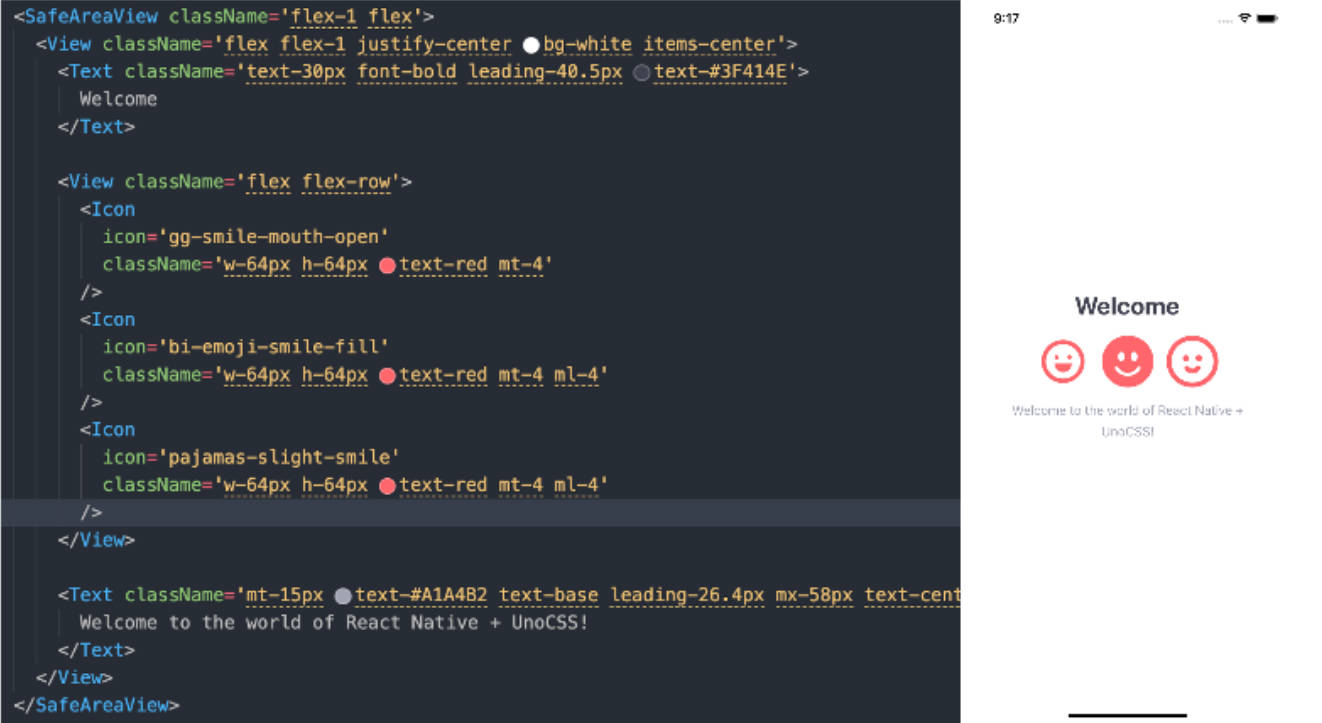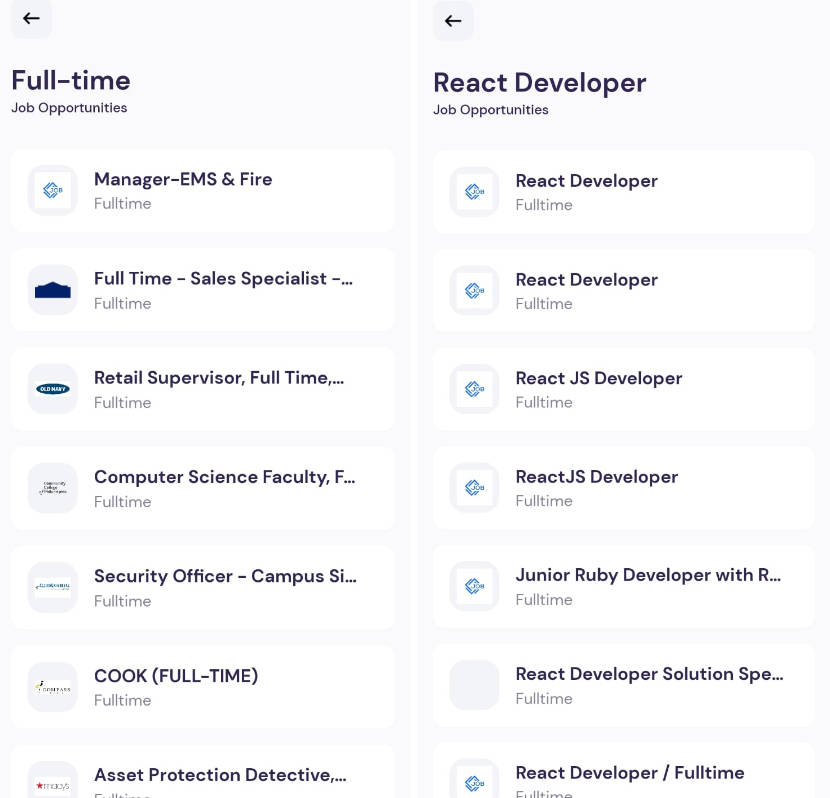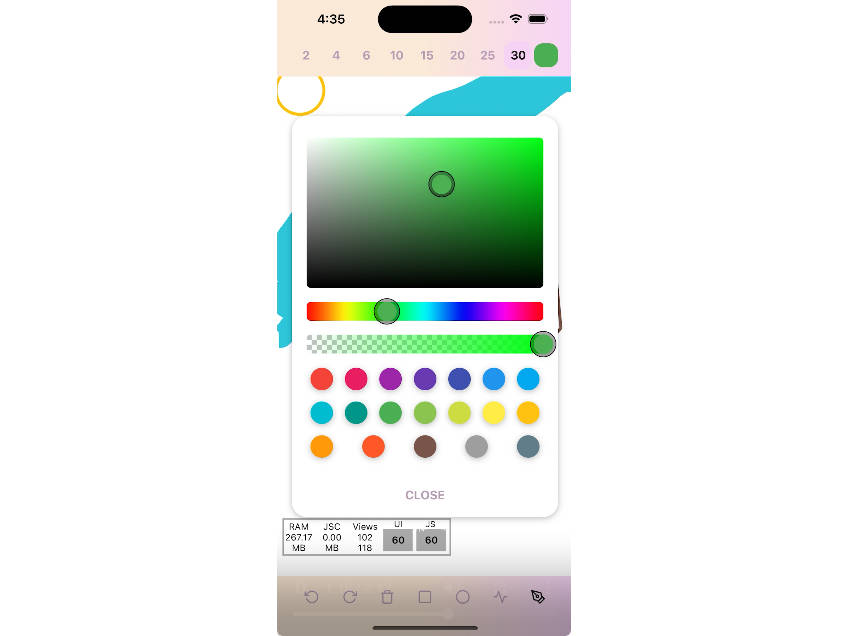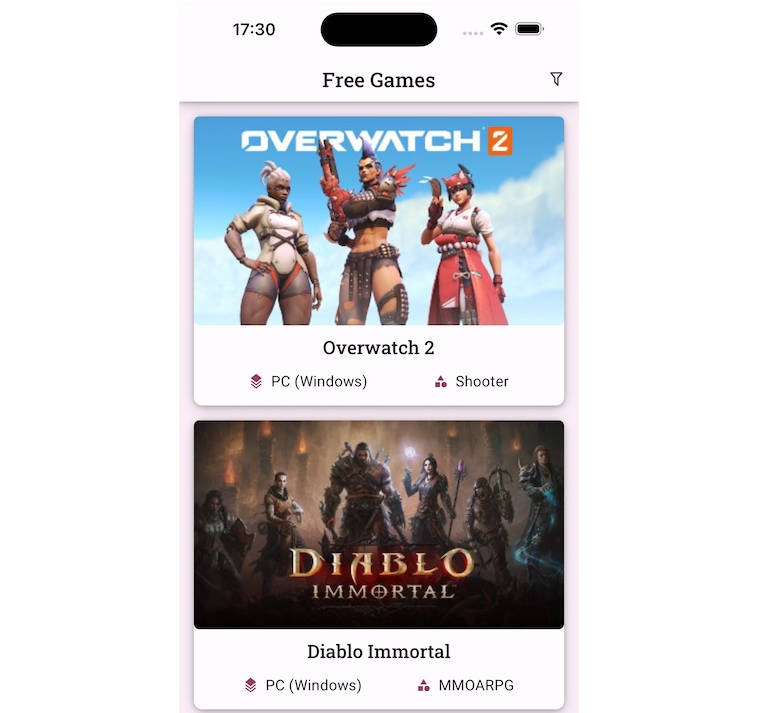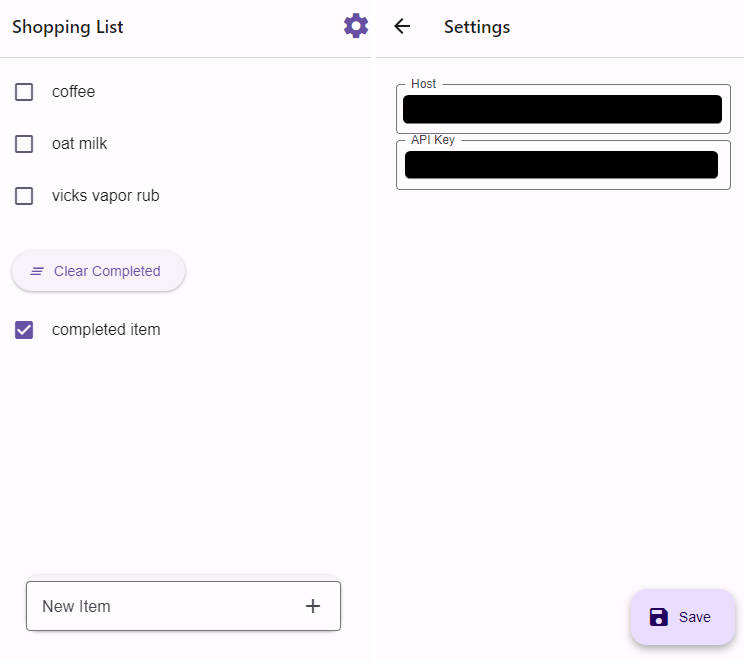React Native Header
React Native Header is a high-performance, cross-platform animated header component for React Native applications. It provides an easy-to-use interface for developers to quickly create beautiful and dynamic navigation headers.
| iOS | Android |
|---|---|
 |
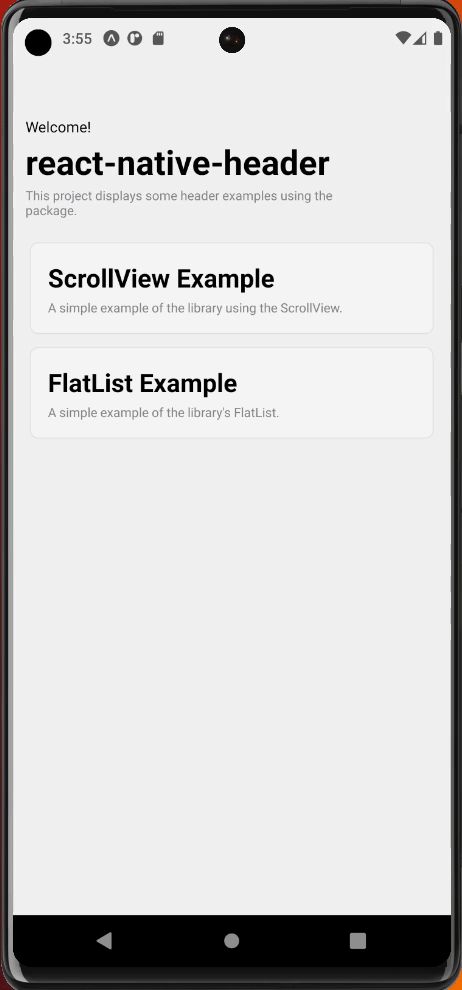 |
Features
- Maintains a similar experience between iOS and Android.
- Uses Reanimated for better animation performance
- Works with ScrollView and FlatList
- Compatible with Expo Go and React Native CLI projects
- Written in TypeScript
Prerequisites
Before you can use react-native-header, you need to have the following libraries set up in your React Native project:
- react-native-reanimated v2 or v3. v1 is not supported.
- react-native-safe-area-context
If you haven’t installed these libraries yet, please follow the installation instructions on their respective documentation pages.
Installation
Once you have react-native-reanimated and react-native-safe-area-context set up in your project, you can install react-native-header using yarn or npm:
yarn add @codeherence/react-native-header
or:
npm install @codeherence/react-native-header
Example
Let’s implement a regular ScrollView with a large header:
First, we import the library:
import {
Header,
LargeHeader,
ScalingView,
ScrollViewWithHeaders,
} from '@codeherence/react-native-header';
import { useSafeAreaInsets } from 'react-native-safe-area-context';
Then we create our header component:
const HeaderComponent = ({ showNavBar }) => (
<Header
showNavBar={showNavBar}
headerCenter={<Text style={{ fontSize: 16, fontWeight: 'bold' }}>react-native-header</Text>}
/>
);
and our large header component:
const LargeHeaderComponent = ({ scrollY }) => (
<LargeHeader>
<ScalingView scrollY={scrollY}>
<Text style={{ fontSize: 14 }}>Welcome!</Text>
<Text style={{ fontSize: 32, fontWeight: 'bold' }}>react-native-header</Text>
<Text style={{ fontSize: 12, fontWeight: 'normal', color: '#8E8E93' }}>
This project displays some header examples using the package.
</Text>
</ScalingView>
</LargeHeader>
);
and finally, use them in a ScrollViewWithHeaders component like so:
const Example = () => {
const { bottom } = useSafeAreaInsets();
return (
<ScrollViewWithHeaders
HeaderComponent={HeaderComponent}
LargeHeaderComponent={LargeHeaderComponent}
contentContainerStyle={{ paddingBottom: bottom }}
>
<View style={{ padding: 16 }}>
<Text>Some body text...</Text>
<Text>Some body text...</Text>
</View>
</ScrollViewWithHeaders>
);
};
Contributing
See the contributing guide to learn how to contribute to the repository and the development workflow.
License
MIT