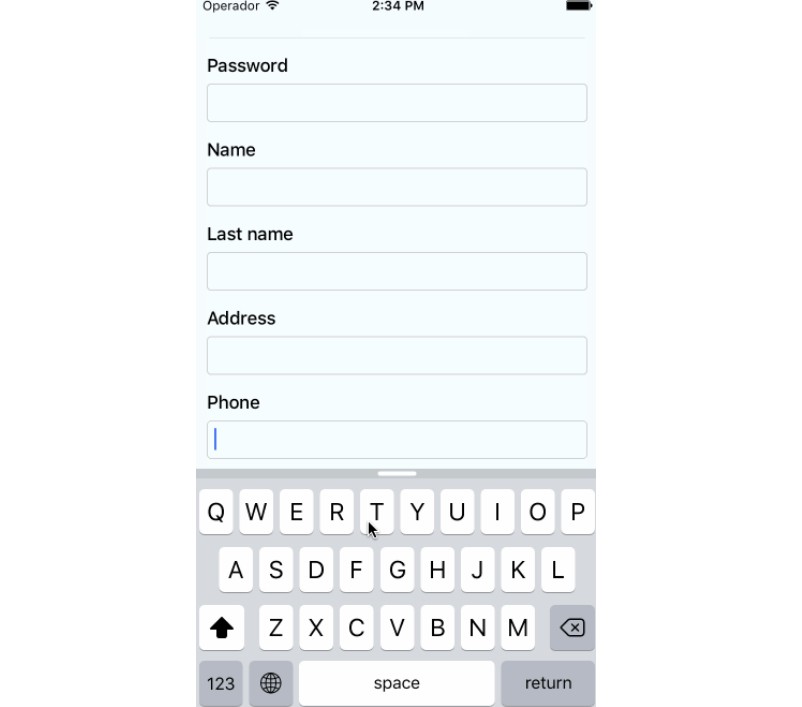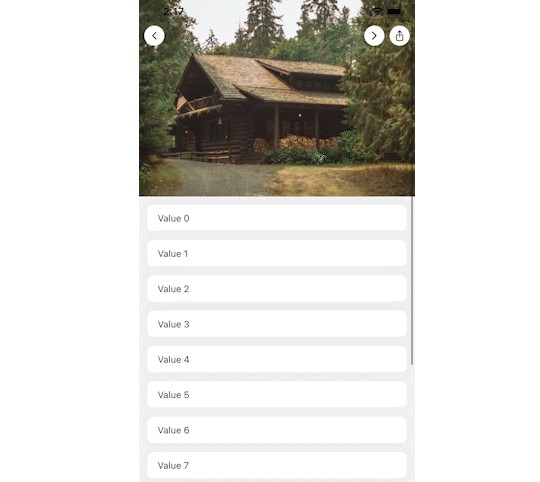react-native-auto-scrolling
Auto horizontal scrolling , You just need wrap the component between <AutoScrolling>, it is the same like marquee tag in html.
There are many solutions, but I prefer this one for the best performance. The animations are using useNativeDriver, so they will be send to native and will be perform on the UI thread instead of JS thread.
Installation
npm install --save react-native-auto-scrolling
or
yarn add react-native-auto-scrolling
Properties
| Prop | Description | Default |
|---|---|---|
style |
View style |
_ |
endPaddingWidth |
The padding width to next round | 100 |
duration |
Time to finish a round (ms). | _ |
delay |
Delay time before start auto scroll animation (ms). | 1000 |
isLTR |
Is Left to Right? | false |
Example:
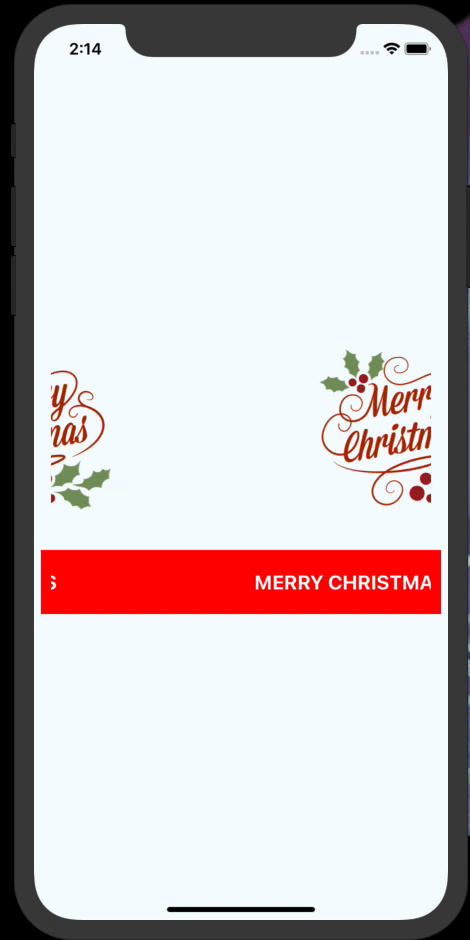
Expo: https://snack.expo.io/@minhtc/react-native-auto-scrolling-demo
Example: https://github.com/minhtc/react-native-auto-scrolling/tree/master/Example
Source:
import * as React from "react";
import { Text, View, Image, StyleSheet } from "react-native";
import AutoScrolling from "./AutoScrolling";
export default class App extends React.Component {
render() {
return (
<View style={styles.container}>
<AutoScrolling style={styles.scrolling1}>
<Image
style={styles.image}
delay={0}
duration={6000}
source={require("./assets/merry-christmas-png.png")}
/>
</AutoScrolling>
<AutoScrolling style={styles.scrolling2} endPadding={50}>
<Text style={styles.welcome}>MERRY CHRISTMAS AND HAPPY NEW YEAR</Text>
</AutoScrolling>
</View>
);
}
}
const styles = StyleSheet.create({
container: {
flex: 1,
justifyContent: "center",
alignItems: "center",
backgroundColor: "#F5FCFF",
},
image: {
width: 200,
height: 200,
},
scrolling1: {
width: 400,
padding: 10,
marginBottom: 10,
},
scrolling2: {
backgroundColor: "red",
width: 400,
padding: 10,
marginBottom: 10,
},
welcome: {
color: "white",
fontSize: 20,
fontWeight: "bold",
textAlign: "center",
margin: 10,
},
});