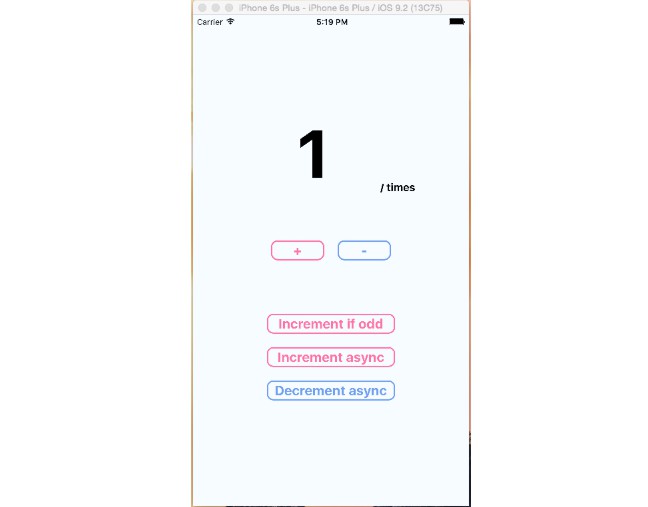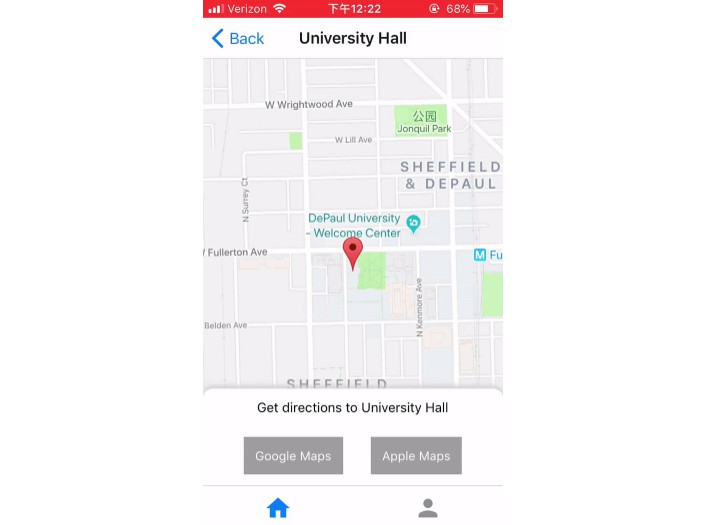React Native Emoji Input
A performant, customizable keyboard input for React Native. Built for and used in Opico.
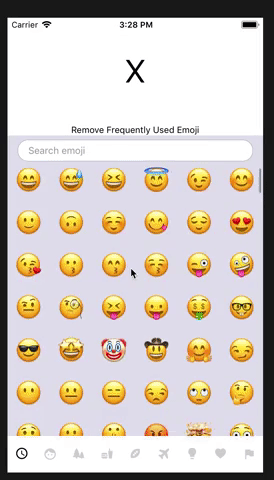
Installation
npm install --save react-native-emoji-input
or
yarn add react-native-emoji-input
If you make changes to the emoji synonyms files, you need to recompile the data sources. To compile the emoji dataset, run:
npx babel-node scripts/compile.js
Default Props
| Prop | Description | type |
|---|---|---|
onEmojiSelected |
A handler for the selected emoji | function |
Optional Props
| Prop | Description | type | default value |
|---|---|---|---|
keyboardBackgroundColor |
Set the background color of the main keyboard pane | string | '#E3E1EC' |
categoryUnhighlightedColor |
Set the default color of the category icons | string | 'lightgray' |
categoryHighlightColor |
Set the color of a higlighted category icon | string | 'black' |
width |
Width of the keyboard, number in px | number | window width |
numColumns |
Number of emoji columns to display | number | 6 |
categoryLabelHeight |
The height of category title | number | 40 |
categoryLabelTextStyle |
The text size of the category title | object | {fontSize: 25} |
emojiFontSize |
The default size of the emojis | number | 40 |
categoryFontSize |
The default size of the category icons | number | 40 |
numFrequentlyUsedEmoji |
Max number of frequently used emojis in the section | number | 18 |
showCategoryTab |
Whether the categories should be shown or not | boolean | true |
enableSearch |
Whether the search bar should be shown or not | boolean | true |
showCategoryTitleInSearchResults |
Whether the search title should be shown or not in search results | boolean | false |
enableFrequentlyUsedEmoji |
Whether the frequently used category should be shown or not | boolean | true |
defaultFrequentlyUsedEmoji |
An array of keys for emojis that will always render in the frequently used category | Array(string) | [] |
resetSearch |
Pass this in if you want to clear the the search | boolean | false |
loggingFunction |
Logging function to be called when applicable.* | function | none |
verboseLoggingFunction |
Same as loggingFunction but also provides strategy used to determine failed search | boolean | false |
* When the search function yields this function is called. Additionally when the user clears the query box this function is called with the previous longest query since the last time the query box was empty. By default the function is called with one parameter, a string representing the query. If the verbose logging function parameter is set to true the function is called with a second parameter that is a string specifying why the function was called (either 'emptySearchResult' or 'longestPreviousQuery').
Usage
<EmojiInput
onEmojiSelected={(emoji) => {console.log(emoji)}}
/>
Compile emoji-data from source
The project is using iamcal/emoji-data. We only use the emoji.json that contains all the Unicode characters, short names, keywords, and categories. To embrace the latest version of Emoji, we suggest to compile the json file from source.
# You need first check out the `emoji-data` repo. We will use the compile tool provided in the repo.
git clone https://github.com/iamcal/emoji-data.git
cd emoji-data/build
# Pull data from Unicode standard
sh download_spec_files.sh
# Add new shortnames. Here're some examples in current dir, check out data_emoji_names.txt, data_emoji_names_v4.txt
vim data_emoji_names_vxx.txt # xx should be version of emoji, e.g. 11
# Compile from spec files into json
php build_map.php
Then copy the emoji-data/emoji.json to src/emoji-data/emoji-data.json and make sure the entry point is point to this json file.
// src/emoji-data/index.js
import emoji from './emoji-data.json';
Finally compile the data file that used in the keyboard.
node-babel ./scripts/compile.js