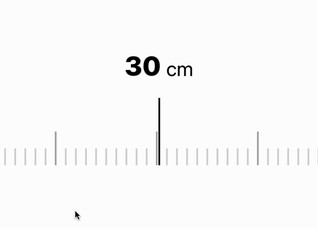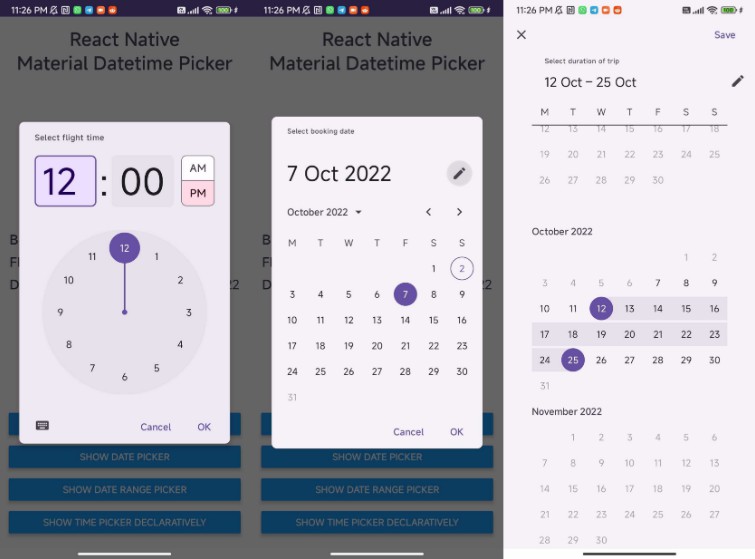react-native-quickpicker
A Quick and Dirty Picker for react-native that should work right Out of the box.
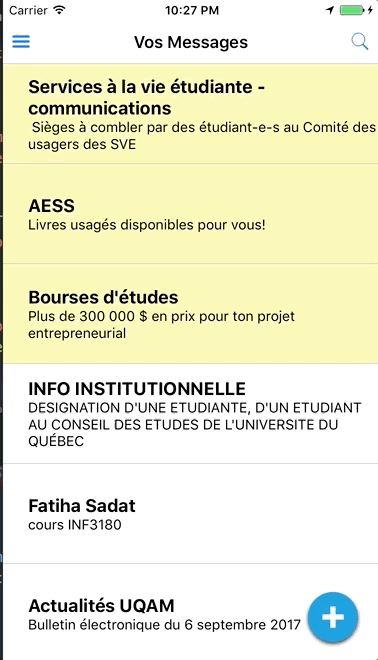
Why use this library?
Cause you don't want to waste your precious time on implementing (once again) a picker using the
react-native picker api for your 1 million $ app. (can't blame ya!)
And of course No need to link if you wanna keep using Expo for instance..
Installation
npm i quick-picker --save
or (if you feel more edgy today)
yarn add quick-picker
Usage Example
At the root of your app (preferably but not imperatively), you wanna have <QuickPicker />
import React, { Component } from 'react';
import { View } from 'react-native';
import QuickPicker from 'quick-picker';
class App extends Component {
render() {
const content = null;
return (
<View style={styles.fill}>
<StatusBar />
<SideMenu>
<OtherFancyStuff />
{content}
</SideMenu>
<QuickPicker />
</View>
);
}
}
You get the point. Now If you wanna open the Picker (that could be at any place in your app) you must call QuickPicker.open({...})
import Touchable from '@appandflow/touchable';
import QuickPicker from 'quick-picker';
export default class AnotherRandomComponent extends React.Component {
state = {
selectedLetter: null
}
_onPressText = () => {
const { selectedLetter } = this.state;
QuickPicker.open({
items: ['a', 'b', 'c'],
selectedValue: 'b', // this could be this.state.selectedLetter as well.
onValueChange: (selectedValueFromPicker) => this.setState({ selectedLetter: selectedValueFromPicker }),
});
}
render() {
return (
<View style={styles.container}>
<Touchable feedback="opacity" native={false} onPress={this._onPressText}>
<Text>Open up picker, selected letter: {this.state.selectedLetter}</Text>
</Touchable>
</View>
);
}
}
Now when the user will touch the button (<Touchable>) the Picker will open with the defined params in QuickPicker.open({...})
API
Static QuickPicker.open(paramObject)
will open the picker.
paramObject = {
items: ?Array<string>,
selectedValue: ?string | ?Date, // if pickerType is set to 'date', give a Date
onValueChange: ?Function,
backgroundColor: ?string,
topRow: ?Component, // e.g <View> <Text> this will be displayed in the top section of the picker </Text> </View>
onPressDone: ?Function, // When user press done button, if you haven't redefined the topRow and kept the default one.
onTapOut: ?Function, // will be triggered when user tap off the picker
textStyle: ?Object, // change item text styling, only on IOS
doneButtonTextStyle: ?Object, // change the styling of the done button's
// text, if you haven't redefined the topRow and kept the default one.
useNativeDriver: boolean, // use Native Driver for animated or not. Default is false.
// the following props can only be set if pickerType value is 'date'.
// it use the same API as DatePickerIOS or DatePickerAndroid depending on the os.
pickerType: ?enum('normal', 'date'), // default value is 'normal'
mode: ?enum('date', 'time', 'datetime', 'calendar', 'spinner', 'default'),
minimumDate: ?Date,
maximumDate: ?Date,
}
Static QuickPicker.close()
will close the picker.