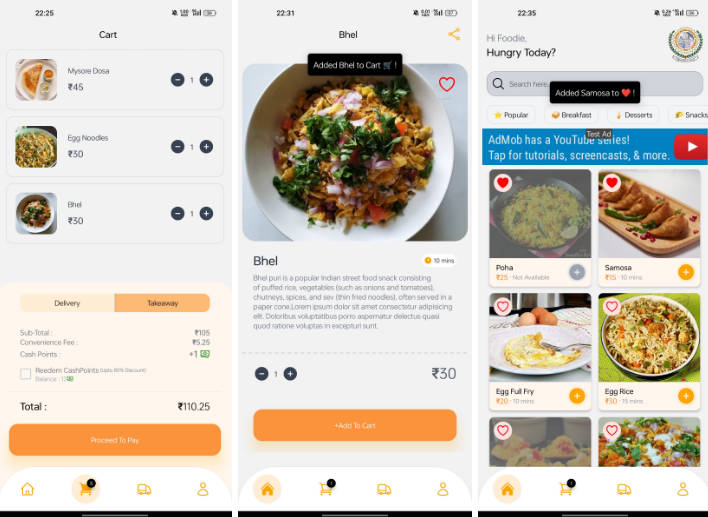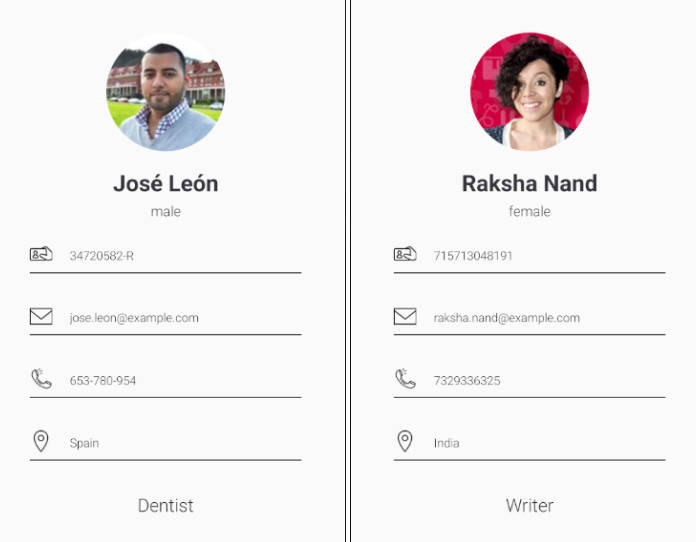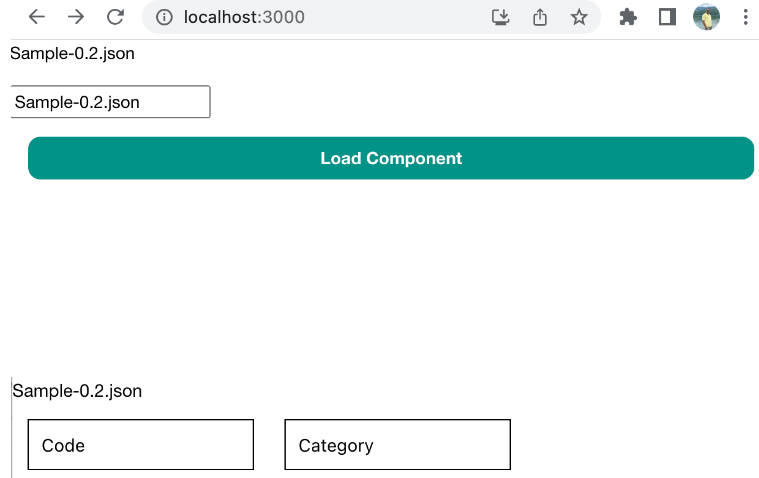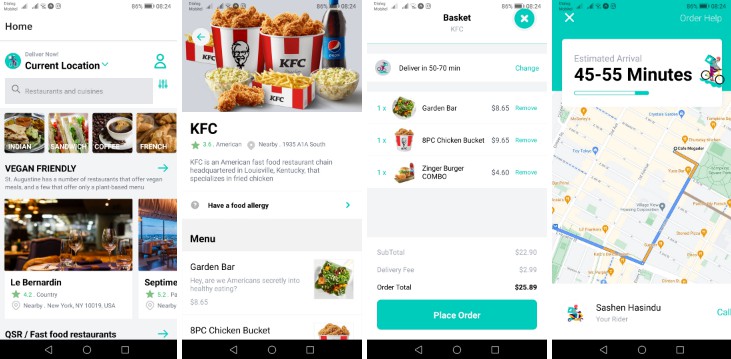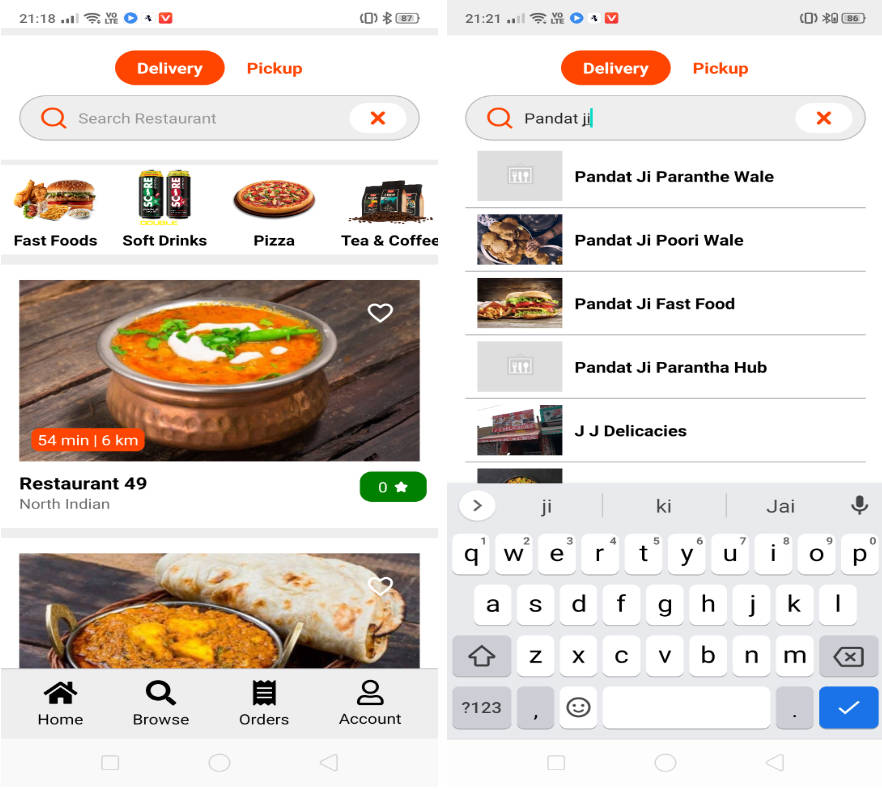SVNIT Canteen App
Overview
Welcome to the College Canteen App, a React Native mobile application that allows college students to order food through takeaway or delivery, provided by fellow college students. This app also rewards users with cash points for their orders, which can be redeemed on future orders, making it a convenient and cost-effective way to enjoy delicious meals from the college canteen.
Features
- ? Order Food: Browse the menu and place your food orders with ease.
- ? Takeaway & Delivery: Choose between takeaway or delivery options, which are fulfilled by college students.
- ? Deliver the Order: If near Canteen, deliver foods to your fellow college mates and earn cashpoints.
- ? Cash Points: Earn cash points with every order and delivery made, which can be redeemed on future orders.
- ? User Accounts: Create a personal account to manage your orders, favourites, and cash points.
- ⌛ Real-time Updates: Receive instant updates on order status and delivery progress.
- ? Easy Payment: Make secure and convenient payments within the app.
- ⌚ Order History: View your previous orders and track your spending.
App Usage
Ordering Food ?
- Log in through Institute Id to access the app’s features.
- Browse the menu and select your desired food items.
- Add the items to your cart.









Takeaway ?
- While Placing your order, choose the “Takeaway” option.
- View the Order Status from Order History.
- Visit the canteen when Order is ready to collect your order.












Delivery ?
- While placing your order, choose the “Delivery” option.
- The app will ask for Delivery details, choose from addresses already used or add new address.
- You can change the contact no, for smooth delivery experience.
- Your Delivery Order (we call it Delivery Contract) will be Live, and students near the canteen can Accept the contract.
- Once Accepted, a Pop-up will appear in the App telling you to Pay for the Order.
- After Payment, Your Order will be Confirmed and wait for Canteen to Accept it.
- Once the Canteen Accepts your Order, Token No. will be Provided.
- The app will display the name and contact details of the student delivering your order.
- Using that Token No, Delivery Partner (your fellow College Mate) will pick the Order from the canteen and Deliver it to your provided Address.
- Await delivery of your order at your designated location within the college campus.
- Check the Quality of the Order, and Approve the Delivery.
- Enjoy Your Meal…?





















Deliver the Order ?
- In Delivery Section, all the delivery contracts which are live and available to accept, will be displayed.
- Sort the live contracts from most to least cashpoints, Filter the Contract based on Delivery Location.
- Accept the Delivery Contract and now wait for Owner to Pay for the Order, you can also contact the owner and inform them to Pay.
- Once Paid, the Order will be shown in Your Delivery History Tab.
- After the Order is Accepted, Token No. will be Displayed along with the Status of the Order.
- When the Order is Ready, Show the Canteen Person your Token No and collect the Order.
- Deliver the Order to the Delivery Address shown in the App, Incase of Confusion, you can contact the Owner.
- Once the Order is Delivered and Passed the Check by Owner, Delivery is Complete and You Get the Promised CashPoints Added in Your Account ?






Cash Points ?
- Earn cash points with every order you place through the app.
- The app will display the number of cash points you earn for each order.
- Accumulate cash points, and they can be redeemed on future orders, saving you money.
- You can Also See Ads to Get Extra Cash Points.
- In the CashPoints History, you will get all information regarding addition or redemption of cashpoints.


Error & Success Feedback ?
- Enhanced user experience by providing informative feedback and preventing user errors.
- Clear feedback and guidance through user-friendly error messages.
- Real-time validation of user input for data integrity and security.









Technologies Used
- React Native: JavaScript framework for building the mobile app.
- Firebase: Backend-as-a-Service (BaaS) platform for authentication, database, and storage.
- Expo: Toolchain and platform for React Native app development.