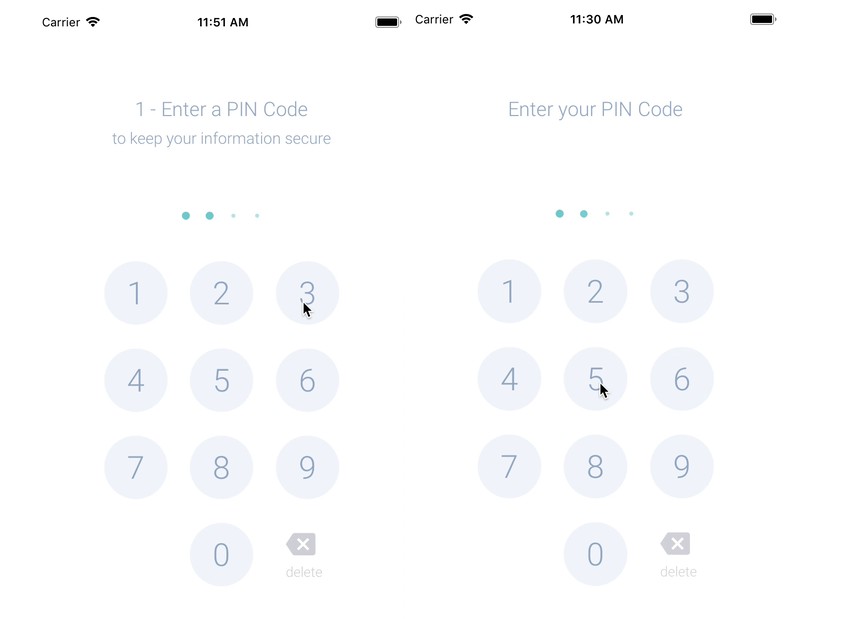react-native-photo-editor
ReactNative: Native Photo Editor (Android/iOS)
This library is a React Native bridge around native photo editor libraries. It allows you to edit any photo by providing below set of features:
- Cropping
- Adding Images -Stickers-
- Adding Text with Colors
- Drawing with Colors
- Scaling and Rotating Objects
- Deleting Objects
- Saving to Photos and Sharing
- Cool Animations
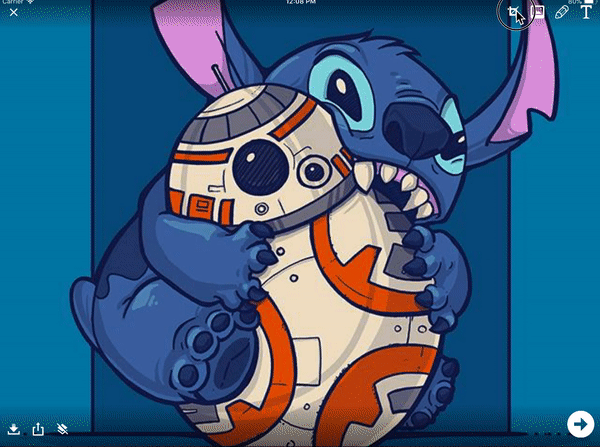
? Getting started
$ npm install react-native-photo-editor --save
$ react-native link react-native-photo-editor
- Android
- Please add below script in your build.gradle
buildscript {
repositories {
jcenter()
maven { url "https://maven.google.com" }
maven { url "https://jitpack.io" }
...
}
}
allprojects {
repositories {
mavenLocal()
jcenter()
maven { url "https://maven.google.com" }
maven { url "https://jitpack.io" }
...
}
}
- Please add below script in your app/build.gradle
android {
...
defaultConfig {
...
renderscriptSupportModeEnabled true
}
}
- Add below activity in your app activites:
<activity android:name="com.ahmedadeltito.photoeditor.PhotoEditorActivity" />
Note: Android SDK 27 > is supported
-
iOS
iOS Prerequisite: Please make sure CocoaPods is installed on your system
- After
react-native link react-native-photo-editor, please verifynode_modules/react-native-photo-editor/ios/containsPodsfolder. If does not exist please executepod installcommand onnode_modules/react-native-photo-editor/ios/, if any error => trypod repo updatethenpod install - After verification, open your project and create a folder 'RNPhotoEditor' under Libraries.
- Drag
node_modules/react-native-photo-editor/ios/pods/Pods.xcodeprojectinto RNPhotoEditor, as well as the RNPhotoEditor.xcodeproject if it does not exist. - Add the
iOSPhotoEditor.frameworkinto your project'sEmbedded Binariesand make sure the framework is also in linked libraries. - Go to your project's
Build Settings -> Frameworks Search Pathand add${BUILT_PRODUCTS_DIR}/iOSPhotoEditornon-recursive. - Add below property to your info.list
- After
<key>NSPhotoLibraryAddUsageDescription</key>
<string>Application needs permission to write photos...</string>
- Now build your iOS app through Xcode
? Usage
import { RNPhotoEditor } from 'react-native-photo-editor'
RNPhotoEditor.Edit({
path: RNFS.DocumentDirectoryPath + "/photo.jpg"
});
? Props
- General(iOS & Android)
| Prop | Type | Default | Note |
|---|---|---|---|
path: mandatory |
string |
Specify image path you want to edit | |
hiddenControls |
array |
Specify editor controls you want to hide [clear, crop, draw, save, share, sticker, text] |
|
stickers |
array |
Specify stickers you want to show in stickers picker | |
colors |
array: HEX-COLOR |
[#000000, #808080, #a9a9a9, #FFFFFF, #0000ff, #00ff00, #ff0000, #ffff00, #ffa500, #800080, #00ffff, #a52a2a, #ff00ff] |
Specify colors you want to show for draw/text |
onDone |
func |
Specify done callback | |
onCancel |
func |
Specify cancel callback |
⛄️ Stickers
If you want to add custom stickers, please add them to your native project:
- iOS: Add stickers to iOS Resources folder
- Android: Add stickers to app
drawablefolder