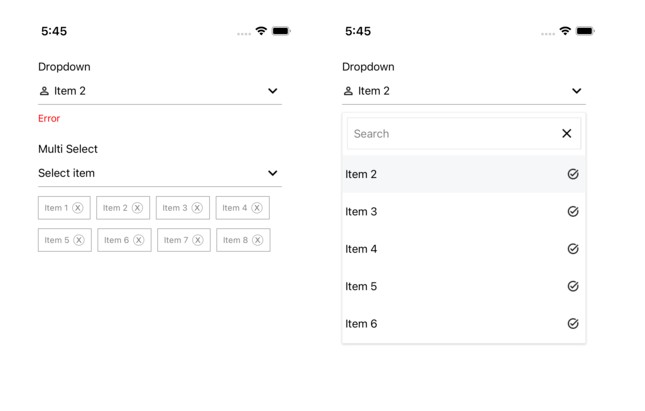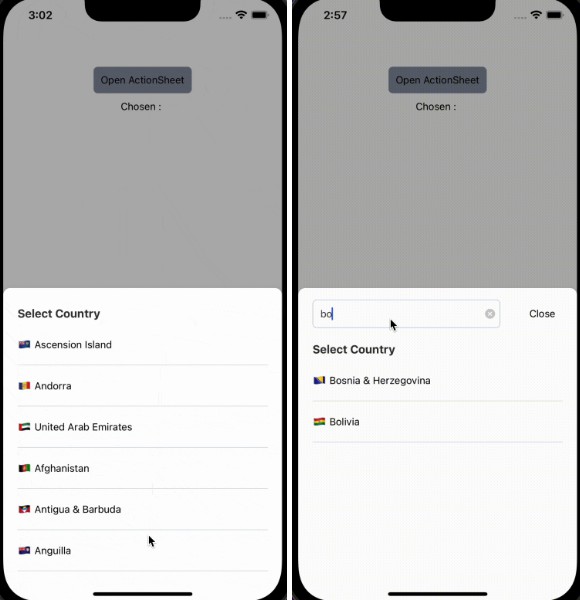react-native-element-dropdown
A react-native dropdown component easy to customize for both iOS and Android.
Getting started
npm install react-native-element-dropdown --save
or
yarn add react-native-element-dropdown
RN Version < 0.60
react-native link react-native-element-dropdown
IOS
cd ios && pod install
Demo
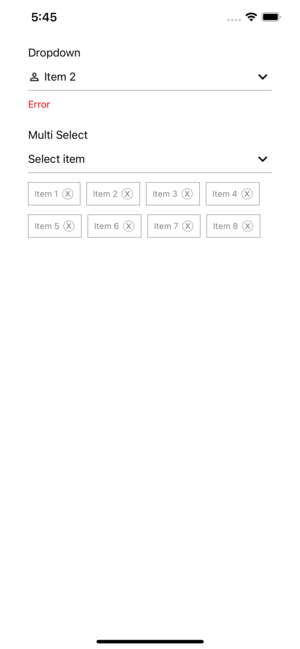
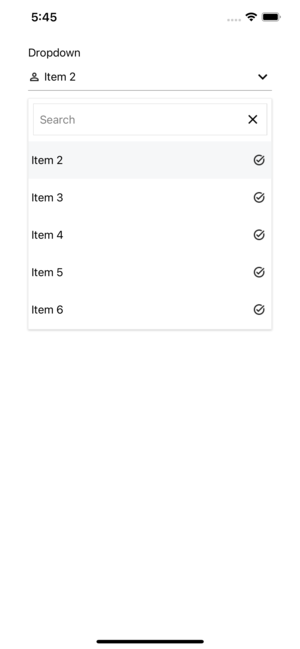
Dropdown Props
| Props | Params | isRequire | Description |
|---|---|---|---|
| data | Array | Yes | |
| labelField | String | Yes | |
| valueField | String | Yes | |
| onChange | (item) => void | Yes | |
| style | ViewStyle | No | |
| containerStyle | ViewStyle | No | |
| fontFamily | String | No | |
| labelStyle | TextStyle | No | |
| iconColor | String | No | |
| activeColor | String | No | |
| value | Item[] | No | |
| label | String | No | |
| placeholder | String | No | |
| placeholderStyle | TextStyle | No | |
| search | Boolean | No | |
| inputSearchStyle | ViewStyle | No | |
| searchPlaceholder | String | No | |
| textError | String | No | |
| textErrorStyle | TextStyle | No | |
| maxHeight | Number | No | |
| renderLeftIcon | () => JSX.Element | No | |
| renderRightIcon | () => JSX.Element | No | |
| renderItem | (item) => JSX.Element | No |
MultiSelect Props
| Props | Params | isRequire | Description |
|---|---|---|---|
| data | Array | Yes | |
| labelField | String | Yes | |
| valueField | String | Yes | |
| onChange | (value[]) => void | Yes | |
| style | ViewStyle | No | |
| containerStyle | ViewStyle | No | |
| fontFamily | String | No | |
| labelStyle | TextStyle | No | |
| iconColor | String | No | |
| activeColor | String | No | |
| value | Item[] | No | |
| label | String | No | |
| placeholder | String | No | |
| placeholderStyle | TextStyle | No | |
| selectedStyle | ViewStyle | No | |
| selectedTextStyle | TextStyle | No | |
| search | Boolean | No | |
| inputSearchStyle | ViewStyle | No | |
| searchPlaceholder | String | No | |
| textError | String | No | |
| textErrorStyle | TextStyle | No | |
| maxHeight | Number | No | |
| renderLeftIcon | () => JSX.Element | No | |
| renderRightIcon | () => JSX.Element | No | |
| renderItem | (item) => JSX.Element | No |
Usage
import React, {useState} from 'react';
import {StyleSheet, View, Text, Image} from 'react-native';
import {Dropdown, MultiSelect} from 'react-native-element-dropdown';
const data = [
{label: 'Item 1', value: '1'},
{label: 'Item 2', value: '2'},
{label: 'Item 3', value: '3'},
{label: 'Item 4', value: '4'},
{label: 'Item 5', value: '5'},
{label: 'Item 6', value: '6'},
{label: 'Item 7', value: '7'},
{label: 'Item 8', value: '8'},
];
const DropdownScreen = _props => {
const [dropdown, setDropdown] = useState(null);
const [selected, setSelected] = useState([]);
const _renderItem = item => {
return (
<View style={styles.item}>
<Text style={styles.textItem}>{item.label}</Text>
<Image style={styles.icon} source={require('./assets/tick.png')} />
</View>
);
};
return (
<View style={styles.container}>
<Dropdown
style={styles.dropdown}
containerStyle={styles.shadow}
data={data}
search
searchPlaceholder="Search"
labelField="label"
valueField="value"
label="Dropdown"
placeholder="Select item"
value={dropdown}
onChange={item => {
setDropdown(item.value);
console.log('selected', item);
}}
renderLeftIcon={() => (
<Image style={styles.icon} source={require('./assets/account.png')} />
)}
renderItem={item => _renderItem(item)}
textError="Error"
/>
<MultiSelect
style={styles.dropdown}
data={data}
labelField="label"
valueField="value"
label="Multi Select"
placeholder="Select item"
search
searchPlaceholder="Search"
value={selected}
onChange={item => {
setSelected(item);
console.log('selected', item);
}}
renderItem={item => _renderItem(item)}
/>
</View>
);
};
export default DropdownScreen;
const styles = StyleSheet.create({
container: {
flex: 1,
backgroundColor: 'white',
padding: 40,
},
dropdown: {
backgroundColor: 'white',
borderBottomColor: 'gray',
borderBottomWidth: 0.5,
marginTop: 20,
},
icon: {
marginRight: 5,
width: 18,
height: 18,
},
item: {
paddingVertical: 17,
paddingHorizontal: 4,
flexDirection: 'row',
justifyContent: 'space-between',
alignItems: 'center',
},
textItem: {
flex: 1,
fontSize: 16,
},
shadow: {
shadowColor: '#000',
shadowOffset: {
width: 0,
height: 1,
},
shadowOpacity: 0.2,
shadowRadius: 1.41,
elevation: 2,
},
});
GitHub
https://github.com/hoaphantn7604/react-native-element-dropdown