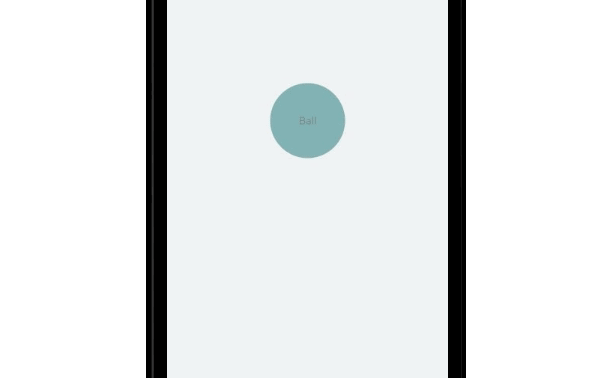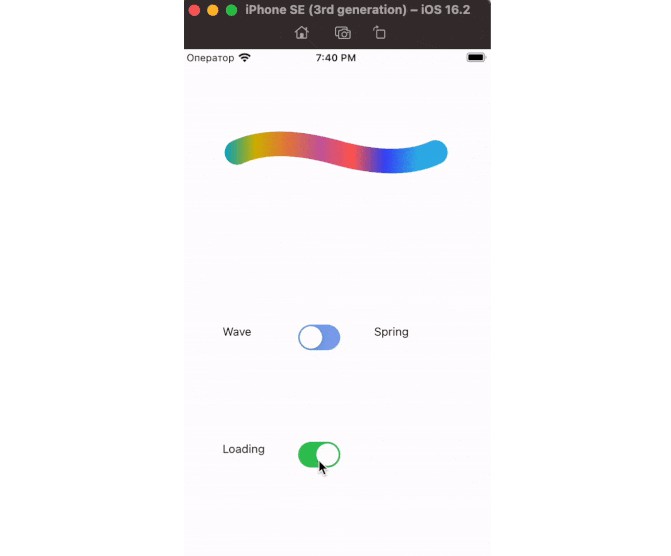react-native-whc-loading
A react native module to show loading ui, it works on iOS and Android.
Installation
- 1.Run
npm i react-native-whc-loading --save - 2.
import Loading from 'react-native-whc-loading'
Demo
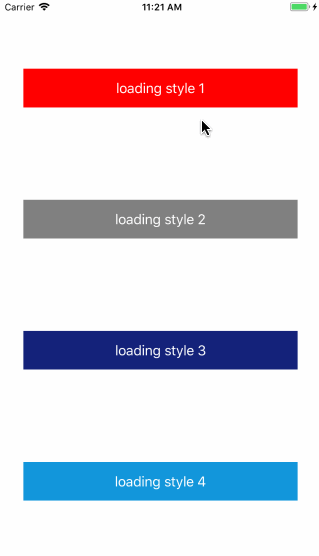
Getting started
Add react-native-whc-loading to your js file.
import Loading from 'react-native-whc-loading'
Inside your component's render method, use Loading:
render() {
return (
<View style={styles.container}>
...
<Loading ref="loading"/>
</View>
);
}
Then you can use it like this:
/// show loading ui
this.refs.loading.show();
/// close loading ui
this.refs.loading.show(false);
/// or
this.refs.loading.close();
Or use show prop control show/hide
render() {
return (
<View style={styles.container}>
...
<Loading show={true/false}/>
</View>
);
}
Basic usage
render() {
return (
<View style={styles.container}>
<TouchableHighlight
onPress={()=>{
this.refs.loading.show();
}}>
<Text>Start Loading</Text>
</TouchableHighlight>
<Loading ref="loading"/>
</View>
);
}
Custom Loading
render() {
return (
<View style={styles.container}>
<TouchableHighlight
onPress={()=>{
this.refs.loading.show();
}}>
<Text>Start Loading</Text>
</TouchableHighlight>
<Loading
ref="loading"
image=require('../path/imagename.png')
backgroundColor='#ffffffF2'
borderRadius=5
size=70
imageSize=40
indicatorColor='gray'
easing=Loading.EasingType.ease
/>
</View>
);
}
API
| Props | Type | Optional | Default | Description |
|---|---|---|---|---|
| image | PropTypes.any | true | null | Custom loading image |
| backgroundColor | PropTypes.string | true | '#ffffffF2' | Custom loading background color |
| borderRadius | PropTypes.number | true | 5 | Custom loading ui border radius |
| size | PropTypes.number | true | 70 | Custom loading ui height width |
| imageSize | PropTypes.number | true | 40 | Custom loading image size |
| indicatorColor | PropTypes.string | true | 'gray' | Custom default loading indicator color |
| easing | PropTypes.func | true | Easing.ease | Custom loading image animation type |
| Method | Type | Optional | Description |
|---|---|---|---|
| show(bool) | function | true | show a loading ui |
| close() | function | - | hide loading ui |