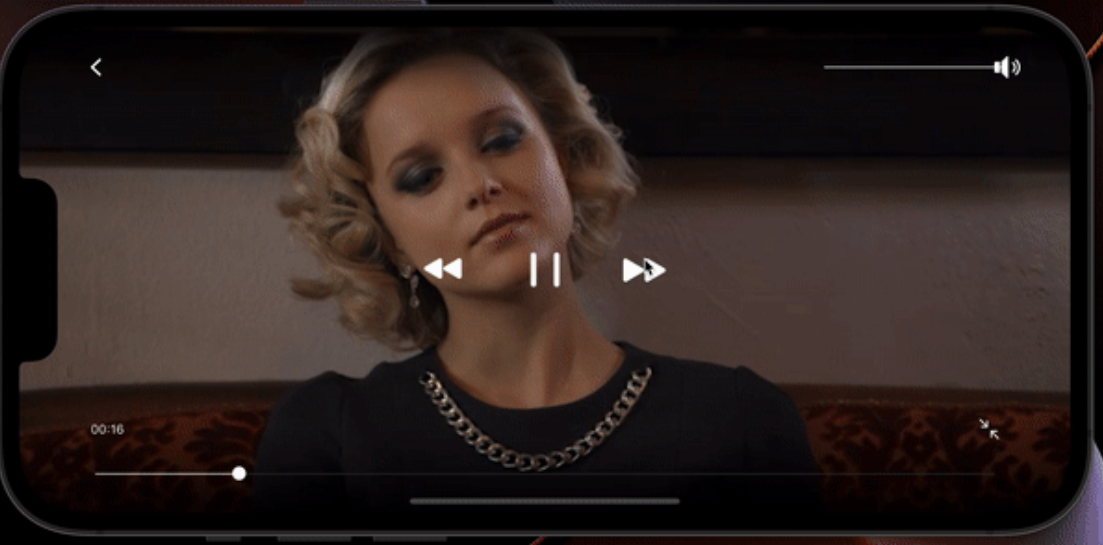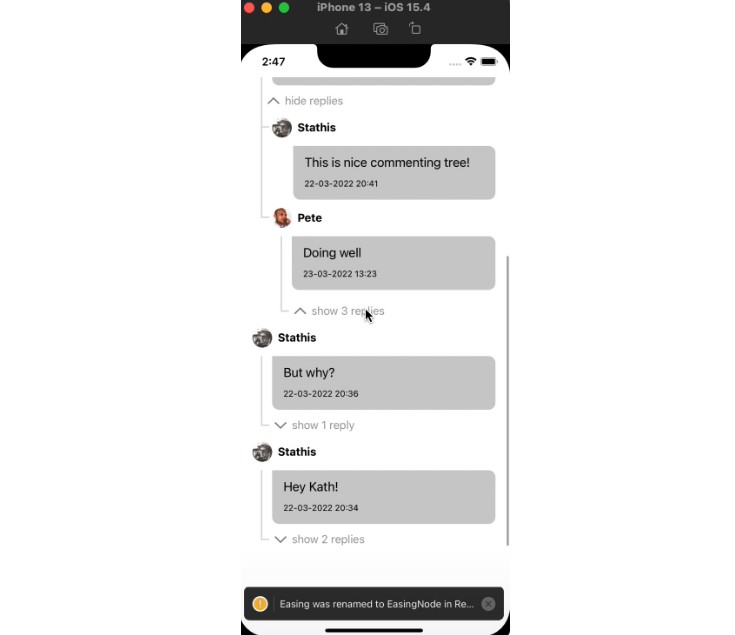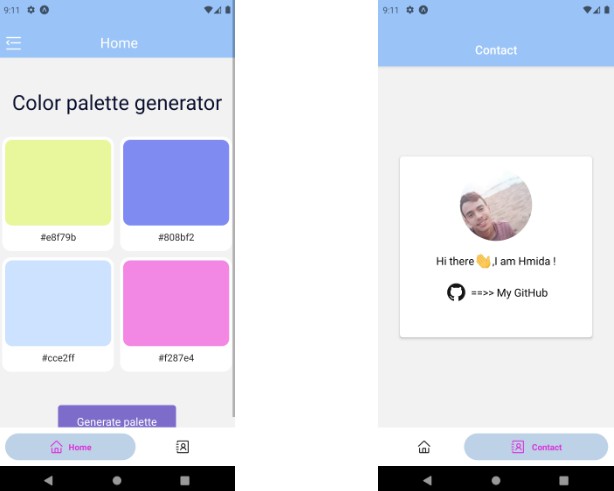react-native-override-color-scheme
React Native package to let users override the app’s color scheme/theme
Installation
npm install react-native-override-color-scheme
or
yarn add react-native-override-color-scheme
RN >= 0.60
If you are using RN >= 0.60, only run npx pod-install. Then rebuild your project.
iOS
Optional support for alerts on iOS
⚠️ We use method swizzling to enable support for alerts on iOS. Method swizzling is used by Firebase iOS SDK as well, but it can be problematic in some cases, especially when another library is also swizzling the same method. That’s why we have made this step optional.
To enable support for alerts on iOS, please follow the steps below:
- Open your
/ios/{projectName}/AppDelegate.mfile - At the top of the file, import the OverrideColorScheme module:
#import <OverrideColorScheme.h> - And then, within your existing
didFinishLaunchingWithOptionsmethod, add[OverrideColorScheme enableAlertSupport];to the top of the method (see below).
#import <OverrideColorScheme.h> // <--- import
@implementation AppDelegate
- (BOOL)application:(UIApplication *)application didFinishLaunchingWithOptions:(NSDictionary *)launchOptions
{
[OverrideColorScheme enableAlertSupport]; // <--- and add this line
//...
}
Android
No additional step is required.
Usage
import overrideColorScheme from 'react-native-override-color-scheme';
// ...
overrideColorScheme.setScheme('dark'); // or `light` or `undefined` for system default
See the example for advanced use cases.
Contributing
See the contributing guide to learn how to contribute to the repository and the development workflow.
License
MIT