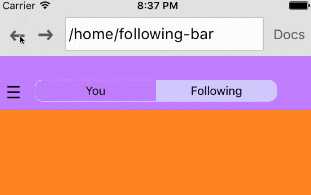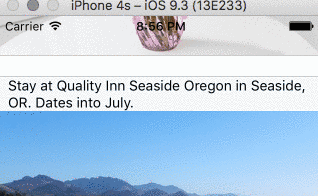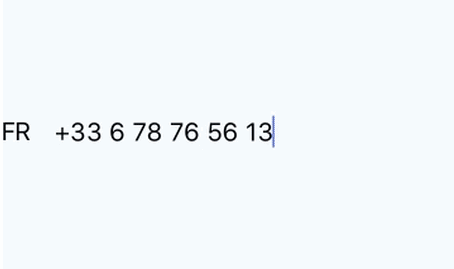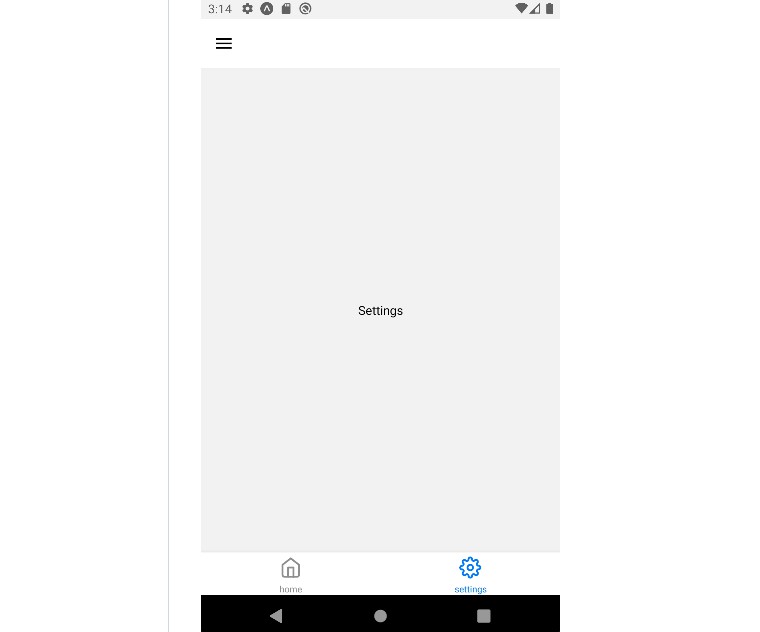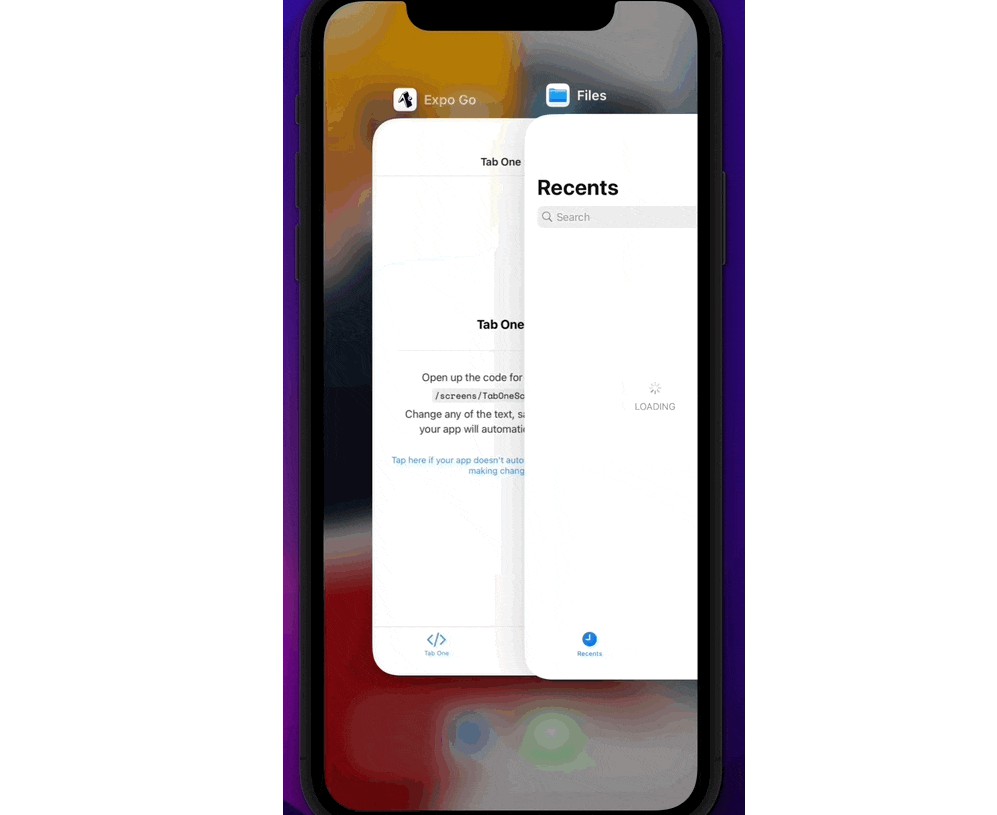React Router Native
A routing library for React Native that strives for sensible API parity with react-router.
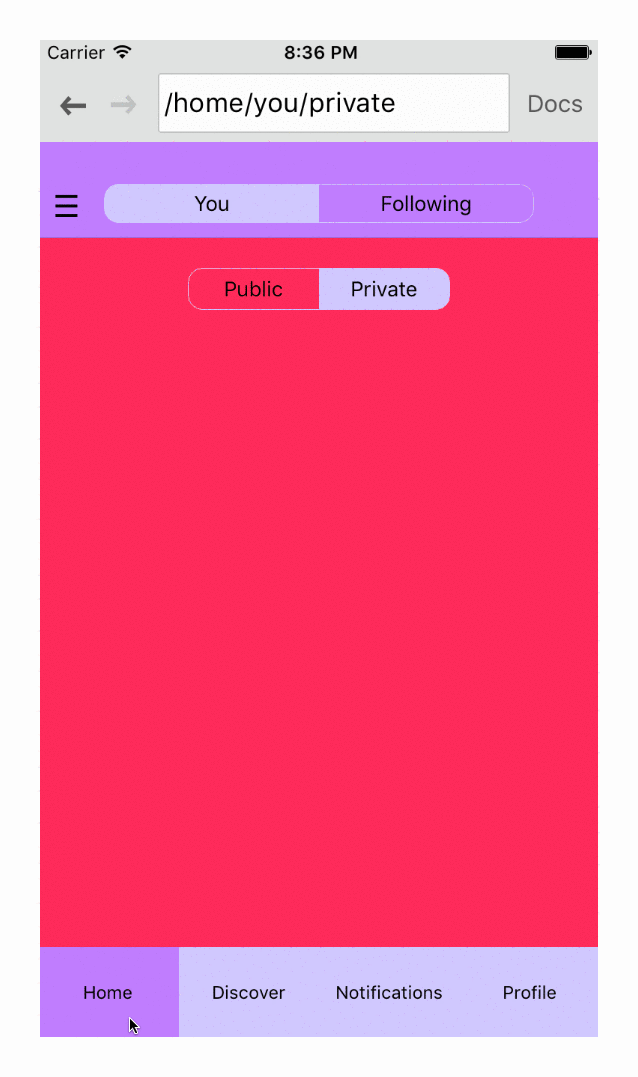
Installation
Using npm:
$ npm install --save react-router-native
Using yarn:
$ yarn add react-router-native
Usage
/**
* index.[ios|android].js
*/
import React from 'react';
import {
Header,
Link,
nativeHistory,
Route,
Router,
StackRoute,
withRouter,
} from 'react-router-native';
import {
AppRegistry,
ScrollView,
StyleSheet,
View,
} from 'react-native';
const styles = StyleSheet.create({
component: {
backgroundColor: '#FFFFFF',
flex: 1,
},
home: {
backgroundColor: '#FFFFFF',
flexDirection: 'row',
flexWrap: 'wrap',
justifyContent: 'center',
},
detailCard: {
height: 100,
margin: 20,
width: 100,
},
});
const Master = (props) => (
<View style={styles.component}>
{props.children}
</View>
);
const HomeHeader = withRouter((props) => {
const handleRightButtonPress = () => {
props.router.push('/detail/gray');
};
return (
<Header
{...props}
style={{ backgroundColor: '#26BBE5' }}
title="Feed"
rightButtonText="Gray"
onRightButtonPress={handleRightButtonPress}
/>
);
});
const Home = () => {
const DetailCard = ({ backgroundColor }) => (
<Link to={`/detail/${encodeURIComponent(backgroundColor)}`} style={styles.detailCard}>
<View style={{ flex: 1, backgroundColor }} />
</Link>
);
return (
<ScrollView style={styles.component} contentContainerStyle={styles.home}>
<DetailCard backgroundColor="#EF4E5E" />
<DetailCard backgroundColor="#9498CA" />
<DetailCard backgroundColor="#AFCCB3" />
<DetailCard backgroundColor="#F0D73D" />
<DetailCard backgroundColor="#A176B0" />
<DetailCard backgroundColor="#416BB4" />
<DetailCard backgroundColor="#94B5DC" />
<DetailCard backgroundColor="#D48445" />
</ScrollView>
);
};
const DetailHeader = withRouter((props) => {
const { routeParams } = props;
const title = routeParams.themeColor;
const backgroundColor = routeParams.themeColor;
const colors = ['#EF4E5E', '#D48445', '#AFCCB3', '#F0D73D', '#A176B0'];
const handleRightButtonPress = () => {
const randomIndex = Math.floor(Math.random() * colors.length);
const randomColor = colors[randomIndex];
props.router.push(`/detail/${encodeURIComponent(randomColor)}`);
};
return (
<Header
{...props}
title={title}
style={{ backgroundColor }}
leftButtonText="Back"
rightButtonText="Random"
onRightButtonPress={handleRightButtonPress}
/>
);
});
const Detail = (props) => (
<View style={[styles.component, { backgroundColor: '#FFFFFF' }]}>{props.children}</View>
);
const routes = (
/* Address Bar can be toggled on or off by setting the addressBar prop */
<Router history={nativeHistory} addressBar>
<StackRoute path="master" component={Master}>
<Route path="/" component={Home} overlayComponent={HomeHeader} />
<Route path="/detail/:themeColor" component={Detail} overlayComponent={DetailHeader} />
</StackRoute>
</Router>
);
AppRegistry.registerComponent('YourApp', () => () => routes);
Advanced Usage
You can customize behavior of the default reducers that are used to create the navigationState of <Route> or its siblings.
This allows greater customizations on how <Link> behaves for a particular route and is especially useful for nested <StackRoute>'s where default action doesn't always lead to the intended behavior, or <TabsRoute>'s where double-taps should reset the navigationState of a nested <StackRoute>.
const reducer = (
state: EnhancedNavigationState,
action: NavigationAction
): EnhancedNavigationState => ({
/* ... */
});
<TabsRoute path="/" component={Component} reducer={reducer}/>