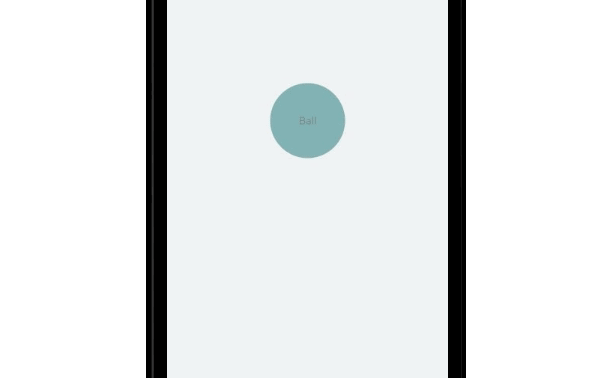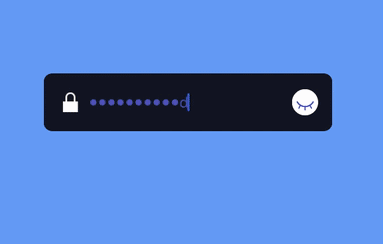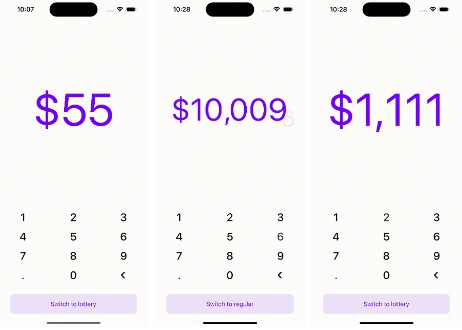AutoAnimate
Very simple declarative API interface for ReactNative animations, using render props.
npm install react-native-auto-animate
Simple example: animating the opacity of a view.
const MyView = ({visible}) => (
<AutoAnimate
value={visible ? 1 : 0}
duration={200}
>
{opacityAnimation => (
<Animated.View style={{opacity: opacityAnimation}}>
<Text>SomeText</Text>
</Animated.View>
)}
</AutoAnimate>
);
More complex exemple, using spring animation:

const AnimatedBall = ({ isToggled, toggleBall }) => (
<AutoAnimate
spring
value={isToggled ? 1 : 0}
tension={isToggled ? 100 : 5}
friction={isToggled ? 5 : 1}>
{animation => (
<TouchableWithoutFeedback onPress={toggleBall}>
<Animated.View style={[styles.ball, ballAnimationStyle(animation)]}>
<Text>Ball</Text>
</Animated.View>
</TouchableWithoutFeedback>
)}
</AutoAnimate>
);
const ballAnimationStyle = animation => {
return {
opacity: animation.interpolate({
inputRange: [0, 1],
outputRange: [0.5, 1],
}),
transform: [
{
translateY: animation.interpolate({
inputRange: [0, 1],
outputRange: [-100, 100],
}),
},
{
scale: animation.interpolate({
inputRange: [0, 1],
outputRange: [1, 1.5],
}),
},
],
backgroundColor: animation.interpolate({
inputRange: [0, 1],
outputRange: ['rgba(0, 100, 100, 1)', 'rgba(0, 255, 0, 1)'],
}),
};
};
Play with this example on this Snack
API
AutoAnimate takes 3 props:
spring: use spring animation instead of timing. Timing is default.value: the value to which you want to animate after next renderinitialValue(can be used to animate on mount ifinitialValue!=value)
The other props are the ones you can pass to the animation config (duration, friction, tension, delay...)
Note that we use native driver by default, as this library is mostly suited for simple animations, but you can disable it.