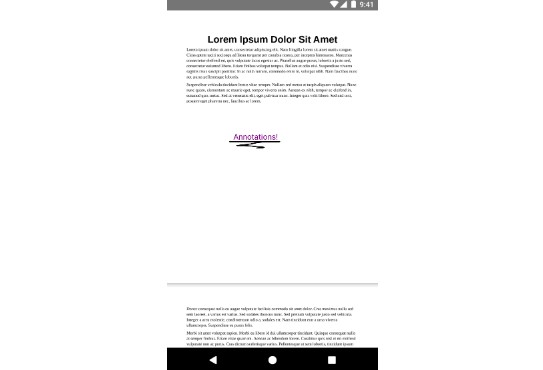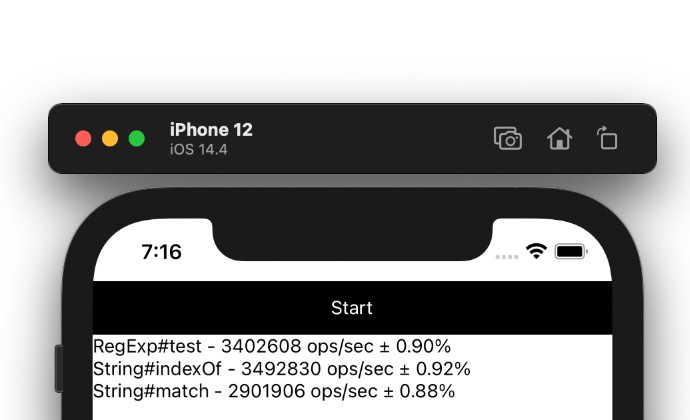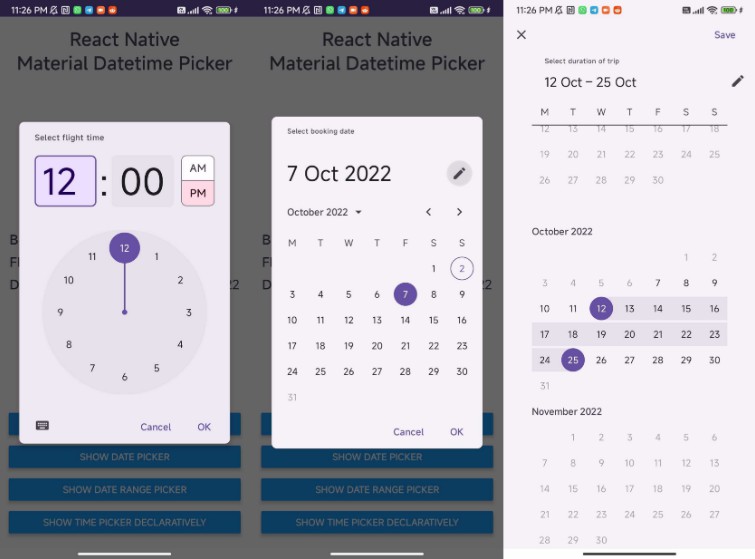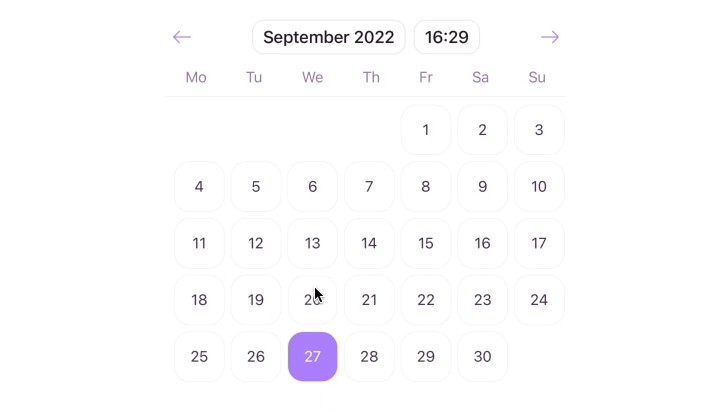react-native-datefield
A simple React Native date input component.
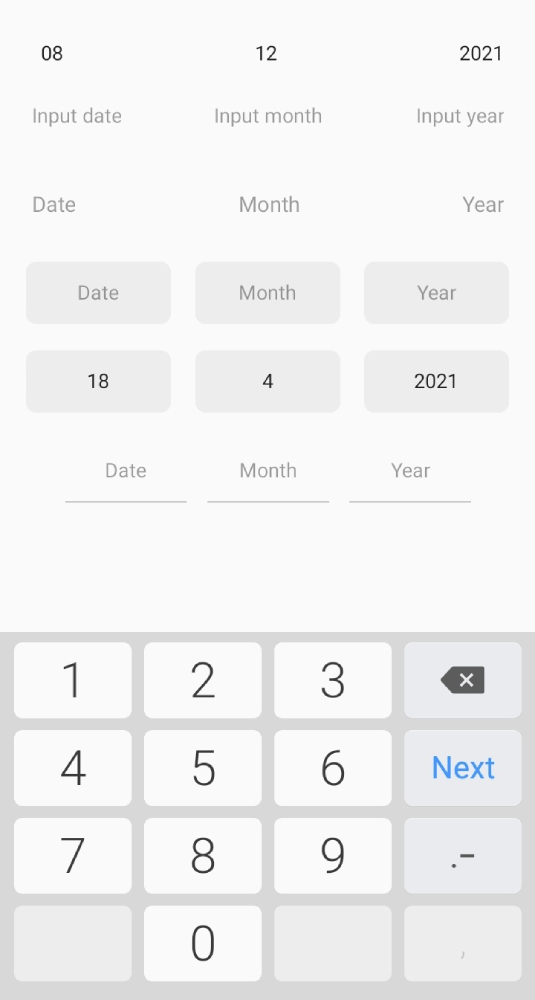
Installation
yarn add react-native-datefield
# npm install react-native-datefield
Usage
import DateField from 'react-native-datefield';
<DateField onSubmit={(value) => console.log(value)} />
<DateField
labelDate="Input date"
labelMonth="Input month"
labelYear="Input year"
onSubmit={(value) => console.log(value)}
/>
<DateField
disabled
defaultValue={new Date()}
styleInput={{ fontSize: 15 }}
containerStyle={{ marginVertical: 20 }}
/>
Props
| Property | Default | Option | Description |
|---|---|---|---|
| testID | - | string | used to locate this view in end-to-end tests |
| containerStyle | - | ViewStyle | styling for view containing the input |
| styleInput | - | TextStyle | style that will be passed to the style props of the React Native TextInput |
| labelDate | Date |
string | add a label for date input |
| labelMonth | Month |
string | add a label for month input |
| labelYear | Year |
string | add a label for year input |
| defaultValue | - | Date | an initial value that will change when the user starts typing |
| onSubmit | - | (Date) => {} | callback that is called when blur and return Date value |
| disabled | false |
boolean | disables the input component |