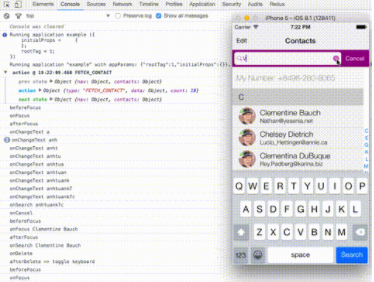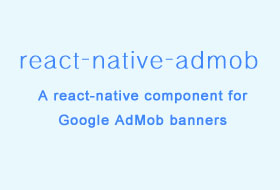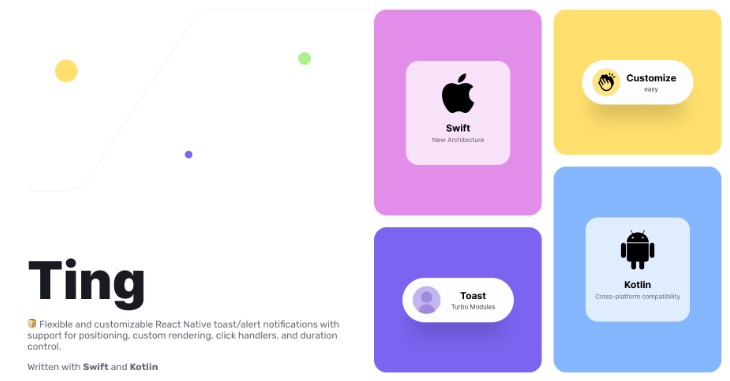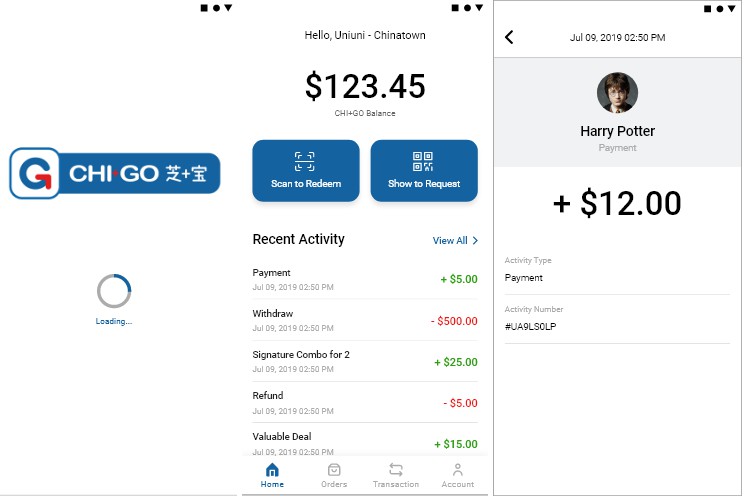react-native-toaster
Simple top-pop toast feedback messages for React Native, also Redux compatible
Example
import React, { Component } from 'react'
import { View } from 'react-native'
import Toaster, { ToastStyles } from 'react-native-toaster'
class App extends Component {
constructor (props) {
super(props)
this.state = { message: null }
const messages = [
{ text: 'FYI' },
{ text: 'Hooray!', styles: ToastStyles.success },
{ text: 'Eek', styles: ToastStyles.warning },
{ text: 'Oh noe!', styles: ToastStyles.error }
]
// Send each message 1 second apart
messages.forEach((message, i) => {
setTimeout(() => this.setState({ message }), i * 1000)
})
}
render () {
return (
<View>
<Toaster message={this.state.message} />
</View>
)
}
}
Properties
| Prop | Default | Type | Description |
|---|---|---|---|
| message | - | object / array |
The current toast message to display (see below). Multiple messages are shown one at a time after each other. |
| onShow | null | func |
Callback called when a message is shown, passed the message as the first parameter |
| onHide | null | func |
Callback called when a message is hidden, passed the message as the first parameter |
| onPress | null | func |
Callback called when the user press a message, passed the message as the first parameter |
message
| Prop | Default | Type | Description |
|---|---|---|---|
| text | - | string / node |
Text message to display, or custom element (see below) |
| styles | ToastStyles.info | object |
Styles for the container and text (see below) |
| duration | 3000 | number |
Duration in ms the toast is shown for |
| height | 100 | number |
Height of the toast message |
| onShow | null | func |
Callback called when this message is shown |
| onHide | null | func |
Callback called when this message is hidden |
| onPress | null | func |
Callback called when this message is pressed |
text
The text property can be either a simple string or a custom element to be rendered. If a string is passed, it is wrapped in a container View and Text element:
text = (
<View>
<Text>{text}</Text>
</View>
)
Both the container View and Text element can be styled using the styles property.
styles
An object used to style the container View and Text elements when message.text is a string. Defaults to ToastStyles.info if not set and should look like this:
{
container: {
backgroundColor: '#2487DB',
paddingTop: 25,
paddingRight: 15,
paddingBottom: 15,
paddingLeft: 15
},
text: {
color: '#ffffff',
fontWeight: 'bold'
}
}
Example with Redux
App.jsx
import React, { Component } from 'react'
import { View } from 'react-native'
import { connect } from 'react-redux'
import Toaster from 'react-native-toaster'
class App extends Component {
render () {
return (
<View>
<Toaster message={this.props.toastMessage} />
<LoginForm />
</View>
)
}
}
const mapStateToProps = ({ toastMessage }) => ({ toastMessage })
export default connect(mapStateToProps)(App)
LoginForm.jsx
import React, { Component } from 'react'
import { View, TextInput, TouchableHighlight } from 'react-native'
import { connect } from 'react-redux'
import { ToastStyles } from 'react-native-toaster'
import { addToast } from './redux/actions'
import styles from './styles'
class LoginForm extends Component {
state = { email: '', password: '' }
onEmailChange = (email) => this.setState({ email })
onPasswordChange = (password) => this.setState({ password })
onLoginButtonPress = () => {
const { email, password } = this.state
// TODO: Send to server, on response call addToast:
this.props.addToast({
text: 'Successfully logged in',
styles: ToastStyles.success
})
// --- or ---
this.props.addToast({
text: 'Login failed, check your email or password',
styles: ToastStyles.error
})
}
render () {
return (
<View>
<TextInput onChangeText={this.onEmailChange} value={this.state.email} placeholder='Email' />
<TextInput onChangeText={this.onPasswordChange} value={this.state.password} placeholder='Password' />
<TouchableHighlight onPress={this.onLoginButtonPress}>
<Text>Login</Text>
</TouchableHighlight>
</View>
)
}
}
const mapDispatchToProps = { addToast }
export default connect(null, mapDispatchToProps)(LoginForm)
redux/actions.js
export const ADD_TOAST = 'ADD_TOAST'
export function addToast (message) {
return { type: ADD_TOAST, message }
}
redux/reducers.js
import { combineReducers } from 'redux'
import { ADD_TOAST } from './actions'
function toastMessage (state = null, action) {
switch (action.type) {
case ADD_TOAST:
return action.message
default:
return state
}
}
export default combineReducers({
appState,
toastMessage,
connect: (state = null) => state
})