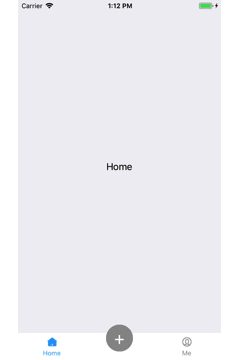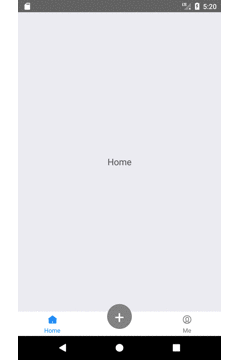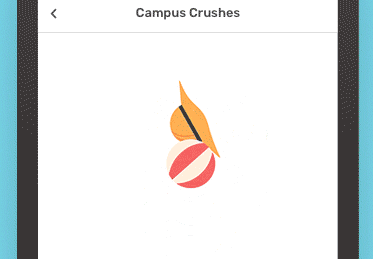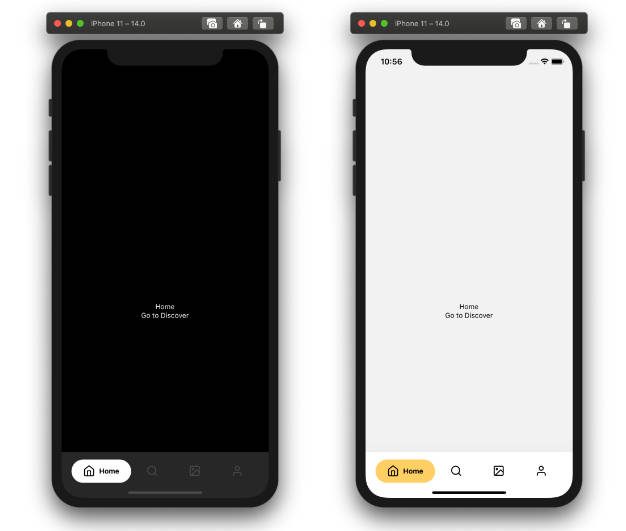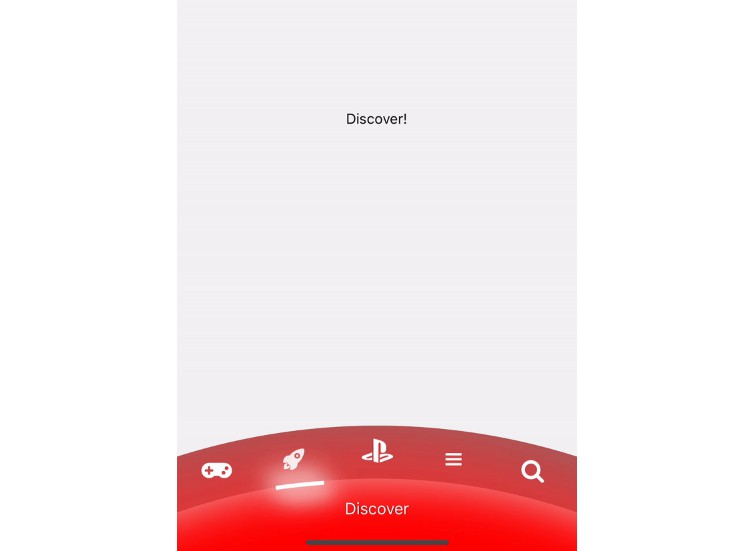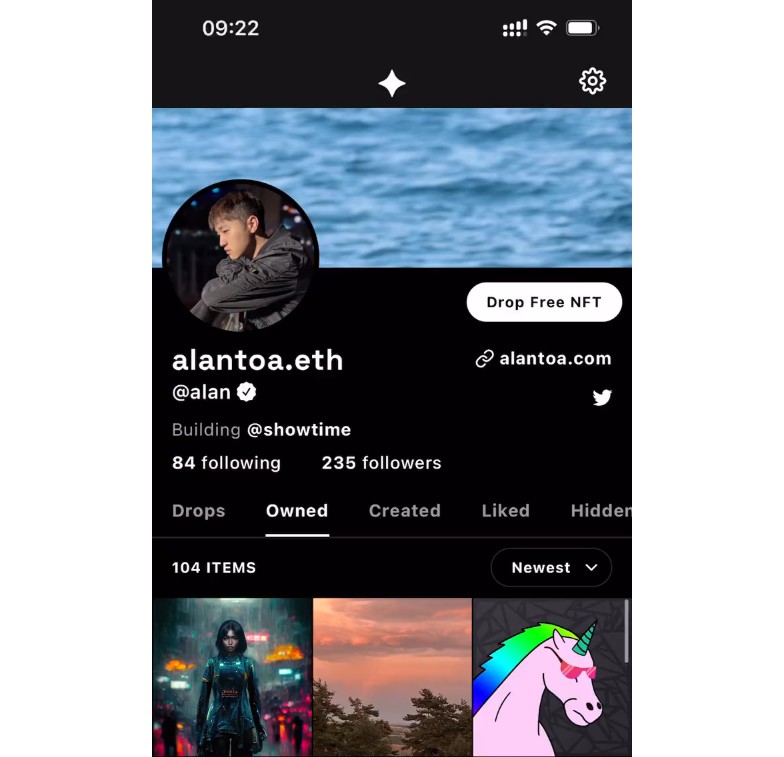react-native-tabbar
A tabbar component for React Native
Overview
tabbar using react-native,support android and ios,mobile bottom tab bar with more freedom.And what's more,solved the problem overflow parent hidden on the android,also it can be defined center item by itself.
Installation
Make sure that you are in your React Native project directory and run
npm install react-native-nav-tabbar --save
Basic usage
import TabBar from 'react-native-nav-tabbar';
<TabBar>
<TabBar.Item
icon={require('./images/Home.png')}
selectedIcon={require('./images/HomeActive.png')}
title="Home"
>
<View style={styles.textContent}>
<Text style={{fontSize: 18}}>Home</Text>
</View>
</TabBar.Item>
<TabBar.Item>
<View style={styles.textContent}>
<Text style={{fontSize: 18}}>Friends</Text>
</View>
</TabBar.Item>
<TabBar.Item
icon={require('./images/My.png')}
selectedIcon={require('./images/MyActive.png')}
title="Me"
>
<View style={styles.textContent}>
<Text style={{fontSize: 18}}>Me</Text>
</View>
</TabBar.Item>
</TabBar>
Component props
| prop | value | required/optional | description |
|---|---|---|---|
| icon | image source | required | the icon when item is not focus |
| selectedIcon | image source | required | the icon when item is focus |
| title | string | required | title of item |
Examples