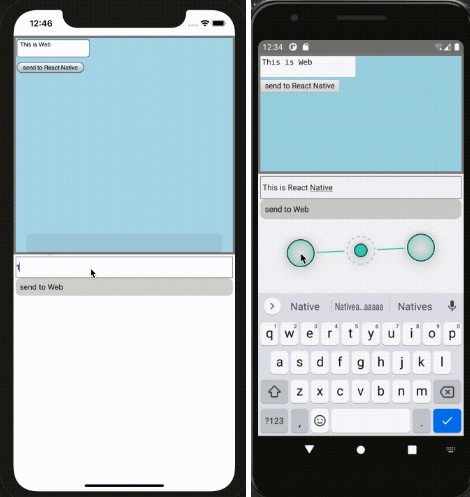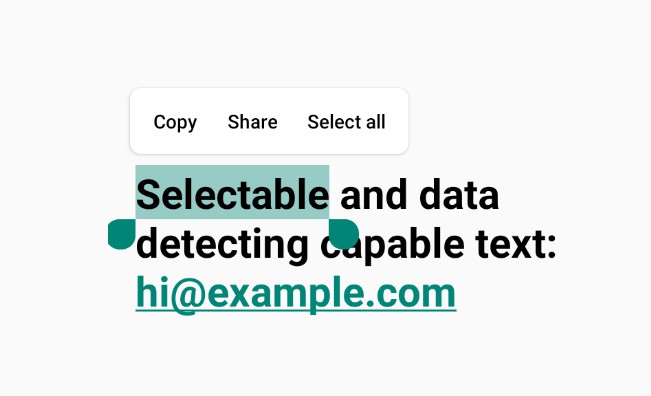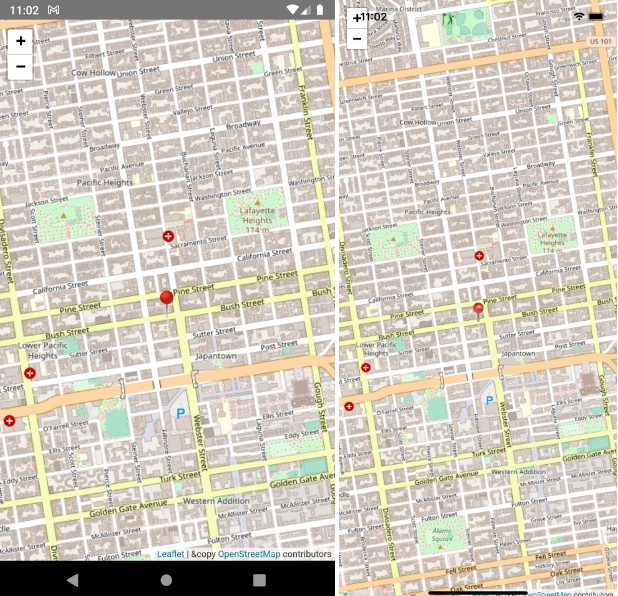react-native-react-bridge
Run React app in React Native app is logically possible if you run your web code in WebView using react-native-webview. However bundling React code with React Native is troublesome and implementing communication between React Native and WebView is so hard.
This library gives a bridge to make it easy. This will bundle the whole React app by some additional codes and it will be automatically re-compiled if you edit it. You rarely need to think which code you are editing for React or React Native, like isomorphic. The communication between React app and React Native app will be also simplified by this.
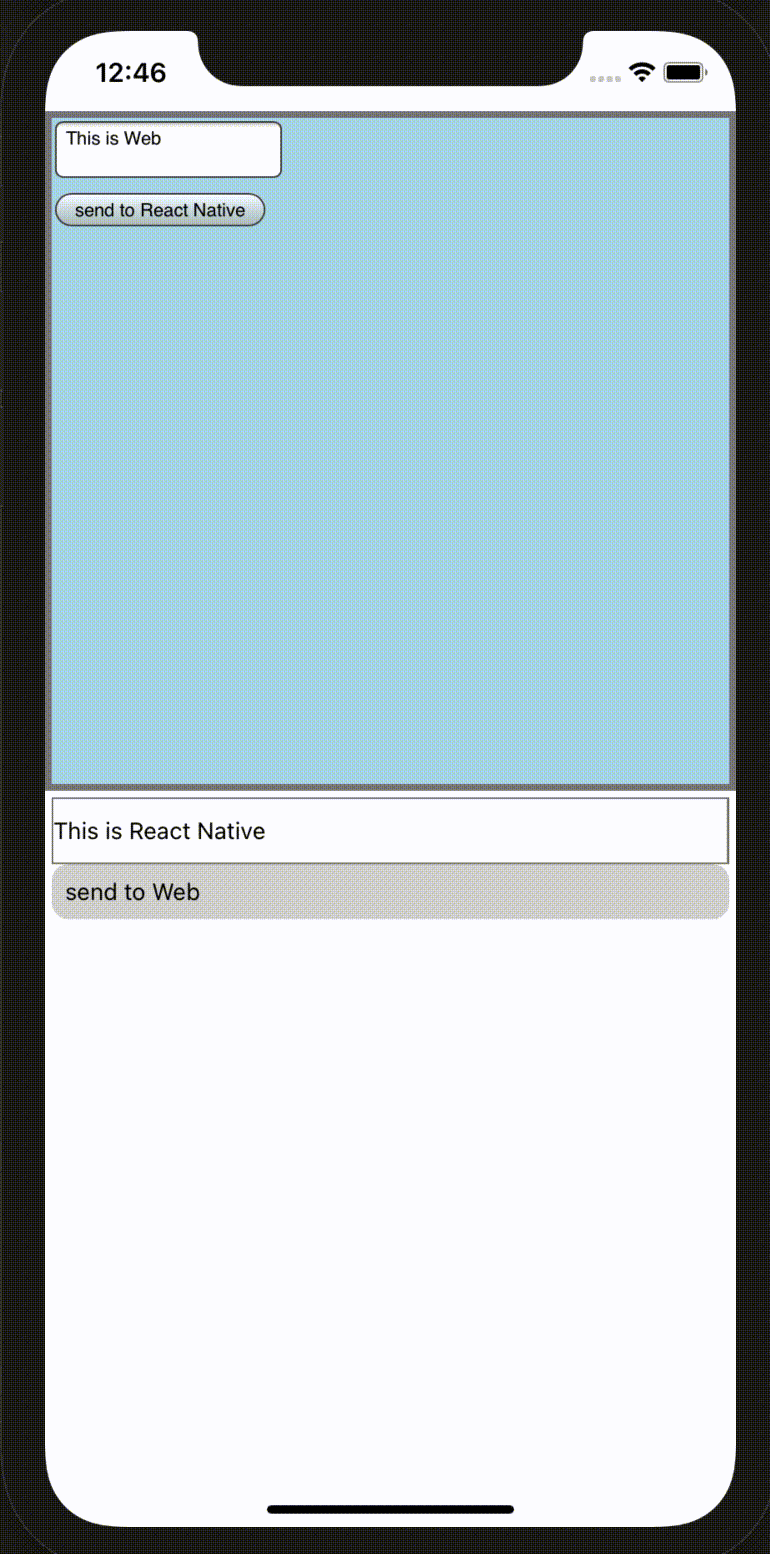
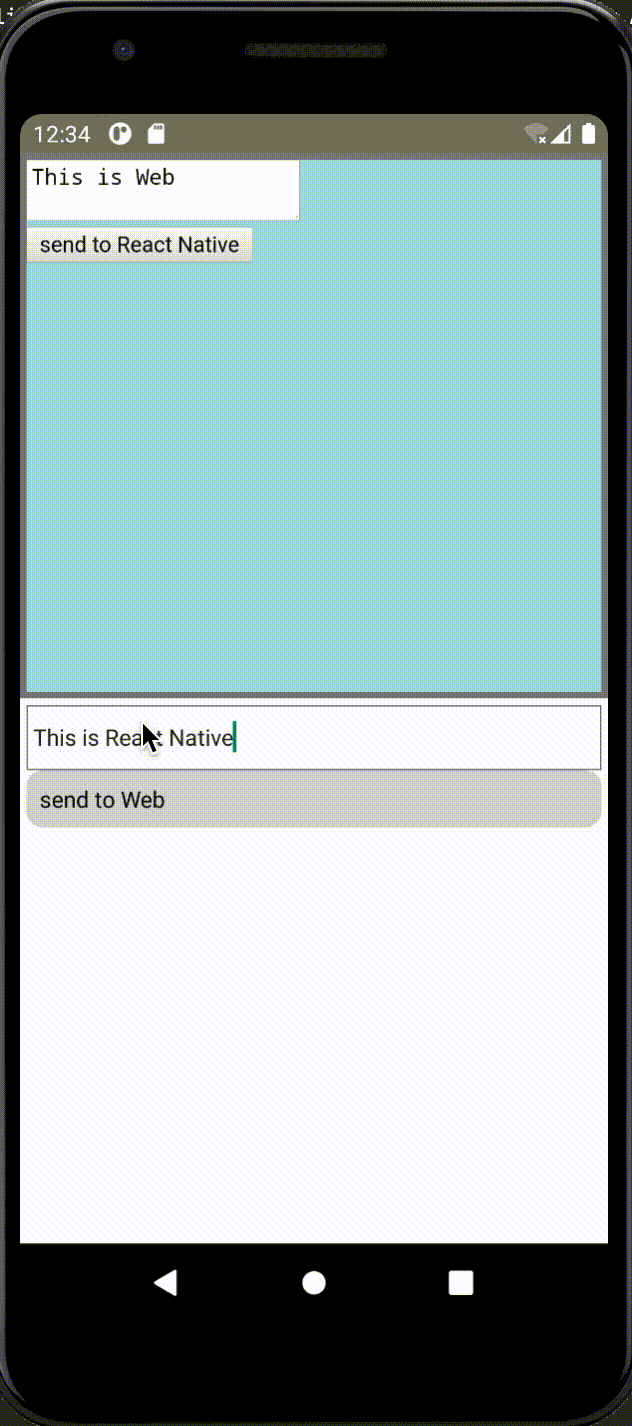
Install
npm install react-native-react-bridge
# These are used to render React app in WebView
npm install react-dom react-native-webview
Requirements
- react 16.8+
- react-native 0.60+
Usage
- Fix
metro.config.jsto use babelTransformer from this library.
module.exports = {
transformer: {
babelTransformerPath: require.resolve('react-native-react-bridge/lib/plugin'),
...
},
};
- Make entry file for React app.
// WebApp.js
import React, { useState } from "react";
import {
webViewRender,
emit,
useSubscribe,
} from "react-native-react-bridge/lib/web";
const Root = () => {
const [data, setData] = useState("");
// useSubscribe hook receives message from React Native
useSubscribe((message) => {
if (message.type === "success") {
setData(message.data);
}
});
return (
<div>
<div>{data}</div>
<button
onClick={() => {
// emit sends message to React Native
// type: event name
// data: some data which will be serialized by JSON.stringify
emit({ type: "hello", data: 123 });
}}
/>
</div>
);
};
// This statement is detected by babelTransformer as an entry point
// All dependencies are resolved, compressed and stringified into one file
export default webViewRender(<Root />);
- Use the entry file in your React Native app with WebView.
// App.js
import React from "react";
import WebView from "react-native-webview";
import { useBridge } from "react-native-react-bridge";
import webApp from "./WebApp";
const App = () => {
// useBridge hook create props for WebView and handle communication
// 1st argument is the source code of React app
// 2nd argument is callback to receive message from React
const { ref, source, onMessage, emit } = useBridge(webApp, (message) => {
// emit sends message to React
// type: event name
// data: some data which will be serialized by JSON.stringify
if (message.type === "hello" && message.data === 123) {
emit({ type: "success", data: "succeeded!" });
}
});
return (
<WebView
// ref, source and onMessage must be passed to react-native-webview
ref={ref}
source={source}
onMessage={onMessage}
/>
);
};
Demo
This repository includes demo app.
Before running this app, please prepare environment for React Native (https://reactnative.dev/docs/environment-setup).
git clone [email protected]:inokawa/react-native-react-bridge.git
cd examples/DemoApp
npm install
npm run ios # or npm run android