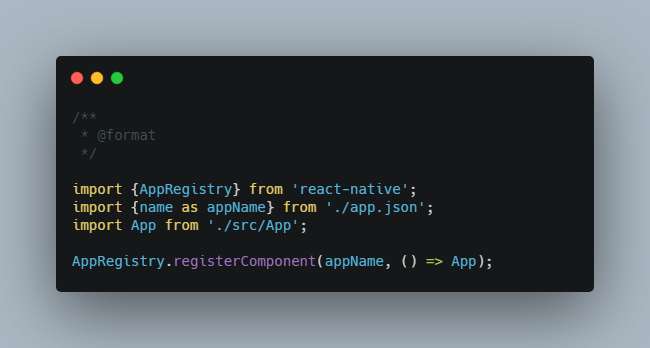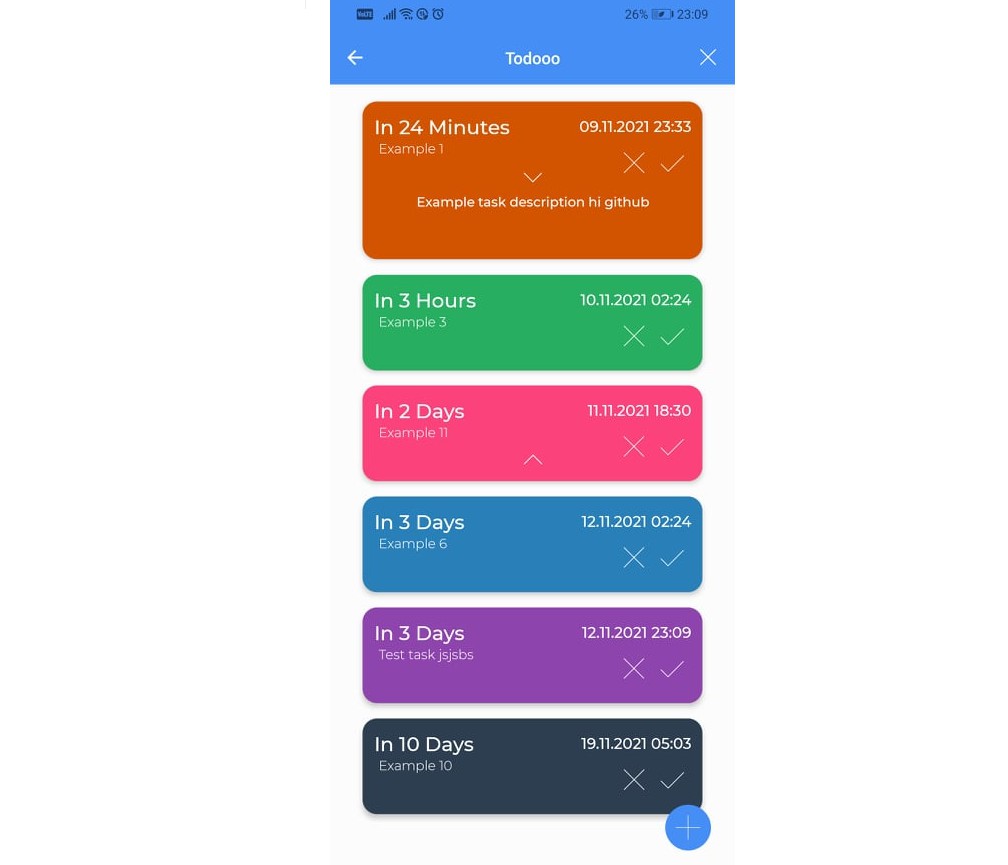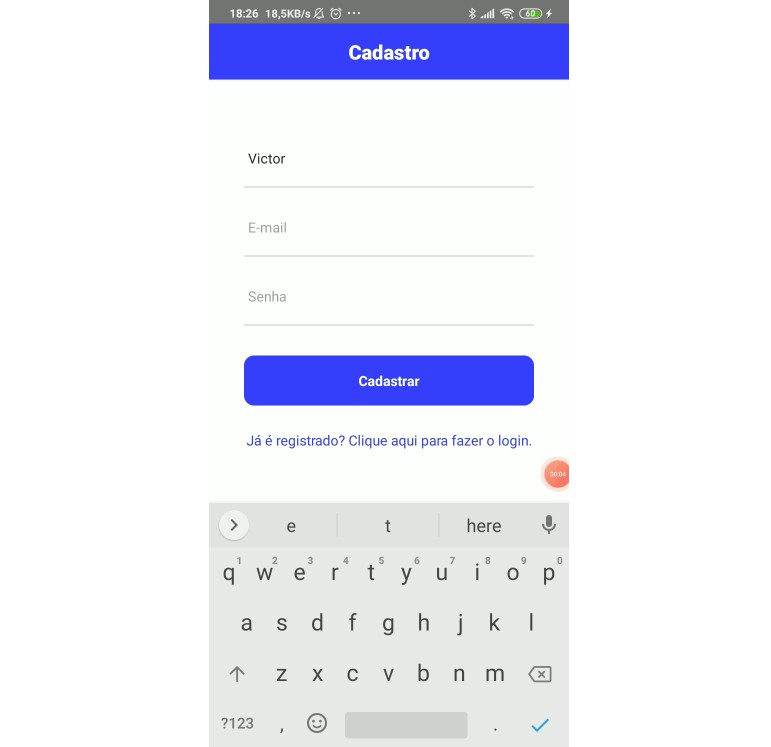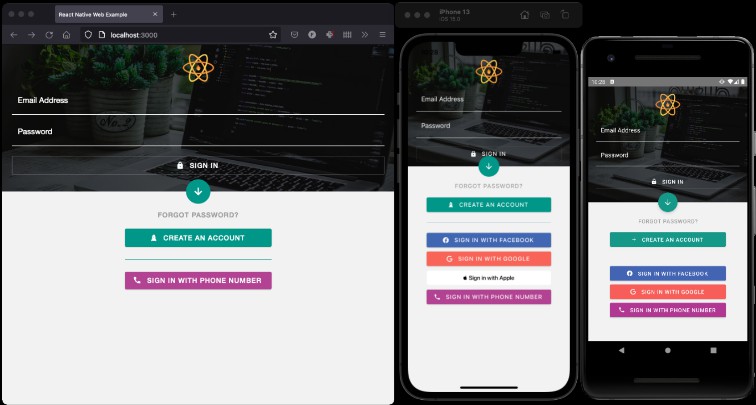Firebase Authentication Example for React Native
Thank you for trying the Firebase Authentication example ?
Please note that limited support is offered for this example though we will happily accept PRs.
The following authentication features are ready for use in this example:
- Sign In
- Sign Out
- Create account
- Forgot Password
- Sign in with social auth providers
- Sign in with phone auth (with country selection)
- Linking social profiles
- Change Password
- Email verification
- Updating user profile
and the following providers:
- Email / Password Sign In
- Phone Auth via SMS
Getting started
Ensure your development environment is set up for React Native by following the React Native documentation.
Install dependencies
- Install NPM dependencies with Yarn:
yarn. - Install CocoaPods inside of the
iosdirectory:npx pod-install
Android: Setting up App Signing
Google Sign-In requires a keystore file to be added to your project and the Firebase console for both debug and release builds, we’ve included a debug one by default. To setup a new keystore file, follow the guide here.
Add your app id and name
This project is preconfigured with market.reactnative.firebaseauthkit as its app id. You will probably want to replace it using the rename-script npm script provided with this product.
Add your Firebase credentials
- Choose your existing Firebase project from the Firebase console.
Creating a new project? Check out the React Native Firebase documentation.
- Add the Firebase credentials to your project by following documentation for Android and iOS.
WARNING The application will not start until you copy your GoogleServices-Info.plist file into ./ios/FirebaseAuthenticationKit/ and your google-services.json into ./android/app/. It will install and begin running but then crash immediately as those files are necessary for Firebase to start.
Run the app
- Start the metro javascript bundler:
yarn start - For android:
yarn android - For iOS:
yarn ios
Authentication Providers
The Firebase Authentication Example supports multiple authentication providers. Follow the links below for documentation on setting up each provider:
- Apple Authentication
- Email and Password Authentication
- Facebook Authentication
- Google Authentication
- Phone Authentication