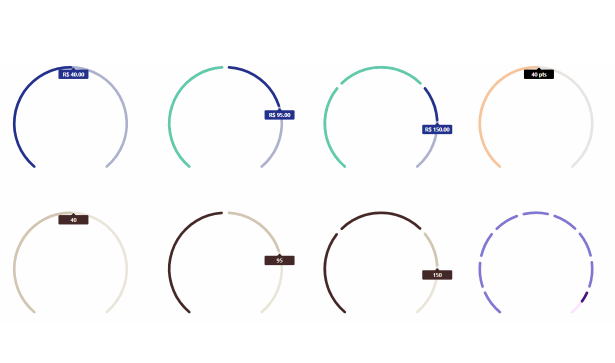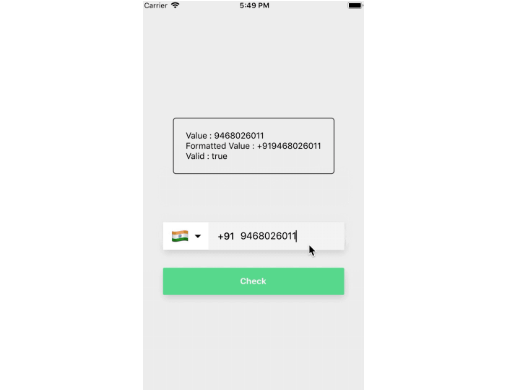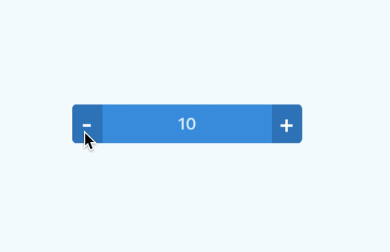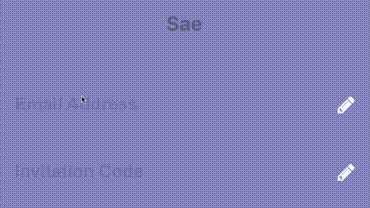react-native-label
Apply a label to anything in React Native. Supports Android, iOS and Web.
1. Do I need react-native-label?
Let's answer your question with a slightly different, much more biased set of questions:
- Do you want fully customizable labels?
- Do you want to embed stateful components in your labels?
- Do you want to label your labels?
- Do you want to label your label's labels?
If you have answered any or none of the above, then this repository is for you!
2. ? Getting Started
Using npm:
npm install --save react-native-label
Using yarn:
yarn add react-native-label
That's all.
2.1 ✍️ Example
A React Native Label can be applied to any component you want. You can pass either a text String to the title prop, or provide a custom component to render.
import React from "react";
import {View} from "react-native";
import Label, {Orientation} from "react-native-label";
export default () => (
<Label
orientation={Orientation.TOP_RIGHT}
containerStyle={{
width: 300,
height: 300,
}}
title="Hello, world!"
color="orange"
distance={250}
>
<View
style={{
flex: 1,
backgroundColor: "green",
}}
/>
</Label>
);
This code yields the following result:

Check out the complete list of available Prop Types in the section below.
3. ? Props and Documentation
| Prop Name | Type | Initial Value | Description |
|---|---|---|---|
| orientation | Orientation |
Orientation.TOP_RIGHT |
Where to position the label over the nested view. |
| distance | Number |
100 |
How far to render the label from the corner. |
| containerStyle | shape({}) |
{flex:1} |
How to style the container of the parent. |
| style | shape({}) |
{fontSize: 30, color: 'white', textAlign: 'center', alignItems: 'center', justifyContent: 'center'} |
How to style the label's title. |
| title | String \|\| ElementType |
undefined |
The label child. This is either a string or a React Component. |
| color | String |
"#C2185B" |
The color of the label. |
| ratio | Number |
0.8 |
The ratio of label point height to banner height. |
| extent | Number |
0.5 |
The level of stretching to apply to the label ribbons. |
| shadowProps | shape({}) |
{shadowColor: "#000", shadowOffset: { width: 0, height: 12, }, shadowOpacity: 0.2, shadowRadius: 8, elevation: 24} |
The style of the label's shadows. |