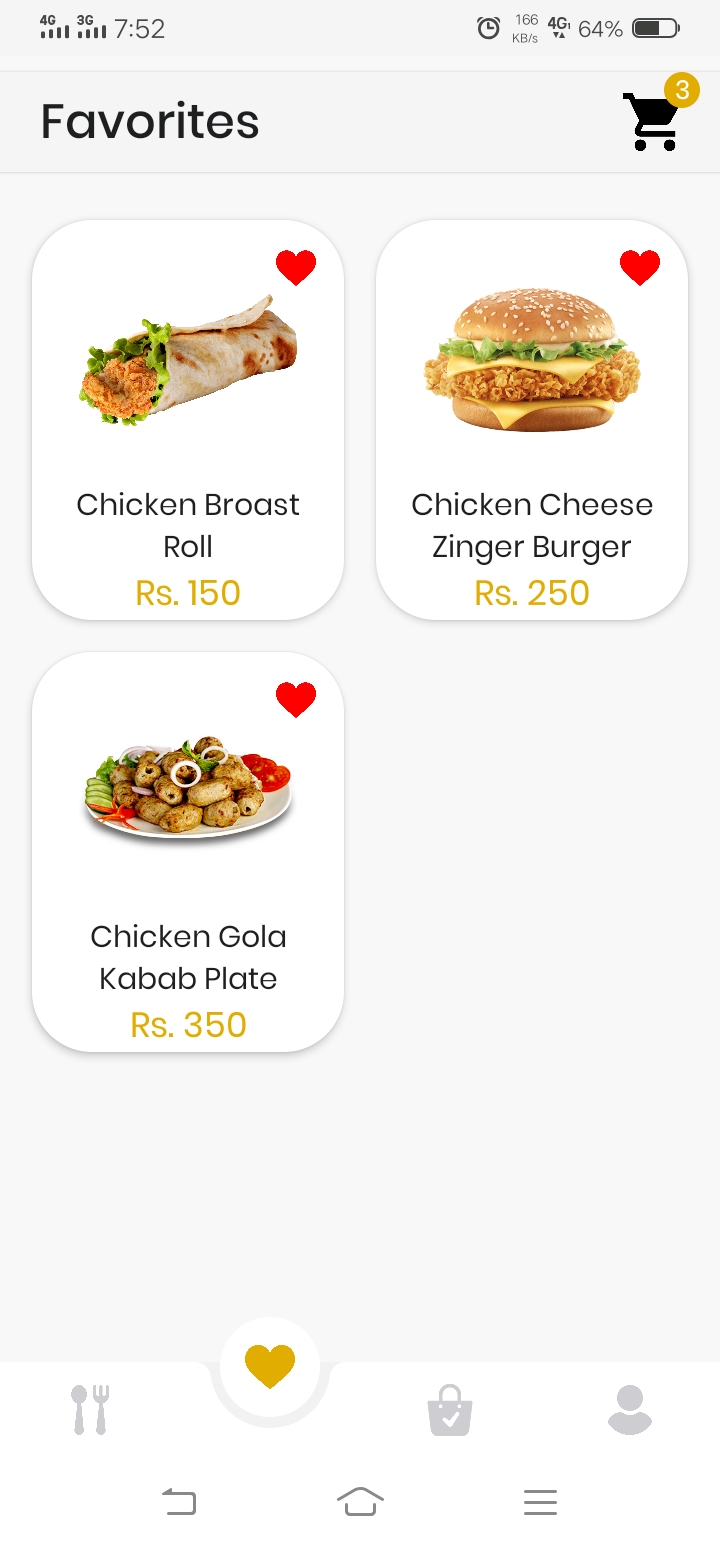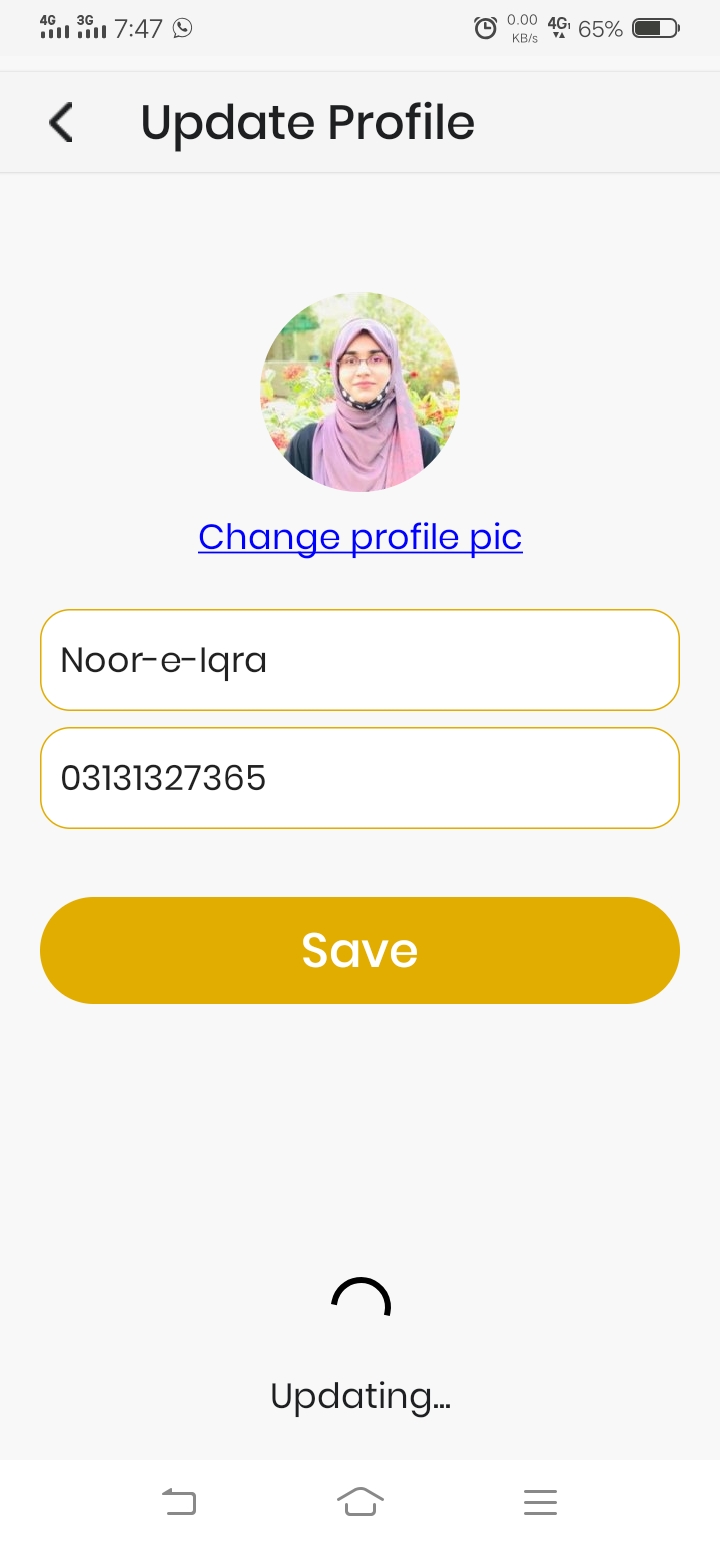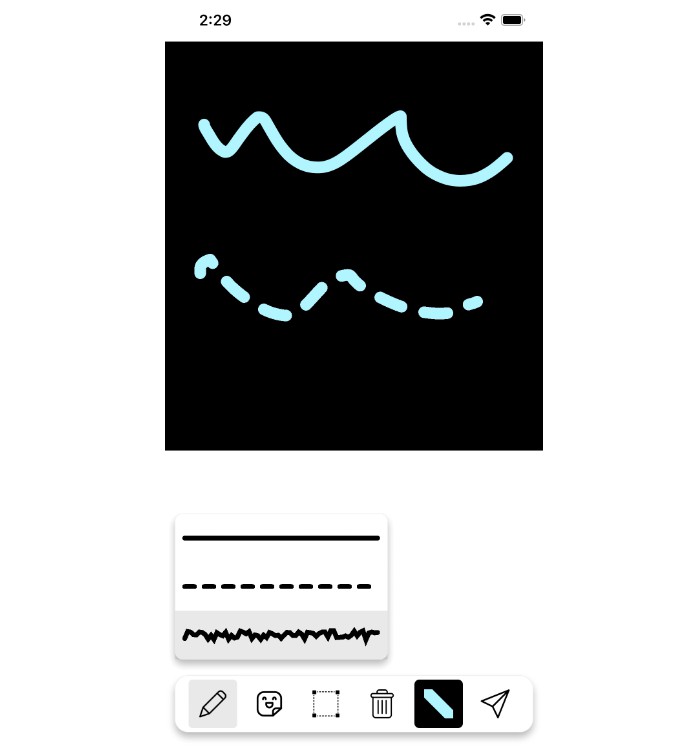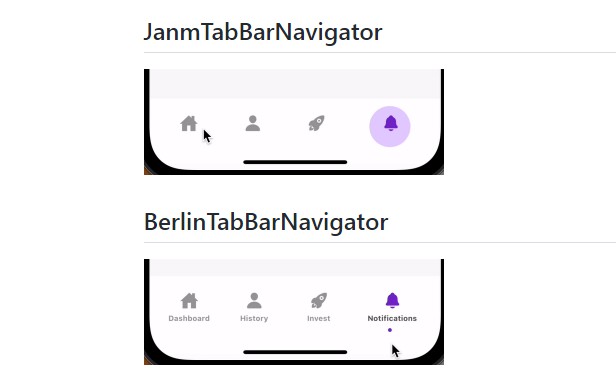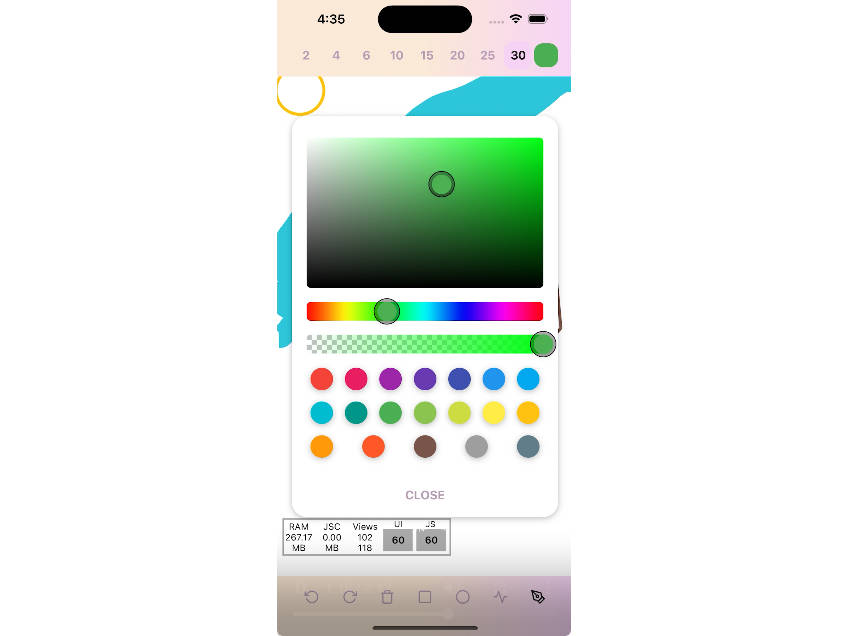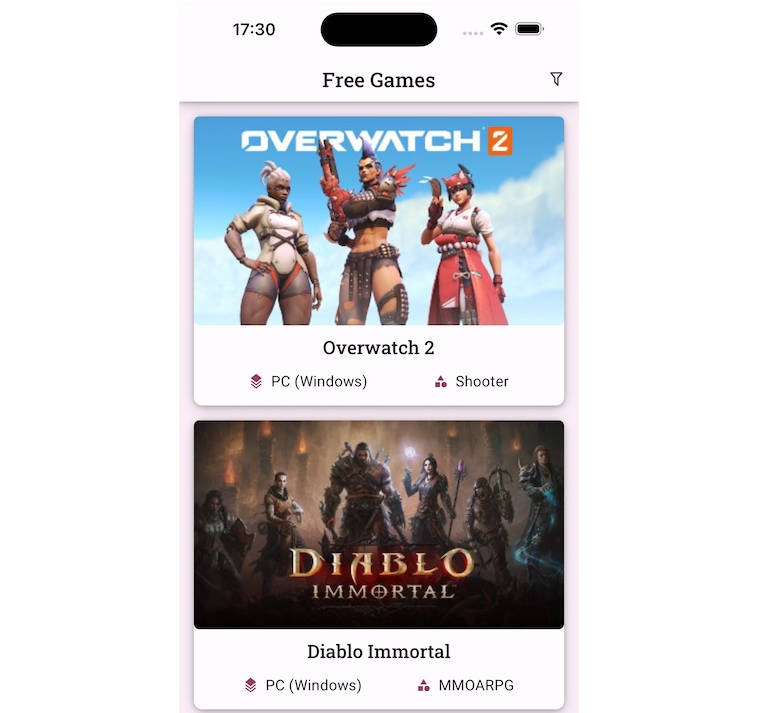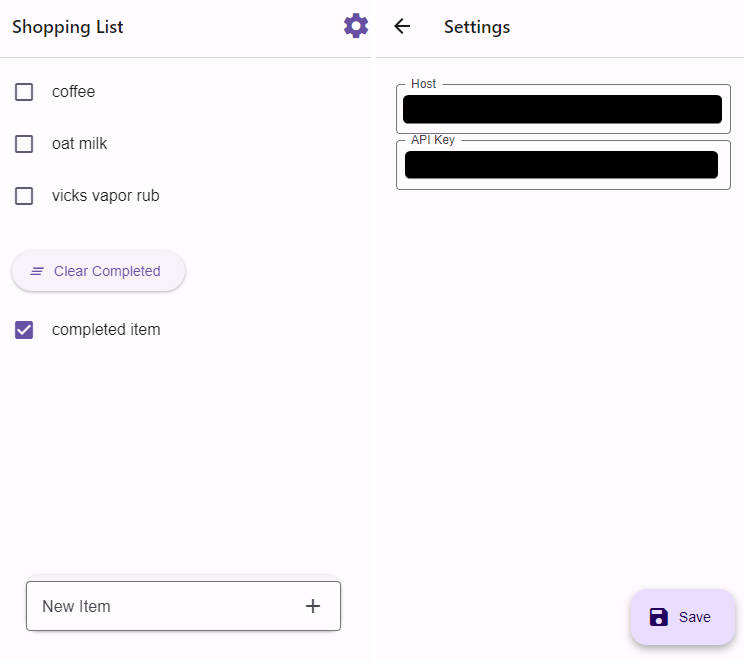Bismillah Restaurant App
Features
- View Menu Items
- Search Items
- Add Items to cart
- Delete Items from cart
- Add Items to Favorites
- Place Order
- Track Order
- Cancel Order
- Sign Up
- Sign In
- Reset Password
- Update Profile Info/Pic
- Logout
Tech Stack
- Javascript ES6
- Stylesheet
- BootSplash (for splash screen)
- Formik
- Yup
- Firebase (database)
Run Locally
Step 1
- Run this command
git clone https://github.com/Noor-e-Iqra/Bismillah-Restaurant-App-React-Native.git - Make sure that you are in the root directory of the project, use pwd or cd for windows
cd Bismillah-Restaurant-App-React-Nativenpm install
Step 2
- Create a New Project in Firbase and connect with your app
- Enable Email/Password Authentication
- Unzip this file and import it in your Realtime Database
- Copy your Realtime database Url and paste it in
database.jsfile located underconstants/ - Create a Storage Bucket
Step 3
- Paste your GOOGLE MAPS API KEY in
AndroidManifest.xmlhere <meta-data android:name="com.google.android.geo.API_KEY" android:value=" Your Google Maps Api Key"/>
Step 4
- Run
npx react-native run-android
Screenshots
Demo Video
https://drive.google.com/file/d/1-WHP-A-R32PiUPYwRbL0kZUZvVcqkPOl/view?usp=sharing