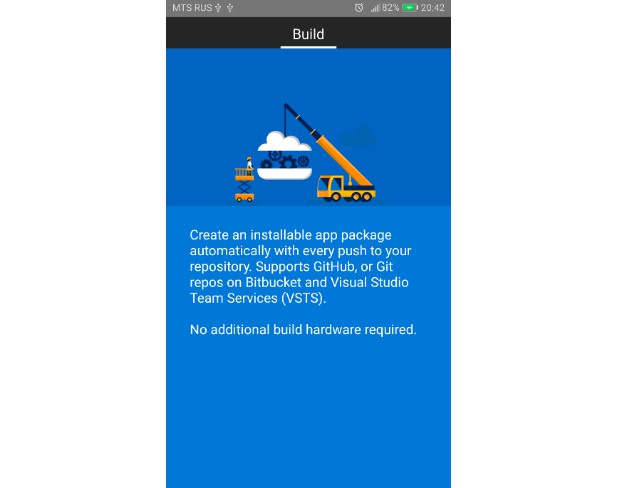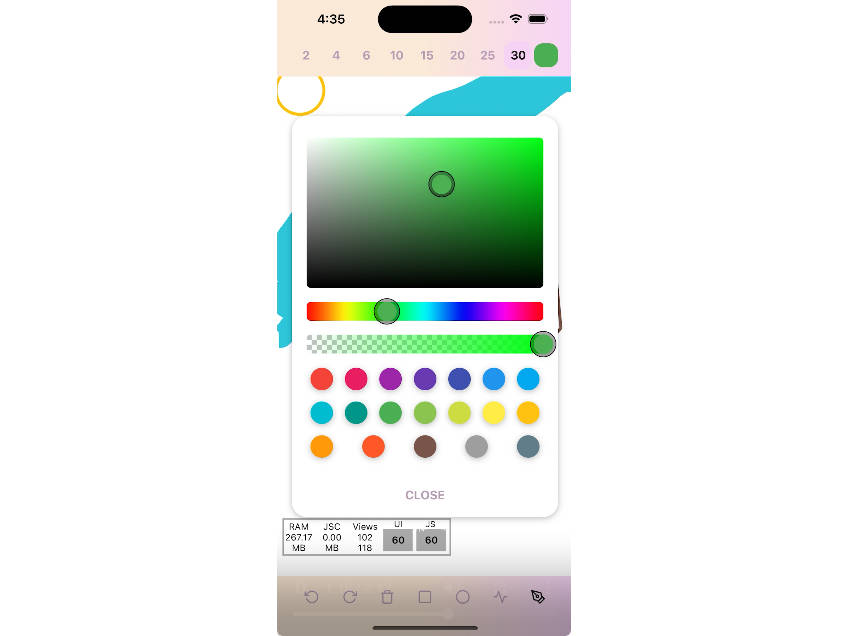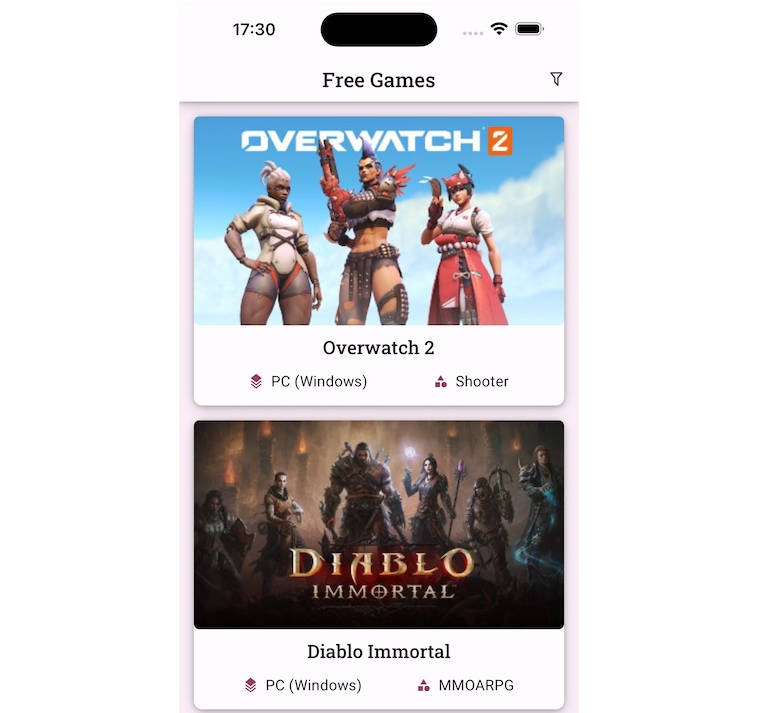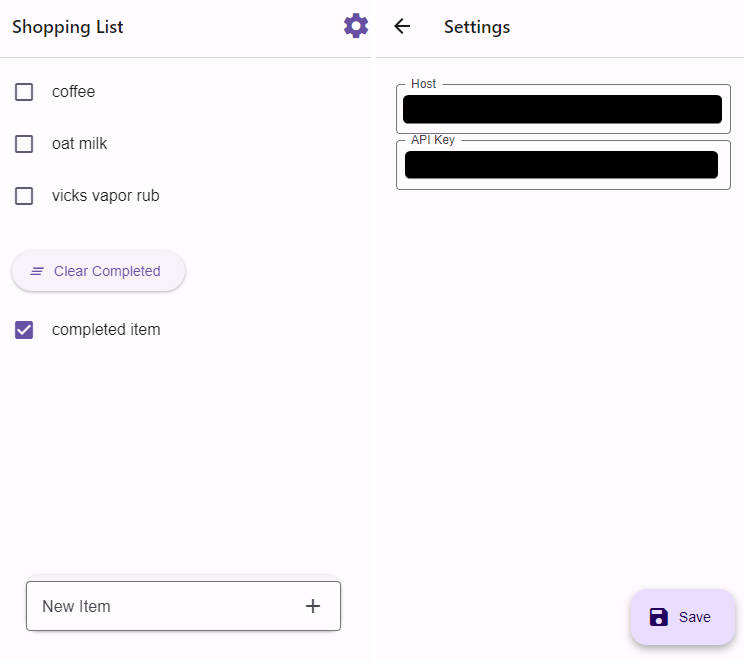App Center Sample App for React Native
The React Native application in this repository will help you quickly and easily onboard to Visual Studio App Center.
About this repository
The App Center SDK modules are already integrated within the application.
Build status (master branch)
| Build Service | Status |
|---|---|
| App Center (iOS) | |
| App Center (Android) | |
| Azure Pipelines (iOS & Android) |
Tutorials
First navigate to the Getting Started tutorial linked below. After following that tutorial, you can choose which App Center service to explore.
How to run the app
Make sure you are running NodeJS 7.4+ and have CocoaPods installed
npm install
npm install react-native-cli -g
cd ios && pod update && cd ..
Make sure you have the testing device plugged in or an emulator running and run npm run ios or npm run android depending on the platform you want to use.
Note:
The first time the application build may take very long, the subsequent builds are going to be faster.
Contents
| Tutorial | Description | Screenshot |
|---|---|---|
| Getting Started | Set up the app | |
| Build | Build the app |  |
| Test | Run automated UI tests on real devices |  |
| Distribute | Distribute application to a group of users | 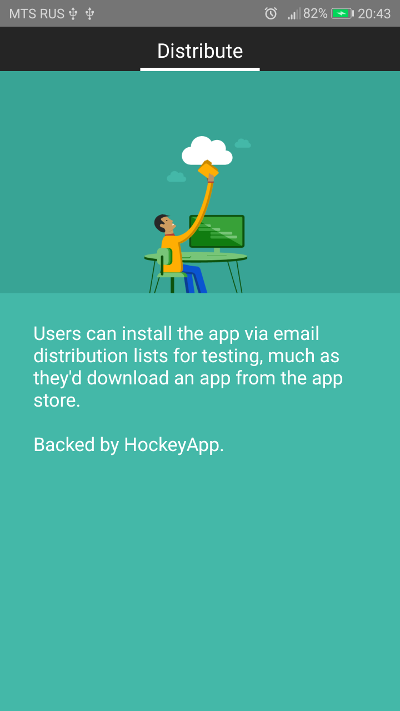 |
| Crashes | Monitor application crashes | 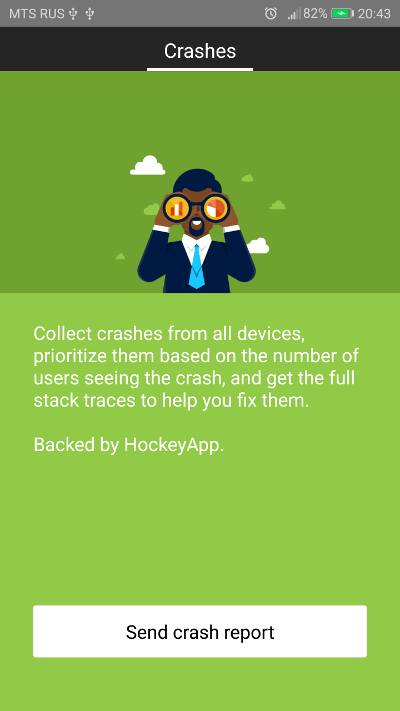 |
| Analytics | View user analytics |  |
| CodePush | Deploy mobile app updates directly to their users’ devices |  |