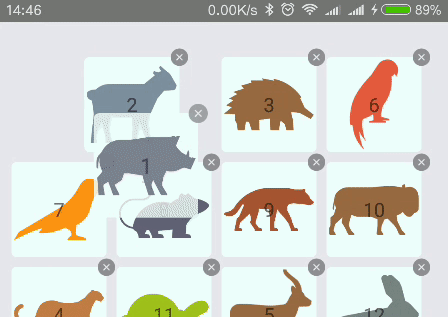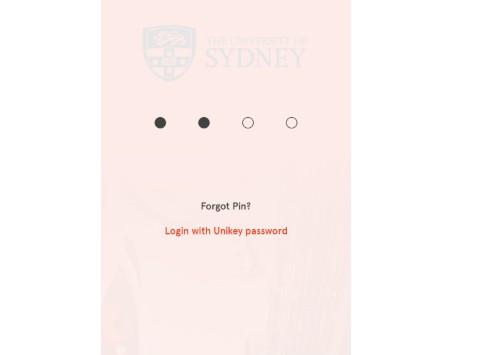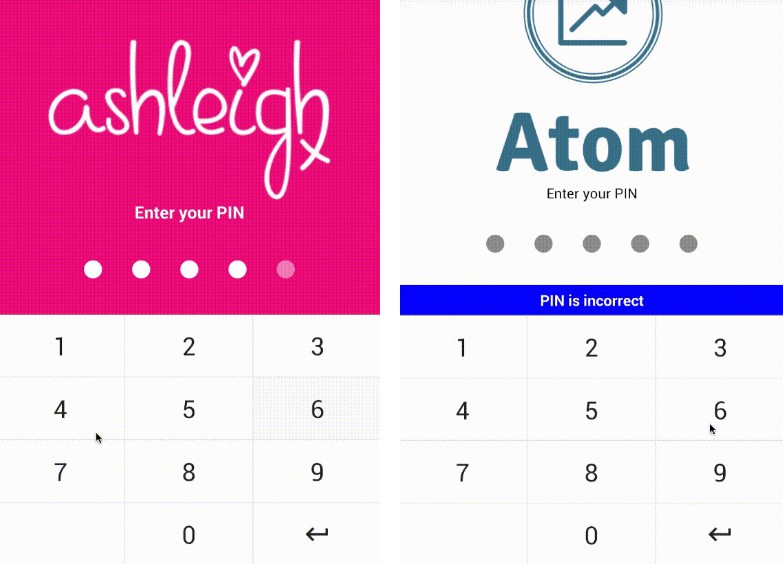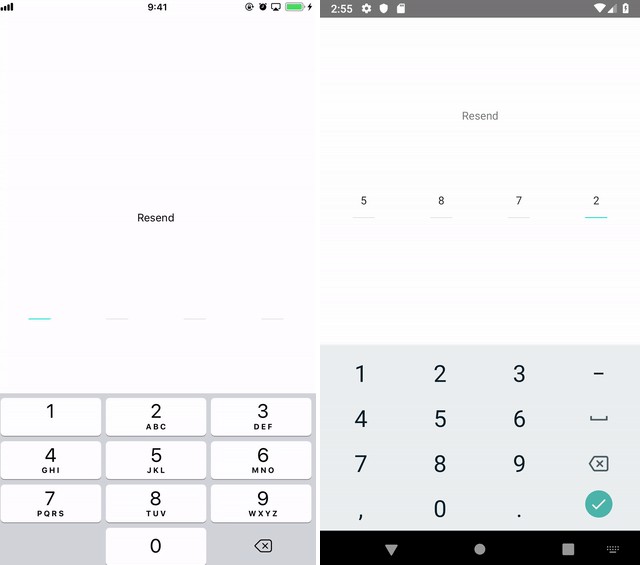React Native Pin View
Easy, convenient, quick-forming PinView component. It runs smoothly for both IOS and Android, and has only keyboard and input. Thats means you can use everywhere also there is no need to run react-native link.
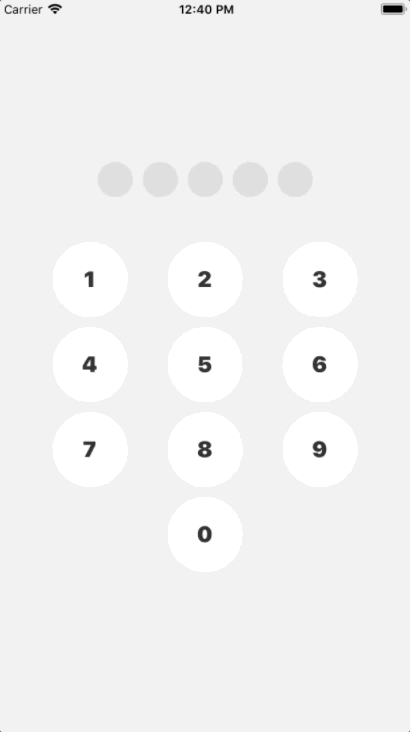
What's new in v2.0.1
With v2.0.1 user inputted pin will not verified by react-native-pin-view. PinView component will only return the inputted value.
returnTypeadded (Return type of inputted value :arrayorstring)onCompleteadded (This will returninputtedValandclear()callback) (When user inputted the pin it will run. (Will return inputted value as returnType))pinLengthadded (User pin length or default pin length for all users.)clear()you can use this inonCompletecallback. If you want to clear user input you should call this.
Getting Started
via Yarn
yarn add react-native-pin-view
via NPM
npm install --save react-native-pin-view
Basic Usage
import PinView from 'react-native-pin-view'
...
<PinView
onComplete={(val, clear)=>{alert(val)}}
pinLength={5}
/>
Props
| Prop | Type | Default | Description | Required |
|---|---|---|---|---|
buttonTextColor |
string |
#333 |
Color of the texts on the number keyboard. | No |
buttonBgColor |
string |
#FFF |
Background of the buttons on the number keyboard | No |
inputBgColor |
string |
#333 |
Input color before entering the pin | No |
inputBgOpacity |
number |
0.1 |
Input opacity before entering the pin | No |
inputActiveBgColor |
string |
#333 |
The input color that is active when entering the pin. | No |
deleteText |
string |
DEL |
Appears when the user starts entering the pin. | No |
onComplete |
func |
none | When the user completed input the pin, then inputted value will return. Also clear() is returning too. So if you want to remove user input after onComplete call clear() func in onComplete. |
Yes |
returnType |
string |
string |
onComplete returning value type. It can be string or array |
No |
pinLength |
number |
none | (Min length: 3 , Max length: 8) User pin length like this.state.pin.length or 5 If you're using hashed pin then set default length all pin or use pin length. |
Yes |
disabled |
boolean |
false | Optionally, you can set this props true or false. If true, the user can not enter the password. |
No |
Example App
import React, { Component } from 'react';
import { View } from 'react-native';
import PinView from 'react-native-pin-view'
type Props = {};
export default class Master extends Component<Props> {
constructor(props) {
super(props);
this.onComplete = this.onComplete.bind(this);
this.state = {
pin: "896745"
}
}
onComplete(inputtedPin, clear) {
if(val!==this.state.pin){
clear();
}else{
console.log("Pin is correct")
}
}
render() {
return (
<View style={ {
flex : 1,
backgroundColor: '#f1f1f1',
justifyContent : 'center'
} }>
<PinView
onComplete={this.onComplete}
pinLength={this.state.pin.length}
// pinLength={6} // You can also use like that.
/>
</View>
);
}
}