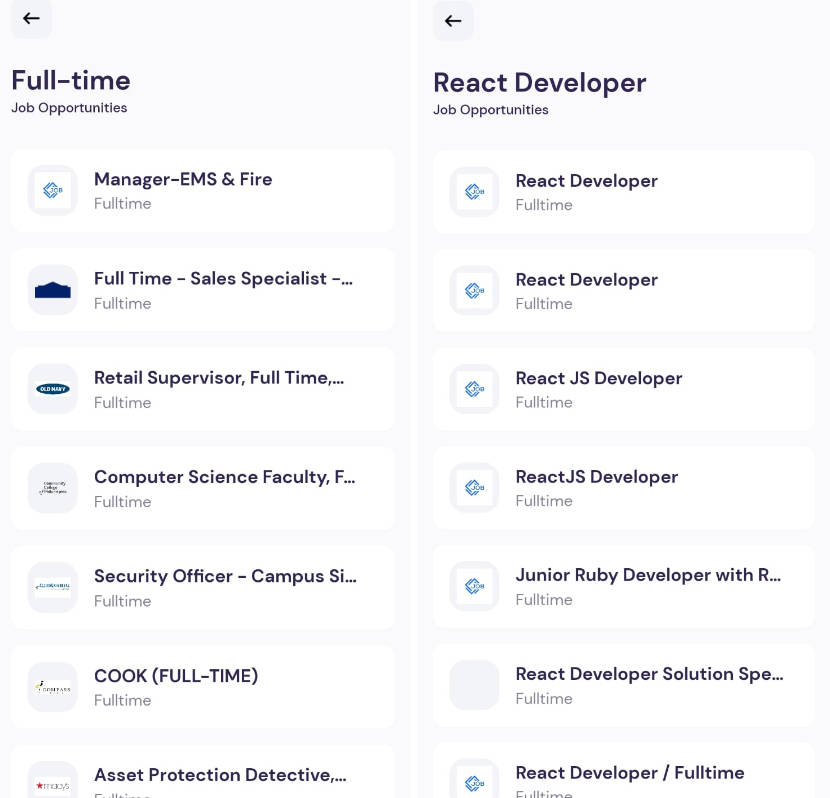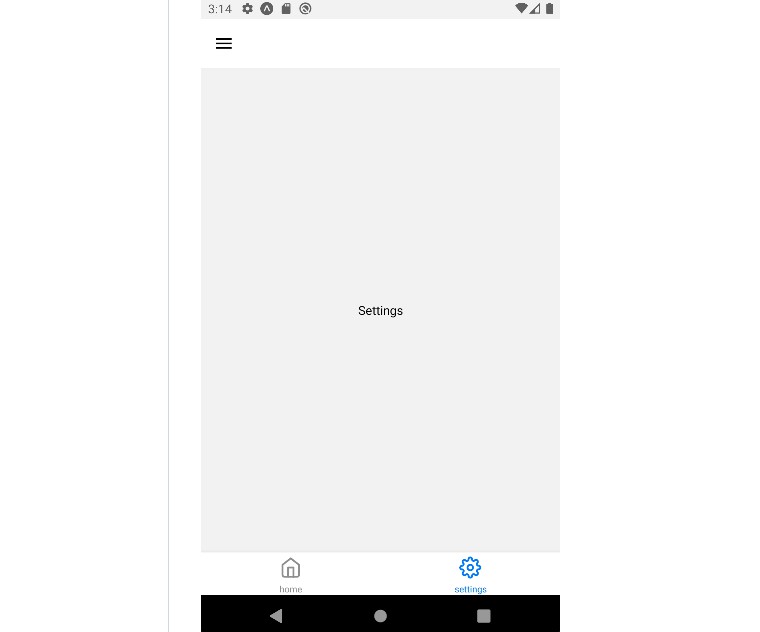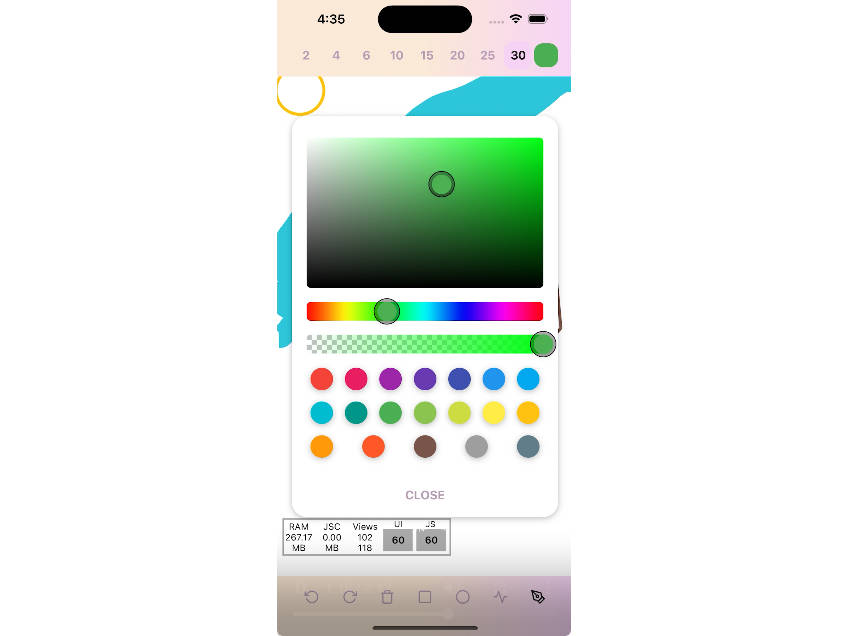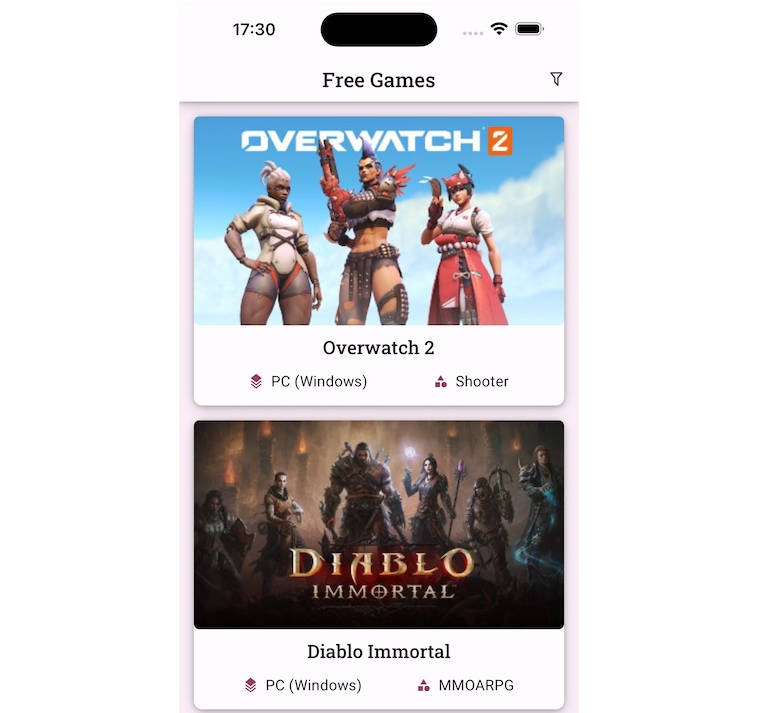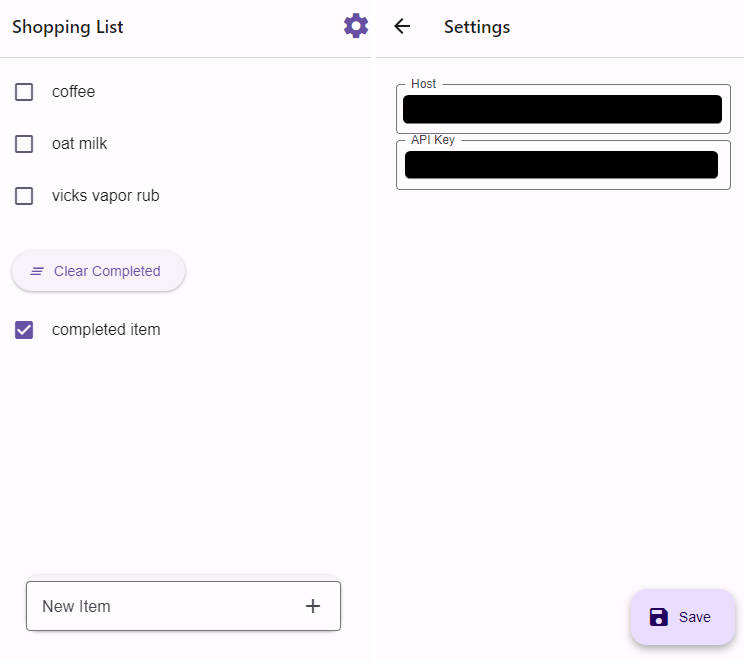Dubizzle App
Getting Started
This section has the information about how to get started with the Dubizzle App
App Demo
Prerequisites
To Begin with the development you will need:
- Git
- Node
- VS Code
- XCode
- Android Studio
- React Native
To run the App
- Clone the repository dubizzle-app –
git clone https://github.com/vikassharma96/dubizzle-app.git - Run
npm install - Run
npx pod-install - Start Metro Bundler
npx react-native start - Run
npx react-native run-[android/ios]
How the app is structured
- components
- Contains custom component for Header, Loader, SearchBar e.t.c
- views
- Contains ui screens of the app
- assets
- Contains images and fonts for the app
- api
- Contains api files to fetch data from server
- hooks
- Contains custom hook for calling API’s
- navigation
- Contains navigation files and screen routes
- styles
- Contains custom styles and default styles
- types
- Contains type defination for models
- utils
- Contains constants and utility files
- testing
- Contains jest configuration files for testing
Built With
- React – Open-source JavaScript library for building user interfaces.
- React Native – Cross Platform Mobile App development framework.
- React Navigation – React native navigation library.