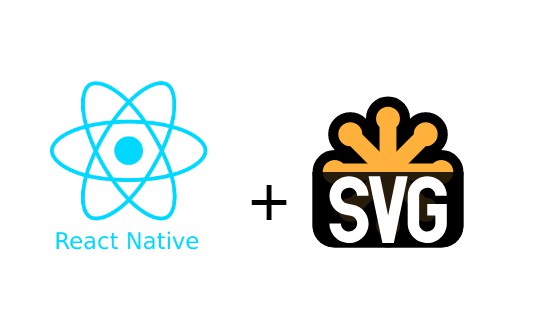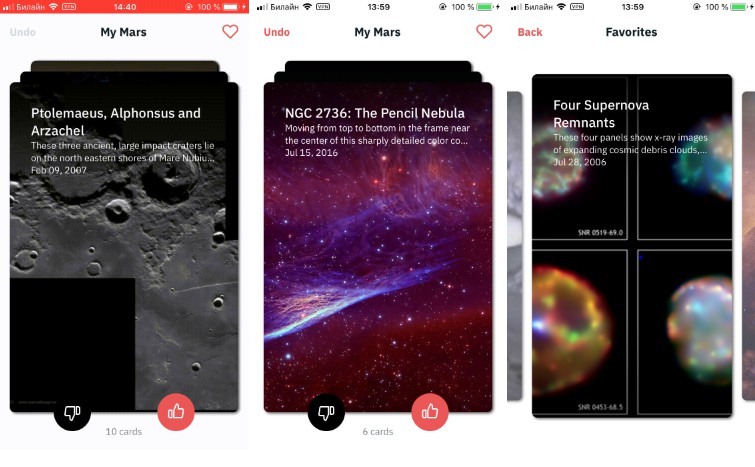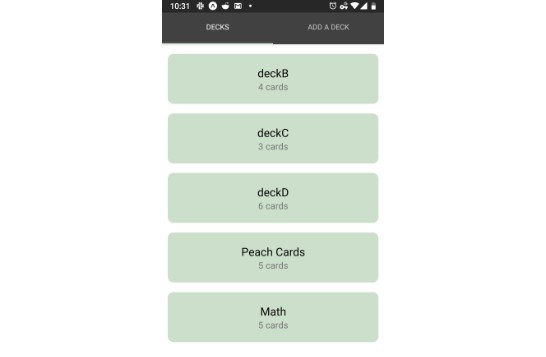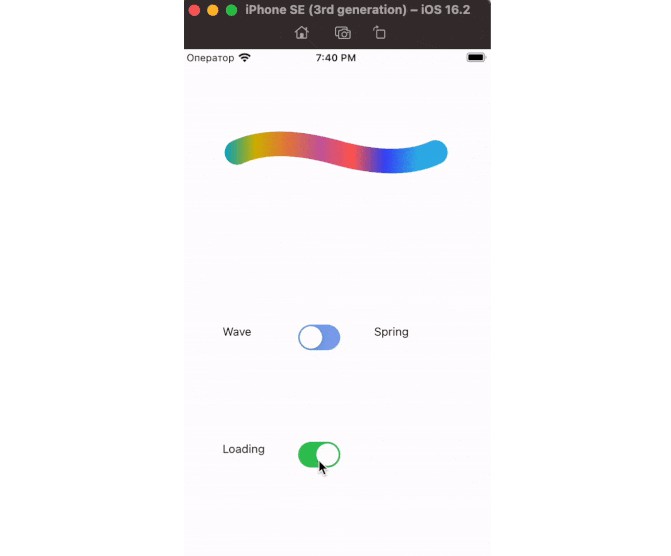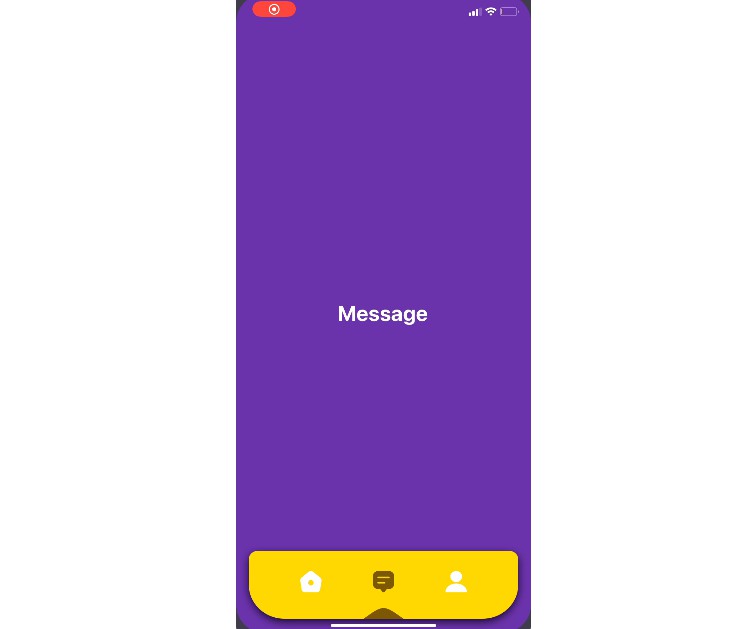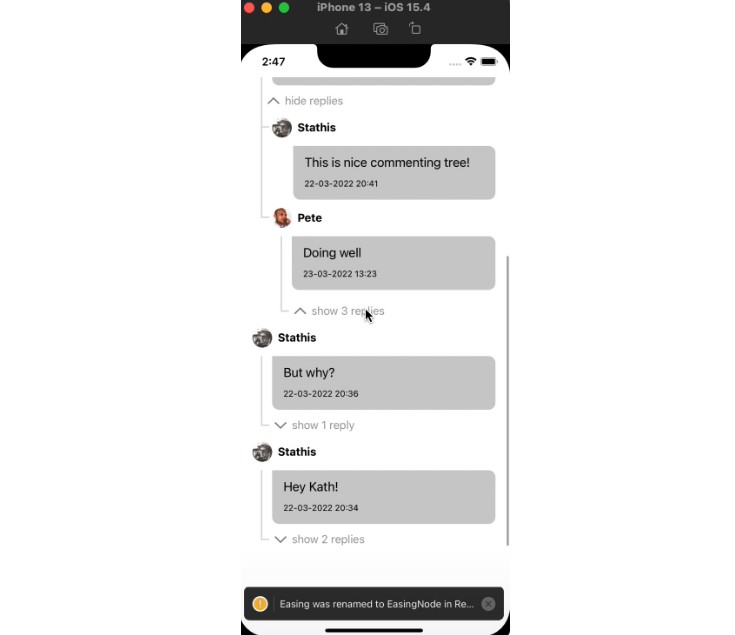react-native-svg-transformer
React Native SVG transformer allows you import SVG files in your React Native project the same way that you would in a Web application when a using library like SVGR to transform your imported SVG images into React components.
This makes it easy to use the same code for React Native and Web.
Usage
Import your .svg file inside a React component:
import Logo from "./logo.svg";
You can then use your image as a component:
<Logo width={120} height={40} />
If you use React Native version 0.56 or older, you need to rename your .svg files to .svgx.
Demo (iOS/Android/Web)
Installation and configuration
Step 1: Install react-native-svg library
Make sure that you have installed and linked react-native-svg library:
Step 2: Install react-native-svg-transformer library
yarn add --dev react-native-svg-transformer
Step 3: Configure the react native packager
For React Native v0.57 or newer / Expo SDK v31.0.0 or newer
Merge the contents from your project's metro.config.js file with this config (create the file if it does not exist already).
metro.config.js:
const { getDefaultConfig } = require("metro-config");
module.exports = (async () => {
const {
resolver: { sourceExts, assetExts }
} = await getDefaultConfig();
return {
transformer: {
babelTransformerPath: require.resolve("react-native-svg-transformer")
},
resolver: {
assetExts: assetExts.filter(ext => ext !== "svg"),
sourceExts: [...sourceExts, "svg"]
}
};
})();
If you are using Expo, you also need to add this to app.json:
{
"expo": {
"packagerOpts": {
"config": "metro.config.js"
}
}
}
For React Native v0.56 or older
React Native versions older than 0.57 do not support running the transformer for .svg file extension. That is why a .svgx file extension should be used instead for your SVG files. This is fixed in React Native 0.57 and newer versions.
Add this to your rn-cli.config.js (create the file if it does not exist already):
module.exports = {
getTransformModulePath() {
return require.resolve("react-native-svg-transformer");
},
getSourceExts() {
return ["js", "jsx", "svgx"];
}
};
For Expo SDK v30.0.0 or older
If you are using Expo, instead of adding the rn-cli.config.js file, you need to add this to app.json:
{
"expo": {
"packagerOpts": {
"sourceExts": ["js", "jsx", "svgx"],
"transformer": "node_modules/react-native-svg-transformer/index.js"
}
}
}