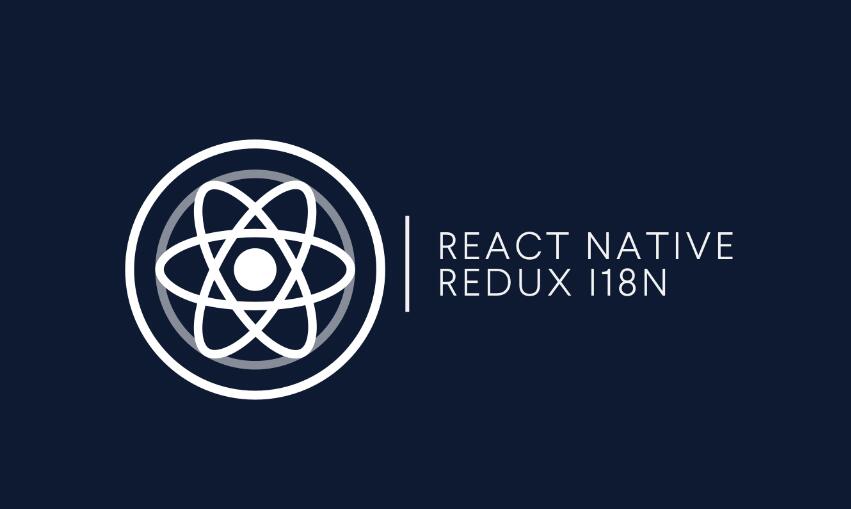react-native-redux-i18n
Integrates react-native-i18n based on I18n.js with redux
Inspired by redux-react-native-i18n
Install :
You need to install react-native-i18n first... cf. instructions
$ npm install react-native-redux-i18n --save
Inside the box :
import I18n, { getLanguages, reducer, setLocale, Loc } from 'react-native-redux-i18n'
getLanguages()
// get the user preferred locales (cf. react-native-i18n)
setLocale(locale: string)
// dispatch an action
// { type: `SET_LOCALE`, payload: { locale } }
setTranslations(translations: json)
// dispatch an action
// { type: `SET_TRANSLATIONS`, payload: { translations } }
reducer
// keep your state up to date
Loc
// connected React Native component (Text) on I18n.locale
// <Loc locKey="greetings" whatever="..." />
Configure :
// app/i18n/index.js
import I18n from 'react-native-redux-i18n'
import translations from './translations'
I18n.fallbacks = true
I18n.translations = translations
export default I18n
// app/i18n/translations/en.json
{
"greetings": "Hello {{name}}",
"age": {
"one": "1 year old.",
"other": "{{count}} years old ... {{more}}",
"zero": "... seriously ?"
}
}
// app/I18n/translations/index.js
export default {
en: require('./en.json'),
// 'en-GB': require('./en-GB.json'),
fr: require('./fr.json'),
_version: '1.0' // (you should) use `_version` if you plan to `setTranslations`(update) in-app
}
// app/store/index.js
import { createStore, combineReducers } from 'redux'
...
import { reducer as i18n } from 'react-native-redux-i18n'
...
export default createStore(combineReducers(i18n, ...))
// app/index.js
import i18n from 'app/i18n'
import store from 'app/store'
...
Usage :
// (Optional) app/actions.js
// If you plan to fetch and update your translations in-app...
import { setTranslations } from 'react-native-redux-i18n'
export const fetchTranslations = () => dispatch => { // async
fetch('/translations.json')
.then(res => res.json())
.then(res => setTranslations(res))
}
// app/scenes/Home.js
import { connect } from 'react-redux'
import React from 'react'
...
import { Loc, setLocale } from 'react-native-redux-i18n'
const Home = () => (
<View>
<Text><Loc locKey="greetings" name="Matthieu" customizer={(text) => text.toUpperCase()} /></Text>
<Text><Loc locKey="age" count={27} more="blablabla" /></Text>
<Button onPress={() => setLocale('en-EN')}>en-EN</Button>
<Button onPress={() => setLocale('fr')}>fr</Button>
</View>
)
const mapStateToProps = () => ({})
const mapDispatchToProps = dispatch => ({
setLocale: (locale) => dispatch(setLocale(locale))
})
export default connect(mapStateToProps, mapDispatchToProps)(Home)
You can use a customizer props to change the way text will be rendered... samples:
// uppercase
<Loc locKey="greetings" customizer={text => text.toUpperCase()} />
// lowercase
<Loc locKey="greetings" customizer={text => text.toLowerCase()} />
// and more...
<Loc locKey="greetings" customizer={text => text.concat('...')} />
Also you can use it as described in react-native-i18n
// app/index.js
import I18n from 'react-native-redux-i18n'
class Demo extends React.Component {
render() {
return <Text>{I18n.t('greeting')}</Text>
}
}
// Enable fallbacks if you want `en-US` and `en-GB` to fallback to `en`
I18n.fallbacks = true
I18n.translations = {
en: {
greeting: 'Hi!',
},
fr: {
greeting: 'Bonjour!',
},
}
or use I18n directly as described in https://github.com/fnando/i18n-js