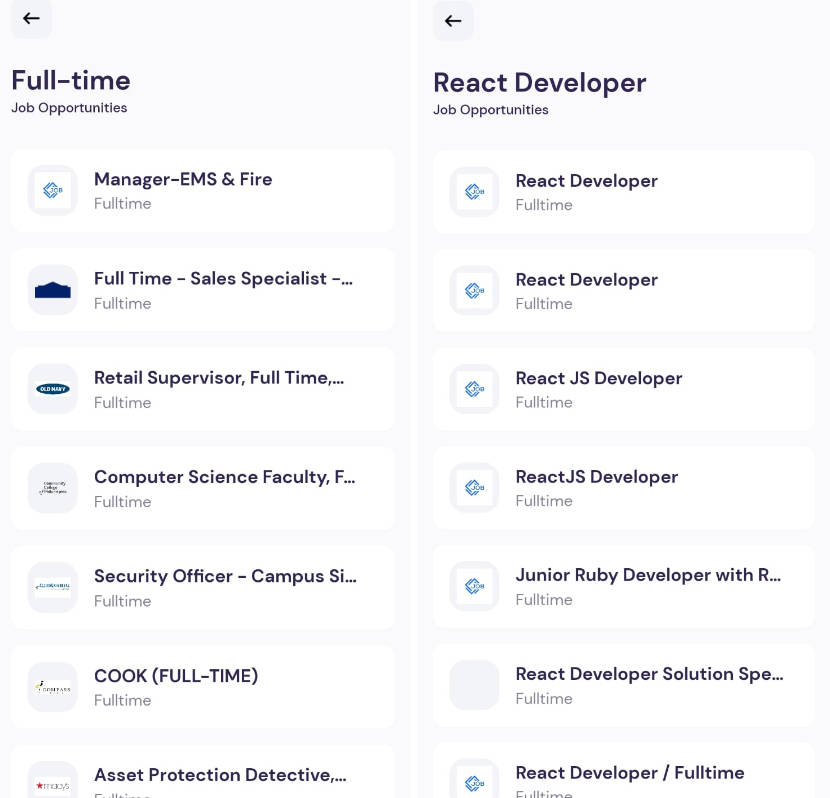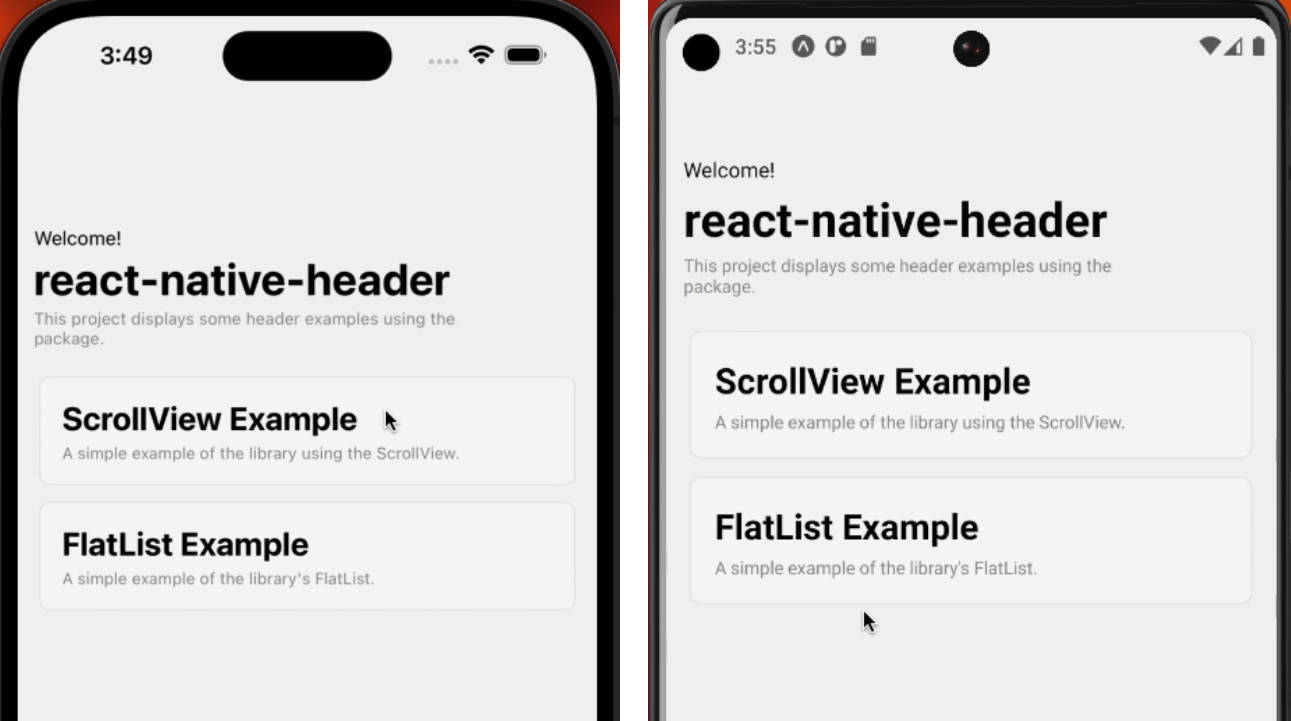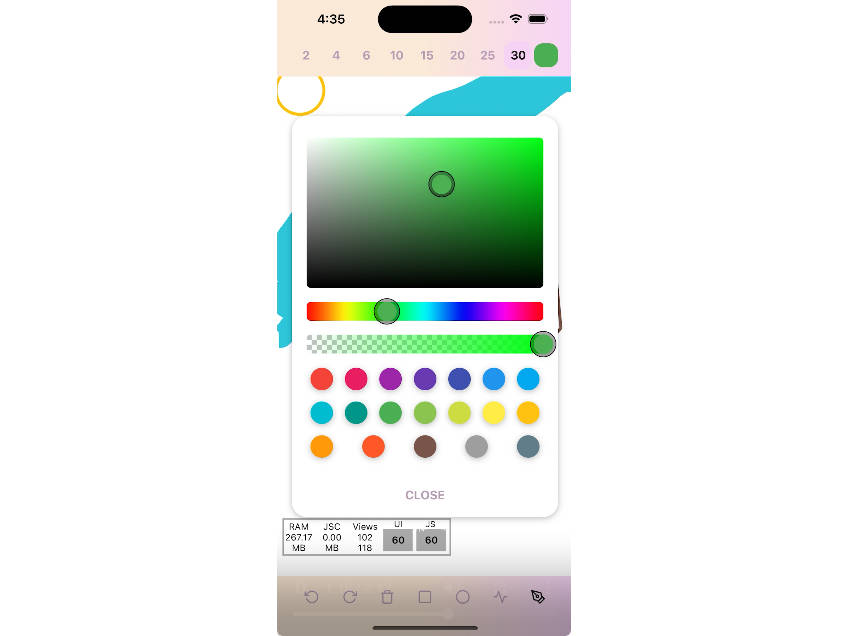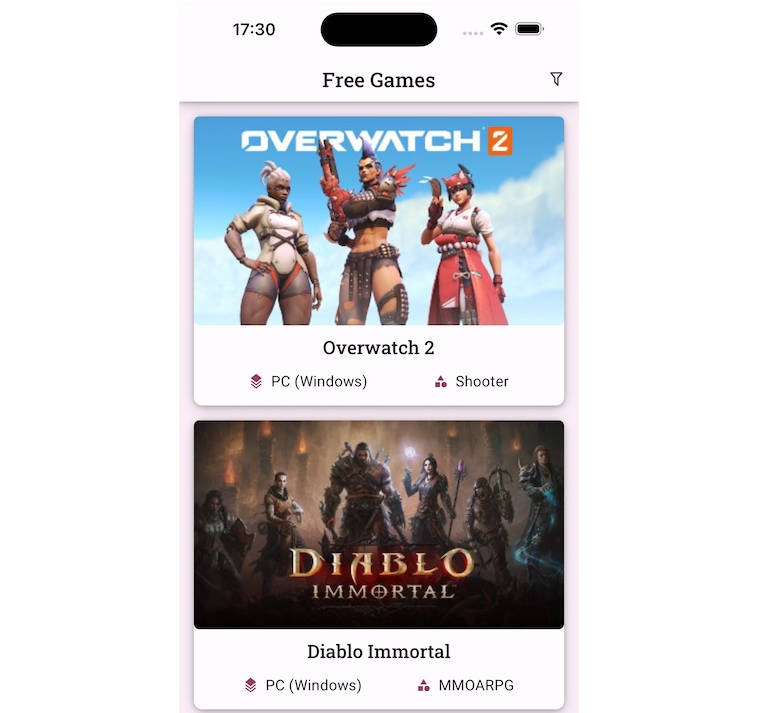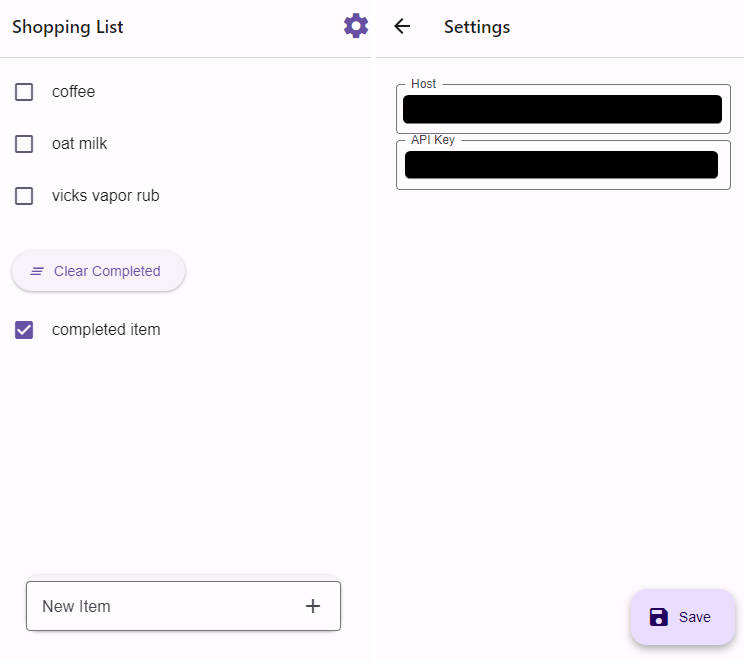Job Finder – Find your perfect job
? How to use this App?
- Make sure Git and NodeJS are installed.
- Clone this repository to your local computer.
- Type and Run
npm installoryarn installto install required packages. - Install Expo Cli using
npm i -g expo-clioryarn global add expo-clito deploy your app on Expo. - Create
.envfile in root directory. - Contents of
.env:
RAPID_API_KEY=XXXXXXXXXXXXXXXXXXX
- Now, to setup API, go to Rapid API Website and create an account.
- Enable this API to fetch job data: API: JSearch by OpenWeb Ninja.
- Once project has been set up, you can start this app using
npm startoryarn start. - Now app is fully configured and you can start using this app ?.
? More Info related How to start Expo App
? Screenshots:
⚙️ Built with
? Contribute
You might encounter some bugs while using this app. You are more than welcome to contribute. Just submit changes via pull request and I will review them before merging. Make sure you follow community guidelines.
? Follow Me
⭐ Give A Star
You can also give this repository a star to show more people and they can use this repository.
? Expo Router Example
Use expo-router to build native navigation using files in the app/ directory.
? How to use
npx create-react-native-app -t with-router