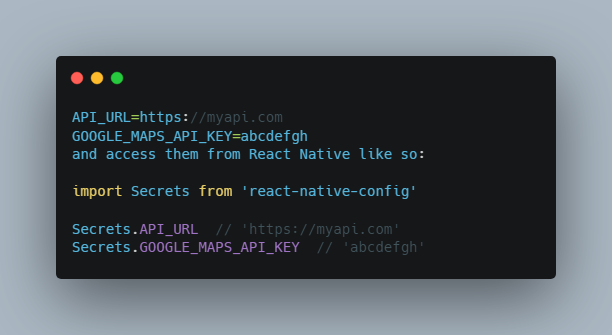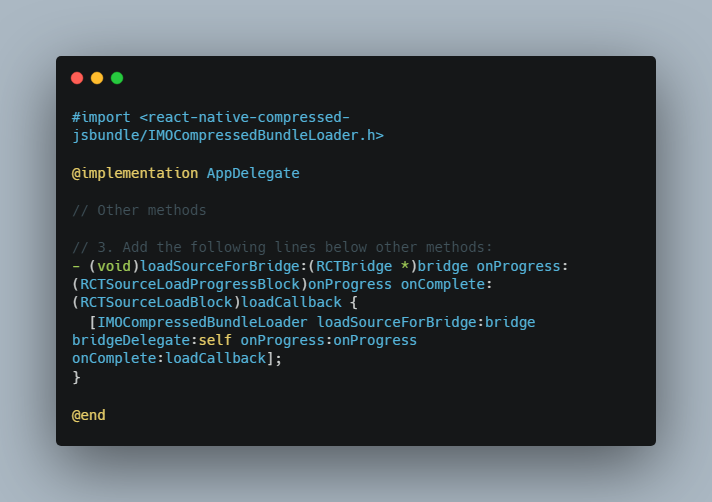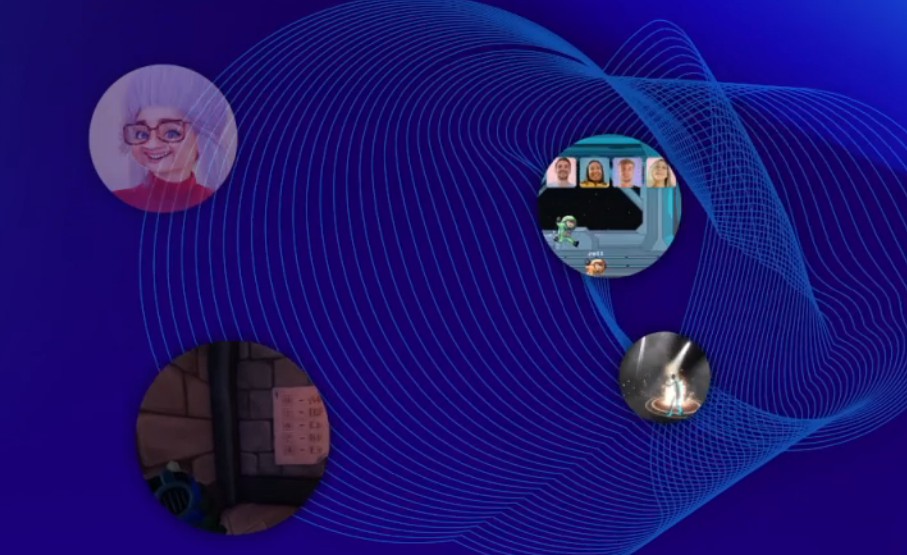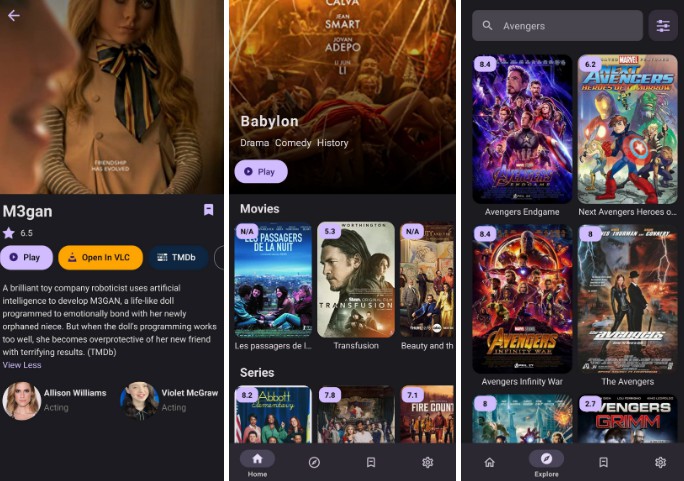Welcome to your new Osmi Kit App!
The latest and greatest boilerplate for LibsCode & CloudGakkai opinions
This is the boilerplate that LibsCode and CloudGakkai uses as a way to test bleeding-edge changes to our React Native stack.
Tech Stack
Osmi Kit apps include the following rock-solid technical decisions out of the box:
- React Native
- React Navigation 5
- OsmiCSX
- AsyncStorage
- apisauce
- Flipper-ready
- Reactotron-ready
- TDD-ready
Quick Start
The Ignite boilerplate project's structure will look similar to this:
osmi-app
├── App
│ ├── Components
│ ├── Config
│ ├── Containers
│ ├── Fixtures
│ ├── Images
│ ├── Lib
│ ├── Navigation
│ ├── Redux
│ ├── Sagas
│ ├── Services
│ ├── Themes
├── Tests
│ ├── Components
│ ├── Services
│ ├── Setup.js
├── android
│ ├── app
│ ├── build.gradle
│ ├── gradle
│ ├── gradle.properties
│ ├── gradlew
│ ├── gradlew.bat
│ ├── keystores
│ └── settings.gradle
├── ios
│ ├── OsmiApp
│ ├── OsmiApp-tvOS
│ ├── OsmiApp-tvOSTests
│ ├── OsmiApp.xcodeproj
│ └── OsmiAppTests
├── index.js
├── .babelrc
├── .eslintrc.js
├── .env.example
├── .gitignore
├── app.json
├── babel.config.js
├── metro.config.js
├── package.json
└── README.md
./App directory
Included in an Osmi Kit boilerplate project is the app directory. This is a directory you would normally have to create when using vanilla React Native.
The inside of the src directory looks similar to the following:
App
├── Components
├── Config
├── Containers
├── Fixtures
├── Images
├── Lib
├── Navigation
├── Redux
├── Sagas
├── Services
└── Themes
Components This is where your React components will live. Each component will have a directory containing the .js file, along with a style file inside Styles folder. The app will come with some commonly used components like Button.
Config This is where all of your app configuration located like Reactotron config, persist, etc.
Containers This is where your screen components will live. A screen is a React component which will take up the entire screen and be part of the navigation hierarchy. Each screen will have a directory containing the .js file, along with style file inside Styles folder.
Fixtures This is where your dummy api will be located. All data stored inside .json file.
Images This is where all of your local image assets will live. Store all local image asset file and register each image inside index.js file.
Lib This is where your custom library will live. You can put utility tools, string converter, or any custom helper here.
Navigation This is where your navigation will live. All of your live screens will be registered.
Redux This is where your Redux will live.
Sagas This is where your Sagas will live.
Services This is where your app services will live.
Themes This is where your app themes will live.
./Tests directory
This directory will hold your Jest configs and mocks, as well as your storyshots test file. This is a file that contains the snapshots of all your component.
Running your App
Prerequisites:
- Make sure you already setup React Native environtment (Android SDK, Java, etc.)
How to Setup
Step 1: git clone this repo
Step 2: cd to the cloned repo
Step 3: Install the Application with yarn install or npm install
Step 4: Run npx pod-install for iOS only
Run the CLI:
- cd to the cloned repo
- Run Build for either OS
- for iOS
- run
npx react-native run-ios
- run
- for Android
- run
npx react-native run-android
- run
:closed_lock_with_key: Secrets
This project uses react-native-config to expose config variables to your javascript code in React Native. You can store API keys
and other sensitive information in a .env file:
API_URL=https://myapi.com
GOOGLE_MAPS_API_KEY=abcdefgh
and access them from React Native like so:
import Secrets from 'react-native-config'
Secrets.API_URL // 'https://myapi.com'
Secrets.GOOGLE_MAPS_API_KEY // 'abcdefgh'
The .env file is ignored by git keeping those secrets out of your repo.
Get started:
- Copy .env.example to .env
- Add your config variables
- Follow instructions at https://github.com/luggit/react-native-config#setup
- Done!