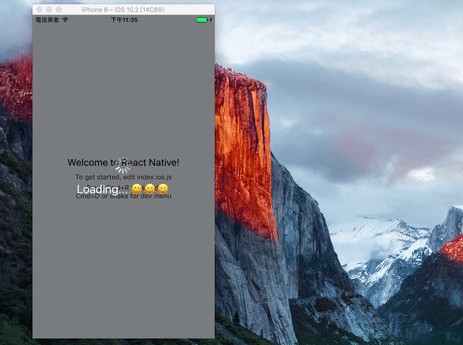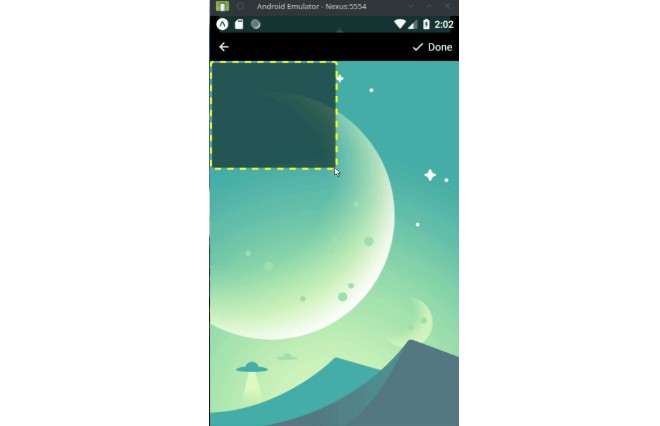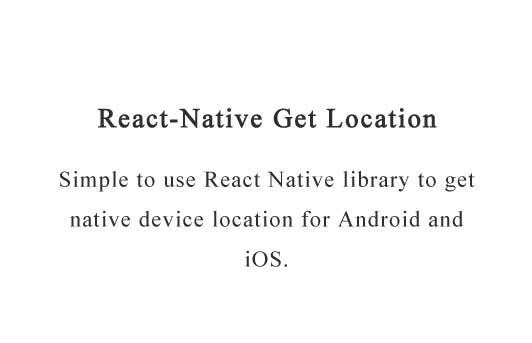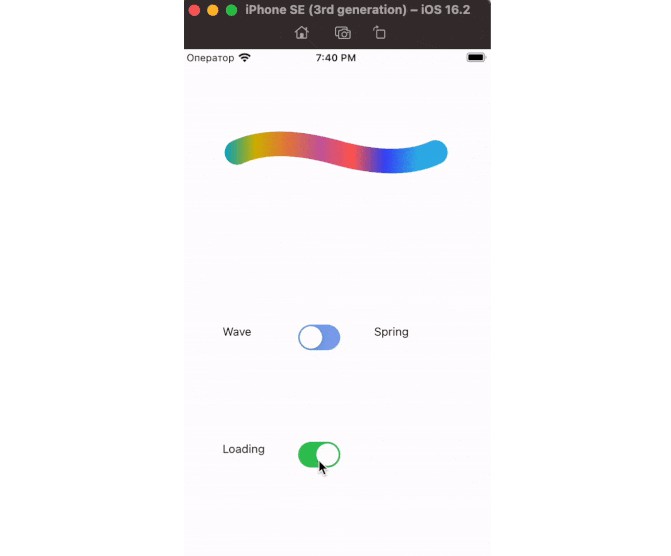React Native Orientation Loading Overlay
Orientation supported loading overlay for React Native.
Default View
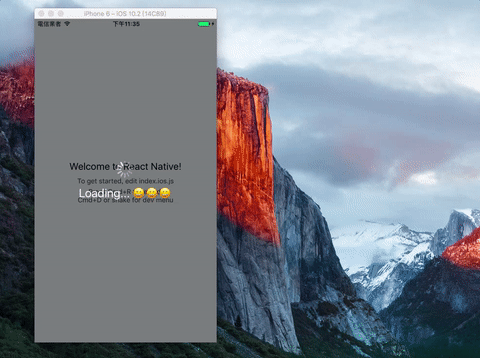
Custom View
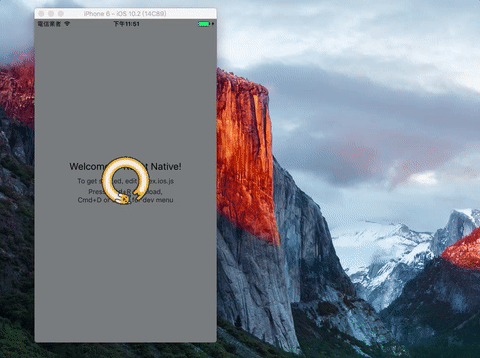
Install
npm install --save react-native-orientation-loading-overlay@latest
Usage
- visible: true or false
- color: color string
- indicatorSize: large, normal, or small
- messageFontSize: number
- message: string content
For example ([Runnable Example][runnable-example-1]):
import React, { Component } from 'react';
import {
AppRegistry,
StyleSheet,
Text,
View
} from 'react-native';
import OrientationLoadingOverlay from 'react-native-orientation-loading-overlay';
export default class original extends Component {
render() {
return (
<View style={styles.container}>
<Text style={styles.welcome}>
Welcome to React Native!
</Text>
<Text style={styles.instructions}>
To get started, edit index.ios.js
</Text>
<Text style={styles.instructions}>
Press Cmd+R to reload,{'\n'}
Cmd+D or shake for dev menu
</Text>
<OrientationLoadingOverlay
visible={true}
color="white"
indicatorSize="large"
messageFontSize={24}
message="Loading... ???"
/>
</View>
);
}
}
const styles = StyleSheet.create({
container: {
flex: 1,
justifyContent: 'center',
alignItems: 'center',
backgroundColor: '#F5FCFF',
},
welcome: {
fontSize: 20,
textAlign: 'center',
margin: 10,
},
instructions: {
textAlign: 'center',
color: '#333333',
marginBottom: 5,
},
});
AppRegistry.registerComponent('original', () => original);
Or use your custom indicator ([Runnable Example][runnable-example-2]):
import React, { Component } from 'react';
import {
AppRegistry,
StyleSheet,
Text,
View,
Image
} from 'react-native';
import OrientationLoadingOverlay from 'react-native-orientation-loading-overlay';
export default class custom extends Component {
render() {
return (
<View style={styles.container}>
<Text style={styles.welcome}>
Welcome to React Native!
</Text>
<Text style={styles.instructions}>
To get started, edit index.ios.js
</Text>
<Text style={styles.instructions}>
Press Cmd+R to reload,{'\n'}
Cmd+D or shake for dev menu
</Text>
<OrientationLoadingOverlay
visible={true}
>
<View>
<Image
source={require('./assets/img/loading-cat.gif')}
/>
</View>
</OrientationLoadingOverlay>
</View>
);
}
}
const styles = StyleSheet.create({
container: {
flex: 1,
justifyContent: 'center',
alignItems: 'center',
backgroundColor: '#F5FCFF',
},
welcome: {
fontSize: 20,
textAlign: 'center',
margin: 10,
},
instructions: {
textAlign: 'center',
color: '#333333',
marginBottom: 5,
},
});
AppRegistry.registerComponent('custom', () => custom);