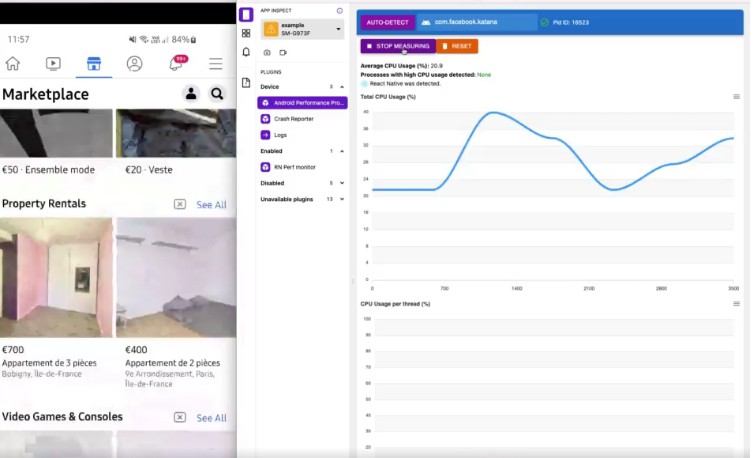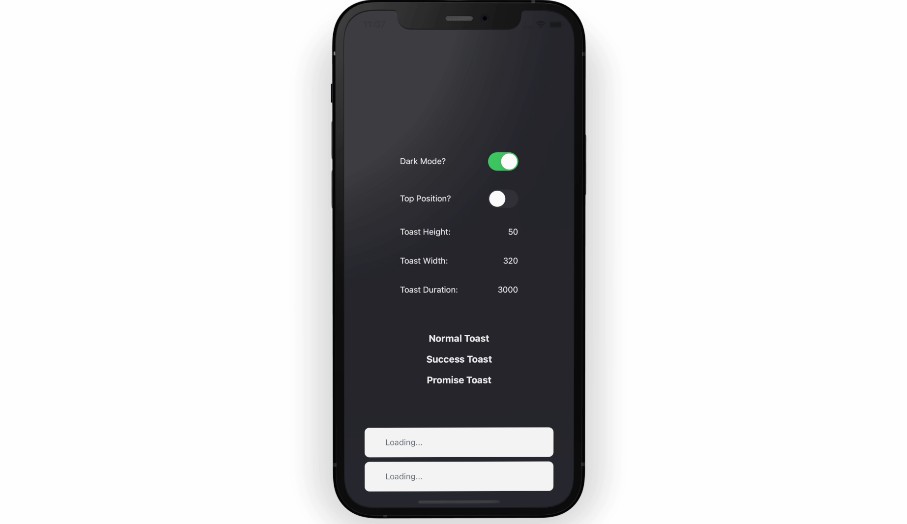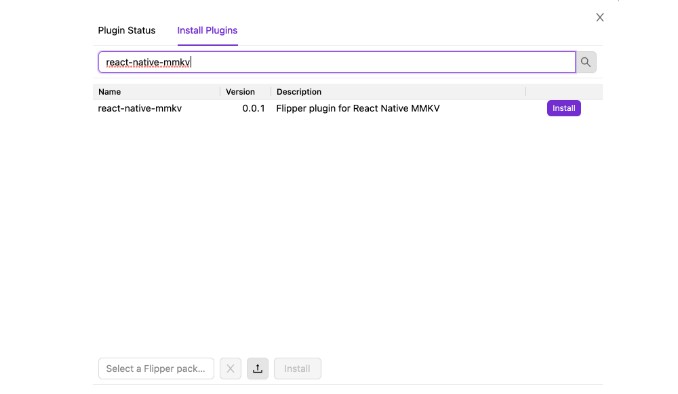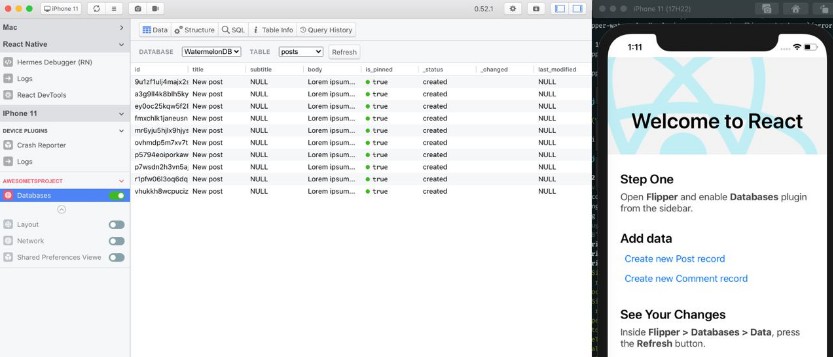Android Performance Profiler
Measure the performance of any Android app, even in production, via a Flipper plugin or directly via CLI.
prod-profiler.mp4
Table of Contents
Getting started with the automated profiler
- Install the profiler
yarn add --dev @perf-profiler/e2e
- Write a test
For instance, here we’ll be testing the start up performance of the app for 10 iterations:
import { execSync } from "child_process";
import { TestCase, PerformanceTester } from "@perf-profiler/e2e";
const bundleId = "com.reactnativefeed";
const appActivity = `${bundleId}.MainActivity`;
const stopApp = () => execSync(`adb shell am force-stop ${bundleId}`);
const startApp = () =>
execSync(`adb shell am start ${bundleId}/${appActivity}`);
const startTestCase: TestCase = {
duration: 15000,
beforeTest: () => {
stopApp();
},
run: () => {
startApp();
},
};
const test = async () => {
const performanceTester = new PerformanceTester(bundleId);
await performanceTester.iterate(startTestCase, 10);
performanceTester.writeResults();
};
test();
- Open the JSON file generated in the web profiler:
yarn add --dev @perf-profiler/web-reporter
yarn generate results.json
Flipper Plugin
Install
Search for android-performance-profiler in the Flipper marketplace
CLI
Multiple commands are also available in the standalone package android-performance-profiler.
⚠️ they will be subject to breaking changes
For instance:
import {
detectCurrentAppBundleId,
getAverageCpuUsage,
getPidId,
Measure,
pollPerformanceMeasures,
} from "@perf-profiler/profiler";
const bundleId = detectCurrentAppBundleId();
const pid = getPidId(bundleId);
const measures: Measure[] = [];
const polling = pollPerformanceMeasures(pid, (measure) => {
measures.push(measure);
console.log(`JS Thread CPU Usage: ${measure.perName["(mqt_js)"]}%`);
});
setTimeout(() => {
polling.stop();
const averageCpuUsage = getAverageCpuUsage(measures);
console.log(`Average CPU Usage: ${averageCpuUsage}%`);
}, 10000);
Contributing
web-reporter
At the root of the repo:
yarn
yarn tsc --build --w
and run in another terminal:
yarn workspace @perf-profiler/web-reporter start
Then in packages/web-reporter/src/App.tsx, uncomment the lines to add your own measures:
// Uncomment with when locally testing
// eslint-disable-next-line @typescript-eslint/no-var-requires
testCaseResults = [
require("../measures.json"),
];
You should now be able to open the local server
Run yarn jest Plugin -u after modifications.