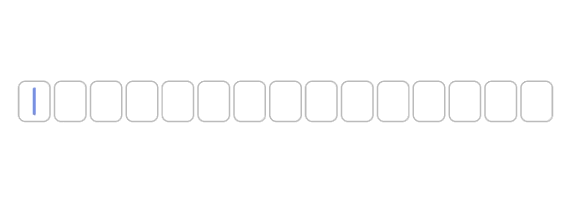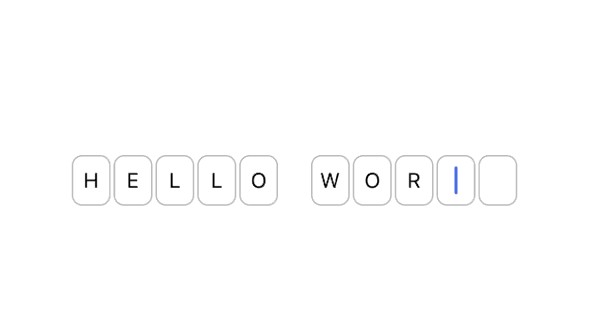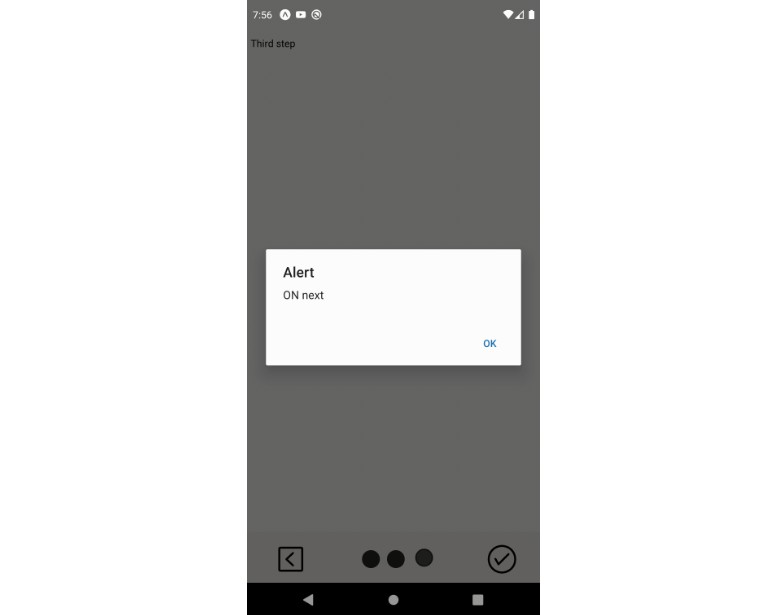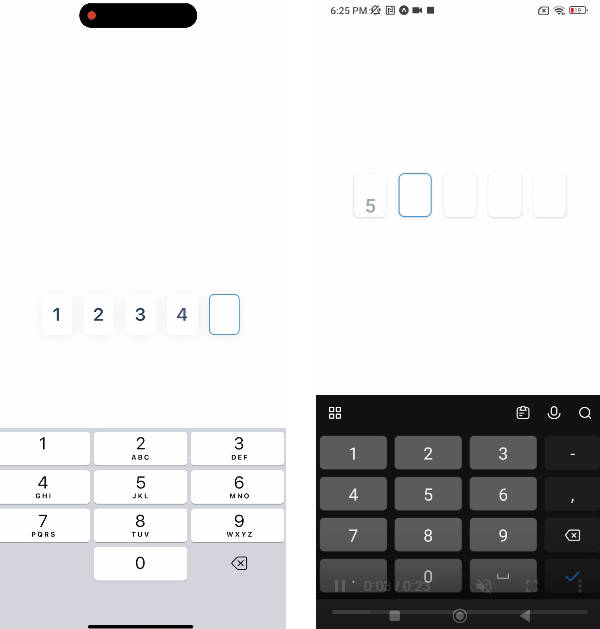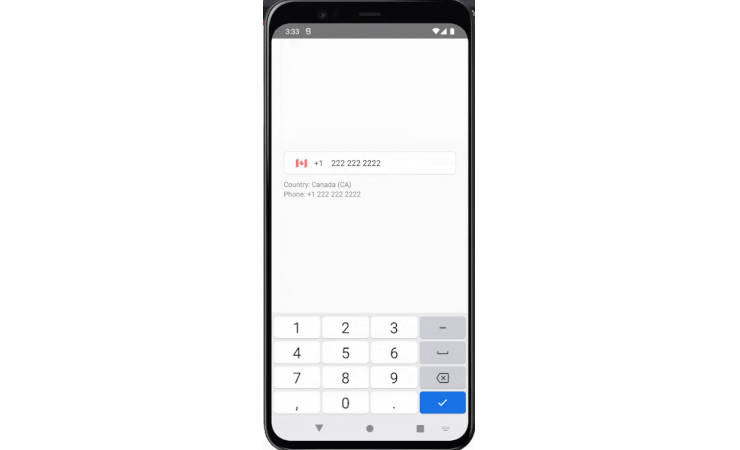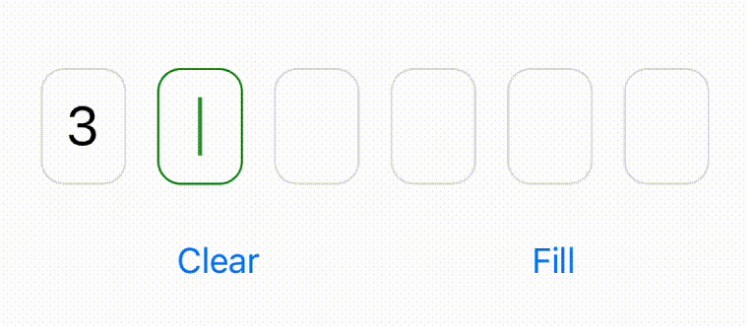react-native-quiz-input
react-native-quiz-input is a React-Native package that allows the creation of individual character text inputs. While typing, focus will automatically move to the next input or to the previous one (in case of backspace). Spaces are also supported, therefore it is suitable for Quiz-like interfaces, Credit Card inputs, OTP screens and so on.
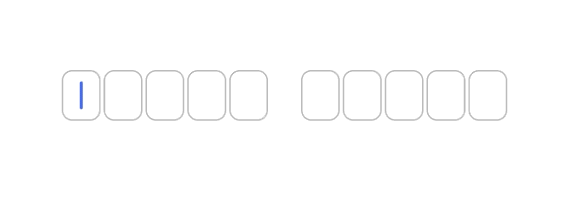
Installation
with Yarn:
yarn add react-native-quiz-input
or NPM:
npm install react-native-quiz-input --save
Usage
Import the component in your project:
import { QuizInput } from 'react-native-quiz-input';
Use the component:
<QuizInput
wordStructure={ [ true, true, true, false, true, true, true ] }
onChange={ onChange }
/>
const onChange = ( data ) => {
console.log(data);
// your code goes here
};
Props
| Name | Type | Description | Example | isRequired? |
|---|---|---|---|---|
| wordStructure | TWordStructure |
Array representation of the words, where true is a letter and false is a space |
[true, true, false, true, true, true] |
yes |
| onChange | (TCallbackData) => void |
Callback function. It will return the input content as an array and as a string | check types section for data structure | yes |
| maxBoxesPerLine | number |
Max input boxes per line. When set, it will automatically create multiple rows when needed. Default: 0 (off) |
13 |
no |
| lineBreakOnSpace | boolean |
Create a new row for each word. Default: false |
true |
no |
| autoFocus | boolean |
Autofocus first input when component is loaded. Default: true |
true |
no |
| backgroundColor | string |
Background color of each input box. Default: transparent |
#7FDCFF |
no |
| textColor | string |
Text color of each input box. Default: #000 |
#001F3F |
no |
| borderColor | string |
Border color of each input box. Default: #BBB |
#DDD |
no |
| size | small \| medium \| large |
Size of each input. Default: medium |
large |
no |
Types
TWordStructure
type TWordStructure = ReadonlyArray<boolean>;
Word structure is defined by providing an array of booleans where true means letter and false mean space.
Example:
Hello World
[ true, true, true, true, true, false, true, true, true, true, true ]
TCallbackData
type TCallbackData = {
wordArray: ReadonlyArray<string | false>;
wordString: string;
};
The callback returns an object with 2 properties:
wordArray
An array with the input content. Each row in the array is either a string with the letter or false in case of a space.
wordString
The input content as a string
Example:
{
wordArray: ['H', 'E', 'L', 'L', 'O', false, 'W', 'O', 'R', 'L', 'D' ],
wordString: 'HELLO WORLD'
}
Other examples
With lineBreakOnSpace: true
const wordStructure = [ true, true, true, true, true, false, true, true, true, true, true ];
<QuizInput
wordStructure={ wordStructure }
onChange={ onChange }
/>
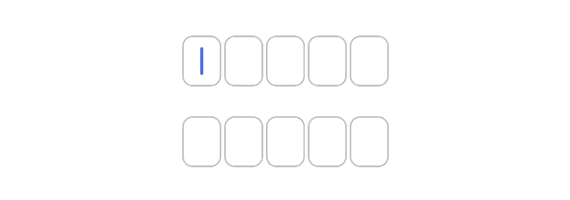
With long word and maxBoxesPerLine set
const wordStructure = [ true, true, true, true, true, true, true, true, true, true, true, true, true, true, true, true ];
<QuizInput
wordStructure={ wordStructure }
onChange={ onChange }
maxBoxesPerLine={ 12 }
/>
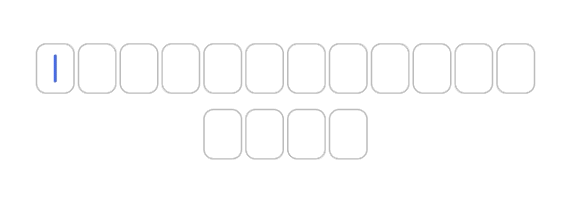
With size: big
const wordStructure = [ true, true, true, true, true, false, true, true, true, true, true ];
<QuizInput
wordStructure={ wordStructure }
onChange={ onChange }
size={ 'big' }
/>
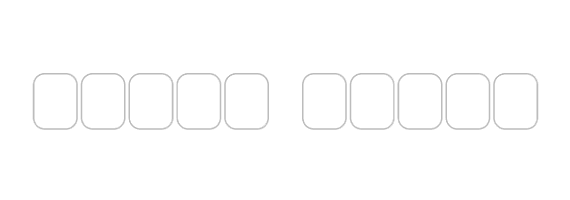
With size: small
const wordStructure = [ true, true, true, true, true, true, true, true, true, true, true, true, true, true, true ];
<QuizInput
wordStructure={ wordStructure }
onChange={ onChange }
size={ 'small' }
/>