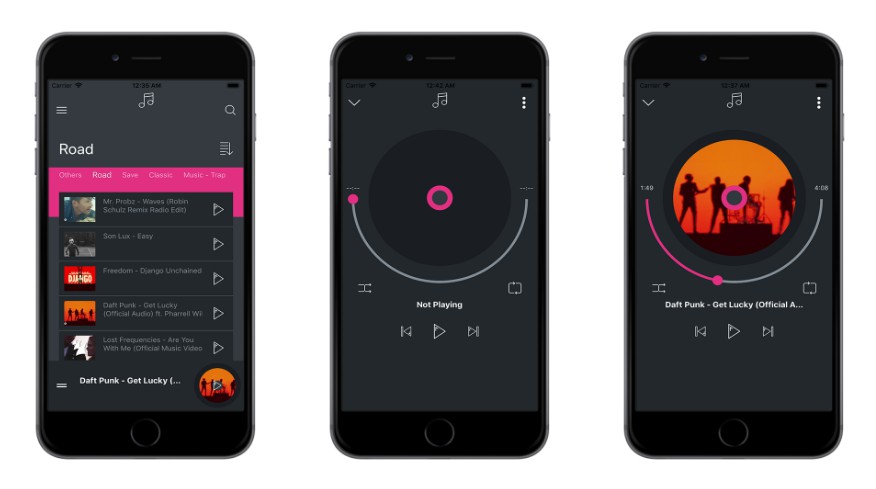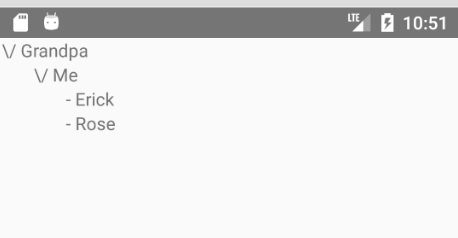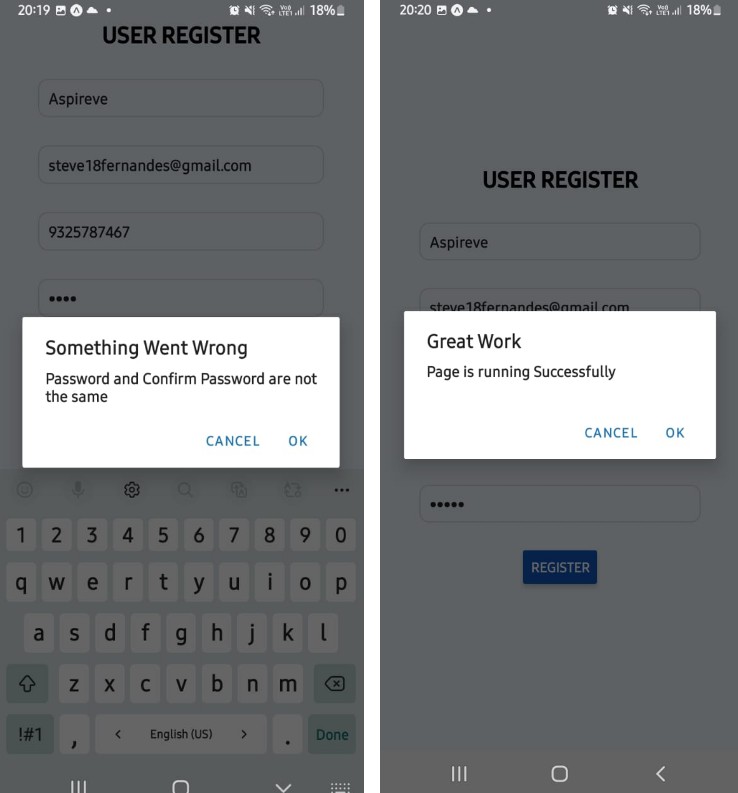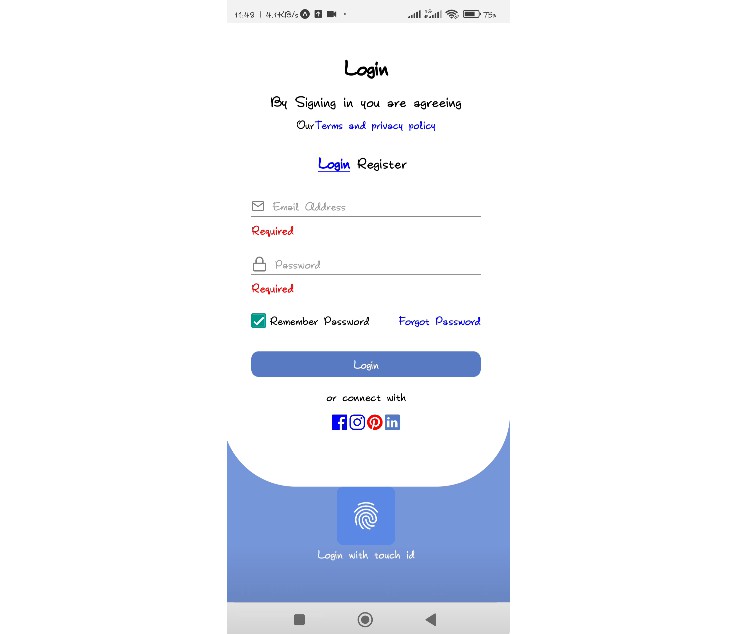FORM4U IS A REACT NATIVE FORM BUILDER
A React Native component which works like a Form Builder.

I first started this project to help myself on personal projects and for learning purposes, but them it turned out that maybe it can help others to build apps using this simple, light and fast Form Builder.
Uses React Hooks just to demonstrate this new fabulous feature of React.
To dynamic build a form, simple declare an array of fields as shown below. Use same default properties from RN Components Library, sucha as TextIput, Button, TouchableOpacity.
1. Defining Fields
const fields = [
[
{
name: "firstName",
label: "First Name",
type: "input",
inputProps: {
autoCorrect: false
}
},
{
name: "lastName",
label: "Last Name",
type: "input",
inputProps: {
autoCorrect: false
}
}
],
[
{
name: "email",
label: "Email",
type: "input",
inputProps: {
autoCorrect: false,
autoCapitalize: "none",
keyboardType: "email-address"
}
}
],
[
{
name: "subject",
placeholder: "Pick a topic of your interest",
pickerItems: [
{
label: "React Native",
value: 0
},
{
label: "React Hooks",
value: 1
},
{
label: "React Navigation",
value: 2
},
{
label: "React News",
value: 3
}
],
type: "picker"
}
],
[
{
name: "password",
label: "Password",
type: "input",
inputProps: {
secureTextEntry: true
}
}
],
[
{
name: "subscribe",
label: "Subscribe me to weekly news from Tech world.",
type: "boolean",
defaultValue: true
}
],
[
{
name: "signUpButton",
label: "Sign Up",
type: "button"
}
],
[
{
name: "resetButton",
label: "Reset",
type: "button"
}
]
];
2. Defining form validation rules by field
const validate = ({ firstName, lastName, email, subject, password }) => {
const errors = {};
if (!firstName.value) {
errors.firstName = "First name is required";
}
if (!lastName.value) {
errors.lastName = "Last name is required";
}
if (!email.value) {
errors.email = "Email address is required";
} else if (!/\S+@\S+\.\S+/.test(email.value)) {
errors.email = "Email address is invalid";
}
if (!subject.value) {
errors.subject = "A subject of interest is required.";
}
if (!password.value) {
errors.password = "Password is required";
}
return errors;
};
export default validate;
3. Declaring callback to be executed after form submission/validation
const handleSubmit = fields => {
const { firstName, lastName, email, subject, password } = fields;
Alert.alert(
"Your info",
`First Name: ${firstName.value}\n Last Name: ${lastName.value}\n Email: ${
email.value
}\n Subject: ${subject.value} \n Password: ${password.value}`
);
};
4. Using the component
<CustomForm
formFieldsRows={fields}
handleSubmit={handleSubmit}
validation={validationRules}
/>
BACKLOG
- [ ] refactor to use styled components
- [ ] Implement other field types
- [ ] Tests
VERSION HISTORY
0.0.3
- [ x ] implement form validation with error messages
0.0.2
- [ x ] Implement custom form picker
- [ x ] Allows form to render any kind of React component
- [ x ] Added react-native-maked-text to allows masked input texts