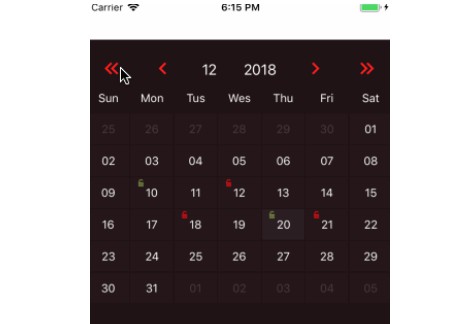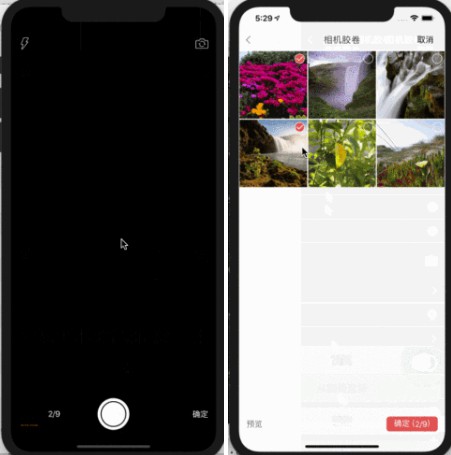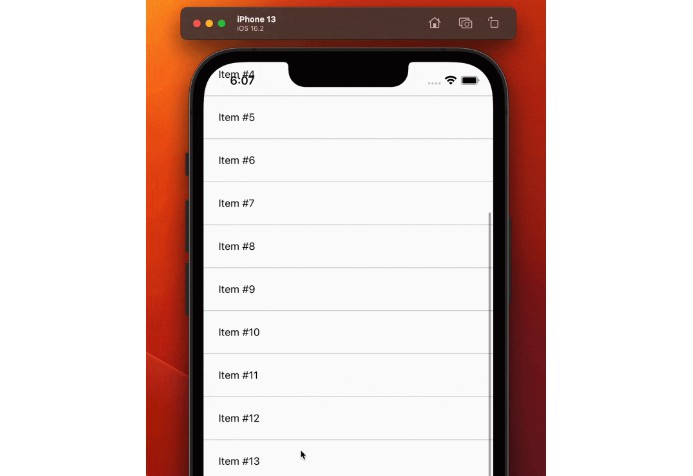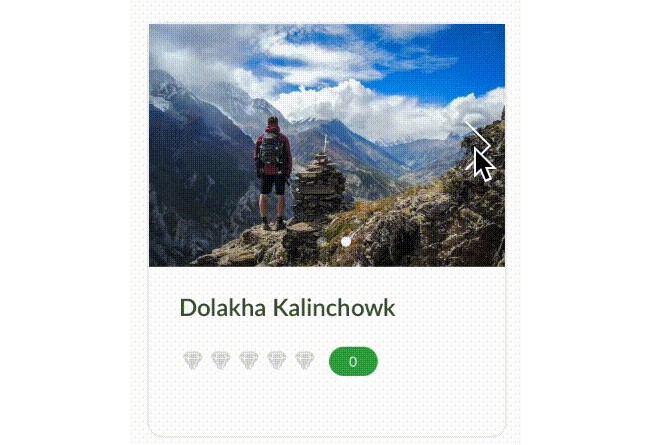react-native-custom-swiper
Use images or custom views for swiping, lets follow below steps to use this library.
Installation
npm i react-native-custom-swiper
Usage
import Swiper from "react-native-custom-swiper";
<Swiper
style={{ flex: 1 }}
currentSelectIndex={0}
swipeData={this.state.imgArray}
renderSwipeItem={this.renderImageSwipeItem}
onScreenChange={this.screenChange}
/>
Example:
Write below code inside App.js File.
constructor(props) {
super(props);
this.state = {
imgArray: [
"https://dummyimage.com/600x400/00ffae/ffffff.png&text=Wel+Come",
"https://dummyimage.com/600x400/00ffae/ffffff.png&text=React+Native",
"https://dummyimage.com/600x400/00ffae/ffffff.png&text=Custom+Swiper",
],
currentIndex: 0,
};
}
// Handled swipe position change
screenChange = index => {
console.log("index when change :=> \n", index);
this.setState({ currentIndex: index });
};
// Render Rows
renderImageSwipeItem = item => {
return (
<View>
<Image style={{ height: height, width: width }} source={{ uri: item }} resizeMode="contain" />
</View>
);
};
render() {
return (
<SafeAreaView style={styles.container}>
<Text style={styles.txtStyle}> RN Custom Swiper </Text>
<Text style={styles.txtStyle}> Current Index : {this.state.currentIndex} </Text>
<Swiper
style={{ flex: 1 }}
currentSelectIndex={0}
swipeData={this.state.imgArray}
renderSwipeItem={this.renderImageSwipeItem}
onScreenChange={this.screenChange}
/>
</SafeAreaView>
);
}
You can see output Below
Results:
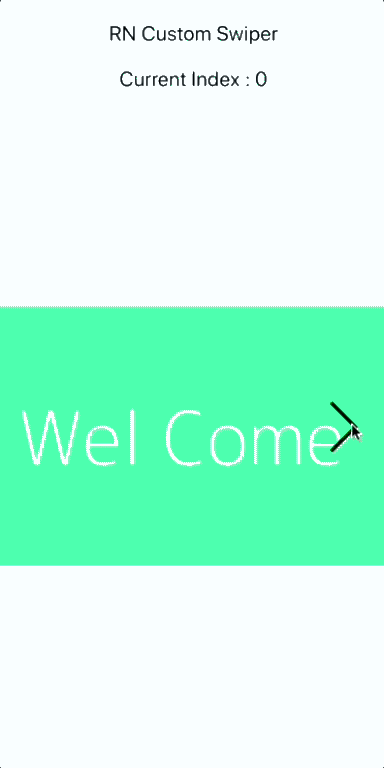
Properties
Basic
| Prop | Default | Type | Description |
|---|---|---|---|
| swipeData | [] | array |
Array of data which user want to show in swiper |
| renderSwipeItem | ()=>{} | function |
Create element of swiper |
| currentSelectIndex | 0 | number |
Index of initial screen. |
| showSwipeBtn | true | bool |
For hide or show left/right button |
| style | Default style | object |
Change swiper style |
| onScreenChange | (index) => {} | func |
Function call when screen changed |
| leftButtonImage | Default left Arrow source {required("leftArrowString")} | string |
Modify left arrow image |
| rightButtonImage | Default right Arrow source {required("rightArrowString")} | string |
Modify right arrow image |
| containerWidth | Screen width | number |
Customise swiper screen width |