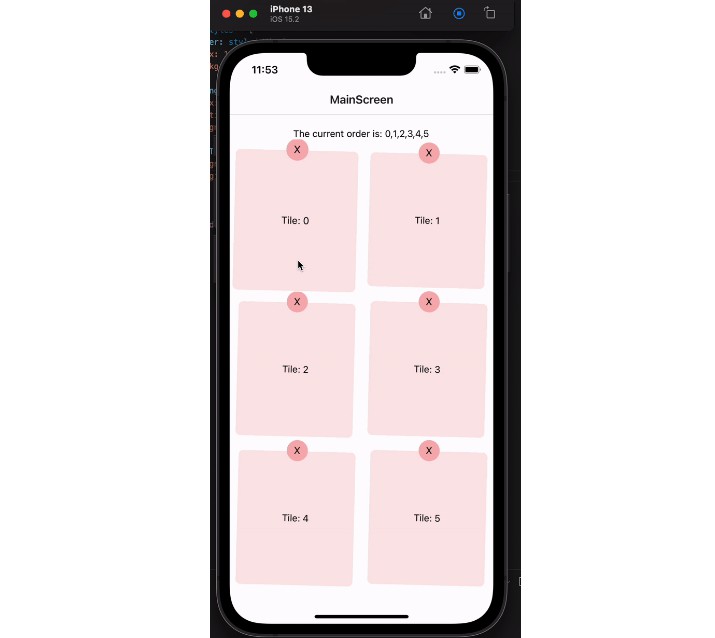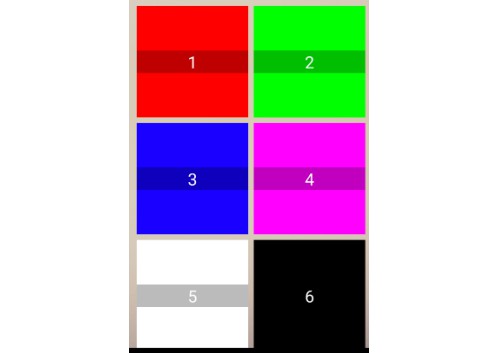React Native Drag to Sort Grid
This is a React Native package designed specifically to take advantage of the new React Native Reanimated 2 library. As a result, this package enables silky smooth gesture based animations that are capable of running at 60fps, even on an Android emulator running in debug mode. As a result, the performance of this package is substantially better than most other draggable grid packages available at the moment.
React Native Reanimated 2 offloads animations to the UI thread (as opposed to the JavaScript thread), which means the code for this package is written in a slightly different way than usual, to make use of worklets. Fortunately React Native Reanimated 2 allows us to write code in a more declarative way, and so the code is much more stylistically similar to typical React code.
React Native Drag to Sort Grid – API
This package was written using typescript, so comes with typescript definitions built-in. To use this package import DraggableGrid like this:
import DraggableGrid from 'react-native-drag-to-sort-grid';
Once imported, the DraggableGrid takes the following props, and can use generics like this <DraggableGrid<YourItemType> />
Props
| Name | Type | Description |
|---|---|---|
| data | (T & { index: number | null })[] | The data for each element, including the index of the element in the unsorted data array |
| initialOrder | number[] | An array containing the initial order of each element in the unsorted data array (e.g. [1, 0] means data[1] is the first element, and data[0] is the second) |
| itemWidth | number | The width of one grid tile |
| itemHeight | number | The height of one grid tile |
| itemMargin | number | The horizonal and vertical margin of each tile |
| offsetY | number | The Y offset applied to the top of the grid |
| renderItem | (item: T, index: number) => JSX.Element | Render prop to render the content of the tile. The data item is passed as a param |
| deleteRenderItem | (item: T, index: number) => JSX.Element | Render prop to render the delete button of the tile |
| deleteStyle | ViewStyle | The style passed to the element that wraps the deleteRenderItem. A top, left, right or bottom should be used to position the deleteRenderItem |
| onOrderingFinished | (newOrder: number[]) => void | Callback function which is called whenever the order of tiles is changed |
Recommended usage
Whenever an element is deleted from the data array, the DraggableGrid component should be unmounted and then re-mounted, with a new initialOrder passed as a prop. This is so that the internal order SharedValue can be reinitialised correctly.
The justification for this design decision is that if this were to be attempted using a useEffect inside the DraggableGrid component then this update would be a few frames out of sync, resulting in janky visuals and potentially crashes depending on how this package is being used. This is a tradeoff of the animations taking place on the UI thread instead of the JavaScript thread.
Running the example
- Clone this repo
cd react-native-drag-to-sort-grid-mono/example- Run
yarn - Run
npx pod-install - Run
yarn iosoryarn android